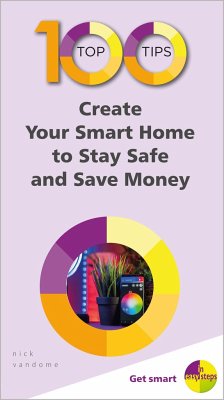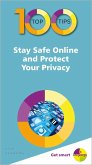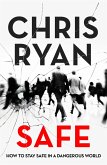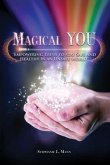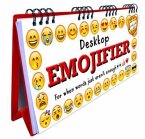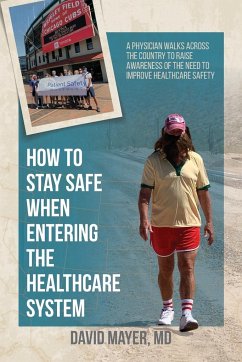Nick Vandome
100 Top Tips - Create Your Smart Home to Stay Safe and Save Money
10,99 €
inkl. MwSt.
Versandfertig in 2-4 Wochen

5 °P sammeln
Nick Vandome
100 Top Tips - Create Your Smart Home to Stay Safe and Save Money
- Broschiertes Buch
- Merkliste
- Auf die Merkliste
- Bewerten Bewerten
- Teilen
- Produkt teilen
- Produkterinnerung
- Produkterinnerung
100 Top Tips - Create Your Smart Home to Stay Safe and Save Money has 100 tips helping you to take advantage of the current smart technology that is revolutionising the way in which we run our homes.
Andere Kunden interessierten sich auch für
![100 Top Tips - Stay Safe Online and Protect Your Privacy 100 Top Tips - Stay Safe Online and Protect Your Privacy]() Nick Vandome100 Top Tips - Stay Safe Online and Protect Your Privacy10,99 €
Nick Vandome100 Top Tips - Stay Safe Online and Protect Your Privacy10,99 €![100 Top Tips - Create Great Photos Using Your Smartphone 100 Top Tips - Create Great Photos Using Your Smartphone]() Nick Vandome100 Top Tips - Create Great Photos Using Your Smartphone10,99 €
Nick Vandome100 Top Tips - Create Great Photos Using Your Smartphone10,99 €![100 Top Tips - Microsoft Excel 100 Top Tips - Microsoft Excel]() Sean McManus100 Top Tips - Microsoft Excel10,99 €
Sean McManus100 Top Tips - Microsoft Excel10,99 €![Safe: How to stay safe in a dangerous world Safe: How to stay safe in a dangerous world]() Chris RyanSafe: How to stay safe in a dangerous world13,99 €
Chris RyanSafe: How to stay safe in a dangerous world13,99 €![Magical YOU: Empowering Teen to Stay Safe and Healthy in an Unsafe World Magical YOU: Empowering Teen to Stay Safe and Healthy in an Unsafe World]() Stephanie L. MannMagical YOU: Empowering Teen to Stay Safe and Healthy in an Unsafe World18,99 €
Stephanie L. MannMagical YOU: Empowering Teen to Stay Safe and Healthy in an Unsafe World18,99 €![Desktop Emojifier - Emoji Flipbook To Show Your Mood Desktop Emojifier - Emoji Flipbook To Show Your Mood]() B Andy Bailey JamienDesktop Emojifier - Emoji Flipbook To Show Your Mood11,99 €
B Andy Bailey JamienDesktop Emojifier - Emoji Flipbook To Show Your Mood11,99 €![How to Stay Safe When Entering the Healthcare System How to Stay Safe When Entering the Healthcare System]() David B MayerHow to Stay Safe When Entering the Healthcare System35,99 €
David B MayerHow to Stay Safe When Entering the Healthcare System35,99 €-
-
-
100 Top Tips - Create Your Smart Home to Stay Safe and Save Money has 100 tips helping you to take advantage of the current smart technology that is revolutionising the way in which we run our homes.
Hinweis: Dieser Artikel kann nur an eine deutsche Lieferadresse ausgeliefert werden.
Hinweis: Dieser Artikel kann nur an eine deutsche Lieferadresse ausgeliefert werden.
Produktdetails
- Produktdetails
- 100 Top Tips - In Easy Steps
- Verlag: In Easy Steps Limited
- Seitenzahl: 108
- Erscheinungstermin: 31. Dezember 2019
- Englisch
- Abmessung: 101mm x 181mm x 4mm
- Gewicht: 110g
- ISBN-13: 9781840788693
- ISBN-10: 1840788690
- Artikelnr.: 56726929
- Herstellerkennzeichnung
- Libri GmbH
- Europaallee 1
- 36244 Bad Hersfeld
- gpsr@libri.de
- 100 Top Tips - In Easy Steps
- Verlag: In Easy Steps Limited
- Seitenzahl: 108
- Erscheinungstermin: 31. Dezember 2019
- Englisch
- Abmessung: 101mm x 181mm x 4mm
- Gewicht: 110g
- ISBN-13: 9781840788693
- ISBN-10: 1840788690
- Artikelnr.: 56726929
- Herstellerkennzeichnung
- Libri GmbH
- Europaallee 1
- 36244 Bad Hersfeld
- gpsr@libri.de
Nick Vandome is an IT writer and trainer who specializes in digital imaging and web authoring subjects. In addition to his writing, he also works designing websites and runs training courses. Before he started working with computers he wrote books about working and traveling abroad.
1. Elements of a Smart Home
2. Planning Your Smart Home
3. Wi-Fi and the Smart Home
4. Selecting Devices
5. Installing Devices
6. Using Apps
7. Linking Devices to Apps
8. Using a Smart Home Hub
9. Smart Remote Control
10. Simplicity of a Smart Home
11. Cost of a Smart Home
12. Ensuring a Manual Option
13. Making a Physical Schedule
14. Getting Everyone On Board
15. Creating an Account
16. Sharing Access
17. Home and Away Schedule
18. About Smart Speakers
19. Using Wake Words
20. About Amazon Echo
21. Models of Echo
22. Alexa Settings
23. Adding Alexa Skills
24. Downloading Alexa Skills
25. Messaging With Alexa
26. Assessing Google Home
27. Using the Google Home App
28. Viewing Google Routines
29. Adding Google Routines
30. Viewing Google Actions
31. Using Google Actions
32. About the HomePod and Siri
33. Using the Home App
34. Asking Questions
35. Getting the News
36. Playing Music
37. Listening to the Radio
38. Setting Reminders
39. Using a Timer
40. Starting With Smart Lighting
41. Installing Smart Light Bulbs
42. Installing a Lighting Bridge
43. Viewing Lighting Elements
44. Setting Up Rooms
45. Assigning Lights to a Room
46. Accessing Lights
47. Changing Light Color
48. Adjusting Multiple Lights
49. Dimming Lights
50. Using Scenes
51. Editing Scenes
52. Creating Your Own Scenes
53. Accessing Lighting Routines
54. Creating Routines
55. Selecting Rooms
56. Going Home and Away
57. Never Leave Lights On Again
58. Smart Light Settings
59. Remote Lighting Access
60. About Smart Heating
61. Installing Smart Heating
62. Smart Heating Apps
63. Setting the Temperature
64. Saving Money With Eco
65. Setting the Eco Range
66. Viewing a Schedule
67. Editing a Schedule
68. Creating an Auto-Schedule
69. Heating Home and Away
70. Deciding Home and Away
71. Accessing Heating Remotely
72. General Heating Settings
73. Specific Heating Settings
74. About Security Cameras
75. Installing Security Cameras
76. Linking Cameras and Apps
77. Viewing Security Cameras
78. Indoor Security Cameras
79. About Smart Alarms
80. Installing Smart Alarms
81. Viewing Video Doorbells
82. About Smart Plugs
83. Setting Up Smart Plugs
84. Robotic Lawnmowers
85. Setting a Mower Boundary
86. Connecting a Mower
87. Vacuuming Robotically
88. More Devices for the Home
89. Smart TVs
90. Home Cinema
91. Surround Sound Speakers
92. General Security
93. Using Strong Passwords
94. Updating Software
95. Looking at Privacy
96. Two-Factor Authentication
97. Wi-Fi Security
98. Device Location
99. Smart Speakers Listening
100. Viewing Recorded Data
2. Planning Your Smart Home
3. Wi-Fi and the Smart Home
4. Selecting Devices
5. Installing Devices
6. Using Apps
7. Linking Devices to Apps
8. Using a Smart Home Hub
9. Smart Remote Control
10. Simplicity of a Smart Home
11. Cost of a Smart Home
12. Ensuring a Manual Option
13. Making a Physical Schedule
14. Getting Everyone On Board
15. Creating an Account
16. Sharing Access
17. Home and Away Schedule
18. About Smart Speakers
19. Using Wake Words
20. About Amazon Echo
21. Models of Echo
22. Alexa Settings
23. Adding Alexa Skills
24. Downloading Alexa Skills
25. Messaging With Alexa
26. Assessing Google Home
27. Using the Google Home App
28. Viewing Google Routines
29. Adding Google Routines
30. Viewing Google Actions
31. Using Google Actions
32. About the HomePod and Siri
33. Using the Home App
34. Asking Questions
35. Getting the News
36. Playing Music
37. Listening to the Radio
38. Setting Reminders
39. Using a Timer
40. Starting With Smart Lighting
41. Installing Smart Light Bulbs
42. Installing a Lighting Bridge
43. Viewing Lighting Elements
44. Setting Up Rooms
45. Assigning Lights to a Room
46. Accessing Lights
47. Changing Light Color
48. Adjusting Multiple Lights
49. Dimming Lights
50. Using Scenes
51. Editing Scenes
52. Creating Your Own Scenes
53. Accessing Lighting Routines
54. Creating Routines
55. Selecting Rooms
56. Going Home and Away
57. Never Leave Lights On Again
58. Smart Light Settings
59. Remote Lighting Access
60. About Smart Heating
61. Installing Smart Heating
62. Smart Heating Apps
63. Setting the Temperature
64. Saving Money With Eco
65. Setting the Eco Range
66. Viewing a Schedule
67. Editing a Schedule
68. Creating an Auto-Schedule
69. Heating Home and Away
70. Deciding Home and Away
71. Accessing Heating Remotely
72. General Heating Settings
73. Specific Heating Settings
74. About Security Cameras
75. Installing Security Cameras
76. Linking Cameras and Apps
77. Viewing Security Cameras
78. Indoor Security Cameras
79. About Smart Alarms
80. Installing Smart Alarms
81. Viewing Video Doorbells
82. About Smart Plugs
83. Setting Up Smart Plugs
84. Robotic Lawnmowers
85. Setting a Mower Boundary
86. Connecting a Mower
87. Vacuuming Robotically
88. More Devices for the Home
89. Smart TVs
90. Home Cinema
91. Surround Sound Speakers
92. General Security
93. Using Strong Passwords
94. Updating Software
95. Looking at Privacy
96. Two-Factor Authentication
97. Wi-Fi Security
98. Device Location
99. Smart Speakers Listening
100. Viewing Recorded Data
1. Elements of a Smart Home
2. Planning Your Smart Home
3. Wi-Fi and the Smart Home
4. Selecting Devices
5. Installing Devices
6. Using Apps
7. Linking Devices to Apps
8. Using a Smart Home Hub
9. Smart Remote Control
10. Simplicity of a Smart Home
11. Cost of a Smart Home
12. Ensuring a Manual Option
13. Making a Physical Schedule
14. Getting Everyone On Board
15. Creating an Account
16. Sharing Access
17. Home and Away Schedule
18. About Smart Speakers
19. Using Wake Words
20. About Amazon Echo
21. Models of Echo
22. Alexa Settings
23. Adding Alexa Skills
24. Downloading Alexa Skills
25. Messaging With Alexa
26. Assessing Google Home
27. Using the Google Home App
28. Viewing Google Routines
29. Adding Google Routines
30. Viewing Google Actions
31. Using Google Actions
32. About the HomePod and Siri
33. Using the Home App
34. Asking Questions
35. Getting the News
36. Playing Music
37. Listening to the Radio
38. Setting Reminders
39. Using a Timer
40. Starting With Smart Lighting
41. Installing Smart Light Bulbs
42. Installing a Lighting Bridge
43. Viewing Lighting Elements
44. Setting Up Rooms
45. Assigning Lights to a Room
46. Accessing Lights
47. Changing Light Color
48. Adjusting Multiple Lights
49. Dimming Lights
50. Using Scenes
51. Editing Scenes
52. Creating Your Own Scenes
53. Accessing Lighting Routines
54. Creating Routines
55. Selecting Rooms
56. Going Home and Away
57. Never Leave Lights On Again
58. Smart Light Settings
59. Remote Lighting Access
60. About Smart Heating
61. Installing Smart Heating
62. Smart Heating Apps
63. Setting the Temperature
64. Saving Money With Eco
65. Setting the Eco Range
66. Viewing a Schedule
67. Editing a Schedule
68. Creating an Auto-Schedule
69. Heating Home and Away
70. Deciding Home and Away
71. Accessing Heating Remotely
72. General Heating Settings
73. Specific Heating Settings
74. About Security Cameras
75. Installing Security Cameras
76. Linking Cameras and Apps
77. Viewing Security Cameras
78. Indoor Security Cameras
79. About Smart Alarms
80. Installing Smart Alarms
81. Viewing Video Doorbells
82. About Smart Plugs
83. Setting Up Smart Plugs
84. Robotic Lawnmowers
85. Setting a Mower Boundary
86. Connecting a Mower
87. Vacuuming Robotically
88. More Devices for the Home
89. Smart TVs
90. Home Cinema
91. Surround Sound Speakers
92. General Security
93. Using Strong Passwords
94. Updating Software
95. Looking at Privacy
96. Two-Factor Authentication
97. Wi-Fi Security
98. Device Location
99. Smart Speakers Listening
100. Viewing Recorded Data
2. Planning Your Smart Home
3. Wi-Fi and the Smart Home
4. Selecting Devices
5. Installing Devices
6. Using Apps
7. Linking Devices to Apps
8. Using a Smart Home Hub
9. Smart Remote Control
10. Simplicity of a Smart Home
11. Cost of a Smart Home
12. Ensuring a Manual Option
13. Making a Physical Schedule
14. Getting Everyone On Board
15. Creating an Account
16. Sharing Access
17. Home and Away Schedule
18. About Smart Speakers
19. Using Wake Words
20. About Amazon Echo
21. Models of Echo
22. Alexa Settings
23. Adding Alexa Skills
24. Downloading Alexa Skills
25. Messaging With Alexa
26. Assessing Google Home
27. Using the Google Home App
28. Viewing Google Routines
29. Adding Google Routines
30. Viewing Google Actions
31. Using Google Actions
32. About the HomePod and Siri
33. Using the Home App
34. Asking Questions
35. Getting the News
36. Playing Music
37. Listening to the Radio
38. Setting Reminders
39. Using a Timer
40. Starting With Smart Lighting
41. Installing Smart Light Bulbs
42. Installing a Lighting Bridge
43. Viewing Lighting Elements
44. Setting Up Rooms
45. Assigning Lights to a Room
46. Accessing Lights
47. Changing Light Color
48. Adjusting Multiple Lights
49. Dimming Lights
50. Using Scenes
51. Editing Scenes
52. Creating Your Own Scenes
53. Accessing Lighting Routines
54. Creating Routines
55. Selecting Rooms
56. Going Home and Away
57. Never Leave Lights On Again
58. Smart Light Settings
59. Remote Lighting Access
60. About Smart Heating
61. Installing Smart Heating
62. Smart Heating Apps
63. Setting the Temperature
64. Saving Money With Eco
65. Setting the Eco Range
66. Viewing a Schedule
67. Editing a Schedule
68. Creating an Auto-Schedule
69. Heating Home and Away
70. Deciding Home and Away
71. Accessing Heating Remotely
72. General Heating Settings
73. Specific Heating Settings
74. About Security Cameras
75. Installing Security Cameras
76. Linking Cameras and Apps
77. Viewing Security Cameras
78. Indoor Security Cameras
79. About Smart Alarms
80. Installing Smart Alarms
81. Viewing Video Doorbells
82. About Smart Plugs
83. Setting Up Smart Plugs
84. Robotic Lawnmowers
85. Setting a Mower Boundary
86. Connecting a Mower
87. Vacuuming Robotically
88. More Devices for the Home
89. Smart TVs
90. Home Cinema
91. Surround Sound Speakers
92. General Security
93. Using Strong Passwords
94. Updating Software
95. Looking at Privacy
96. Two-Factor Authentication
97. Wi-Fi Security
98. Device Location
99. Smart Speakers Listening
100. Viewing Recorded Data