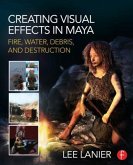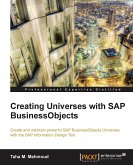Andrew Sanders
3D Asset Creating Pipeline Using Maya and Mudbox
Versandkostenfrei innerhalb Deutschlands
46,99 €
inkl. MwSt.
Versandkostenfrei*
Erscheint vorauss. 15. Februar 2027
Melden Sie sich
hier
hier
für den Produktalarm an, um über die Verfügbarkeit des Produkts informiert zu werden.

23 °P sammeln
Andrew Sanders
3D Asset Creating Pipeline Using Maya and Mudbox
- Broschiertes Buch
This book covers methods to create polygonal and NURBS objects with techniques to add and modify objects and add detail through a number of methods.
Andere Kunden interessierten sich auch für
![Creating Visual Effects in Maya Creating Visual Effects in Maya]() Lee LanierCreating Visual Effects in Maya65,99 €
Lee LanierCreating Visual Effects in Maya65,99 €![Mechanical Creations in 3D Mechanical Creations in 3D]() Stewart JonesMechanical Creations in 3D77,99 €
Stewart JonesMechanical Creations in 3D77,99 €![3D Photoshop for Creative Professionals 3D Photoshop for Creative Professionals]() Stephen Burns3D Photoshop for Creative Professionals72,99 €
Stephen Burns3D Photoshop for Creative Professionals72,99 €![Creating Universes with SAP Businessobjects Creating Universes with SAP Businessobjects]() Taha MahmoudCreating Universes with SAP Businessobjects61,99 €
Taha MahmoudCreating Universes with SAP Businessobjects61,99 €![Research Methods for Creating and Curating Data in the Digital Humanities Research Methods for Creating and Curating Data in the Digital Humanities]() Research Methods for Creating and Curating Data in the Digital Humanities41,99 €
Research Methods for Creating and Curating Data in the Digital Humanities41,99 €![3D Masterclass: The Swordmaster in 3ds Max and ZBrush 3D Masterclass: The Swordmaster in 3ds Max and ZBrush]() Gavin Goulden3D Masterclass: The Swordmaster in 3ds Max and ZBrush18,99 €
Gavin Goulden3D Masterclass: The Swordmaster in 3ds Max and ZBrush18,99 €![Introduction to Computer Graphics with OpenGL ES Introduction to Computer Graphics with OpenGL ES]() Junghyun HanIntroduction to Computer Graphics with OpenGL ES61,99 €
Junghyun HanIntroduction to Computer Graphics with OpenGL ES61,99 €-
-
-
This book covers methods to create polygonal and NURBS objects with techniques to add and modify objects and add detail through a number of methods.
Produktdetails
- Produktdetails
- Verlag: Taylor & Francis Inc
- Seitenzahl: 552
- Erscheinungstermin: 15. Februar 2027
- Englisch
- Abmessung: 234mm x 156mm
- ISBN-13: 9781498787673
- ISBN-10: 1498787673
- Artikelnr.: 60000924
- Herstellerkennzeichnung
- Libri GmbH
- Europaallee 1
- 36244 Bad Hersfeld
- gpsr@libri.de
- Verlag: Taylor & Francis Inc
- Seitenzahl: 552
- Erscheinungstermin: 15. Februar 2027
- Englisch
- Abmessung: 234mm x 156mm
- ISBN-13: 9781498787673
- ISBN-10: 1498787673
- Artikelnr.: 60000924
- Herstellerkennzeichnung
- Libri GmbH
- Europaallee 1
- 36244 Bad Hersfeld
- gpsr@libri.de
Andrew Sanders graduated from Wayne Community College in Goldsboro, NC with a degree in Simulation and Game Design. He has interned at Figure 8 Technologies as a game programmer and has also worked at Epic Games in the Engine Quality Assurance department before returning to Wanye Community College to teach Level Design and 3D Modeling/Animation. The techniques used in his books were designed from the methods observed at Epic, along with subsequent Podcasts, videos, and teaching. Andrew is the author of An Introduction to Unreal Engine 4, published by CRC Press/A K Peters.
About Autodesk Maya. Project I. Lesson 1: Exploring the Maya Interface.
Lesson 2: Creating a New Project. Lesson 3: Preparing Our Initial Scene.
Lesson 4: Modifying Base Geometry. Lesson 5: Complex Shapes and Textures.
Lesson 6: Creating a UV Set. Lesson 7: Material Creation Using Textures.
Lesson 8: Using Curves to Create Objects. Lesson 9: Using Deformers. Lesson
10: Cleaning the Scene Through the Outliner. Project II. Lesson 11: Putting
it All Together. Lesson 12: Introduction to Mudbox. Lesson 13: Improving
Detail Through Scultping. Lesson 14: Creating a Skeleton. Lesson 15:
Inverse Kinematics vs. Forward Kinematics. Lesson 16: Creating Skeletal
Controls. Lesson 17: Skinning the Character. Project III. Lesson 18:
Grouping Components. Lesson 19: Creating Custom Attributes. Lesson 20:
Using Driver/Driven Keys. Lesson 21: Creating Initial Keyframes. Lesson 22:
Refining Keyframes. Lesson 23: Cleaning-Up Animation Curves Using the Graph
Editor. Lesson 24: Motion Paths. Project IV. Lesson 25: Prepping the Scene
for Final Render. Lesson 26: Improving the Lighting. Lesson 27: Rendering.
Lesson 2: Creating a New Project. Lesson 3: Preparing Our Initial Scene.
Lesson 4: Modifying Base Geometry. Lesson 5: Complex Shapes and Textures.
Lesson 6: Creating a UV Set. Lesson 7: Material Creation Using Textures.
Lesson 8: Using Curves to Create Objects. Lesson 9: Using Deformers. Lesson
10: Cleaning the Scene Through the Outliner. Project II. Lesson 11: Putting
it All Together. Lesson 12: Introduction to Mudbox. Lesson 13: Improving
Detail Through Scultping. Lesson 14: Creating a Skeleton. Lesson 15:
Inverse Kinematics vs. Forward Kinematics. Lesson 16: Creating Skeletal
Controls. Lesson 17: Skinning the Character. Project III. Lesson 18:
Grouping Components. Lesson 19: Creating Custom Attributes. Lesson 20:
Using Driver/Driven Keys. Lesson 21: Creating Initial Keyframes. Lesson 22:
Refining Keyframes. Lesson 23: Cleaning-Up Animation Curves Using the Graph
Editor. Lesson 24: Motion Paths. Project IV. Lesson 25: Prepping the Scene
for Final Render. Lesson 26: Improving the Lighting. Lesson 27: Rendering.
About Autodesk Maya. Project I. Lesson 1: Exploring the Maya Interface.
Lesson 2: Creating a New Project. Lesson 3: Preparing Our Initial Scene.
Lesson 4: Modifying Base Geometry. Lesson 5: Complex Shapes and Textures.
Lesson 6: Creating a UV Set. Lesson 7: Material Creation Using Textures.
Lesson 8: Using Curves to Create Objects. Lesson 9: Using Deformers. Lesson
10: Cleaning the Scene Through the Outliner. Project II. Lesson 11: Putting
it All Together. Lesson 12: Introduction to Mudbox. Lesson 13: Improving
Detail Through Scultping. Lesson 14: Creating a Skeleton. Lesson 15:
Inverse Kinematics vs. Forward Kinematics. Lesson 16: Creating Skeletal
Controls. Lesson 17: Skinning the Character. Project III. Lesson 18:
Grouping Components. Lesson 19: Creating Custom Attributes. Lesson 20:
Using Driver/Driven Keys. Lesson 21: Creating Initial Keyframes. Lesson 22:
Refining Keyframes. Lesson 23: Cleaning-Up Animation Curves Using the Graph
Editor. Lesson 24: Motion Paths. Project IV. Lesson 25: Prepping the Scene
for Final Render. Lesson 26: Improving the Lighting. Lesson 27: Rendering.
Lesson 2: Creating a New Project. Lesson 3: Preparing Our Initial Scene.
Lesson 4: Modifying Base Geometry. Lesson 5: Complex Shapes and Textures.
Lesson 6: Creating a UV Set. Lesson 7: Material Creation Using Textures.
Lesson 8: Using Curves to Create Objects. Lesson 9: Using Deformers. Lesson
10: Cleaning the Scene Through the Outliner. Project II. Lesson 11: Putting
it All Together. Lesson 12: Introduction to Mudbox. Lesson 13: Improving
Detail Through Scultping. Lesson 14: Creating a Skeleton. Lesson 15:
Inverse Kinematics vs. Forward Kinematics. Lesson 16: Creating Skeletal
Controls. Lesson 17: Skinning the Character. Project III. Lesson 18:
Grouping Components. Lesson 19: Creating Custom Attributes. Lesson 20:
Using Driver/Driven Keys. Lesson 21: Creating Initial Keyframes. Lesson 22:
Refining Keyframes. Lesson 23: Cleaning-Up Animation Curves Using the Graph
Editor. Lesson 24: Motion Paths. Project IV. Lesson 25: Prepping the Scene
for Final Render. Lesson 26: Improving the Lighting. Lesson 27: Rendering.