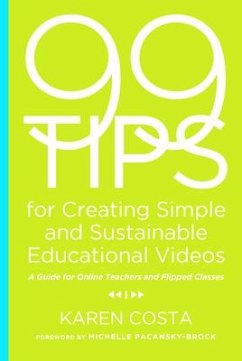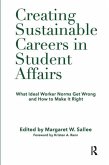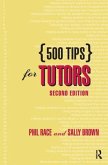Karen Costa
99 Tips for Creating Simple and Sustainable Educational Videos
A Guide for Online Teachers and Flipped Classes
Schade – dieser Artikel ist leider ausverkauft. Sobald wir wissen, ob und wann der Artikel wieder verfügbar ist, informieren wir Sie an dieser Stelle.
Karen Costa
99 Tips for Creating Simple and Sustainable Educational Videos
A Guide for Online Teachers and Flipped Classes
- Gebundenes Buch
- Merkliste
- Auf die Merkliste
- Bewerten Bewerten
- Teilen
- Produkt teilen
- Produkterinnerung
- Produkterinnerung
The research is clear: online learning works best when faculty build regular, positive, and interactive relationships with students. A strategy that helps forge such a relationship is the use of videos. Student satisfaction and course engagement levels also increase with the use of instructor-generated videos - the subject of this book.
Andere Kunden interessierten sich auch für
![Creating Sustainable Careers in Student Affairs Creating Sustainable Careers in Student Affairs]() Creating Sustainable Careers in Student Affairs199,99 €
Creating Sustainable Careers in Student Affairs199,99 €![Say This, Not That to Your Professor: 20 Talking Tips for College Success Say This, Not That to Your Professor: 20 Talking Tips for College Success]() Ellen BremenSay This, Not That to Your Professor: 20 Talking Tips for College Success46,99 €
Ellen BremenSay This, Not That to Your Professor: 20 Talking Tips for College Success46,99 €![Catalogue; 1896-99 Catalogue; 1896-99]() Catalogue; 1896-9943,99 €
Catalogue; 1896-9943,99 €![Implementing Sustainable Change in Higher Education Implementing Sustainable Change in Higher Education]() Brent D. RubenImplementing Sustainable Change in Higher Education198,99 €
Brent D. RubenImplementing Sustainable Change in Higher Education198,99 €![Implementing Sustainable Change in Higher Education Implementing Sustainable Change in Higher Education]() Brent D. RubenImplementing Sustainable Change in Higher Education51,99 €
Brent D. RubenImplementing Sustainable Change in Higher Education51,99 €![Positioning Student Affairs for Sustainable Change Positioning Student Affairs for Sustainable Change]() Linda KukPositioning Student Affairs for Sustainable Change44,99 €
Linda KukPositioning Student Affairs for Sustainable Change44,99 €![500 Tips for Tutors 500 Tips for Tutors]() Sally Brown500 Tips for Tutors174,99 €
Sally Brown500 Tips for Tutors174,99 €-
-
The research is clear: online learning works best when faculty build regular, positive, and interactive relationships with students. A strategy that helps forge such a relationship is the use of videos. Student satisfaction and course engagement levels also increase with the use of instructor-generated videos - the subject of this book.
Produktdetails
- Produktdetails
- Verlag: Routledge
- Seitenzahl: 200
- Erscheinungstermin: 27. März 2020
- Englisch
- Abmessung: 235mm x 157mm x 15mm
- Gewicht: 448g
- ISBN-13: 9781642670844
- ISBN-10: 1642670847
- Artikelnr.: 57689299
- Herstellerkennzeichnung
- Libri GmbH
- Europaallee 1
- 36244 Bad Hersfeld
- gpsr@libri.de
- Verlag: Routledge
- Seitenzahl: 200
- Erscheinungstermin: 27. März 2020
- Englisch
- Abmessung: 235mm x 157mm x 15mm
- Gewicht: 448g
- ISBN-13: 9781642670844
- ISBN-10: 1642670847
- Artikelnr.: 57689299
- Herstellerkennzeichnung
- Libri GmbH
- Europaallee 1
- 36244 Bad Hersfeld
- gpsr@libri.de
Karen Costa has over fifteen years of higher education experience and formerly served as the Director of Student Success at Mount Wachusett Community College. She is a national presenter on brain-based teaching and learning through the National Institute for Staff and Organizational Development (NISOD). Karen is currently an adjunct faculty member teaching college success strategies to online students at multiple institutions. She is also involved in various faculty development initiatives including as a facilitator for Faculty Guild. She regularly presents on topics related to student and faculty success.Karen is a staff writer for Women in Higher Education. Her writing has also appeared in Inside Higher Education, Philadelphia Inquirer, On Being, and Faculty Focus. Karen graduated with honors from Syracuse University with a Bachelor of Arts in Sociology. She holds a Master of Education in Higher Education from the University of Massachusetts-Amherst and a Certificate of Advanced Graduate Studies in Educational Leadership from Northeastern University. A proud lifelong learner, Karen will complete her Certificate in Neuroscience, Learning, and Online Instruction from Drexel University in 2020. Karen is also a certified yoga teacher and Level 1 Yoga for Arthritis teacher. She lives in Massachusetts with her family.Connect with Karen on Twitter and YouTube.Also visit her professional site, www.karencostawriter.com.
Figures Foreword-Michelle Pacansky-Brock Introduction Section One. Why
Videos Will Work for You and Your Students Tip 1. Be Part of a Movement Tip
2. Recognize Your Power Tip 3. Build Relationships with Your Students Tip
4. Make Students Happy Tip 5. Have Fun Tip 6. Get Connected Tip 7. Save
Time Tip 8. Expand Students' Self-Efficacy Tip 9. Increase Comprehension of
Course Concepts Section Two. Aligning Video Content with Instructional
Goals Tip 10. Determine Your Instructional Goals Tip 11. Review My Example
Goals. Humanity, Instruction, Clarity Tip 12. Show Your Humanity Tip 13.
Explain a Concept Tip 14. Clarify a Task or Navigation Tip 15. Tell a Story
Tip 16. Get Their Attention Tip 17. Make a Mini-Lecture Tip 18. Take
Students on a Tour Tip 19. Use Graphic Organizers to Connect Ideas Tip 20.
Welcome Week Tip 21. Greet Students at Door Tip 22. Play a Game Tip 23.
It's Time for a Field Trip Section Three. Guiding Theories and Research Tip
24. Be Present with the Community of Inquiry Model Tip 25. Validate Your
Students Tip 26. Begin with Brains Tip 27. Go the Distance Tip 28. In This
Together Tip 29. Apply Aesthetic-Usability Effect Tip 30. Fight Fear Tip
31. Get Emotional Tip 32. Cultivate Commonalities Tip 33. Integrate
Immediacy Cues Tip 34. Know the Research Section Four. Which Types of
Videos Will Work Best for You? Tip 35. Keep it Simple Tip 36. Forget
Hollywood Tip 37. Satisfice Tip 38. Create a Talking Head Video Tip 39.
Webcam or Phone? Tip 40. Meet Your New Best Friend. Screencasts Tip 41.
Combine Screencasts with Talking Heads Section Five. Video Timing and
Course Placement Tip 42. Use Course Announcements Tip 43. Include Videos in
E-Mails Tip 44. Complement Course Discussions Tip 45. Locate Videos within
Course Content Tip 46. Try On-the-Fly Videos Tip 47. Share Videos with
Individual Students Tip 48. Use Videos in Graded Feedback Tip 49. Flip Your
Land-Based Course Tip 50. Use Videos for Canceled Classes Tip 51.
Incorporate Videos into Midterm and Final Reviews Section Six. Setting the
Stage Tip 52. Find Decent Lighting Tip 53. Take a Look Behind You Tip 54.
Keep the Camera Lens Level with Your Face Tip 55:Use a Microphone Tip
56:Will You Brush Your Hair? Tip 57:Reduce Background Noise Section Seven.
Presentation Tips Tip 58:Don't Use a Script Tip 59. Don't Read Slides Tip
60. Make Eye Contact Tip 61. Perfect Your Posture Tip 62. The Camera Will
Eat Your Energy Tip 63. Keep it General Tip 64. Brevity is the Order of the
Day Tip 65. Allow Extra Time at First Tip 66. Explain the Video's Relevance
Tip 67. Break Some Eggs Section Eight. Using PowerPoint in Your Videos Tip
68:Telling Isn't Teaching Tip 69. Apply Basic Design Principles Tip 70. Use
Your Slides to Present Ideas, Not as Speaker Notes Tip 71. Understand the
Neuroscience of PowerPoint Tip 72. Complement Your PowerPoint-Based
Lectures with Structured Notes Section Nine. Is Being On-Camera for
Everyone? Tip 73. Take the Wool Sweater Test Tip 74. Practice Makes Perfect
Tip 75. Are You a Deer in the Headlights? Tip 76. Try Screencasts with
Audio Only Tip 77. Get Animated Tip 78. A Special Note for Individuals from
Diverse Backgrounds. Safety, Security, and Social Change Section Ten.
Sharing Videos with Your Students Tip 79. Consult First Tip 80. Share Via
Your Learning Management System Tip 81. Use YouTube Tip 82. Note the
Video's Length for Students Tip 83. Try this Simple and
SustainableRecording and Sharing Tool Tip 84. Create a YouTube Playlist Tip
85. Caption Your Videos Tip 86. Discover Universal Design for Learning
Section Eleven. Building Your Video Creation Practice Tip 87. Keep a
Teaching Journal Tip 88. Develop a Plan Tip 89. Prioritize Your Plan Tip
90. Help! Priorities are Hard Tip 91. When in Doubt, Create a Welcome Video
Tip 92. Focus on the Positives Tip 93. Seek Support Section Twelve.
Practice Exercises Tip 94. It's Storytime Tip 95. Say a Tongue Twister Tip
96. Make a Mistake Tip 97. Tell a Joke Tip 98. Make Music with Your Voice
Tip 99. Speak from Your Heart Conclusion About the Author References Index
Videos Will Work for You and Your Students Tip 1. Be Part of a Movement Tip
2. Recognize Your Power Tip 3. Build Relationships with Your Students Tip
4. Make Students Happy Tip 5. Have Fun Tip 6. Get Connected Tip 7. Save
Time Tip 8. Expand Students' Self-Efficacy Tip 9. Increase Comprehension of
Course Concepts Section Two. Aligning Video Content with Instructional
Goals Tip 10. Determine Your Instructional Goals Tip 11. Review My Example
Goals. Humanity, Instruction, Clarity Tip 12. Show Your Humanity Tip 13.
Explain a Concept Tip 14. Clarify a Task or Navigation Tip 15. Tell a Story
Tip 16. Get Their Attention Tip 17. Make a Mini-Lecture Tip 18. Take
Students on a Tour Tip 19. Use Graphic Organizers to Connect Ideas Tip 20.
Welcome Week Tip 21. Greet Students at Door Tip 22. Play a Game Tip 23.
It's Time for a Field Trip Section Three. Guiding Theories and Research Tip
24. Be Present with the Community of Inquiry Model Tip 25. Validate Your
Students Tip 26. Begin with Brains Tip 27. Go the Distance Tip 28. In This
Together Tip 29. Apply Aesthetic-Usability Effect Tip 30. Fight Fear Tip
31. Get Emotional Tip 32. Cultivate Commonalities Tip 33. Integrate
Immediacy Cues Tip 34. Know the Research Section Four. Which Types of
Videos Will Work Best for You? Tip 35. Keep it Simple Tip 36. Forget
Hollywood Tip 37. Satisfice Tip 38. Create a Talking Head Video Tip 39.
Webcam or Phone? Tip 40. Meet Your New Best Friend. Screencasts Tip 41.
Combine Screencasts with Talking Heads Section Five. Video Timing and
Course Placement Tip 42. Use Course Announcements Tip 43. Include Videos in
E-Mails Tip 44. Complement Course Discussions Tip 45. Locate Videos within
Course Content Tip 46. Try On-the-Fly Videos Tip 47. Share Videos with
Individual Students Tip 48. Use Videos in Graded Feedback Tip 49. Flip Your
Land-Based Course Tip 50. Use Videos for Canceled Classes Tip 51.
Incorporate Videos into Midterm and Final Reviews Section Six. Setting the
Stage Tip 52. Find Decent Lighting Tip 53. Take a Look Behind You Tip 54.
Keep the Camera Lens Level with Your Face Tip 55:Use a Microphone Tip
56:Will You Brush Your Hair? Tip 57:Reduce Background Noise Section Seven.
Presentation Tips Tip 58:Don't Use a Script Tip 59. Don't Read Slides Tip
60. Make Eye Contact Tip 61. Perfect Your Posture Tip 62. The Camera Will
Eat Your Energy Tip 63. Keep it General Tip 64. Brevity is the Order of the
Day Tip 65. Allow Extra Time at First Tip 66. Explain the Video's Relevance
Tip 67. Break Some Eggs Section Eight. Using PowerPoint in Your Videos Tip
68:Telling Isn't Teaching Tip 69. Apply Basic Design Principles Tip 70. Use
Your Slides to Present Ideas, Not as Speaker Notes Tip 71. Understand the
Neuroscience of PowerPoint Tip 72. Complement Your PowerPoint-Based
Lectures with Structured Notes Section Nine. Is Being On-Camera for
Everyone? Tip 73. Take the Wool Sweater Test Tip 74. Practice Makes Perfect
Tip 75. Are You a Deer in the Headlights? Tip 76. Try Screencasts with
Audio Only Tip 77. Get Animated Tip 78. A Special Note for Individuals from
Diverse Backgrounds. Safety, Security, and Social Change Section Ten.
Sharing Videos with Your Students Tip 79. Consult First Tip 80. Share Via
Your Learning Management System Tip 81. Use YouTube Tip 82. Note the
Video's Length for Students Tip 83. Try this Simple and
SustainableRecording and Sharing Tool Tip 84. Create a YouTube Playlist Tip
85. Caption Your Videos Tip 86. Discover Universal Design for Learning
Section Eleven. Building Your Video Creation Practice Tip 87. Keep a
Teaching Journal Tip 88. Develop a Plan Tip 89. Prioritize Your Plan Tip
90. Help! Priorities are Hard Tip 91. When in Doubt, Create a Welcome Video
Tip 92. Focus on the Positives Tip 93. Seek Support Section Twelve.
Practice Exercises Tip 94. It's Storytime Tip 95. Say a Tongue Twister Tip
96. Make a Mistake Tip 97. Tell a Joke Tip 98. Make Music with Your Voice
Tip 99. Speak from Your Heart Conclusion About the Author References Index
Figures Foreword-Michelle Pacansky-Brock Introduction Section One. Why
Videos Will Work for You and Your Students Tip 1. Be Part of a Movement Tip
2. Recognize Your Power Tip 3. Build Relationships with Your Students Tip
4. Make Students Happy Tip 5. Have Fun Tip 6. Get Connected Tip 7. Save
Time Tip 8. Expand Students' Self-Efficacy Tip 9. Increase Comprehension of
Course Concepts Section Two. Aligning Video Content with Instructional
Goals Tip 10. Determine Your Instructional Goals Tip 11. Review My Example
Goals. Humanity, Instruction, Clarity Tip 12. Show Your Humanity Tip 13.
Explain a Concept Tip 14. Clarify a Task or Navigation Tip 15. Tell a Story
Tip 16. Get Their Attention Tip 17. Make a Mini-Lecture Tip 18. Take
Students on a Tour Tip 19. Use Graphic Organizers to Connect Ideas Tip 20.
Welcome Week Tip 21. Greet Students at Door Tip 22. Play a Game Tip 23.
It's Time for a Field Trip Section Three. Guiding Theories and Research Tip
24. Be Present with the Community of Inquiry Model Tip 25. Validate Your
Students Tip 26. Begin with Brains Tip 27. Go the Distance Tip 28. In This
Together Tip 29. Apply Aesthetic-Usability Effect Tip 30. Fight Fear Tip
31. Get Emotional Tip 32. Cultivate Commonalities Tip 33. Integrate
Immediacy Cues Tip 34. Know the Research Section Four. Which Types of
Videos Will Work Best for You? Tip 35. Keep it Simple Tip 36. Forget
Hollywood Tip 37. Satisfice Tip 38. Create a Talking Head Video Tip 39.
Webcam or Phone? Tip 40. Meet Your New Best Friend. Screencasts Tip 41.
Combine Screencasts with Talking Heads Section Five. Video Timing and
Course Placement Tip 42. Use Course Announcements Tip 43. Include Videos in
E-Mails Tip 44. Complement Course Discussions Tip 45. Locate Videos within
Course Content Tip 46. Try On-the-Fly Videos Tip 47. Share Videos with
Individual Students Tip 48. Use Videos in Graded Feedback Tip 49. Flip Your
Land-Based Course Tip 50. Use Videos for Canceled Classes Tip 51.
Incorporate Videos into Midterm and Final Reviews Section Six. Setting the
Stage Tip 52. Find Decent Lighting Tip 53. Take a Look Behind You Tip 54.
Keep the Camera Lens Level with Your Face Tip 55:Use a Microphone Tip
56:Will You Brush Your Hair? Tip 57:Reduce Background Noise Section Seven.
Presentation Tips Tip 58:Don't Use a Script Tip 59. Don't Read Slides Tip
60. Make Eye Contact Tip 61. Perfect Your Posture Tip 62. The Camera Will
Eat Your Energy Tip 63. Keep it General Tip 64. Brevity is the Order of the
Day Tip 65. Allow Extra Time at First Tip 66. Explain the Video's Relevance
Tip 67. Break Some Eggs Section Eight. Using PowerPoint in Your Videos Tip
68:Telling Isn't Teaching Tip 69. Apply Basic Design Principles Tip 70. Use
Your Slides to Present Ideas, Not as Speaker Notes Tip 71. Understand the
Neuroscience of PowerPoint Tip 72. Complement Your PowerPoint-Based
Lectures with Structured Notes Section Nine. Is Being On-Camera for
Everyone? Tip 73. Take the Wool Sweater Test Tip 74. Practice Makes Perfect
Tip 75. Are You a Deer in the Headlights? Tip 76. Try Screencasts with
Audio Only Tip 77. Get Animated Tip 78. A Special Note for Individuals from
Diverse Backgrounds. Safety, Security, and Social Change Section Ten.
Sharing Videos with Your Students Tip 79. Consult First Tip 80. Share Via
Your Learning Management System Tip 81. Use YouTube Tip 82. Note the
Video's Length for Students Tip 83. Try this Simple and
SustainableRecording and Sharing Tool Tip 84. Create a YouTube Playlist Tip
85. Caption Your Videos Tip 86. Discover Universal Design for Learning
Section Eleven. Building Your Video Creation Practice Tip 87. Keep a
Teaching Journal Tip 88. Develop a Plan Tip 89. Prioritize Your Plan Tip
90. Help! Priorities are Hard Tip 91. When in Doubt, Create a Welcome Video
Tip 92. Focus on the Positives Tip 93. Seek Support Section Twelve.
Practice Exercises Tip 94. It's Storytime Tip 95. Say a Tongue Twister Tip
96. Make a Mistake Tip 97. Tell a Joke Tip 98. Make Music with Your Voice
Tip 99. Speak from Your Heart Conclusion About the Author References Index
Videos Will Work for You and Your Students Tip 1. Be Part of a Movement Tip
2. Recognize Your Power Tip 3. Build Relationships with Your Students Tip
4. Make Students Happy Tip 5. Have Fun Tip 6. Get Connected Tip 7. Save
Time Tip 8. Expand Students' Self-Efficacy Tip 9. Increase Comprehension of
Course Concepts Section Two. Aligning Video Content with Instructional
Goals Tip 10. Determine Your Instructional Goals Tip 11. Review My Example
Goals. Humanity, Instruction, Clarity Tip 12. Show Your Humanity Tip 13.
Explain a Concept Tip 14. Clarify a Task or Navigation Tip 15. Tell a Story
Tip 16. Get Their Attention Tip 17. Make a Mini-Lecture Tip 18. Take
Students on a Tour Tip 19. Use Graphic Organizers to Connect Ideas Tip 20.
Welcome Week Tip 21. Greet Students at Door Tip 22. Play a Game Tip 23.
It's Time for a Field Trip Section Three. Guiding Theories and Research Tip
24. Be Present with the Community of Inquiry Model Tip 25. Validate Your
Students Tip 26. Begin with Brains Tip 27. Go the Distance Tip 28. In This
Together Tip 29. Apply Aesthetic-Usability Effect Tip 30. Fight Fear Tip
31. Get Emotional Tip 32. Cultivate Commonalities Tip 33. Integrate
Immediacy Cues Tip 34. Know the Research Section Four. Which Types of
Videos Will Work Best for You? Tip 35. Keep it Simple Tip 36. Forget
Hollywood Tip 37. Satisfice Tip 38. Create a Talking Head Video Tip 39.
Webcam or Phone? Tip 40. Meet Your New Best Friend. Screencasts Tip 41.
Combine Screencasts with Talking Heads Section Five. Video Timing and
Course Placement Tip 42. Use Course Announcements Tip 43. Include Videos in
E-Mails Tip 44. Complement Course Discussions Tip 45. Locate Videos within
Course Content Tip 46. Try On-the-Fly Videos Tip 47. Share Videos with
Individual Students Tip 48. Use Videos in Graded Feedback Tip 49. Flip Your
Land-Based Course Tip 50. Use Videos for Canceled Classes Tip 51.
Incorporate Videos into Midterm and Final Reviews Section Six. Setting the
Stage Tip 52. Find Decent Lighting Tip 53. Take a Look Behind You Tip 54.
Keep the Camera Lens Level with Your Face Tip 55:Use a Microphone Tip
56:Will You Brush Your Hair? Tip 57:Reduce Background Noise Section Seven.
Presentation Tips Tip 58:Don't Use a Script Tip 59. Don't Read Slides Tip
60. Make Eye Contact Tip 61. Perfect Your Posture Tip 62. The Camera Will
Eat Your Energy Tip 63. Keep it General Tip 64. Brevity is the Order of the
Day Tip 65. Allow Extra Time at First Tip 66. Explain the Video's Relevance
Tip 67. Break Some Eggs Section Eight. Using PowerPoint in Your Videos Tip
68:Telling Isn't Teaching Tip 69. Apply Basic Design Principles Tip 70. Use
Your Slides to Present Ideas, Not as Speaker Notes Tip 71. Understand the
Neuroscience of PowerPoint Tip 72. Complement Your PowerPoint-Based
Lectures with Structured Notes Section Nine. Is Being On-Camera for
Everyone? Tip 73. Take the Wool Sweater Test Tip 74. Practice Makes Perfect
Tip 75. Are You a Deer in the Headlights? Tip 76. Try Screencasts with
Audio Only Tip 77. Get Animated Tip 78. A Special Note for Individuals from
Diverse Backgrounds. Safety, Security, and Social Change Section Ten.
Sharing Videos with Your Students Tip 79. Consult First Tip 80. Share Via
Your Learning Management System Tip 81. Use YouTube Tip 82. Note the
Video's Length for Students Tip 83. Try this Simple and
SustainableRecording and Sharing Tool Tip 84. Create a YouTube Playlist Tip
85. Caption Your Videos Tip 86. Discover Universal Design for Learning
Section Eleven. Building Your Video Creation Practice Tip 87. Keep a
Teaching Journal Tip 88. Develop a Plan Tip 89. Prioritize Your Plan Tip
90. Help! Priorities are Hard Tip 91. When in Doubt, Create a Welcome Video
Tip 92. Focus on the Positives Tip 93. Seek Support Section Twelve.
Practice Exercises Tip 94. It's Storytime Tip 95. Say a Tongue Twister Tip
96. Make a Mistake Tip 97. Tell a Joke Tip 98. Make Music with Your Voice
Tip 99. Speak from Your Heart Conclusion About the Author References Index