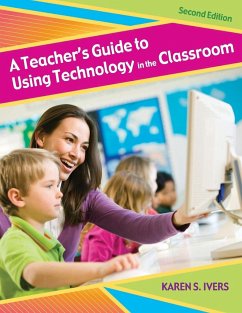Karen Ivers
A Teacher's Guide to Using Technology in the Classroom
Karen Ivers
A Teacher's Guide to Using Technology in the Classroom
- Broschiertes Buch
- Merkliste
- Auf die Merkliste
- Bewerten Bewerten
- Teilen
- Produkt teilen
- Produkterinnerung
- Produkterinnerung
Over 60% of this updated book is all new material focusing on the rapidly changing world of technology and its use in the classroom. Over 60 percent of this updated book is all new material focusing on the rapidly changing world of technology and its use in the classroom. Featuring updated weblinks, resources, research, and software reviews throughout, this title introduces podcasting, blogs, and course management systems as they relate to teacher tools and instruction and addresses pedagogical and management issues as they relate to one-to-one laptop environments. An all new chapter, Managing…mehr
Andere Kunden interessierten sich auch für
![A Teacher's Guide to Science and Religion in the Classroom A Teacher's Guide to Science and Religion in the Classroom]() A Teacher's Guide to Science and Religion in the Classroom204,99 €
A Teacher's Guide to Science and Religion in the Classroom204,99 €![The Teacher's Guide to Scratch - Advanced The Teacher's Guide to Scratch - Advanced]() Kai HutchenceThe Teacher's Guide to Scratch - Advanced221,99 €
Kai HutchenceThe Teacher's Guide to Scratch - Advanced221,99 €![The Teacher's Guide to Scratch - Beginner The Teacher's Guide to Scratch - Beginner]() Kai HutchenceThe Teacher's Guide to Scratch - Beginner218,99 €
Kai HutchenceThe Teacher's Guide to Scratch - Beginner218,99 €![The Classroom Teacher's Guide to Supporting English Language Learners The Classroom Teacher's Guide to Supporting English Language Learners]() Pamela MestaThe Classroom Teacher's Guide to Supporting English Language Learners38,99 €
Pamela MestaThe Classroom Teacher's Guide to Supporting English Language Learners38,99 €![The Teacher's Guide to Scratch - Intermediate The Teacher's Guide to Scratch - Intermediate]() Kai HutchenceThe Teacher's Guide to Scratch - Intermediate218,99 €
Kai HutchenceThe Teacher's Guide to Scratch - Intermediate218,99 €![Using Technology to Support High-Impact Educational Practice Using Technology to Support High-Impact Educational Practice]() Karen IversUsing Technology to Support High-Impact Educational Practice62,99 €
Karen IversUsing Technology to Support High-Impact Educational Practice62,99 €![The Writing Workshop Teacher's Guide to Multimodal Composition (6-12) The Writing Workshop Teacher's Guide to Multimodal Composition (6-12)]() Angela StockmanThe Writing Workshop Teacher's Guide to Multimodal Composition (6-12)203,99 €
Angela StockmanThe Writing Workshop Teacher's Guide to Multimodal Composition (6-12)203,99 €-
-
-
Over 60% of this updated book is all new material focusing on the rapidly changing world of technology and its use in the classroom. Over 60 percent of this updated book is all new material focusing on the rapidly changing world of technology and its use in the classroom. Featuring updated weblinks, resources, research, and software reviews throughout, this title introduces podcasting, blogs, and course management systems as they relate to teacher tools and instruction and addresses pedagogical and management issues as they relate to one-to-one laptop environments. An all new chapter, Managing and Assessing Computer Use Outside of the Classroom placed after Managing and Assessing Computer Use Inside of the Classroom focuses on content delivery and management over the Internet, with greater focus on podcasts, blogs, course management systems, and other content development tools for online learning and research related to online learning; tips and recommendations. The author has incorporated feedback from faculty and reviews of the previous edition in this revision. Grades K-12.
Hinweis: Dieser Artikel kann nur an eine deutsche Lieferadresse ausgeliefert werden.
Hinweis: Dieser Artikel kann nur an eine deutsche Lieferadresse ausgeliefert werden.
Produktdetails
- Produktdetails
- Verlag: Libraries Unlimited
- Seitenzahl: 192
- Erscheinungstermin: 28. Februar 2009
- Englisch
- Abmessung: 280mm x 216mm x 11mm
- Gewicht: 499g
- ISBN-13: 9781591585565
- ISBN-10: 1591585562
- Artikelnr.: 25610981
- Herstellerkennzeichnung
- Libri GmbH
- Europaallee 1
- 36244 Bad Hersfeld
- gpsr@libri.de
- Verlag: Libraries Unlimited
- Seitenzahl: 192
- Erscheinungstermin: 28. Februar 2009
- Englisch
- Abmessung: 280mm x 216mm x 11mm
- Gewicht: 499g
- ISBN-13: 9781591585565
- ISBN-10: 1591585562
- Artikelnr.: 25610981
- Herstellerkennzeichnung
- Libri GmbH
- Europaallee 1
- 36244 Bad Hersfeld
- gpsr@libri.de
¿ Karen Ivers (Author) taught elementary school before becoming a professor of teacher education. Karen loves finding creative and engaging ways to help students learn new concepts, especially in mathematics. She has written several books and appreciates Hope's ability to bring her characters to life! ¿ After retiring from the legal industry, Hope Richardson Fahey (Illustrator) returned to her love of illustrating. Hope has illustrated several children's books, including: Why is the Penguin Wearing Glasses, Laurel and Her House of Coral, Three Weeks in Women's Shoes, Pelly the Pitching Pelican, Pelly and the Plutonians, and Henry the Hessian. Intrigued by the concept of Karen's book and its focus on teaching, Hope's illustrations help to convey the warmth and emotions tied to the endearing story of how friendship and support can overcome adversity.
Preface Chapter 1: Teachers and Technology A Scenario Introduction
Technology Standards for Teachers National Educational Technology Standards
for Teachers State Technology Standards for Teachers Computers 101 Computer
Basics System Recommendations Secondary Storage Devices Printers and Other
Peripherals Learning More About Computers Computer Support Getting to Know
Your Technology Resource Teacher Roles and Responsibilities Resource
Assistance Technology Tips and Tricks Accessing Special Characters Taking a
Picture of the Computer Screen Other Tips and Tricks Professional
Development Opportunities Summary Activities References Blackline Masters
Chapter 2: Teacher Tools A Scenario Introduction Productivity Tools
Instructional and Creative Tasks Assessment Record Keeping Internet
Resources for Teachers Productivity and Management Tasks Lesson Plans
Digital Discussions E-mail Listservs Usenet Newsgroups Discussion Forums
Blogs Wiki Chat Additional Resources Summary Activities Blackline Master
Chapter 3: Meeting the Needs of All Students A Scenario Introduction
Promoting Twenty-first-Century Learning Environments Multiple Intelligences
Constructivism Cooperative Learning Technology and Special-Needs Students
English-Language Learners Assistive Technologies Software Input Devices
Output Devices Gifted Learners Summary Activities Resources References
Chapter 4: Prerequisites to Using Computers in the Classroom A Scenario
Introduction Technology Standards for Students National Education
Technology Standards (NETS) State Technology Standards Local Technology
Standards Computer Policies and Issues Acceptable Use Policies Technology
Use Plan Gender and Equity Concerns Gender Issues Equity Concerns Ethics,
Privacy, and Safety Issues Ethics Privacy and Safety Issues Summary
Activities References Chapter 5: Evaluating Instructional Resources:
Software A Scenario Introduction Evaluating Software for Students Software
Categories Applications Tutorials Drill and Practice Simulations
Instructional Games Problem Solving Discovery, Reference, and Other
Learning Tools Evaluation Criteria Instructional Objectives and Assessment
Appropriateness Layout and Functionality Management and Support Features
Evaluation Resources Summary Activities Blackline Masters Chapter 6:
Evaluating Instructional Resources: The Internet A Scenario Introduction
Resources for Students Web 2.0 Tools Blogs Wiki Social Networking Sites
Social Bookmarking Sites Photo and Video Sharing Podcasts Virtual Worlds
Interactive Programs Online Experts Web Sites for Children Research
Activities Basic Research WebQuests Advanced Research Search Engines Search
Strategies Original Research E-mail Videoconferencing Classroom Web Pages
Evaluation Criteria Intent Domain Name Reason Target Audience Layout
Content Authority Currency Bias Verification of Information Additional Tips
Issues to Consider Troubleshooting Tips for the Internet Summary Activities
Reference Blackline Masters Chapter 7: Managing and Assessing Computer Use
in the Classroom A Scenario Introduction When to Use Computers Objectives
and Learner Outcomes Assessing Resources Computer Labs Versus Computers in
the Classroom Software and Peripherals Prerequisite Skills Monitoring and
Assessing Students' Work Planning and Managing Computer-Based Lessons
Grouping Strategies Cooperative Learning Techniques Group Size One-to-One
Laptop Classrooms Designing a Classroom Computer Schedule Lesson Ideas and
Examples Planning and Managing Multimedia Projects Additional Tips for
Integrating Computers Throughout the Curriculum Monitoring and Assessing
Students' Work Ongoing Assessment Rubrics Summary Activities Resources
References Blackline Masters Chapter 8: Managing and Assessing Online
Computing Environments A Scenario Introduction Distance Education: Then and
Now Five Generations of Distance Learning Standards for Delivering
Instruction over the Internet Virtual Environments for Learning Course
Management Systems Additional Support for Delivering Online Instruction
Resources for Developing Course Content Planning and Managing Online
Learning Elements of Online Environments That Support Student Learning
Layout and Design of an Online Learning Environment Organization,
Structure, Delivery, and Sharing of Content Skills of the Teacher
Requirements, Expectations, and Recommendations Prior Experience with
Computers Peer Interaction Teacher/Student Interaction Institutional
Support Monitoring and Assessing Students' Work in Online Learning
Environments Rubrics for Online Participation Multiple Assessment Measures
Helpful Tips and Tricks Summary Activities References Glossary Index
Technology Standards for Teachers National Educational Technology Standards
for Teachers State Technology Standards for Teachers Computers 101 Computer
Basics System Recommendations Secondary Storage Devices Printers and Other
Peripherals Learning More About Computers Computer Support Getting to Know
Your Technology Resource Teacher Roles and Responsibilities Resource
Assistance Technology Tips and Tricks Accessing Special Characters Taking a
Picture of the Computer Screen Other Tips and Tricks Professional
Development Opportunities Summary Activities References Blackline Masters
Chapter 2: Teacher Tools A Scenario Introduction Productivity Tools
Instructional and Creative Tasks Assessment Record Keeping Internet
Resources for Teachers Productivity and Management Tasks Lesson Plans
Digital Discussions E-mail Listservs Usenet Newsgroups Discussion Forums
Blogs Wiki Chat Additional Resources Summary Activities Blackline Master
Chapter 3: Meeting the Needs of All Students A Scenario Introduction
Promoting Twenty-first-Century Learning Environments Multiple Intelligences
Constructivism Cooperative Learning Technology and Special-Needs Students
English-Language Learners Assistive Technologies Software Input Devices
Output Devices Gifted Learners Summary Activities Resources References
Chapter 4: Prerequisites to Using Computers in the Classroom A Scenario
Introduction Technology Standards for Students National Education
Technology Standards (NETS) State Technology Standards Local Technology
Standards Computer Policies and Issues Acceptable Use Policies Technology
Use Plan Gender and Equity Concerns Gender Issues Equity Concerns Ethics,
Privacy, and Safety Issues Ethics Privacy and Safety Issues Summary
Activities References Chapter 5: Evaluating Instructional Resources:
Software A Scenario Introduction Evaluating Software for Students Software
Categories Applications Tutorials Drill and Practice Simulations
Instructional Games Problem Solving Discovery, Reference, and Other
Learning Tools Evaluation Criteria Instructional Objectives and Assessment
Appropriateness Layout and Functionality Management and Support Features
Evaluation Resources Summary Activities Blackline Masters Chapter 6:
Evaluating Instructional Resources: The Internet A Scenario Introduction
Resources for Students Web 2.0 Tools Blogs Wiki Social Networking Sites
Social Bookmarking Sites Photo and Video Sharing Podcasts Virtual Worlds
Interactive Programs Online Experts Web Sites for Children Research
Activities Basic Research WebQuests Advanced Research Search Engines Search
Strategies Original Research E-mail Videoconferencing Classroom Web Pages
Evaluation Criteria Intent Domain Name Reason Target Audience Layout
Content Authority Currency Bias Verification of Information Additional Tips
Issues to Consider Troubleshooting Tips for the Internet Summary Activities
Reference Blackline Masters Chapter 7: Managing and Assessing Computer Use
in the Classroom A Scenario Introduction When to Use Computers Objectives
and Learner Outcomes Assessing Resources Computer Labs Versus Computers in
the Classroom Software and Peripherals Prerequisite Skills Monitoring and
Assessing Students' Work Planning and Managing Computer-Based Lessons
Grouping Strategies Cooperative Learning Techniques Group Size One-to-One
Laptop Classrooms Designing a Classroom Computer Schedule Lesson Ideas and
Examples Planning and Managing Multimedia Projects Additional Tips for
Integrating Computers Throughout the Curriculum Monitoring and Assessing
Students' Work Ongoing Assessment Rubrics Summary Activities Resources
References Blackline Masters Chapter 8: Managing and Assessing Online
Computing Environments A Scenario Introduction Distance Education: Then and
Now Five Generations of Distance Learning Standards for Delivering
Instruction over the Internet Virtual Environments for Learning Course
Management Systems Additional Support for Delivering Online Instruction
Resources for Developing Course Content Planning and Managing Online
Learning Elements of Online Environments That Support Student Learning
Layout and Design of an Online Learning Environment Organization,
Structure, Delivery, and Sharing of Content Skills of the Teacher
Requirements, Expectations, and Recommendations Prior Experience with
Computers Peer Interaction Teacher/Student Interaction Institutional
Support Monitoring and Assessing Students' Work in Online Learning
Environments Rubrics for Online Participation Multiple Assessment Measures
Helpful Tips and Tricks Summary Activities References Glossary Index
Preface Chapter 1: Teachers and Technology A Scenario Introduction
Technology Standards for Teachers National Educational Technology Standards
for Teachers State Technology Standards for Teachers Computers 101 Computer
Basics System Recommendations Secondary Storage Devices Printers and Other
Peripherals Learning More About Computers Computer Support Getting to Know
Your Technology Resource Teacher Roles and Responsibilities Resource
Assistance Technology Tips and Tricks Accessing Special Characters Taking a
Picture of the Computer Screen Other Tips and Tricks Professional
Development Opportunities Summary Activities References Blackline Masters
Chapter 2: Teacher Tools A Scenario Introduction Productivity Tools
Instructional and Creative Tasks Assessment Record Keeping Internet
Resources for Teachers Productivity and Management Tasks Lesson Plans
Digital Discussions E-mail Listservs Usenet Newsgroups Discussion Forums
Blogs Wiki Chat Additional Resources Summary Activities Blackline Master
Chapter 3: Meeting the Needs of All Students A Scenario Introduction
Promoting Twenty-first-Century Learning Environments Multiple Intelligences
Constructivism Cooperative Learning Technology and Special-Needs Students
English-Language Learners Assistive Technologies Software Input Devices
Output Devices Gifted Learners Summary Activities Resources References
Chapter 4: Prerequisites to Using Computers in the Classroom A Scenario
Introduction Technology Standards for Students National Education
Technology Standards (NETS) State Technology Standards Local Technology
Standards Computer Policies and Issues Acceptable Use Policies Technology
Use Plan Gender and Equity Concerns Gender Issues Equity Concerns Ethics,
Privacy, and Safety Issues Ethics Privacy and Safety Issues Summary
Activities References Chapter 5: Evaluating Instructional Resources:
Software A Scenario Introduction Evaluating Software for Students Software
Categories Applications Tutorials Drill and Practice Simulations
Instructional Games Problem Solving Discovery, Reference, and Other
Learning Tools Evaluation Criteria Instructional Objectives and Assessment
Appropriateness Layout and Functionality Management and Support Features
Evaluation Resources Summary Activities Blackline Masters Chapter 6:
Evaluating Instructional Resources: The Internet A Scenario Introduction
Resources for Students Web 2.0 Tools Blogs Wiki Social Networking Sites
Social Bookmarking Sites Photo and Video Sharing Podcasts Virtual Worlds
Interactive Programs Online Experts Web Sites for Children Research
Activities Basic Research WebQuests Advanced Research Search Engines Search
Strategies Original Research E-mail Videoconferencing Classroom Web Pages
Evaluation Criteria Intent Domain Name Reason Target Audience Layout
Content Authority Currency Bias Verification of Information Additional Tips
Issues to Consider Troubleshooting Tips for the Internet Summary Activities
Reference Blackline Masters Chapter 7: Managing and Assessing Computer Use
in the Classroom A Scenario Introduction When to Use Computers Objectives
and Learner Outcomes Assessing Resources Computer Labs Versus Computers in
the Classroom Software and Peripherals Prerequisite Skills Monitoring and
Assessing Students' Work Planning and Managing Computer-Based Lessons
Grouping Strategies Cooperative Learning Techniques Group Size One-to-One
Laptop Classrooms Designing a Classroom Computer Schedule Lesson Ideas and
Examples Planning and Managing Multimedia Projects Additional Tips for
Integrating Computers Throughout the Curriculum Monitoring and Assessing
Students' Work Ongoing Assessment Rubrics Summary Activities Resources
References Blackline Masters Chapter 8: Managing and Assessing Online
Computing Environments A Scenario Introduction Distance Education: Then and
Now Five Generations of Distance Learning Standards for Delivering
Instruction over the Internet Virtual Environments for Learning Course
Management Systems Additional Support for Delivering Online Instruction
Resources for Developing Course Content Planning and Managing Online
Learning Elements of Online Environments That Support Student Learning
Layout and Design of an Online Learning Environment Organization,
Structure, Delivery, and Sharing of Content Skills of the Teacher
Requirements, Expectations, and Recommendations Prior Experience with
Computers Peer Interaction Teacher/Student Interaction Institutional
Support Monitoring and Assessing Students' Work in Online Learning
Environments Rubrics for Online Participation Multiple Assessment Measures
Helpful Tips and Tricks Summary Activities References Glossary Index
Technology Standards for Teachers National Educational Technology Standards
for Teachers State Technology Standards for Teachers Computers 101 Computer
Basics System Recommendations Secondary Storage Devices Printers and Other
Peripherals Learning More About Computers Computer Support Getting to Know
Your Technology Resource Teacher Roles and Responsibilities Resource
Assistance Technology Tips and Tricks Accessing Special Characters Taking a
Picture of the Computer Screen Other Tips and Tricks Professional
Development Opportunities Summary Activities References Blackline Masters
Chapter 2: Teacher Tools A Scenario Introduction Productivity Tools
Instructional and Creative Tasks Assessment Record Keeping Internet
Resources for Teachers Productivity and Management Tasks Lesson Plans
Digital Discussions E-mail Listservs Usenet Newsgroups Discussion Forums
Blogs Wiki Chat Additional Resources Summary Activities Blackline Master
Chapter 3: Meeting the Needs of All Students A Scenario Introduction
Promoting Twenty-first-Century Learning Environments Multiple Intelligences
Constructivism Cooperative Learning Technology and Special-Needs Students
English-Language Learners Assistive Technologies Software Input Devices
Output Devices Gifted Learners Summary Activities Resources References
Chapter 4: Prerequisites to Using Computers in the Classroom A Scenario
Introduction Technology Standards for Students National Education
Technology Standards (NETS) State Technology Standards Local Technology
Standards Computer Policies and Issues Acceptable Use Policies Technology
Use Plan Gender and Equity Concerns Gender Issues Equity Concerns Ethics,
Privacy, and Safety Issues Ethics Privacy and Safety Issues Summary
Activities References Chapter 5: Evaluating Instructional Resources:
Software A Scenario Introduction Evaluating Software for Students Software
Categories Applications Tutorials Drill and Practice Simulations
Instructional Games Problem Solving Discovery, Reference, and Other
Learning Tools Evaluation Criteria Instructional Objectives and Assessment
Appropriateness Layout and Functionality Management and Support Features
Evaluation Resources Summary Activities Blackline Masters Chapter 6:
Evaluating Instructional Resources: The Internet A Scenario Introduction
Resources for Students Web 2.0 Tools Blogs Wiki Social Networking Sites
Social Bookmarking Sites Photo and Video Sharing Podcasts Virtual Worlds
Interactive Programs Online Experts Web Sites for Children Research
Activities Basic Research WebQuests Advanced Research Search Engines Search
Strategies Original Research E-mail Videoconferencing Classroom Web Pages
Evaluation Criteria Intent Domain Name Reason Target Audience Layout
Content Authority Currency Bias Verification of Information Additional Tips
Issues to Consider Troubleshooting Tips for the Internet Summary Activities
Reference Blackline Masters Chapter 7: Managing and Assessing Computer Use
in the Classroom A Scenario Introduction When to Use Computers Objectives
and Learner Outcomes Assessing Resources Computer Labs Versus Computers in
the Classroom Software and Peripherals Prerequisite Skills Monitoring and
Assessing Students' Work Planning and Managing Computer-Based Lessons
Grouping Strategies Cooperative Learning Techniques Group Size One-to-One
Laptop Classrooms Designing a Classroom Computer Schedule Lesson Ideas and
Examples Planning and Managing Multimedia Projects Additional Tips for
Integrating Computers Throughout the Curriculum Monitoring and Assessing
Students' Work Ongoing Assessment Rubrics Summary Activities Resources
References Blackline Masters Chapter 8: Managing and Assessing Online
Computing Environments A Scenario Introduction Distance Education: Then and
Now Five Generations of Distance Learning Standards for Delivering
Instruction over the Internet Virtual Environments for Learning Course
Management Systems Additional Support for Delivering Online Instruction
Resources for Developing Course Content Planning and Managing Online
Learning Elements of Online Environments That Support Student Learning
Layout and Design of an Online Learning Environment Organization,
Structure, Delivery, and Sharing of Content Skills of the Teacher
Requirements, Expectations, and Recommendations Prior Experience with
Computers Peer Interaction Teacher/Student Interaction Institutional
Support Monitoring and Assessing Students' Work in Online Learning
Environments Rubrics for Online Participation Multiple Assessment Measures
Helpful Tips and Tricks Summary Activities References Glossary Index