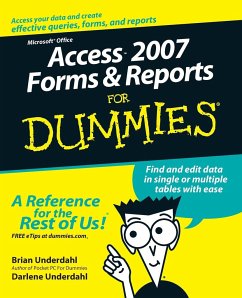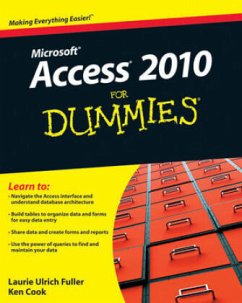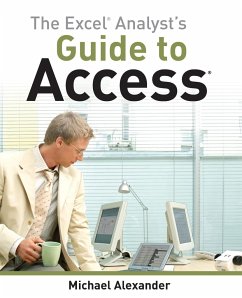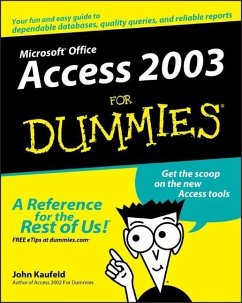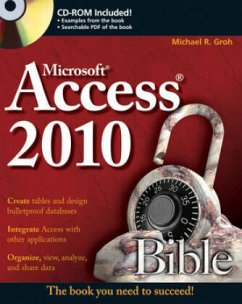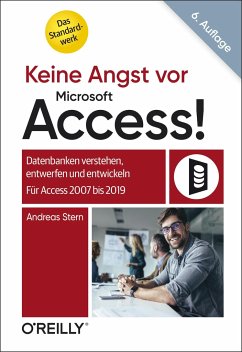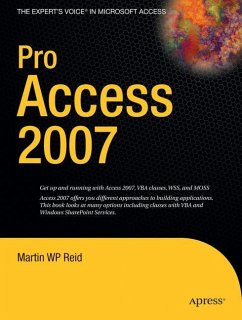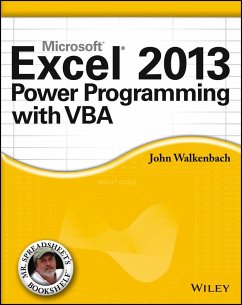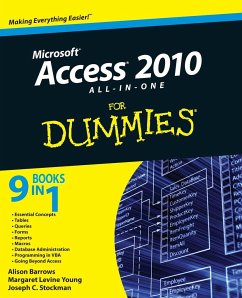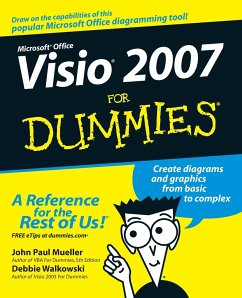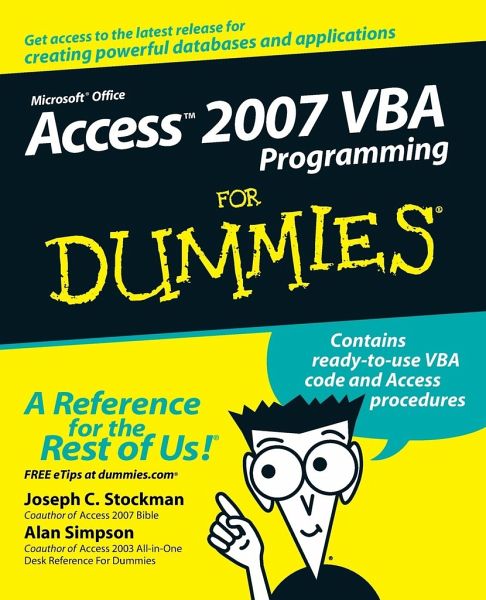
Access 2007 VBA Programming for Dummies
Versandkostenfrei!
Versandfertig in über 4 Wochen
22,99 €
inkl. MwSt.
Weitere Ausgaben:

PAYBACK Punkte
11 °P sammeln!
Customize combo and list boxesGo beyond forms and reports and build custom database solutionsNeed to know how VBA works in Access 2007? This plain-English guide introduces you to the fundamentals of VBA programming, helping you get the most out of your Access apps and giving you practical code examples for immediate use in your databases. You'll see how to control Access through VBA and apply powerful real-world VBA solutions.Discover how to_ Create simple VBA programs_ Program Access forms_ Manage Access tables with SQL and recordsets_ Test and debug your code_ Use VBA with multiple databases...
Customize combo and list boxes
Go beyond forms and reports and build custom database solutions
Need to know how VBA works in Access 2007? This plain-English guide introduces you to the fundamentals of VBA programming, helping you get the most out of your Access apps and giving you practical code examples for immediate use in your databases. You'll see how to control Access through VBA and apply powerful real-world VBA solutions.
Discover how to
_ Create simple VBA programs
_ Program Access forms
_ Manage Access tables with SQL and recordsets
_ Test and debug your code
_ Use VBA with multiple databases
_ Integrate with other Office apps
Go beyond forms and reports and build custom database solutions
Need to know how VBA works in Access 2007? This plain-English guide introduces you to the fundamentals of VBA programming, helping you get the most out of your Access apps and giving you practical code examples for immediate use in your databases. You'll see how to control Access through VBA and apply powerful real-world VBA solutions.
Discover how to
_ Create simple VBA programs
_ Program Access forms
_ Manage Access tables with SQL and recordsets
_ Test and debug your code
_ Use VBA with multiple databases
_ Integrate with other Office apps