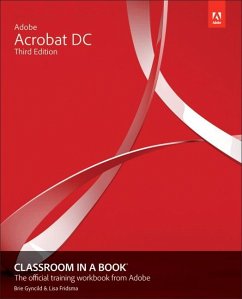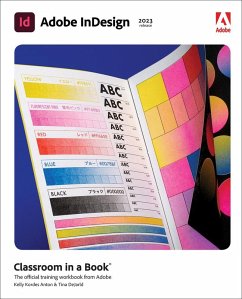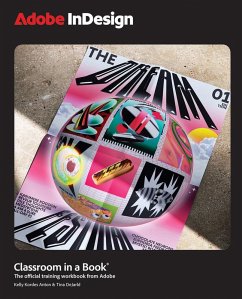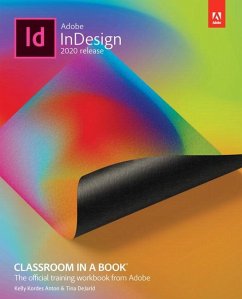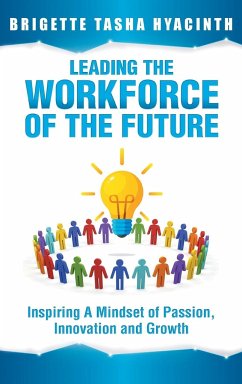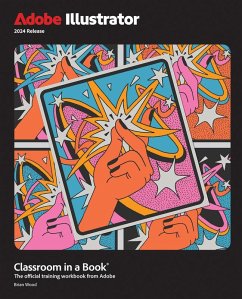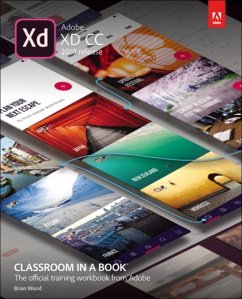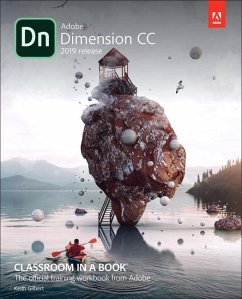Nicht lieferbar
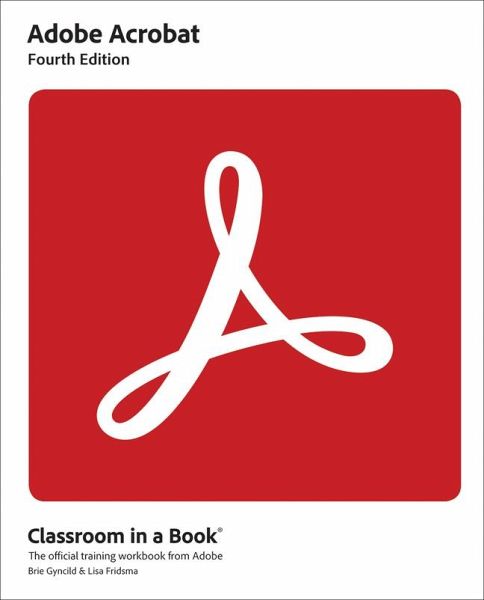
Adobe Acrobat Classroom in a Book
Learn how to read and edit PDFs using Adobe Acrobat DCAdobe Acrobat DC Classroom in a Book, 4th edition uses real-world, project-based learning to cover the basics and beyond, providing countless tips and techniques to help you become more productive with the program. For beginners and experienced users alike, you can follow the book from start ...