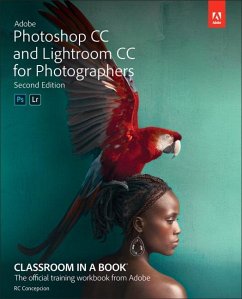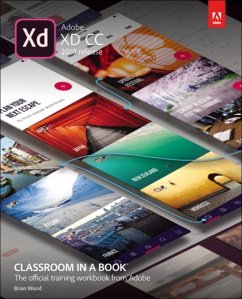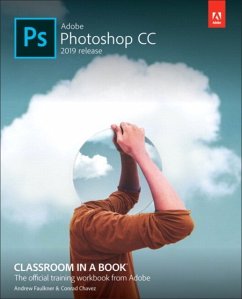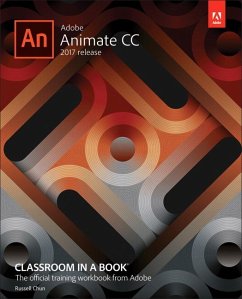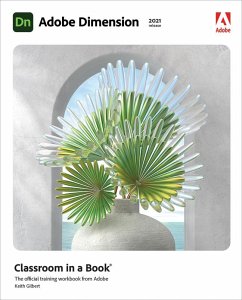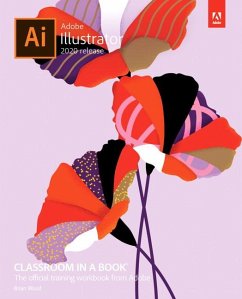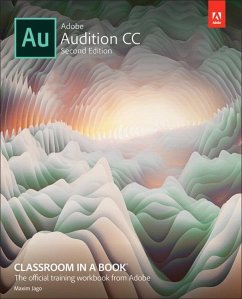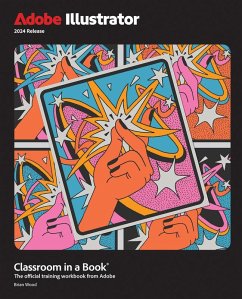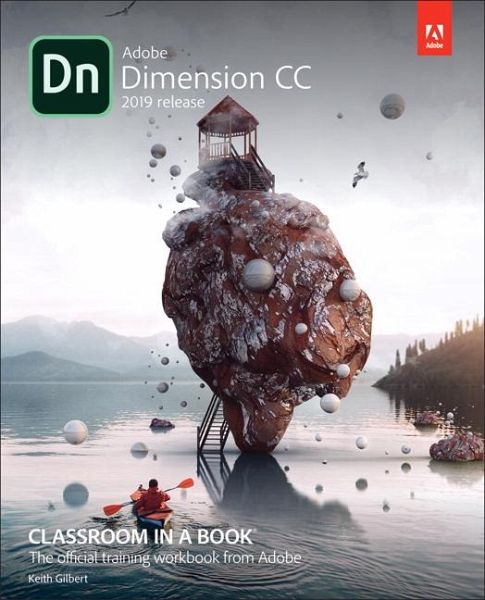
Adobe Dimension CC Classroom in a Book (2018 release)
Versandkostenfrei!
Versandfertig in 2-4 Wochen
60,99 €
inkl. MwSt.

PAYBACK Punkte
30 °P sammeln!
The exciting new Adobe Dimension CC empowers graphic designers to create high-quality photorealistic imagery using 2D and 3D assets -- and if you have an Adobe Creative Cloud subscription, itGÇÖs already included. Now, Adobe Dimension CC Classroom in a Book offers complete hands-on training to help you master it quickly and easily. Straight from Adobe Press, this is the latest in our best-selling series of official Adobe software training guides -- packed with self-paced lessons and downloadable files designed by Adobe training experts. Each chapter contains a project that builds on your gro...
The exciting new Adobe Dimension CC empowers graphic designers to create high-quality photorealistic imagery using 2D and 3D assets -- and if you have an Adobe Creative Cloud subscription, itGÇÖs already included. Now, Adobe Dimension CC Classroom in a Book offers complete hands-on training to help you master it quickly and easily. Straight from Adobe Press, this is the latest in our best-selling series of official Adobe software training guides -- packed with self-paced lessons and downloadable files designed by Adobe training experts. Each chapter contains a project that builds on your growing knowledge of the program, and end-of-chapter review questions reinforce each lesson.