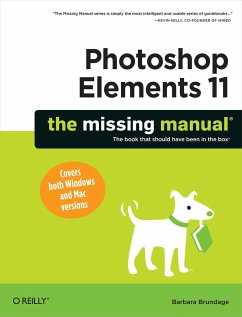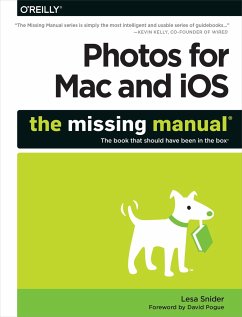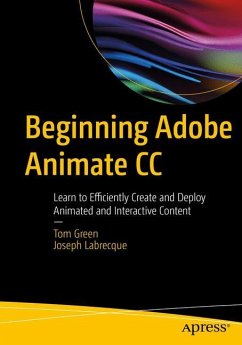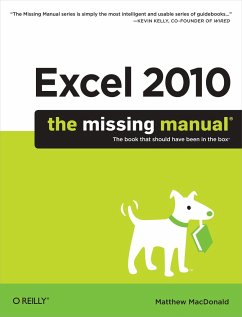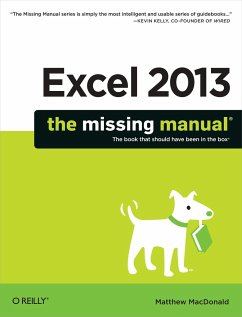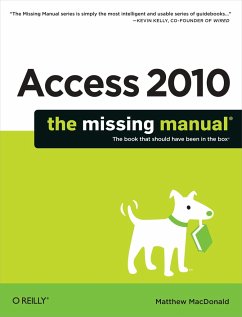Nicht lieferbar
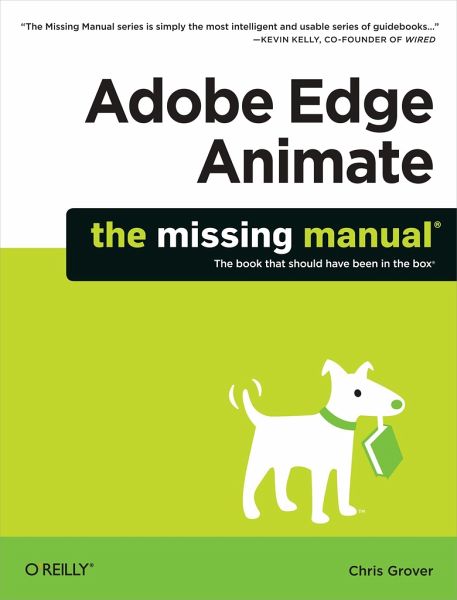
Adobe Edge Animate: The Missing Manual
Want to create animated graphics for iPhone, iPad, and the Web, using familiar Adobe features? You ve come to the right book. Adobe Edge Animate: The Missing Manual shows you how to build HTML5 graphics with Adobe visual tools. No programming experience? No problem. Adobe Edge Animate writes all of the code for you. With this book, you ll be designing great-looking web elements in no time. The important stuff you need to know: Jump into animation. Master Animate s elements, properties, and timeline panels. Create and import graphics. Make drawings with Animate s tools, or use art you ve create...
Want to create animated graphics for iPhone, iPad, and the Web, using familiar Adobe features? You ve come to the right book. Adobe Edge Animate: The Missing Manual shows you how to build HTML5 graphics with Adobe visual tools. No programming experience? No problem. Adobe Edge Animate writes all of the code for you. With this book, you ll be designing great-looking web elements in no time. The important stuff you need to know: Jump into animation. Master Animate s elements, properties, and timeline panels. Create and import graphics. Make drawings with Animate s tools, or use art you ve created in other programs. Work with text. Build menus, label buttons, provide instructions, and perform other tasks. Make it interactive. Use triggers and actions to give users control over their web experience. Dig into JavaScript. Customize your projects by tweaking your code. Look great at any size. Publish responsive web pages that adjust to any display, tablet, or smartphone.