Nicht lieferbar
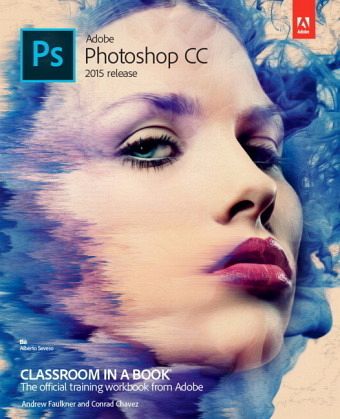
Adobe Photoshop CC Classroom in a Book (2015 release)
Versandkostenfrei!
Nicht lieferbar
The 14 project-based lessons in this book show students step-by-step the key techniques for working in Photoshop and how to manipulate images, edit motion-based content, and create image composites.In addition to learning the key elements of the Photoshop interface, this completely revised CC (2015 release) edition covers automatically repairing empty areas of a merged panorama using Content-Aware Fill, making the noise level of a Blur Gallery effect consistent with an image, and adding specialized type characters more easily in the new Glyphs Panel. Students learn to easily reuse design asset...
The 14 project-based lessons in this book show students step-by-step the key techniques for working in Photoshop and how to manipulate images, edit motion-based content, and create image composites.
In addition to learning the key elements of the Photoshop interface, this completely revised CC (2015 release) edition covers automatically repairing empty areas of a merged panorama using Content-Aware Fill, making the noise level of a Blur Gallery effect consistent with an image, and adding specialized type characters more easily in the new Glyphs Panel. Students learn to easily reuse design assets and share them with their team using Creative Cloud libraries with Linked Smart Objects, and instantly modify duplicated content using the enhanced Content Aware Move tool. Design screens more efficiently for the range of display sizes across desktop and mobile devices using multiple Artboards, test them on actual hardware using Device Preview, and generate output using the iteration-friendly Export Assets workflow.
The online companion files include all the necessary assets for students to complete the projects featured in each chapter as well as eBook updates when Adobe releases new features for Creative Cloud customers. And new to this release, all buyers of the book get full access to the Web Edition: a Web-based version of the complete ebook enhanced with video and interactive multiple-choice quizzes.
As always with the Classroom in a Book, Instructor Notes are available for instructors to download.
In addition to learning the key elements of the Photoshop interface, this completely revised CC (2015 release) edition covers automatically repairing empty areas of a merged panorama using Content-Aware Fill, making the noise level of a Blur Gallery effect consistent with an image, and adding specialized type characters more easily in the new Glyphs Panel. Students learn to easily reuse design assets and share them with their team using Creative Cloud libraries with Linked Smart Objects, and instantly modify duplicated content using the enhanced Content Aware Move tool. Design screens more efficiently for the range of display sizes across desktop and mobile devices using multiple Artboards, test them on actual hardware using Device Preview, and generate output using the iteration-friendly Export Assets workflow.
The online companion files include all the necessary assets for students to complete the projects featured in each chapter as well as eBook updates when Adobe releases new features for Creative Cloud customers. And new to this release, all buyers of the book get full access to the Web Edition: a Web-based version of the complete ebook enhanced with video and interactive multiple-choice quizzes.
As always with the Classroom in a Book, Instructor Notes are available for instructors to download.



