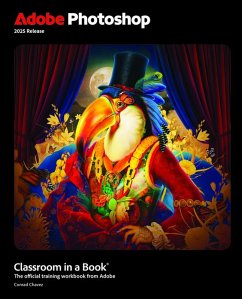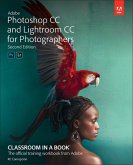The fastest, easiest, most comprehensive way to learn Adobe Photoshop Adobe Photoshop Classroom in a Book 2025 Release contains 15 lessons that use real-world, project-based learning to cover the basics and beyond, providing countless tips and techniques to help you become more productive with the program. For beginners and experienced users alike, you can follow the book from start to finish or choose only those lessons that interest you. Learn to: * Create and improve images using the professional tools in Adobe Photoshop * Seamlessly remove backgrounds, replace skies, and repair photos * Select subjects with complex outlines, including hair * Use Adobe Firefly generative AI to retouch challenging images or to create new images from a text prompt * Composite multiple images with graphics and typography * Using a timeline, animate graphics and type and combine them with video and audio * Automate repetitive tasks * Edit camera raw images * Export your work for the web, mobile devices, video, and print Classroom in a Book®, the best-selling series of hands-on software training workbooks, offers what no other book or training program does an official training series from Adobe, developed with the support of Adobe product experts. Purchasing this book includes valuable online extras. Follow the instructions in the books Getting Started section to unlock access to: * Downloadable lesson files you need to work through the projects in the book * Web Edition containing the complete text of the book, interactive quizzes, and videos that walk you through the lessons step by step What you need to use this book: Adobe Photoshop 2025 Release software, for either Windows or macOS. (Software not included.)
Hinweis: Dieser Artikel kann nur an eine deutsche Lieferadresse ausgeliefert werden.
Hinweis: Dieser Artikel kann nur an eine deutsche Lieferadresse ausgeliefert werden.