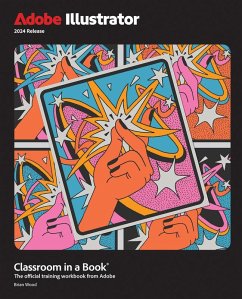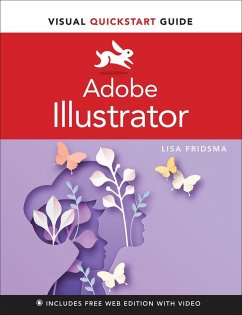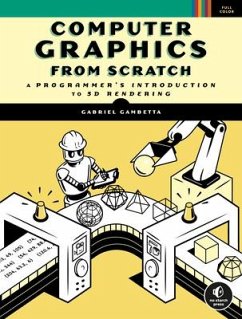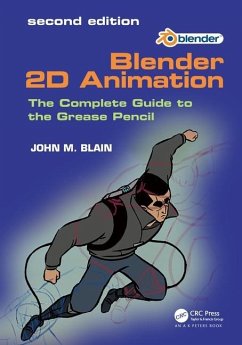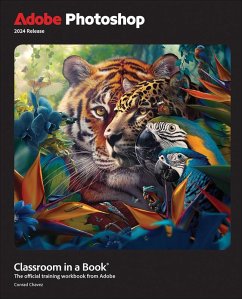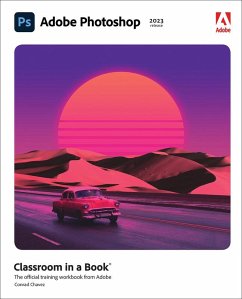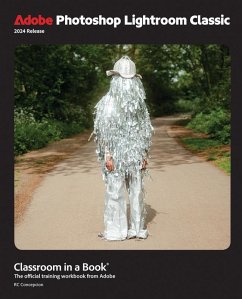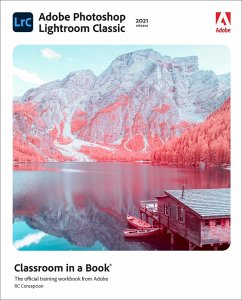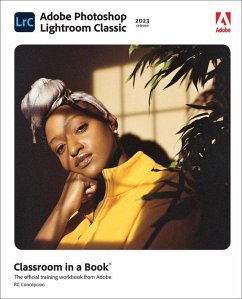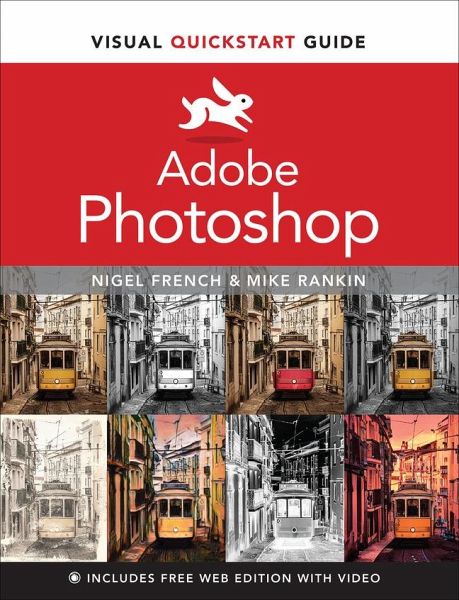
Adobe Photoshop Visual QuickStart Guide

PAYBACK Punkte
13 °P sammeln!
Learn Adobe Photoshop with the Visual QuickStart Guideâ "the quick and easy way!Visual QuickStart Guide is an easy, visual approach to learning. Concise steps and explanations, using pictures to guide you through Adobe Photoshop get you up and running in no time. In addition, the free Web Edition of the book includes more than 4 hours of video,