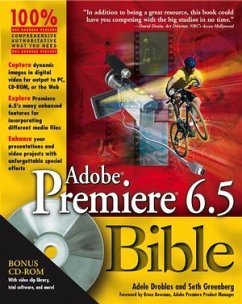* 100 percent of what people need to master the latest version of the world's most popular digital video editing application
- Covers the brand-new release of Adobe Premiere, including all of the latest features
- Offers tutorials, tips, and tricks for editing video in Premiere as well as how to create special effects in Premiere, After Effects, Electrifier and other applications
- Demonstrates how to integrate narration, music, and sound effects with moving images like a pro
- CD-ROM contains video-based tutorials, a library of usable video clips and sample effects, useful video filters and utilities, and Premiere tryouts for both Mac and Windows.
Inhaltsverzeichnis:
Foreword.
Preface.
Acknowledgments.
Part I: Getting Started with Premiere.
Chapter 1: Premiere Quickstart.
Chapter 2: Premiere Basics.
Chapter 3: Working with Project Settings.
Chapter 4: Capturing Video.
Part II: Editing with Premiere.
Chapter 5: Basic Editing with the Timeline, Clip, and Monitor Windows.
Chapter 6: Editing Audio.
Chapter 7: Creating Transitions.
Part III: Working with Type and Graphics.
Chapter 8: Creating Titles and Graphics with Adobe Title Designer.
Chapter 9: Creating Type and Graphic Effects.
Part IV: Advanced Techniques and Special Effects.
Chapter 10: Advanced Editing Techniques.
Chapter 11: Using Video Effects.
Chapter 12: Superimposing.
Chapter 13: Using Color Mattes and Backdrops.
Chapter 14: Creating Motion Effects in Premiere.
Chapter 15: Enhancing Video.
Part V: Outputting Digital Video from Premiere.
Chapter 16: Exporting QuickTime, AVI, and MPEG Movies.
Chapter 17: Outputting to the Web and Intranets.
Chapter 18: Exporting Video to the Web.
Chapter 19: Exporting to Videotape and Edit Decision Lists.
Chapter 20: Outputting to CD-ROM and Using Macromedia Director.
Part VI: Premiere and Beyond.
Chapter 21: Trimming Clips in After Effects.
Chapter 22: The Photoshop Connection.
Chapter 23: Using Adobe Premiere and Adobe Illustrator.
Chapter 24: Working with Masks in Adobe After Effects.
Chapter 25: Adding Special Effects in Adobe After Effects.
Chapter 26: Third-Party Special Effects Software.
Part VII: Appendixes.
Appendix A: What's on the CD-ROM.
Appendix B: Places to Visit on the Web.
Appendix C: Licensing QuickTime.
Appendix D: The Digital Video Recording Studio.
Index.
End-User License Agreement.
- Covers the brand-new release of Adobe Premiere, including all of the latest features
- Offers tutorials, tips, and tricks for editing video in Premiere as well as how to create special effects in Premiere, After Effects, Electrifier and other applications
- Demonstrates how to integrate narration, music, and sound effects with moving images like a pro
- CD-ROM contains video-based tutorials, a library of usable video clips and sample effects, useful video filters and utilities, and Premiere tryouts for both Mac and Windows.
Inhaltsverzeichnis:
Foreword.
Preface.
Acknowledgments.
Part I: Getting Started with Premiere.
Chapter 1: Premiere Quickstart.
Chapter 2: Premiere Basics.
Chapter 3: Working with Project Settings.
Chapter 4: Capturing Video.
Part II: Editing with Premiere.
Chapter 5: Basic Editing with the Timeline, Clip, and Monitor Windows.
Chapter 6: Editing Audio.
Chapter 7: Creating Transitions.
Part III: Working with Type and Graphics.
Chapter 8: Creating Titles and Graphics with Adobe Title Designer.
Chapter 9: Creating Type and Graphic Effects.
Part IV: Advanced Techniques and Special Effects.
Chapter 10: Advanced Editing Techniques.
Chapter 11: Using Video Effects.
Chapter 12: Superimposing.
Chapter 13: Using Color Mattes and Backdrops.
Chapter 14: Creating Motion Effects in Premiere.
Chapter 15: Enhancing Video.
Part V: Outputting Digital Video from Premiere.
Chapter 16: Exporting QuickTime, AVI, and MPEG Movies.
Chapter 17: Outputting to the Web and Intranets.
Chapter 18: Exporting Video to the Web.
Chapter 19: Exporting to Videotape and Edit Decision Lists.
Chapter 20: Outputting to CD-ROM and Using Macromedia Director.
Part VI: Premiere and Beyond.
Chapter 21: Trimming Clips in After Effects.
Chapter 22: The Photoshop Connection.
Chapter 23: Using Adobe Premiere and Adobe Illustrator.
Chapter 24: Working with Masks in Adobe After Effects.
Chapter 25: Adding Special Effects in Adobe After Effects.
Chapter 26: Third-Party Special Effects Software.
Part VII: Appendixes.
Appendix A: What's on the CD-ROM.
Appendix B: Places to Visit on the Web.
Appendix C: Licensing QuickTime.
Appendix D: The Digital Video Recording Studio.
Index.
End-User License Agreement.