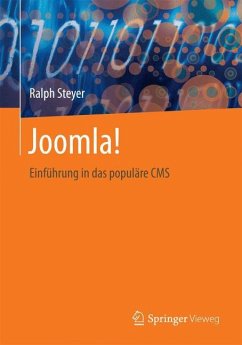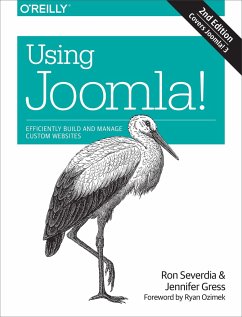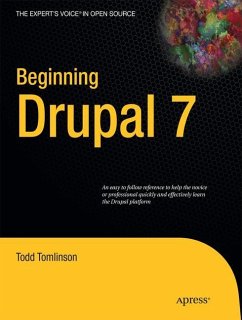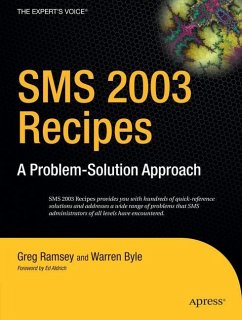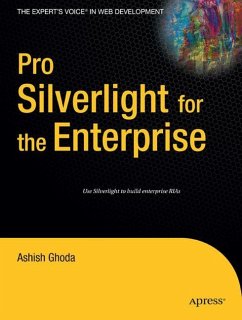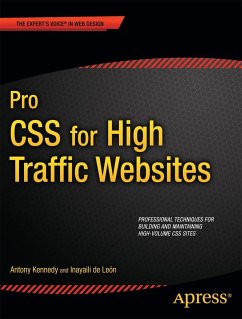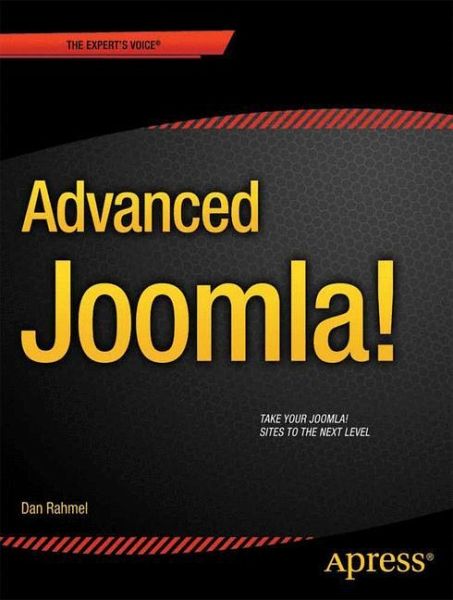
Advanced Joomla!

PAYBACK Punkte
19 °P sammeln!
Advanced Joomla! teaches you advanced techniques for customizing a Joomla! CMS, including creating templates, administration, and building extensions. It will provide the technical know-how and a bonanza of information that will allow you to take your Joomla! sites to the next level.Written by bestselling Beginning Joomla! author Dan Rahmel, Advanced Joomla! picks up right where Beginning Joomla! left off. Amongst other things, it shows you how to integrate advanced features into your Joomla! site, including social networking, blogging, and Google and Yahoo! web services; construct advanced Jo...
Advanced Joomla! teaches you advanced techniques for customizing a Joomla! CMS, including creating templates, administration, and building extensions. It will provide the technical know-how and a bonanza of information that will allow you to take your Joomla! sites to the next level.
Written by bestselling Beginning Joomla! author Dan Rahmel, Advanced Joomla! picks up right where Beginning Joomla! left off. Amongst other things, it shows you how to integrate advanced features into your Joomla! site, including social networking, blogging, and Google and Yahoo! web services; construct advanced Joomla! templates that use multiple stylesheets; use advanced administration techniques; and employ MySQL data reporting, remote deployment, and quality control using automated testing.
Advanced Joomla! assists content providers and web developers in all aspects of Joomla! content creation. For graphic artists and web designers, the professional template techniques and site organization information will prove invaluable. For developers who are weary of the often Byzantine documentation and hunger for clear organized information, Advanced Joomla! holds the key to unlocking the treasures of this advanced CMS system.
Written by bestselling Beginning Joomla! author Dan Rahmel, Advanced Joomla! picks up right where Beginning Joomla! left off. Amongst other things, it shows you how to integrate advanced features into your Joomla! site, including social networking, blogging, and Google and Yahoo! web services; construct advanced Joomla! templates that use multiple stylesheets; use advanced administration techniques; and employ MySQL data reporting, remote deployment, and quality control using automated testing.
Advanced Joomla! assists content providers and web developers in all aspects of Joomla! content creation. For graphic artists and web designers, the professional template techniques and site organization information will prove invaluable. For developers who are weary of the often Byzantine documentation and hunger for clear organized information, Advanced Joomla! holds the key to unlocking the treasures of this advanced CMS system.