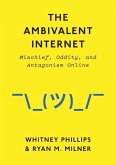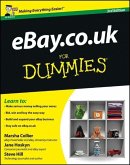Brian Clifton
Advanced Web Metrics with Google Analytics
Brian Clifton
Advanced Web Metrics with Google Analytics
- Broschiertes Buch
- Merkliste
- Auf die Merkliste
- Bewerten Bewerten
- Teilen
- Produkt teilen
- Produkterinnerung
- Produkterinnerung
This book is intended for use by customers using Google Classic Analytics and does not cover the newer Google Universal Analytics or related Google Tag Manager.
Google Analytics is the free tool used by millions of web site owners to assess the effectiveness of their efforts. Its revised interface and new features will offer even more ways to increase the value of your web site, and this book will teach you how to use each one to best advantage. Featuring new content based on reader and client requests, the book helps you implement new methods and concepts, track social and mobile visitors,…mehr
Andere Kunden interessierten sich auch für
![DNS for Dummies DNS for Dummies]() Blair RamplingDNS for Dummies28,99 €
Blair RamplingDNS for Dummies28,99 €![Problogger Problogger]() Darren RowseProblogger21,99 €
Darren RowseProblogger21,99 €![Twitter for Dummies Twitter for Dummies]() Laura FittonTwitter for Dummies25,99 €
Laura FittonTwitter for Dummies25,99 €![The Ambivalent Internet The Ambivalent Internet]() Whitney PhillipsThe Ambivalent Internet70,99 €
Whitney PhillipsThe Ambivalent Internet70,99 €![Ebay.Co.UK for Dummies Ebay.Co.UK for Dummies]() Marsha CollierEbay.Co.UK for Dummies22,99 €
Marsha CollierEbay.Co.UK for Dummies22,99 €![Google Blogger for Dummies Google Blogger for Dummies]() Susan GuneliusGoogle Blogger for Dummies21,99 €
Susan GuneliusGoogle Blogger for Dummies21,99 €![Pay-Per-Click Search Engine Marketing Pay-Per-Click Search Engine Marketing]() David SzetelaPay-Per-Click Search Engine Marketing23,99 €
David SzetelaPay-Per-Click Search Engine Marketing23,99 €-
-
-
This book is intended for use by customers using Google Classic Analytics and does not cover the newer Google Universal Analytics or related Google Tag Manager.
Google Analytics is the free tool used by millions of web site owners to assess the effectiveness of their efforts. Its revised interface and new features will offer even more ways to increase the value of your web site, and this book will teach you how to use each one to best advantage. Featuring new content based on reader and client requests, the book helps you implement new methods and concepts, track social and mobile visitors, use the new multichannel funnel reporting features, understand which filters to use, and much more.
Gets you up and running with all the new tools in the revamped Google Analytics, and includes content requested by readers and users especially for new GA users
Covers social media analytics features, advanced segmentation displays, multi-dashboard configurations, and using Top 20 reports
Provides a detailed best-practices implementation guide covering advanced topics, such as how to set up GA to track dynamic web pages, banners, outgoing links, and contact forms
Includes case studies and demonstrates how to optimize pay-per-click accounts, integrate AdSense, work with new reports and reporting tools, use ad version testing, and more
Make your web site a more effective business tool with the detailed information and advice about Google Analytics in Advanced Web Metrics with Google Analytics, 3nd Edition .
Google Analytics is the free tool used by millions of web site owners to assess the effectiveness of their efforts. Its revised interface and new features will offer even more ways to increase the value of your web site, and this book will teach you how to use each one to best advantage. Featuring new content based on reader and client requests, the book helps you implement new methods and concepts, track social and mobile visitors, use the new multichannel funnel reporting features, understand which filters to use, and much more.
Gets you up and running with all the new tools in the revamped Google Analytics, and includes content requested by readers and users especially for new GA users
Covers social media analytics features, advanced segmentation displays, multi-dashboard configurations, and using Top 20 reports
Provides a detailed best-practices implementation guide covering advanced topics, such as how to set up GA to track dynamic web pages, banners, outgoing links, and contact forms
Includes case studies and demonstrates how to optimize pay-per-click accounts, integrate AdSense, work with new reports and reporting tools, use ad version testing, and more
Make your web site a more effective business tool with the detailed information and advice about Google Analytics in Advanced Web Metrics with Google Analytics, 3nd Edition .
Produktdetails
- Produktdetails
- Verlag: Wiley & Sons
- Artikelnr. des Verlages: 1W118168440
- 3. Aufl.
- Seitenzahl: 608
- Erscheinungstermin: 3. April 2012
- Englisch
- Abmessung: 233mm x 189mm x 40mm
- Gewicht: 914g
- ISBN-13: 9781118168448
- ISBN-10: 1118168445
- Artikelnr.: 33875099
- Herstellerkennzeichnung
- Libri GmbH
- Europaallee 1
- 36244 Bad Hersfeld
- gpsr@libri.de
- Verlag: Wiley & Sons
- Artikelnr. des Verlages: 1W118168440
- 3. Aufl.
- Seitenzahl: 608
- Erscheinungstermin: 3. April 2012
- Englisch
- Abmessung: 233mm x 189mm x 40mm
- Gewicht: 914g
- ISBN-13: 9781118168448
- ISBN-10: 1118168445
- Artikelnr.: 33875099
- Herstellerkennzeichnung
- Libri GmbH
- Europaallee 1
- 36244 Bad Hersfeld
- gpsr@libri.de
Brian Clifton, PhD, is an internationally recognized web analytics expert who specializes in performance optimization using Google Analytics for a variety of high-profile brands. He formerly led the Google Web Analytics team for Europe, the Middle East, and Africa, and he initiated and helped launch the online learning center for the Google Analytics Individual Qualification (GAIQ). Brian regularly speaks at industry trade shows, maintains the popular blog Measuring Success (www.advanced-web-metrics.com/blog/), and wrote the previous two editions of this book, which are used by students and professionals worldwide.
Foreword xix
Introduction xxi
Part I Measuring Success 1
Chapter 1 Why Understanding Your Web Traffic is Important to Your Business
3
Website Measurement-Why Do This? 4
Information Web Analytics Can Provide 7
Where to Start 9
Decisions Web Analytics Can Help You Make 12
The ROI of Web Analytics 13
How Much Should I Invest in This? 13
How Web Analytics Helps You Understand Your Web Traffic 16
Where Web Analytics Fits In 16
How is Google Analytics Different? 18
Targeting Digital Marketers Rather Than IT Departments 19
Where to Get Help 19
Resources Provided by Google (Free) 19
Non-Google Resources (Free) 20
Official Google Analytics Certified Partners (Paid) 20
Summary 20
Chapter 2 Available Methodologies and Their Accuracy 23
Page Tags and Logfiles 24
Cookies in Web Analytics 26
Understanding Web Analytics Data Accuracy 27
Issues Affecting Visitor Data Accuracy for Logfiles 28
Issues Affecting Visitor Data from Page Tags 29
Issues Affecting Visitor Data When Using Cookies 33
Comparing Data from Different Vendors 35
Why PPC Vendor Numbers Do Not Match Web Analytics Reports 41
Data Misinterpretation: Lies, Damned Lies, and Statistics 44
Improving the Accuracy of Web Analytics Data 45
Privacy Considerations for the Web Analytics Industry 47
Types of Private Information 48
The EU Privacy Law 49
Summary 52
Chapter 3 Google Analytics Features, Benefits, and Limitations 53
Key Features and Capabilities of Google Analytics 54
Standard Features 54
Advanced Features 59
How Google Analytics Works 63
The Google Analytics Tracking Code 63
What is Not Tracked by Default 65
The Default Attribution Model 67
Google Analytics Limits 68
What Google Analytics Does Not Do 70
Service-Level Agreement 70
Indefinite Data Retention 70
Provide Professional Services 71
Data Reprocessing 71
Bid Management 72
Import Third-Party Data 72
Per-Visitor Tracking (against Google Policies) 72
What is Google Analytics Premium? 73
Comparing Google Analytics Premium versus Free 75
Google Analytics and Privacy 77
Common Privacy Questions 79
What is Urchin? 82
Differences between Google Analytics and Urchin 83
Urchin Advantages 84
Criteria for Choosing between Google Analytics and Urchin 85
Summary 86
Part II Using Google Analytics Reports 87
Chapter 4 Using the Google Analytics Interface 89
Discoverability and Initial Report Access 90
Navigating Your Way Around: Report Layout 92
Dimensions and Metrics 94
The Data Table 94
Date Range Selector 96
Aggregate Summary Metrics 97
Chart Options 98
Changing Table Views 101
Plotting Multiple Rows 105
Secondary Dimensions 105
Changing the Displayed Dimension 106
Table Sorting 106
Table Search 108
Table Filters (Advanced) 109
Chart Display and Annotation 110
Report Sections 112
Tabbed Views 112
Advanced Segments 112
Export 113
Email Reports 114
Add to Dashboard 115
Summary 116
Chapter 5 Reports Explained 117
The Home Overview 118
Real-Time Reporting 118
Intelligence Events 119
Flow Visualization 126
Dashboards 129
Top Standard Reports 132
Multi-Channel Funnels 132
Social Interactions 138
Visitors: Location 138
E-commerce: Overview Report 140
Motion Charts 141
Goal and Funnel Reports 144
Visitor: Mobile Report 146
Traffic Sources: Search Engine Optimization 147
AdWords: Campaigns 149
AdWords: Keyword Report 151
AdWords: Matched Queries Report 152
AdWords: Keyword Positions Report 153
Content: Navigation Summary 154
Content: Site Speed 156
Site Search: Usage Report 157
Content: In-Page Analytics 158
Understanding Report Sampling 160
Summary 162
Part III Implementing Google Analytics 163
Chapter 6 Getting Started: Initial Setup 165
Creating Your Google Analytics Account 166
General Account Information 168
Configuring Data-Sharing Settings 169
Accepting the Terms of Service 169
Tagging Your Pages 170
Understanding the Google Analytics Tracking Code 170
Deploying the GATC-Tagging Pages 173
Back Up: Keeping a Local Copy of Your Data 176
Using Accounts, Web Properties, and Profiles 179
Creating a New Profile 180
Creating a New Web Property 182
Creating a New Account 183
Roll-up Reporting 184
Choosing between Roll-up Reporting and Multiple Profiles or Multiple Web
Properties 186
Agencies and Hosting Providers: Setting Up Client Accounts 186
Integrating with Your AdWords Data 188
Testing after Enabling Auto-Tagging 191
Integrating with Your AdSense Data 192
Integrating with Your Webmaster Tools Data 194
Integrating with Feedburner 195
Tracking Mobile Visitors 198
Server-Side Tracking for Mobile Sites 199
Common Pre-implementation Questions 200
Summary 205
Chapter 7 Advanced Implementation 207
_trackPageview: the Google Analytics Workhorse 208
Tracking Unreadable URLs with Virtual Pageviews 209
Tracking File Downloads with Virtual Pageviews 211
Tracking Partially Completed Forms with Virtual Pageviews 212
Virtual Pageviews versus Event Tracking 213
Tracking E-commerce Transactions 213
Capturing Secure E-commerce Transactions 214
Transactions via a Third-Party Payment Gateway 218
What to Do When a Third-Party Gateway Does Not Allow Tracking 220
Tracking Negative Transactions 222
Campaign Tracking 223
Adding Campaign Parameters to Your Landing Page URLs 225
Creating Custom Campaign Fields 234
Event Tracking 236
Setting Up Event Tracking 237
The _trackEvent Function 237
Defining Your Event Reporting Structure 239
Tracking Flash Video and Animation as Events 243
Tracking Banners and Other Outgoing Links as Events 248
Tracking Mailto: Clicks as Events 249
Tracking Embedded Video from YouTube 249
Customizing the GATC 251
Subdomain Tracking 252
Multiple Domain Tracking 255
Controlling Time-Outs 260
Setting Ignore Referrer Preferences 261
Site Speed Sample Rate 262
Anonymize IP Addresses 263
Sampling: Controlling Data Collection 264
Summary 265
Chapter 8 Best Practices Configuration Guide 267
Initial Configuration 268
Setting the Default Page 268
Excluding Unnecessary Parameters 269
Currency Setting 270
Enabling E-commerce Reporting 270
AdWords Cost Source Settings 271
Enabling Site Search 271
Goal Conversions and Funnels 273
The Importance of Defining Goals 274
What Funnel Shapes Can Tell You 276
The Goal Setup Process 277
The Funnel Setup Process 282
Tracking Funnels for Which Every Step Has the Same URL 285
Why Segmentation is Important 286
Choosing Advanced Segments versus Profile Filters 288
Profile Segments: Segmenting Visitors Using Filters 289
Creating a Profile Filter 290
Understanding Filter Logic 292
Custom Filters: Available Fields 293
Five Common Profile Filters 295
Assigning a Filter Order 303
Report Segments: Segmenting Visitors Using Advanced Segments 303
Default Advanced Segments 304
Custom Advanced Segments 306
Example Custom Segments 307
Creating Custom Intelligence Alerts 311
Summary 313
Chapter 9 Google Analytics Customizations 315
Why Customize an Existing Product? 316
Custom Reports 317
Day-on-Day Custom Report 317
Unique Visitors by Page 320
Affiliate Performance 321
Better AdWords 323
Managing Custom Reports 323
Customizing the List of Recognized Search Engines 326
Making Search Engines Region-Specific 327
Adding New Search Engines for SEO 329
Labeling Visitors, Sessions, and Pages 330
Implementing Custom Variables 333
Tracking Error Pages and Broken Links 336
Differentiating Pay-Per-Click Network Partners 340
In-Page Analytics: Differentiating Identical Links 344
Matching Transactions to Specific Referral Data 345
Tracking Campaign Links to File Downloads 348
Changing the Referrer Credited for a Goal Conversion 351
Ignoring a Referrer for a Conversion 352
Roll-up Reporting 353
Tracking Roll-up Transactions 353
Implications of the Roll-up Technique 353
Improvement Tip: Simplify with Pageview Roll-up 354
Summary 355
Part IV Using Visitor Data to Drive Website Improvement 357
Chapter 10 Focusing on Key Performance Indicators 359
Setting Objectives and Key Results 360
Selecting and Preparing KPIs 363
What is a KPI? 363
Preparing KPIs 365
Presenting Your KPIs 367
Presenting Hierarchical KPIs via Segmentation 370
Benchmark Considerations 372
KPI Examples by Job Role 373
E-commerce Manager KPI Examples 374
Marketer and Communication KPI Examples 381
Social Media KPI Examples 389
Content Creator KPI Examples 391
Webmaster KPI Examples 402
Using KPIs for Web 2.0 412
Why the Fuss about Web 2.0? 413
Summary 415
Chapter 11 Real-World Tasks 417
Identify and Optimize Poor-Performing Pages 418
Using Landing Pages (Bounce Rates) 418
Funnel Optimization Case Study 424
Measuring the Impact of Site Search 431
The Revenue Impact of Site Search 432
Summary of Site Search Impact 436
Optimizing Your Search Engine Marketing 437
Keyword Discovery 437
Campaign Optimization (AdWords) 440
Attribution Optimization 445
Landing Page Optimization and SEO 449
AdWords Day Parting Optimization 455
AdWords Ad Content Optimization 457
Monetizing a Non-E-commerce Website 462
Approach 1: Assign Goal Values Method 463
Approach 2: Pseudo E-commerce Method 464
Tracking Offline Marketing 470
Using Vanity URLs to Track Offline Visitors 471
Using Coded URLs to Track Offline Visitors 475
Combining with Search to Track Offline Visitors 478
Combining with URL Shorteners 480
Combining with Quick Response Codes 480
Summary and Case Study 481
An Introduction to Google Website Optimizer 482
Common Misconceptions 483
AMAT: Where Does Testing Fit? 484
Choosing a Test Type 485
Getting Started: Implementing a Multivariate Experiment 488
Calyx Flowers: A Retail Multivariate Case Study 495
YouTube: A Content-Publishing Multivariate Case Study 499
Summary 502
Chapter 12 Integrating Google Analytics with Third-Party Applications 503
Extracting Google Analytics Information 504
Importing Data into Your CRM Using JavaScript 504
Importing Data into Your CRM Using PHP 506
Working with the Google Analytics Core Reporting API 509
How to Use the Core Reporting API-the Basics 511
Example Apps 518
Example App Case Studies 522
Excel and Spreadsheet Integration 522
Survey Tools: Voice of Customer Integration 526
Demographics within Google Analytics 527
Call Tracking with Google Analytics 529
Video on Demand Tracking with Google Analytics 531
Mobile App Tracking with Google Analytics 534
Integrating Website Optimizer with Google Analytics 538
The Integration Method 539
Summary 542
Appendix A Regular Expression Overview 543
Understanding the Fundamentals 544
Regex Examples 545
Appendix B Useful Tools 551
Tools to Help Audit Your GATC Deployment 552
Browser Add-ons 553
GATC Plug-ins 555
Desktop Helper Applications 555
Appendix C Recommended Further Reading 557
Books on Web Analytics and Related Areas 558
Web Resources 558
Blog Roll for Web Analytics 559
Index 561
Introduction xxi
Part I Measuring Success 1
Chapter 1 Why Understanding Your Web Traffic is Important to Your Business
3
Website Measurement-Why Do This? 4
Information Web Analytics Can Provide 7
Where to Start 9
Decisions Web Analytics Can Help You Make 12
The ROI of Web Analytics 13
How Much Should I Invest in This? 13
How Web Analytics Helps You Understand Your Web Traffic 16
Where Web Analytics Fits In 16
How is Google Analytics Different? 18
Targeting Digital Marketers Rather Than IT Departments 19
Where to Get Help 19
Resources Provided by Google (Free) 19
Non-Google Resources (Free) 20
Official Google Analytics Certified Partners (Paid) 20
Summary 20
Chapter 2 Available Methodologies and Their Accuracy 23
Page Tags and Logfiles 24
Cookies in Web Analytics 26
Understanding Web Analytics Data Accuracy 27
Issues Affecting Visitor Data Accuracy for Logfiles 28
Issues Affecting Visitor Data from Page Tags 29
Issues Affecting Visitor Data When Using Cookies 33
Comparing Data from Different Vendors 35
Why PPC Vendor Numbers Do Not Match Web Analytics Reports 41
Data Misinterpretation: Lies, Damned Lies, and Statistics 44
Improving the Accuracy of Web Analytics Data 45
Privacy Considerations for the Web Analytics Industry 47
Types of Private Information 48
The EU Privacy Law 49
Summary 52
Chapter 3 Google Analytics Features, Benefits, and Limitations 53
Key Features and Capabilities of Google Analytics 54
Standard Features 54
Advanced Features 59
How Google Analytics Works 63
The Google Analytics Tracking Code 63
What is Not Tracked by Default 65
The Default Attribution Model 67
Google Analytics Limits 68
What Google Analytics Does Not Do 70
Service-Level Agreement 70
Indefinite Data Retention 70
Provide Professional Services 71
Data Reprocessing 71
Bid Management 72
Import Third-Party Data 72
Per-Visitor Tracking (against Google Policies) 72
What is Google Analytics Premium? 73
Comparing Google Analytics Premium versus Free 75
Google Analytics and Privacy 77
Common Privacy Questions 79
What is Urchin? 82
Differences between Google Analytics and Urchin 83
Urchin Advantages 84
Criteria for Choosing between Google Analytics and Urchin 85
Summary 86
Part II Using Google Analytics Reports 87
Chapter 4 Using the Google Analytics Interface 89
Discoverability and Initial Report Access 90
Navigating Your Way Around: Report Layout 92
Dimensions and Metrics 94
The Data Table 94
Date Range Selector 96
Aggregate Summary Metrics 97
Chart Options 98
Changing Table Views 101
Plotting Multiple Rows 105
Secondary Dimensions 105
Changing the Displayed Dimension 106
Table Sorting 106
Table Search 108
Table Filters (Advanced) 109
Chart Display and Annotation 110
Report Sections 112
Tabbed Views 112
Advanced Segments 112
Export 113
Email Reports 114
Add to Dashboard 115
Summary 116
Chapter 5 Reports Explained 117
The Home Overview 118
Real-Time Reporting 118
Intelligence Events 119
Flow Visualization 126
Dashboards 129
Top Standard Reports 132
Multi-Channel Funnels 132
Social Interactions 138
Visitors: Location 138
E-commerce: Overview Report 140
Motion Charts 141
Goal and Funnel Reports 144
Visitor: Mobile Report 146
Traffic Sources: Search Engine Optimization 147
AdWords: Campaigns 149
AdWords: Keyword Report 151
AdWords: Matched Queries Report 152
AdWords: Keyword Positions Report 153
Content: Navigation Summary 154
Content: Site Speed 156
Site Search: Usage Report 157
Content: In-Page Analytics 158
Understanding Report Sampling 160
Summary 162
Part III Implementing Google Analytics 163
Chapter 6 Getting Started: Initial Setup 165
Creating Your Google Analytics Account 166
General Account Information 168
Configuring Data-Sharing Settings 169
Accepting the Terms of Service 169
Tagging Your Pages 170
Understanding the Google Analytics Tracking Code 170
Deploying the GATC-Tagging Pages 173
Back Up: Keeping a Local Copy of Your Data 176
Using Accounts, Web Properties, and Profiles 179
Creating a New Profile 180
Creating a New Web Property 182
Creating a New Account 183
Roll-up Reporting 184
Choosing between Roll-up Reporting and Multiple Profiles or Multiple Web
Properties 186
Agencies and Hosting Providers: Setting Up Client Accounts 186
Integrating with Your AdWords Data 188
Testing after Enabling Auto-Tagging 191
Integrating with Your AdSense Data 192
Integrating with Your Webmaster Tools Data 194
Integrating with Feedburner 195
Tracking Mobile Visitors 198
Server-Side Tracking for Mobile Sites 199
Common Pre-implementation Questions 200
Summary 205
Chapter 7 Advanced Implementation 207
_trackPageview: the Google Analytics Workhorse 208
Tracking Unreadable URLs with Virtual Pageviews 209
Tracking File Downloads with Virtual Pageviews 211
Tracking Partially Completed Forms with Virtual Pageviews 212
Virtual Pageviews versus Event Tracking 213
Tracking E-commerce Transactions 213
Capturing Secure E-commerce Transactions 214
Transactions via a Third-Party Payment Gateway 218
What to Do When a Third-Party Gateway Does Not Allow Tracking 220
Tracking Negative Transactions 222
Campaign Tracking 223
Adding Campaign Parameters to Your Landing Page URLs 225
Creating Custom Campaign Fields 234
Event Tracking 236
Setting Up Event Tracking 237
The _trackEvent Function 237
Defining Your Event Reporting Structure 239
Tracking Flash Video and Animation as Events 243
Tracking Banners and Other Outgoing Links as Events 248
Tracking Mailto: Clicks as Events 249
Tracking Embedded Video from YouTube 249
Customizing the GATC 251
Subdomain Tracking 252
Multiple Domain Tracking 255
Controlling Time-Outs 260
Setting Ignore Referrer Preferences 261
Site Speed Sample Rate 262
Anonymize IP Addresses 263
Sampling: Controlling Data Collection 264
Summary 265
Chapter 8 Best Practices Configuration Guide 267
Initial Configuration 268
Setting the Default Page 268
Excluding Unnecessary Parameters 269
Currency Setting 270
Enabling E-commerce Reporting 270
AdWords Cost Source Settings 271
Enabling Site Search 271
Goal Conversions and Funnels 273
The Importance of Defining Goals 274
What Funnel Shapes Can Tell You 276
The Goal Setup Process 277
The Funnel Setup Process 282
Tracking Funnels for Which Every Step Has the Same URL 285
Why Segmentation is Important 286
Choosing Advanced Segments versus Profile Filters 288
Profile Segments: Segmenting Visitors Using Filters 289
Creating a Profile Filter 290
Understanding Filter Logic 292
Custom Filters: Available Fields 293
Five Common Profile Filters 295
Assigning a Filter Order 303
Report Segments: Segmenting Visitors Using Advanced Segments 303
Default Advanced Segments 304
Custom Advanced Segments 306
Example Custom Segments 307
Creating Custom Intelligence Alerts 311
Summary 313
Chapter 9 Google Analytics Customizations 315
Why Customize an Existing Product? 316
Custom Reports 317
Day-on-Day Custom Report 317
Unique Visitors by Page 320
Affiliate Performance 321
Better AdWords 323
Managing Custom Reports 323
Customizing the List of Recognized Search Engines 326
Making Search Engines Region-Specific 327
Adding New Search Engines for SEO 329
Labeling Visitors, Sessions, and Pages 330
Implementing Custom Variables 333
Tracking Error Pages and Broken Links 336
Differentiating Pay-Per-Click Network Partners 340
In-Page Analytics: Differentiating Identical Links 344
Matching Transactions to Specific Referral Data 345
Tracking Campaign Links to File Downloads 348
Changing the Referrer Credited for a Goal Conversion 351
Ignoring a Referrer for a Conversion 352
Roll-up Reporting 353
Tracking Roll-up Transactions 353
Implications of the Roll-up Technique 353
Improvement Tip: Simplify with Pageview Roll-up 354
Summary 355
Part IV Using Visitor Data to Drive Website Improvement 357
Chapter 10 Focusing on Key Performance Indicators 359
Setting Objectives and Key Results 360
Selecting and Preparing KPIs 363
What is a KPI? 363
Preparing KPIs 365
Presenting Your KPIs 367
Presenting Hierarchical KPIs via Segmentation 370
Benchmark Considerations 372
KPI Examples by Job Role 373
E-commerce Manager KPI Examples 374
Marketer and Communication KPI Examples 381
Social Media KPI Examples 389
Content Creator KPI Examples 391
Webmaster KPI Examples 402
Using KPIs for Web 2.0 412
Why the Fuss about Web 2.0? 413
Summary 415
Chapter 11 Real-World Tasks 417
Identify and Optimize Poor-Performing Pages 418
Using Landing Pages (Bounce Rates) 418
Funnel Optimization Case Study 424
Measuring the Impact of Site Search 431
The Revenue Impact of Site Search 432
Summary of Site Search Impact 436
Optimizing Your Search Engine Marketing 437
Keyword Discovery 437
Campaign Optimization (AdWords) 440
Attribution Optimization 445
Landing Page Optimization and SEO 449
AdWords Day Parting Optimization 455
AdWords Ad Content Optimization 457
Monetizing a Non-E-commerce Website 462
Approach 1: Assign Goal Values Method 463
Approach 2: Pseudo E-commerce Method 464
Tracking Offline Marketing 470
Using Vanity URLs to Track Offline Visitors 471
Using Coded URLs to Track Offline Visitors 475
Combining with Search to Track Offline Visitors 478
Combining with URL Shorteners 480
Combining with Quick Response Codes 480
Summary and Case Study 481
An Introduction to Google Website Optimizer 482
Common Misconceptions 483
AMAT: Where Does Testing Fit? 484
Choosing a Test Type 485
Getting Started: Implementing a Multivariate Experiment 488
Calyx Flowers: A Retail Multivariate Case Study 495
YouTube: A Content-Publishing Multivariate Case Study 499
Summary 502
Chapter 12 Integrating Google Analytics with Third-Party Applications 503
Extracting Google Analytics Information 504
Importing Data into Your CRM Using JavaScript 504
Importing Data into Your CRM Using PHP 506
Working with the Google Analytics Core Reporting API 509
How to Use the Core Reporting API-the Basics 511
Example Apps 518
Example App Case Studies 522
Excel and Spreadsheet Integration 522
Survey Tools: Voice of Customer Integration 526
Demographics within Google Analytics 527
Call Tracking with Google Analytics 529
Video on Demand Tracking with Google Analytics 531
Mobile App Tracking with Google Analytics 534
Integrating Website Optimizer with Google Analytics 538
The Integration Method 539
Summary 542
Appendix A Regular Expression Overview 543
Understanding the Fundamentals 544
Regex Examples 545
Appendix B Useful Tools 551
Tools to Help Audit Your GATC Deployment 552
Browser Add-ons 553
GATC Plug-ins 555
Desktop Helper Applications 555
Appendix C Recommended Further Reading 557
Books on Web Analytics and Related Areas 558
Web Resources 558
Blog Roll for Web Analytics 559
Index 561
Foreword xix
Introduction xxi
Part I Measuring Success 1
Chapter 1 Why Understanding Your Web Traffic is Important to Your Business
3
Website Measurement-Why Do This? 4
Information Web Analytics Can Provide 7
Where to Start 9
Decisions Web Analytics Can Help You Make 12
The ROI of Web Analytics 13
How Much Should I Invest in This? 13
How Web Analytics Helps You Understand Your Web Traffic 16
Where Web Analytics Fits In 16
How is Google Analytics Different? 18
Targeting Digital Marketers Rather Than IT Departments 19
Where to Get Help 19
Resources Provided by Google (Free) 19
Non-Google Resources (Free) 20
Official Google Analytics Certified Partners (Paid) 20
Summary 20
Chapter 2 Available Methodologies and Their Accuracy 23
Page Tags and Logfiles 24
Cookies in Web Analytics 26
Understanding Web Analytics Data Accuracy 27
Issues Affecting Visitor Data Accuracy for Logfiles 28
Issues Affecting Visitor Data from Page Tags 29
Issues Affecting Visitor Data When Using Cookies 33
Comparing Data from Different Vendors 35
Why PPC Vendor Numbers Do Not Match Web Analytics Reports 41
Data Misinterpretation: Lies, Damned Lies, and Statistics 44
Improving the Accuracy of Web Analytics Data 45
Privacy Considerations for the Web Analytics Industry 47
Types of Private Information 48
The EU Privacy Law 49
Summary 52
Chapter 3 Google Analytics Features, Benefits, and Limitations 53
Key Features and Capabilities of Google Analytics 54
Standard Features 54
Advanced Features 59
How Google Analytics Works 63
The Google Analytics Tracking Code 63
What is Not Tracked by Default 65
The Default Attribution Model 67
Google Analytics Limits 68
What Google Analytics Does Not Do 70
Service-Level Agreement 70
Indefinite Data Retention 70
Provide Professional Services 71
Data Reprocessing 71
Bid Management 72
Import Third-Party Data 72
Per-Visitor Tracking (against Google Policies) 72
What is Google Analytics Premium? 73
Comparing Google Analytics Premium versus Free 75
Google Analytics and Privacy 77
Common Privacy Questions 79
What is Urchin? 82
Differences between Google Analytics and Urchin 83
Urchin Advantages 84
Criteria for Choosing between Google Analytics and Urchin 85
Summary 86
Part II Using Google Analytics Reports 87
Chapter 4 Using the Google Analytics Interface 89
Discoverability and Initial Report Access 90
Navigating Your Way Around: Report Layout 92
Dimensions and Metrics 94
The Data Table 94
Date Range Selector 96
Aggregate Summary Metrics 97
Chart Options 98
Changing Table Views 101
Plotting Multiple Rows 105
Secondary Dimensions 105
Changing the Displayed Dimension 106
Table Sorting 106
Table Search 108
Table Filters (Advanced) 109
Chart Display and Annotation 110
Report Sections 112
Tabbed Views 112
Advanced Segments 112
Export 113
Email Reports 114
Add to Dashboard 115
Summary 116
Chapter 5 Reports Explained 117
The Home Overview 118
Real-Time Reporting 118
Intelligence Events 119
Flow Visualization 126
Dashboards 129
Top Standard Reports 132
Multi-Channel Funnels 132
Social Interactions 138
Visitors: Location 138
E-commerce: Overview Report 140
Motion Charts 141
Goal and Funnel Reports 144
Visitor: Mobile Report 146
Traffic Sources: Search Engine Optimization 147
AdWords: Campaigns 149
AdWords: Keyword Report 151
AdWords: Matched Queries Report 152
AdWords: Keyword Positions Report 153
Content: Navigation Summary 154
Content: Site Speed 156
Site Search: Usage Report 157
Content: In-Page Analytics 158
Understanding Report Sampling 160
Summary 162
Part III Implementing Google Analytics 163
Chapter 6 Getting Started: Initial Setup 165
Creating Your Google Analytics Account 166
General Account Information 168
Configuring Data-Sharing Settings 169
Accepting the Terms of Service 169
Tagging Your Pages 170
Understanding the Google Analytics Tracking Code 170
Deploying the GATC-Tagging Pages 173
Back Up: Keeping a Local Copy of Your Data 176
Using Accounts, Web Properties, and Profiles 179
Creating a New Profile 180
Creating a New Web Property 182
Creating a New Account 183
Roll-up Reporting 184
Choosing between Roll-up Reporting and Multiple Profiles or Multiple Web
Properties 186
Agencies and Hosting Providers: Setting Up Client Accounts 186
Integrating with Your AdWords Data 188
Testing after Enabling Auto-Tagging 191
Integrating with Your AdSense Data 192
Integrating with Your Webmaster Tools Data 194
Integrating with Feedburner 195
Tracking Mobile Visitors 198
Server-Side Tracking for Mobile Sites 199
Common Pre-implementation Questions 200
Summary 205
Chapter 7 Advanced Implementation 207
_trackPageview: the Google Analytics Workhorse 208
Tracking Unreadable URLs with Virtual Pageviews 209
Tracking File Downloads with Virtual Pageviews 211
Tracking Partially Completed Forms with Virtual Pageviews 212
Virtual Pageviews versus Event Tracking 213
Tracking E-commerce Transactions 213
Capturing Secure E-commerce Transactions 214
Transactions via a Third-Party Payment Gateway 218
What to Do When a Third-Party Gateway Does Not Allow Tracking 220
Tracking Negative Transactions 222
Campaign Tracking 223
Adding Campaign Parameters to Your Landing Page URLs 225
Creating Custom Campaign Fields 234
Event Tracking 236
Setting Up Event Tracking 237
The _trackEvent Function 237
Defining Your Event Reporting Structure 239
Tracking Flash Video and Animation as Events 243
Tracking Banners and Other Outgoing Links as Events 248
Tracking Mailto: Clicks as Events 249
Tracking Embedded Video from YouTube 249
Customizing the GATC 251
Subdomain Tracking 252
Multiple Domain Tracking 255
Controlling Time-Outs 260
Setting Ignore Referrer Preferences 261
Site Speed Sample Rate 262
Anonymize IP Addresses 263
Sampling: Controlling Data Collection 264
Summary 265
Chapter 8 Best Practices Configuration Guide 267
Initial Configuration 268
Setting the Default Page 268
Excluding Unnecessary Parameters 269
Currency Setting 270
Enabling E-commerce Reporting 270
AdWords Cost Source Settings 271
Enabling Site Search 271
Goal Conversions and Funnels 273
The Importance of Defining Goals 274
What Funnel Shapes Can Tell You 276
The Goal Setup Process 277
The Funnel Setup Process 282
Tracking Funnels for Which Every Step Has the Same URL 285
Why Segmentation is Important 286
Choosing Advanced Segments versus Profile Filters 288
Profile Segments: Segmenting Visitors Using Filters 289
Creating a Profile Filter 290
Understanding Filter Logic 292
Custom Filters: Available Fields 293
Five Common Profile Filters 295
Assigning a Filter Order 303
Report Segments: Segmenting Visitors Using Advanced Segments 303
Default Advanced Segments 304
Custom Advanced Segments 306
Example Custom Segments 307
Creating Custom Intelligence Alerts 311
Summary 313
Chapter 9 Google Analytics Customizations 315
Why Customize an Existing Product? 316
Custom Reports 317
Day-on-Day Custom Report 317
Unique Visitors by Page 320
Affiliate Performance 321
Better AdWords 323
Managing Custom Reports 323
Customizing the List of Recognized Search Engines 326
Making Search Engines Region-Specific 327
Adding New Search Engines for SEO 329
Labeling Visitors, Sessions, and Pages 330
Implementing Custom Variables 333
Tracking Error Pages and Broken Links 336
Differentiating Pay-Per-Click Network Partners 340
In-Page Analytics: Differentiating Identical Links 344
Matching Transactions to Specific Referral Data 345
Tracking Campaign Links to File Downloads 348
Changing the Referrer Credited for a Goal Conversion 351
Ignoring a Referrer for a Conversion 352
Roll-up Reporting 353
Tracking Roll-up Transactions 353
Implications of the Roll-up Technique 353
Improvement Tip: Simplify with Pageview Roll-up 354
Summary 355
Part IV Using Visitor Data to Drive Website Improvement 357
Chapter 10 Focusing on Key Performance Indicators 359
Setting Objectives and Key Results 360
Selecting and Preparing KPIs 363
What is a KPI? 363
Preparing KPIs 365
Presenting Your KPIs 367
Presenting Hierarchical KPIs via Segmentation 370
Benchmark Considerations 372
KPI Examples by Job Role 373
E-commerce Manager KPI Examples 374
Marketer and Communication KPI Examples 381
Social Media KPI Examples 389
Content Creator KPI Examples 391
Webmaster KPI Examples 402
Using KPIs for Web 2.0 412
Why the Fuss about Web 2.0? 413
Summary 415
Chapter 11 Real-World Tasks 417
Identify and Optimize Poor-Performing Pages 418
Using Landing Pages (Bounce Rates) 418
Funnel Optimization Case Study 424
Measuring the Impact of Site Search 431
The Revenue Impact of Site Search 432
Summary of Site Search Impact 436
Optimizing Your Search Engine Marketing 437
Keyword Discovery 437
Campaign Optimization (AdWords) 440
Attribution Optimization 445
Landing Page Optimization and SEO 449
AdWords Day Parting Optimization 455
AdWords Ad Content Optimization 457
Monetizing a Non-E-commerce Website 462
Approach 1: Assign Goal Values Method 463
Approach 2: Pseudo E-commerce Method 464
Tracking Offline Marketing 470
Using Vanity URLs to Track Offline Visitors 471
Using Coded URLs to Track Offline Visitors 475
Combining with Search to Track Offline Visitors 478
Combining with URL Shorteners 480
Combining with Quick Response Codes 480
Summary and Case Study 481
An Introduction to Google Website Optimizer 482
Common Misconceptions 483
AMAT: Where Does Testing Fit? 484
Choosing a Test Type 485
Getting Started: Implementing a Multivariate Experiment 488
Calyx Flowers: A Retail Multivariate Case Study 495
YouTube: A Content-Publishing Multivariate Case Study 499
Summary 502
Chapter 12 Integrating Google Analytics with Third-Party Applications 503
Extracting Google Analytics Information 504
Importing Data into Your CRM Using JavaScript 504
Importing Data into Your CRM Using PHP 506
Working with the Google Analytics Core Reporting API 509
How to Use the Core Reporting API-the Basics 511
Example Apps 518
Example App Case Studies 522
Excel and Spreadsheet Integration 522
Survey Tools: Voice of Customer Integration 526
Demographics within Google Analytics 527
Call Tracking with Google Analytics 529
Video on Demand Tracking with Google Analytics 531
Mobile App Tracking with Google Analytics 534
Integrating Website Optimizer with Google Analytics 538
The Integration Method 539
Summary 542
Appendix A Regular Expression Overview 543
Understanding the Fundamentals 544
Regex Examples 545
Appendix B Useful Tools 551
Tools to Help Audit Your GATC Deployment 552
Browser Add-ons 553
GATC Plug-ins 555
Desktop Helper Applications 555
Appendix C Recommended Further Reading 557
Books on Web Analytics and Related Areas 558
Web Resources 558
Blog Roll for Web Analytics 559
Index 561
Introduction xxi
Part I Measuring Success 1
Chapter 1 Why Understanding Your Web Traffic is Important to Your Business
3
Website Measurement-Why Do This? 4
Information Web Analytics Can Provide 7
Where to Start 9
Decisions Web Analytics Can Help You Make 12
The ROI of Web Analytics 13
How Much Should I Invest in This? 13
How Web Analytics Helps You Understand Your Web Traffic 16
Where Web Analytics Fits In 16
How is Google Analytics Different? 18
Targeting Digital Marketers Rather Than IT Departments 19
Where to Get Help 19
Resources Provided by Google (Free) 19
Non-Google Resources (Free) 20
Official Google Analytics Certified Partners (Paid) 20
Summary 20
Chapter 2 Available Methodologies and Their Accuracy 23
Page Tags and Logfiles 24
Cookies in Web Analytics 26
Understanding Web Analytics Data Accuracy 27
Issues Affecting Visitor Data Accuracy for Logfiles 28
Issues Affecting Visitor Data from Page Tags 29
Issues Affecting Visitor Data When Using Cookies 33
Comparing Data from Different Vendors 35
Why PPC Vendor Numbers Do Not Match Web Analytics Reports 41
Data Misinterpretation: Lies, Damned Lies, and Statistics 44
Improving the Accuracy of Web Analytics Data 45
Privacy Considerations for the Web Analytics Industry 47
Types of Private Information 48
The EU Privacy Law 49
Summary 52
Chapter 3 Google Analytics Features, Benefits, and Limitations 53
Key Features and Capabilities of Google Analytics 54
Standard Features 54
Advanced Features 59
How Google Analytics Works 63
The Google Analytics Tracking Code 63
What is Not Tracked by Default 65
The Default Attribution Model 67
Google Analytics Limits 68
What Google Analytics Does Not Do 70
Service-Level Agreement 70
Indefinite Data Retention 70
Provide Professional Services 71
Data Reprocessing 71
Bid Management 72
Import Third-Party Data 72
Per-Visitor Tracking (against Google Policies) 72
What is Google Analytics Premium? 73
Comparing Google Analytics Premium versus Free 75
Google Analytics and Privacy 77
Common Privacy Questions 79
What is Urchin? 82
Differences between Google Analytics and Urchin 83
Urchin Advantages 84
Criteria for Choosing between Google Analytics and Urchin 85
Summary 86
Part II Using Google Analytics Reports 87
Chapter 4 Using the Google Analytics Interface 89
Discoverability and Initial Report Access 90
Navigating Your Way Around: Report Layout 92
Dimensions and Metrics 94
The Data Table 94
Date Range Selector 96
Aggregate Summary Metrics 97
Chart Options 98
Changing Table Views 101
Plotting Multiple Rows 105
Secondary Dimensions 105
Changing the Displayed Dimension 106
Table Sorting 106
Table Search 108
Table Filters (Advanced) 109
Chart Display and Annotation 110
Report Sections 112
Tabbed Views 112
Advanced Segments 112
Export 113
Email Reports 114
Add to Dashboard 115
Summary 116
Chapter 5 Reports Explained 117
The Home Overview 118
Real-Time Reporting 118
Intelligence Events 119
Flow Visualization 126
Dashboards 129
Top Standard Reports 132
Multi-Channel Funnels 132
Social Interactions 138
Visitors: Location 138
E-commerce: Overview Report 140
Motion Charts 141
Goal and Funnel Reports 144
Visitor: Mobile Report 146
Traffic Sources: Search Engine Optimization 147
AdWords: Campaigns 149
AdWords: Keyword Report 151
AdWords: Matched Queries Report 152
AdWords: Keyword Positions Report 153
Content: Navigation Summary 154
Content: Site Speed 156
Site Search: Usage Report 157
Content: In-Page Analytics 158
Understanding Report Sampling 160
Summary 162
Part III Implementing Google Analytics 163
Chapter 6 Getting Started: Initial Setup 165
Creating Your Google Analytics Account 166
General Account Information 168
Configuring Data-Sharing Settings 169
Accepting the Terms of Service 169
Tagging Your Pages 170
Understanding the Google Analytics Tracking Code 170
Deploying the GATC-Tagging Pages 173
Back Up: Keeping a Local Copy of Your Data 176
Using Accounts, Web Properties, and Profiles 179
Creating a New Profile 180
Creating a New Web Property 182
Creating a New Account 183
Roll-up Reporting 184
Choosing between Roll-up Reporting and Multiple Profiles or Multiple Web
Properties 186
Agencies and Hosting Providers: Setting Up Client Accounts 186
Integrating with Your AdWords Data 188
Testing after Enabling Auto-Tagging 191
Integrating with Your AdSense Data 192
Integrating with Your Webmaster Tools Data 194
Integrating with Feedburner 195
Tracking Mobile Visitors 198
Server-Side Tracking for Mobile Sites 199
Common Pre-implementation Questions 200
Summary 205
Chapter 7 Advanced Implementation 207
_trackPageview: the Google Analytics Workhorse 208
Tracking Unreadable URLs with Virtual Pageviews 209
Tracking File Downloads with Virtual Pageviews 211
Tracking Partially Completed Forms with Virtual Pageviews 212
Virtual Pageviews versus Event Tracking 213
Tracking E-commerce Transactions 213
Capturing Secure E-commerce Transactions 214
Transactions via a Third-Party Payment Gateway 218
What to Do When a Third-Party Gateway Does Not Allow Tracking 220
Tracking Negative Transactions 222
Campaign Tracking 223
Adding Campaign Parameters to Your Landing Page URLs 225
Creating Custom Campaign Fields 234
Event Tracking 236
Setting Up Event Tracking 237
The _trackEvent Function 237
Defining Your Event Reporting Structure 239
Tracking Flash Video and Animation as Events 243
Tracking Banners and Other Outgoing Links as Events 248
Tracking Mailto: Clicks as Events 249
Tracking Embedded Video from YouTube 249
Customizing the GATC 251
Subdomain Tracking 252
Multiple Domain Tracking 255
Controlling Time-Outs 260
Setting Ignore Referrer Preferences 261
Site Speed Sample Rate 262
Anonymize IP Addresses 263
Sampling: Controlling Data Collection 264
Summary 265
Chapter 8 Best Practices Configuration Guide 267
Initial Configuration 268
Setting the Default Page 268
Excluding Unnecessary Parameters 269
Currency Setting 270
Enabling E-commerce Reporting 270
AdWords Cost Source Settings 271
Enabling Site Search 271
Goal Conversions and Funnels 273
The Importance of Defining Goals 274
What Funnel Shapes Can Tell You 276
The Goal Setup Process 277
The Funnel Setup Process 282
Tracking Funnels for Which Every Step Has the Same URL 285
Why Segmentation is Important 286
Choosing Advanced Segments versus Profile Filters 288
Profile Segments: Segmenting Visitors Using Filters 289
Creating a Profile Filter 290
Understanding Filter Logic 292
Custom Filters: Available Fields 293
Five Common Profile Filters 295
Assigning a Filter Order 303
Report Segments: Segmenting Visitors Using Advanced Segments 303
Default Advanced Segments 304
Custom Advanced Segments 306
Example Custom Segments 307
Creating Custom Intelligence Alerts 311
Summary 313
Chapter 9 Google Analytics Customizations 315
Why Customize an Existing Product? 316
Custom Reports 317
Day-on-Day Custom Report 317
Unique Visitors by Page 320
Affiliate Performance 321
Better AdWords 323
Managing Custom Reports 323
Customizing the List of Recognized Search Engines 326
Making Search Engines Region-Specific 327
Adding New Search Engines for SEO 329
Labeling Visitors, Sessions, and Pages 330
Implementing Custom Variables 333
Tracking Error Pages and Broken Links 336
Differentiating Pay-Per-Click Network Partners 340
In-Page Analytics: Differentiating Identical Links 344
Matching Transactions to Specific Referral Data 345
Tracking Campaign Links to File Downloads 348
Changing the Referrer Credited for a Goal Conversion 351
Ignoring a Referrer for a Conversion 352
Roll-up Reporting 353
Tracking Roll-up Transactions 353
Implications of the Roll-up Technique 353
Improvement Tip: Simplify with Pageview Roll-up 354
Summary 355
Part IV Using Visitor Data to Drive Website Improvement 357
Chapter 10 Focusing on Key Performance Indicators 359
Setting Objectives and Key Results 360
Selecting and Preparing KPIs 363
What is a KPI? 363
Preparing KPIs 365
Presenting Your KPIs 367
Presenting Hierarchical KPIs via Segmentation 370
Benchmark Considerations 372
KPI Examples by Job Role 373
E-commerce Manager KPI Examples 374
Marketer and Communication KPI Examples 381
Social Media KPI Examples 389
Content Creator KPI Examples 391
Webmaster KPI Examples 402
Using KPIs for Web 2.0 412
Why the Fuss about Web 2.0? 413
Summary 415
Chapter 11 Real-World Tasks 417
Identify and Optimize Poor-Performing Pages 418
Using Landing Pages (Bounce Rates) 418
Funnel Optimization Case Study 424
Measuring the Impact of Site Search 431
The Revenue Impact of Site Search 432
Summary of Site Search Impact 436
Optimizing Your Search Engine Marketing 437
Keyword Discovery 437
Campaign Optimization (AdWords) 440
Attribution Optimization 445
Landing Page Optimization and SEO 449
AdWords Day Parting Optimization 455
AdWords Ad Content Optimization 457
Monetizing a Non-E-commerce Website 462
Approach 1: Assign Goal Values Method 463
Approach 2: Pseudo E-commerce Method 464
Tracking Offline Marketing 470
Using Vanity URLs to Track Offline Visitors 471
Using Coded URLs to Track Offline Visitors 475
Combining with Search to Track Offline Visitors 478
Combining with URL Shorteners 480
Combining with Quick Response Codes 480
Summary and Case Study 481
An Introduction to Google Website Optimizer 482
Common Misconceptions 483
AMAT: Where Does Testing Fit? 484
Choosing a Test Type 485
Getting Started: Implementing a Multivariate Experiment 488
Calyx Flowers: A Retail Multivariate Case Study 495
YouTube: A Content-Publishing Multivariate Case Study 499
Summary 502
Chapter 12 Integrating Google Analytics with Third-Party Applications 503
Extracting Google Analytics Information 504
Importing Data into Your CRM Using JavaScript 504
Importing Data into Your CRM Using PHP 506
Working with the Google Analytics Core Reporting API 509
How to Use the Core Reporting API-the Basics 511
Example Apps 518
Example App Case Studies 522
Excel and Spreadsheet Integration 522
Survey Tools: Voice of Customer Integration 526
Demographics within Google Analytics 527
Call Tracking with Google Analytics 529
Video on Demand Tracking with Google Analytics 531
Mobile App Tracking with Google Analytics 534
Integrating Website Optimizer with Google Analytics 538
The Integration Method 539
Summary 542
Appendix A Regular Expression Overview 543
Understanding the Fundamentals 544
Regex Examples 545
Appendix B Useful Tools 551
Tools to Help Audit Your GATC Deployment 552
Browser Add-ons 553
GATC Plug-ins 555
Desktop Helper Applications 555
Appendix C Recommended Further Reading 557
Books on Web Analytics and Related Areas 558
Web Resources 558
Blog Roll for Web Analytics 559
Index 561