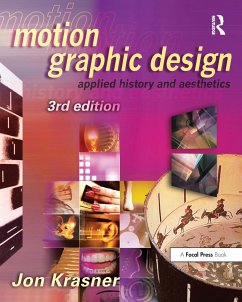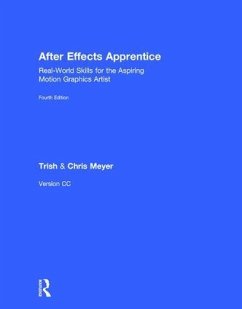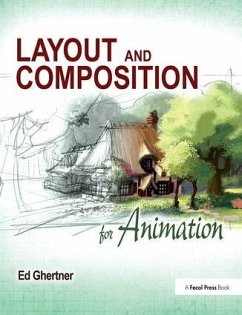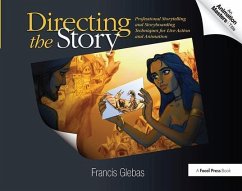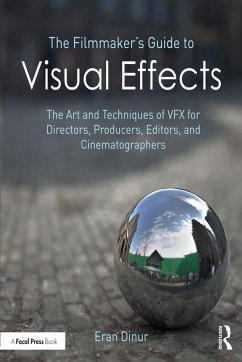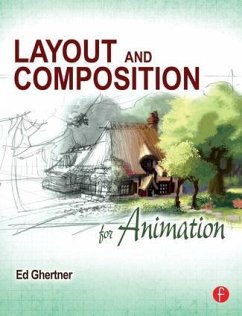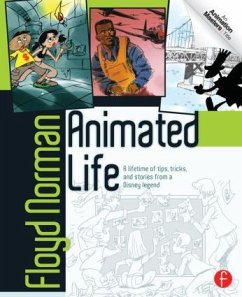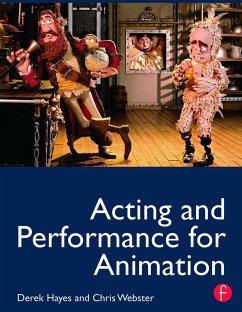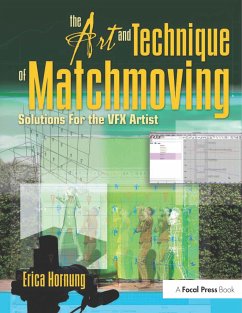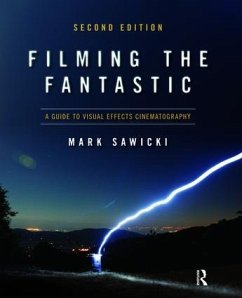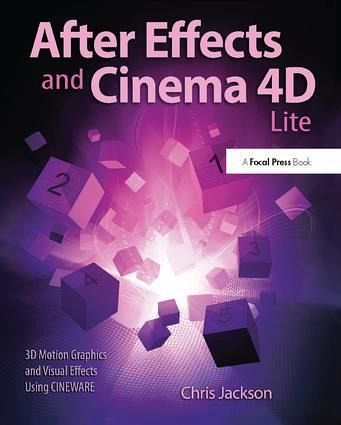
After Effects and Cinema 4D Lite
3D Motion Graphics and Visual Effects Using Cineware
Versandkostenfrei!
Versandfertig in über 4 Wochen
176,99 €
inkl. MwSt.
Weitere Ausgaben:

PAYBACK Punkte
88 °P sammeln!
Pocket Guide to Gene Level Diagnostics in Clinical Practice is an abbreviated, pocket-size, quick-reference guide that provides a point-by-point synopsis of the vast wealth of information contained in CRC Handbook of Gene Level Diagnostics in Clinical Practice. All sections and subsections in the Pocket Guide are cross-referenced to corresponding pages in the Handbook. The book works well on its own as a quick reference, but also can be used in conjunction with the larger Handbook for detailed coverage and references to specific information. Pocket Guide to Gene Level Diagnostics in Clinical P...
Pocket Guide to Gene Level Diagnostics in Clinical Practice is an abbreviated, pocket-size, quick-reference guide that provides a point-by-point synopsis of the vast wealth of information contained in CRC Handbook of Gene Level Diagnostics in Clinical Practice. All sections and subsections in the Pocket Guide are cross-referenced to corresponding pages in the Handbook. The book works well on its own as a quick reference, but also can be used in conjunction with the larger Handbook for detailed coverage and references to specific information. Pocket Guide to Gene Level Diagnostics in Clinical Practice also includes extensive supplements featuring material not included in the Handbook. These are intended to provide an up-dated, practical source of information useful to anyone involved in molecular diagnostic research and/or service. Supplements are cross-referenced to the main text of the Pocket Guide, that complement and enhance the material covered. Pocket Guide to Gene Level Diagnostics in Clinical Practice will be a handy reference for professionals and students in pathology, biotechnology, biology, and medicine.