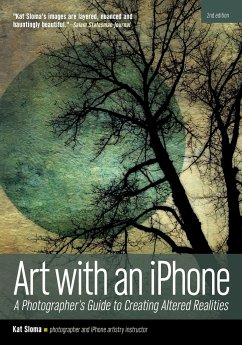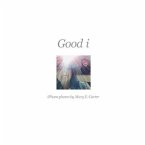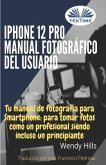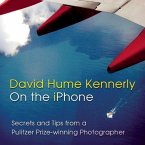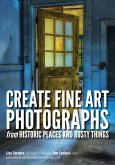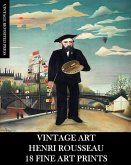22,99 €
inkl. MwSt.
Versandfertig in über 4 Wochen

11 °P sammeln
- Broschiertes Buch
- Merkliste
- Auf die Merkliste
- Bewerten Bewerten
- Teilen
- Produkt teilen
- Produkterinnerung
- Produkterinnerung
Transform the familiar world and create amazing images with the camera in your pocket
Andere Kunden interessierten sich auch für
![Good i: iPhone photos by Mary E. Carter Good i: iPhone photos by Mary E. Carter]() Mary Elizabeth CarterGood i: iPhone photos by Mary E. Carter22,99 €
Mary Elizabeth CarterGood i: iPhone photos by Mary E. Carter22,99 €![iPhone 12 Pro iPhone 12 Pro]() Wendy HillsiPhone 12 Pro13,99 €
Wendy HillsiPhone 12 Pro13,99 €![David Hume Kennerly on the iPhone David Hume Kennerly on the iPhone]() David Hume KennerlyDavid Hume Kennerly on the iPhone26,99 €
David Hume KennerlyDavid Hume Kennerly on the iPhone26,99 €![Create Fine Art Photographs from Historic Places and Rusty Things Create Fine Art Photographs from Historic Places and Rusty Things]() Lisa CucharaCreate Fine Art Photographs from Historic Places and Rusty Things18,99 €
Lisa CucharaCreate Fine Art Photographs from Historic Places and Rusty Things18,99 €![Picture-Taking for Moms & Dads: Recipes for Great Results with Any Camera Picture-Taking for Moms & Dads: Recipes for Great Results with Any Camera]() Ron NicholsPicture-Taking for Moms & Dads: Recipes for Great Results with Any Camera12,99 €
Ron NicholsPicture-Taking for Moms & Dads: Recipes for Great Results with Any Camera12,99 €![Vintage Art Vintage Art]() Vintage Revisited PressVintage Art26,99 €
Vintage Revisited PressVintage Art26,99 €![Vintage Art Vintage Art]() Vintage Revisited PressVintage Art29,99 €
Vintage Revisited PressVintage Art29,99 €-
-
-
Transform the familiar world and create amazing images with the camera in your pocket
Hinweis: Dieser Artikel kann nur an eine deutsche Lieferadresse ausgeliefert werden.
Hinweis: Dieser Artikel kann nur an eine deutsche Lieferadresse ausgeliefert werden.
Produktdetails
- Produktdetails
- Verlag: Amherst Media
- 2nd edition
- Seitenzahl: 128
- Erscheinungstermin: 15. Dezember 2017
- Englisch
- Abmessung: 256mm x 179mm x 9mm
- Gewicht: 364g
- ISBN-13: 9781682033081
- ISBN-10: 1682033082
- Artikelnr.: 48583966
- Herstellerkennzeichnung
- Libri GmbH
- Europaallee 1
- 36244 Bad Hersfeld
- gpsr@libri.de
- Verlag: Amherst Media
- 2nd edition
- Seitenzahl: 128
- Erscheinungstermin: 15. Dezember 2017
- Englisch
- Abmessung: 256mm x 179mm x 9mm
- Gewicht: 364g
- ISBN-13: 9781682033081
- ISBN-10: 1682033082
- Artikelnr.: 48583966
- Herstellerkennzeichnung
- Libri GmbH
- Europaallee 1
- 36244 Bad Hersfeld
- gpsr@libri.de
Kat Sloma is a fine art photographer, writer, and instructor who developed her distinct contemplative style when she began using an iPhone to create photographic art. Her iPhone work has received recognition in the US and internationally. A believer that everyone has the potential to share a unique point of view through art, Kat writes, teaches workshops, and speaks about the iPhone and other creative aspects of photography. She is the author of the popular eBook Digital Photography Basics: Taking the First Step off Full Auto and Art with an iPhone: A Photographer's Guide to Altered Realities. Kat currently lives in Corvallis, Oregon with her husband and son. To see more of Kat's work, visit kateyestudio.com.
About This Book
Understanding the Hardware
Power Management
Transferring Files Between Devices
File Management and Storage
Choosing a Camera App
Taking Control of Exposure and Focus
Getting Sharp Focus
Improving Stability
Capturing Moving Subjects
Working in Bright Conditions
Dealing with Lens Flare
Selecting an Aspect Ratio
Composition
Visual Impact and Balance
Allowing Space
Point of View
Line and Frame
Process of Elimination
Motion Blur
>
High Dynamic Range
Choosing an Editing App
Monitoring the Resolution
App Operation
App Organization
Basic Global Adjustments
Selective Adjustments
Retouch and Clone
Color Filters
Monochromatic Filters
Textures
Grunge Effects
Painterly Effects
Pencil and Chalk Effects
illustration Effects
Geometric Effects
Glitch and Distort Effects
Blur Effects
Vignette Effects
Borders
Full-Featured Apps
Sequencing Apps
Blending Images
Blending
Masks and Arrange Function
Blending Modes Explained
Blending Modes for Lightening
Blending Modes for Darkening
Blending Modes for Contrast
Blending Modes for Shifting Color
Putting It All Together
Creating Texture Depth
Creating Possibility
Creating Backgrounds
Using Backgrounds to Alter Color
Cut and Move an Element
Cut, Invert, and Layer: Frame
Cut, Invert, and Layer: Background
Paper Cutout Effect
Bleeding Paint Effect
Prep for Sharing Online
Index
Understanding the Hardware
Power Management
Transferring Files Between Devices
File Management and Storage
Choosing a Camera App
Taking Control of Exposure and Focus
Getting Sharp Focus
Improving Stability
Capturing Moving Subjects
Working in Bright Conditions
Dealing with Lens Flare
Selecting an Aspect Ratio
Composition
Visual Impact and Balance
Allowing Space
Point of View
Line and Frame
Process of Elimination
Motion Blur
>
High Dynamic Range
Choosing an Editing App
Monitoring the Resolution
App Operation
App Organization
Basic Global Adjustments
Selective Adjustments
Retouch and Clone
Color Filters
Monochromatic Filters
Textures
Grunge Effects
Painterly Effects
Pencil and Chalk Effects
illustration Effects
Geometric Effects
Glitch and Distort Effects
Blur Effects
Vignette Effects
Borders
Full-Featured Apps
Sequencing Apps
Blending Images
Blending
Masks and Arrange Function
Blending Modes Explained
Blending Modes for Lightening
Blending Modes for Darkening
Blending Modes for Contrast
Blending Modes for Shifting Color
Putting It All Together
Creating Texture Depth
Creating Possibility
Creating Backgrounds
Using Backgrounds to Alter Color
Cut and Move an Element
Cut, Invert, and Layer: Frame
Cut, Invert, and Layer: Background
Paper Cutout Effect
Bleeding Paint Effect
Prep for Sharing Online
Index
About This Book
Understanding the Hardware
Power Management
Transferring Files Between Devices
File Management and Storage
Choosing a Camera App
Taking Control of Exposure and Focus
Getting Sharp Focus
Improving Stability
Capturing Moving Subjects
Working in Bright Conditions
Dealing with Lens Flare
Selecting an Aspect Ratio
Composition
Visual Impact and Balance
Allowing Space
Point of View
Line and Frame
Process of Elimination
Motion Blur
>
High Dynamic Range
Choosing an Editing App
Monitoring the Resolution
App Operation
App Organization
Basic Global Adjustments
Selective Adjustments
Retouch and Clone
Color Filters
Monochromatic Filters
Textures
Grunge Effects
Painterly Effects
Pencil and Chalk Effects
illustration Effects
Geometric Effects
Glitch and Distort Effects
Blur Effects
Vignette Effects
Borders
Full-Featured Apps
Sequencing Apps
Blending Images
Blending
Masks and Arrange Function
Blending Modes Explained
Blending Modes for Lightening
Blending Modes for Darkening
Blending Modes for Contrast
Blending Modes for Shifting Color
Putting It All Together
Creating Texture Depth
Creating Possibility
Creating Backgrounds
Using Backgrounds to Alter Color
Cut and Move an Element
Cut, Invert, and Layer: Frame
Cut, Invert, and Layer: Background
Paper Cutout Effect
Bleeding Paint Effect
Prep for Sharing Online
Index
Understanding the Hardware
Power Management
Transferring Files Between Devices
File Management and Storage
Choosing a Camera App
Taking Control of Exposure and Focus
Getting Sharp Focus
Improving Stability
Capturing Moving Subjects
Working in Bright Conditions
Dealing with Lens Flare
Selecting an Aspect Ratio
Composition
Visual Impact and Balance
Allowing Space
Point of View
Line and Frame
Process of Elimination
Motion Blur
>
High Dynamic Range
Choosing an Editing App
Monitoring the Resolution
App Operation
App Organization
Basic Global Adjustments
Selective Adjustments
Retouch and Clone
Color Filters
Monochromatic Filters
Textures
Grunge Effects
Painterly Effects
Pencil and Chalk Effects
illustration Effects
Geometric Effects
Glitch and Distort Effects
Blur Effects
Vignette Effects
Borders
Full-Featured Apps
Sequencing Apps
Blending Images
Blending
Masks and Arrange Function
Blending Modes Explained
Blending Modes for Lightening
Blending Modes for Darkening
Blending Modes for Contrast
Blending Modes for Shifting Color
Putting It All Together
Creating Texture Depth
Creating Possibility
Creating Backgrounds
Using Backgrounds to Alter Color
Cut and Move an Element
Cut, Invert, and Layer: Frame
Cut, Invert, and Layer: Background
Paper Cutout Effect
Bleeding Paint Effect
Prep for Sharing Online
Index