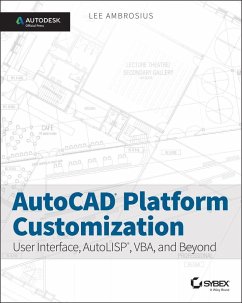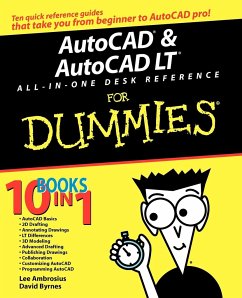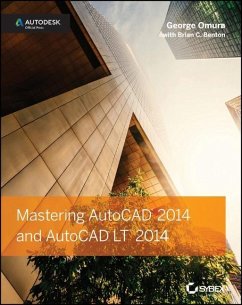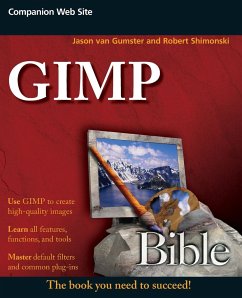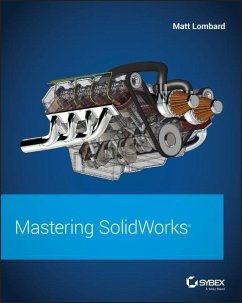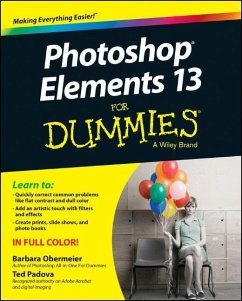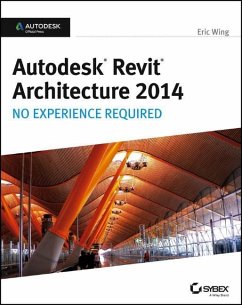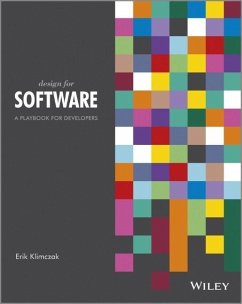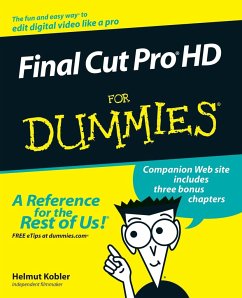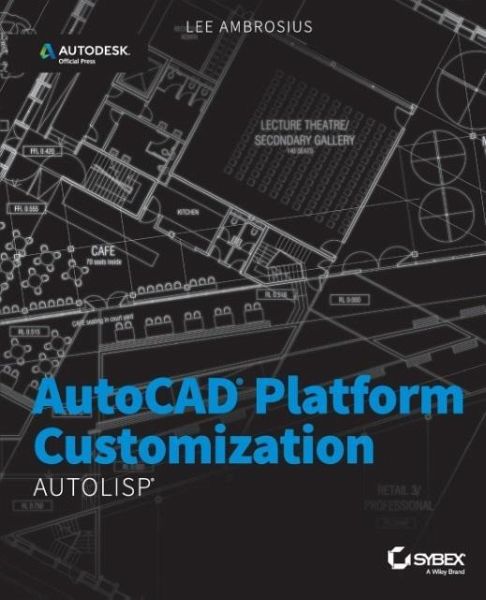
AutoCAD Platform Customization
AutoLISP
Versandkostenfrei!
Nicht lieferbar
Weitere Ausgaben:
Streamline and customize the AutoCAD platform using AutoLISP AutoCAD Platform Customization: AutoLISP teaches you how to customize and personalize AutoCAD, Civil 3D, Plant 3D, and other programs built on Autodesk's industry-leading AutoCAD platform. Written by the foremost authority on AutoCAD customization, this comprehensive learning resource features detailed discussions backed by real-world examples and tutorials designed to help you harness the full potential of AutoLISP. Downloadable datasets and examples are included to ensure a functional understanding of the presented concepts. * Lear...
Streamline and customize the AutoCAD platform using AutoLISP AutoCAD Platform Customization: AutoLISP teaches you how to customize and personalize AutoCAD, Civil 3D, Plant 3D, and other programs built on Autodesk's industry-leading AutoCAD platform. Written by the foremost authority on AutoCAD customization, this comprehensive learning resource features detailed discussions backed by real-world examples and tutorials designed to help you harness the full potential of AutoLISP. Downloadable datasets and examples are included to ensure a functional understanding of the presented concepts. * Learn the basics of AutoLISP, and how to author and load LSP files * Calculate and work with values * Create and modify graphical and nongraphical objects * Make choices and repeat expressions * Work with the drawing environment * Access directories and external files * Use the Visual LISP(R) editor * Work with ActiveX/COM libraries * Create dialog boxes