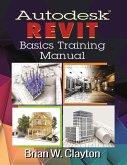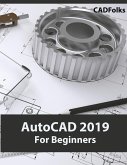The main purpose of the Autodesk(R) Revit(R) Architecture software is to design buildings: walls, doors, floors, roofs, and stairs. However, architects also frequently need to add site and structural information. The Autodesk(R) Revit(R) 2019 Architecture: Site and Structural Design guide covers the elements and tools that are used to create topographic surfaces for site work and add structural elements. Site Topics Covered * Create topographic surfaces * Add property lines and building pads * Modify toposurfaces with subregions, splitting surfaces and grading the regions * Annotate site plans and add site components * Work with Shared Coordinates Structural Topics Covered * Create structural grids and add columns * Add foundation walls and footings * Add beams and beam systems * Create framing elevations and add braces Prerequisites * Access to the 2019 version of the software. The practices and files included with this guide might not be compatible with prior versions. * Users who purchase this learning guide should be comfortable with the fundamentals of the Autodesk Revit Architecture software as taught in the Autodesk(R) Revit(R) 2019: Fundamentals for Architecture guide, and have knowledge of the basic techniques taught in this guide. * Information on the Autodesk(R) Revit(R) Structure software, which is optimized for structural engineering, is covered in a separate guide.
Bitte wählen Sie Ihr Anliegen aus.
Rechnungen
Retourenschein anfordern
Bestellstatus
Storno