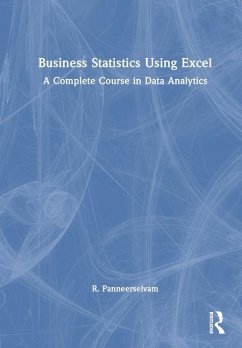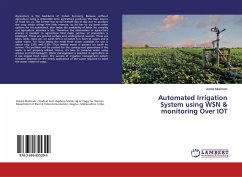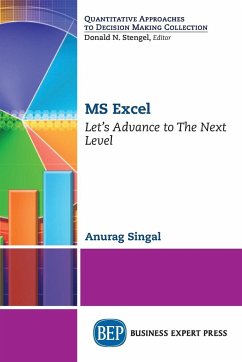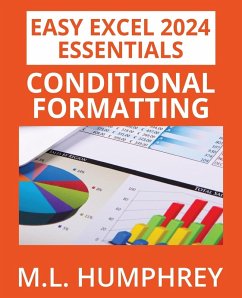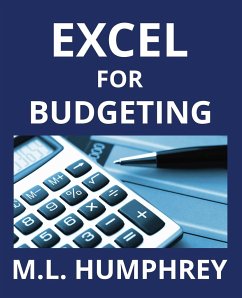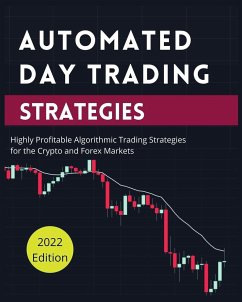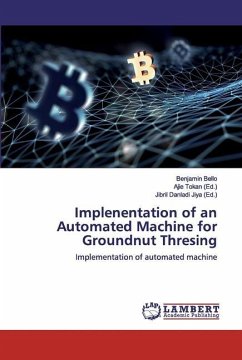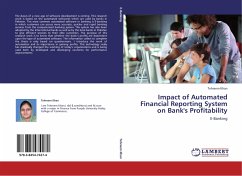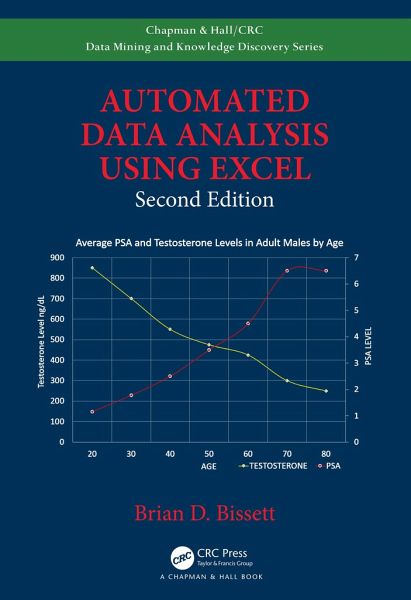
Automated Data Analysis Using Excel
Versandkostenfrei!
Versandfertig in 1-2 Wochen
203,99 €
inkl. MwSt.
Weitere Ausgaben:

PAYBACK Punkte
102 °P sammeln!
This new edition includes some key topics relating to the latest version of MS Office, including use of the ribbon, current Excel file types, Dashboard, and basic Sharepoint integration. It shows how to automate operations, such as curve fitting, sorting, filtering, and analyzing data from a variety of sources.