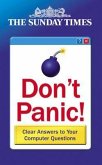Beginning Universal Windows App Development shows you how to build apps for modern Windows devices--PCs, tablets and phones--using HTML5, CSS3 and JavaScript. Microsoft's universal Windows app template encourages maximum code reuse across devices; only the essential differences such as adaptations for screen size and sensor availability are coded separately, allowing you to build a consistent, intuitive user experience that flows seamlessly from one device to the next. This book shows you how. Start with an overview of the development approach and how to set up your environment. Meet the Windows Library for JavaScript (WinJS) and use it to add rich controls to your app that work across different form factors, with consistent native themes in each. Mobile and desktop devices have different power and performance limitations, so you'll learn how to manage your application's lifecycle for an optimum experience on both. Some UI controls such as ListView and Pivot require careful planning and implementation to give a consistent experience across devices. These are covered in a dedicated chapter, including clear, practical examples of when and how to adapt to different form factors. Sensor availability usually differs depending on whether you're using a phone, tablet, or PC, but you can build sensor-aware apps that expose only the relevant features on each device. The authors also show you how to work with contracts, which allow your app to stay connected with the growing Windows ecosystem. The final chapter takes you through getting your app ready for certification and steps to publish it to the Windows and Windows Phone marketplaces simultaneously, with the option to pay once, install anywhere, so your users can enjoy a truly universal Windows app experience.
Bitte wählen Sie Ihr Anliegen aus.
Rechnungen
Retourenschein anfordern
Bestellstatus
Storno