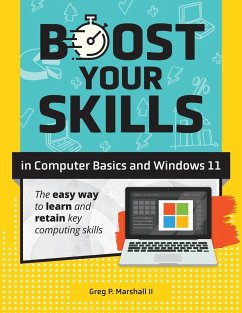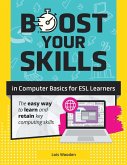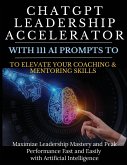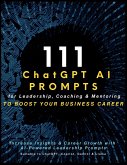The easy way to learn and retain key computing skills! Makes use of Microsoft's free Office apps (Word, Outlook, OneDrive) and Windows 11 accessories - you just need Windows 11 and an Internet connection! Provides step-by-step training for beginners Includes access to an online resource center with multimedia assets that enhance learning Covers how to search the web effectively and defend against Internet threats Provides hands-on file management and organization practice throughout as you save files and create folders on your local computer and in the cloud Written by a teacher Greg P. Marshall II teaches a wide variety of topics, from Microsoft Office to web design, digital cameras, SEO, and new subjects as they emerge. During his career, Greg wrote and developed new curricula for college computer and business programs; currently, he lectures regionally and nationally on future trends in computers. Backed by decades of experience For more than 25 years, Labyrinth Learning has been a leader in preparing classroom students for the workplace. With the Boost Your Skills series, Labyrinth brings all of its experience from the classroom to the living rooms of learners across the globe. Boost Your Skills in Computer Basics and Windows 11 is an easy-to-use guide that takes learners step-by-step through the skills they'll need in the workplace. List of topics covered Windows Basics Starting and Controlling Apps Creating an Online Account Working with Apps Using Email Finding Files Storing Files Using the Internet Researching on the Internet Using Settings and Help
Hinweis: Dieser Artikel kann nur an eine deutsche Lieferadresse ausgeliefert werden.
Hinweis: Dieser Artikel kann nur an eine deutsche Lieferadresse ausgeliefert werden.