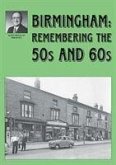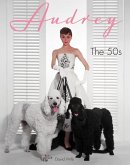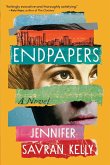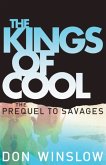Brilliant Laptops for the Over 50s is a visual quick reference book that shows you how to make the most of your laptop computer, particularly if it is your first one, or if you are new to the world of computers ! . It will give you a solid grounding on how choose the right laptop for you, how it works and how to get the best out of your laptop a complete reference for the beginner and intermediate user who hasn't growen up with a laptop.
If you are considering buying a laptop, or want to learn how to get the very best out of your current laptop, this book is for you. The first couple of chapters look at the different types and specs of of laptops available and matches these to the needs and demands of the older user, helping you to understand what your laptop can do for you and how it fits into the bigger universe of laptops.
As you move though the chapters you will learn more about how your laptop works, how to get the most from its and how to keep it in tip top condition. We also look at the kinds of software and peripherals you might find useful, how to manage security and connectivity issues and how to manage that all important aspect of the laptop ecosystem its battery.
Brilliant Laptops provides .
A visual tutorial taking you from laptop novice to accomplished user in easy steps.
A guide to optimising your use of your laptop. making a more integral and essential part of your life.
Essential guidance on the vast array of software and peripferal hardware available to you, allowing you to make the right choices for how you wnat to work
Insider tips and tricks on optimising your hardware an software to make sure that you get every extra ounce of power and time from your battery.
Product Description
Brilliant Laptops for the Over 50s is a visual quick reference book that shows you how to make the most of your laptop computer, particularly if it is your first one, or if you are new to the world of computers ! . It will give you a solid grounding on how choose the right laptop for you, how it works and how to get the best out of your laptop a complete reference for the beginner and intermediate user who hasn't growen up with a laptop.
If you are considering buying a laptop, or want to learn how to get the very best out of your current laptop, this book is for you. The first couple of chapters look at the different types and specs of of laptops available and matches these to the needs and demands of the older user, helping you to understand what your laptop can do for you and how it fits into the bigger universe of laptops.
As you move though the chapters you will learn more about how your laptop works, how to get the most from its and how to keep it in tip top condition. We also look at the kinds of software and peripherals you might find useful, how to manage security and connectivity issues and how to manage that all important aspect of the laptop ecosystem its battery.
Brilliant Laptops provides .
A visual tutorial taking you from laptop novice to accomplished user in easy steps.
A guide to optimising your use of your laptop. making a more integral and essential part of your life.
Essential guidance on the vast array of software and peripferal hardware available to you, allowing you to make the right choices for how you wnat to work
Insider tips and tricks on optimising your hardware an software to make sure that you get every extra ounce of power and time from your battery.
Backcover
Spend less time reading and more time doing
Brilliant Laptops for the Over 50s is a visual reference book that shows you how to take control of your computer. It has been specifially written for those who did not have significant contact with computers in their working lives, but who now have the time to explore the possibilities of the new technology.
Spend less time reading and more time doing with a visual step-by-step approach to getting the most out of your laptop.
Brilliant Laptops for the Over 50s provides the quick, easy-to-access information that you need...
Accessible full colour design throughout
Detailed index to help you find exactly what you need to know
Practical tasks presented on one or two pages
Numbered steps guide you through each task or problem
Numerous screenshots illustrate each step
See Also ... boxes point you to related tasks and information in the book
Did you know?... sections alert you to relevant expert tips, tricks and advice
Troubleshooting guide to help you sort out most common problems and queries
Written specifically for the older user, Brilliant Laptops for the Over 50s shows you everything that you will need to know to get up and running on your laptop in no time, providing
A visual tutorial taking you from laptop novice to accomplished user in easy steps
A guide to optimising your use of your laptop making it a more integral and essential part of your life
Essential guidance on the vast array of software and peripheral hardware available to you, allowing you to make the right choices for how you want to work
Insider tips and tricks on optimising your hardware and software to make sure that you get every extra ounce of power and time from your battery
Joli Ballew, is a Microsoft MVP, a technology trainer, and a hugely experienced writer who has written over two dozen best-selling books on all aspects of computing and Microsoft Windows technology and applications. In addition to writing, Joli teaches computer classes and works as a network administrator and Web designer.
Chapter 1 Introduction to laptops
Laptop advantages
Access media and games
Use the web to find your way
Entertain your grandchildren
Tablet PC support
Use your laptop ergonomically
Get started
Chapter 2 Choosing and using a laptop
Things to consider when shopping for a laptop
Shopping checklist
Choosing a rugged laptop
Extended warranties
Chapter 3 Exploring the outside of the laptop
Locate and use various features
Explore additional ports
Chapter 4 Exploring the inside
Basic functionality
Keys common to most keyboards
Chapter 5 Windows Vista
Starting and activating Windows Vista
Explore the Welcome Center
About Vista editions
Explore the desktop
Explore Vista
Explore the taskbar
Explore the Sidebar
Instant search
Shut down Windows
Chapter 6 Tweaking the look of Windows Vista
Personalise the desktop with Aero
Windows backgrounds
Screen savers
Changing desktop icons
Screen resolution
Mouse/screen pointers
Font size
Chapter 7 Configuring accessibility options
Configure the Narrator
Working with the Magnifier
Using the on-screen keyboard
Make the keyboard easier to use
Explore keyboard shortcuts
Explore additional ease of access options
Using speech recognition
Chapter 8 Safety and security
User accounts and passwords
Protecting your laptop
Protecting your family and your data
Staying safe online
Help and support
Chapter 9 Connecting to the Internet
Choose among dial-up, broadband, mobile, wireless, satellite
Configuring your home Internet connection
Creating a wireless satellite connection
Viewing and managing network connections
Using free WiFi hotspot
Chapter 10 Working with media and media applications
Rip a CD in Media Player
Playing music in Media Player
Burn a CD in Media Player
Import pictures
Edit photos
Share photos
Watch DVDs
Burn a data DVD
Movie Maker basics
Watching live television
Record television
Chapter 11 Instant and video messaging
Get Live Messenger
Configure Live Messenger
Messaging
Voice and video communications
Chapter 12 The Mobility Center
Explore Mobility Center
Extend battery life
Wireless connectivity
Exploring presentation settings
Sync Center
Using an external display
Chapter 13 Tablet PC features for tablet PCs and laptops
Tablet PC tools
Using the tablet PC's input panel
Configure tablet PC features
Snipping Tool
Sticky Notes
Handwriting recognition
Gestures
Flicks
Windows journal
Chapter 14 Holidays with a laptop
Back up your laptop before you leave
Be sure you need your laptop
Packing your laptop
Taking your laptop on an airplane
Getting online access
Physically secure your laptop
Chapter 15 Maintaining and upgrading your laptop
Maintain your laptop
Upgrading your laptop
Appendix Avoiding laptop disasters
Commonsense precautions
Health precautions
Laptops and physical precautions
Jargon buster
Troubleshooting guide
Spend less time reading and more time doing
Brilliant Laptops for the Over 50s is a visual reference book that shows you how to take control of your computer. It has been specifially written for those who did not have significant contact with computers in their working lives, but who now have the time to explore the possibilities of the new technology.
Spend less time reading and more time doing with a visual step-by-step approach to getting the most out of your laptop.
Brilliant Laptops for the Over 50s provides the quick, easy-to-access information that you need...
Accessible full colour design throughout Detailed index to help you find exactly what you need to know Practical tasks presented on one or two pages Numbered steps guide you through each task or problem Numerous screenshots illustrate each step See Also ... boxes point you to related tasks and information in the book Did you know?... sections alert you to relevant expert tips, tricks and advice Troubleshooting guide to help you sort out most common problems and queries
Written specifically for the older user, Brilliant Laptops for the Over 50s shows you everything that you will need to know to get up and running on your laptop in no time, providing?
A visual tutorial taking you from laptop novice to accomplished user in easy steps A guide to optimising your use of your laptop making it a more integral and essential part of your life Essential guidance on the vast array of software and peripheral hardware available to you, allowing you to make the right choices for how you want to work Insider tips and tricks on optimising your hardware and software to make sure that you get every extra ounce of power and time from your battery
Joli Ballew, is a Microsoft MVP, a technology trainer, and a hugely experienced writer who has written over two dozen best-selling books on all aspects of computing and Microsoft Windows technology and applications. In addition to writing, Joli teaches computer classes and works as a network administrator and Web designer.
If you are considering buying a laptop, or want to learn how to get the very best out of your current laptop, this book is for you. The first couple of chapters look at the different types and specs of of laptops available and matches these to the needs and demands of the older user, helping you to understand what your laptop can do for you and how it fits into the bigger universe of laptops.
As you move though the chapters you will learn more about how your laptop works, how to get the most from its and how to keep it in tip top condition. We also look at the kinds of software and peripherals you might find useful, how to manage security and connectivity issues and how to manage that all important aspect of the laptop ecosystem its battery.
Brilliant Laptops provides .
A visual tutorial taking you from laptop novice to accomplished user in easy steps.
A guide to optimising your use of your laptop. making a more integral and essential part of your life.
Essential guidance on the vast array of software and peripferal hardware available to you, allowing you to make the right choices for how you wnat to work
Insider tips and tricks on optimising your hardware an software to make sure that you get every extra ounce of power and time from your battery.
Product Description
Brilliant Laptops for the Over 50s is a visual quick reference book that shows you how to make the most of your laptop computer, particularly if it is your first one, or if you are new to the world of computers ! . It will give you a solid grounding on how choose the right laptop for you, how it works and how to get the best out of your laptop a complete reference for the beginner and intermediate user who hasn't growen up with a laptop.
If you are considering buying a laptop, or want to learn how to get the very best out of your current laptop, this book is for you. The first couple of chapters look at the different types and specs of of laptops available and matches these to the needs and demands of the older user, helping you to understand what your laptop can do for you and how it fits into the bigger universe of laptops.
As you move though the chapters you will learn more about how your laptop works, how to get the most from its and how to keep it in tip top condition. We also look at the kinds of software and peripherals you might find useful, how to manage security and connectivity issues and how to manage that all important aspect of the laptop ecosystem its battery.
Brilliant Laptops provides .
A visual tutorial taking you from laptop novice to accomplished user in easy steps.
A guide to optimising your use of your laptop. making a more integral and essential part of your life.
Essential guidance on the vast array of software and peripferal hardware available to you, allowing you to make the right choices for how you wnat to work
Insider tips and tricks on optimising your hardware an software to make sure that you get every extra ounce of power and time from your battery.
Backcover
Spend less time reading and more time doing
Brilliant Laptops for the Over 50s is a visual reference book that shows you how to take control of your computer. It has been specifially written for those who did not have significant contact with computers in their working lives, but who now have the time to explore the possibilities of the new technology.
Spend less time reading and more time doing with a visual step-by-step approach to getting the most out of your laptop.
Brilliant Laptops for the Over 50s provides the quick, easy-to-access information that you need...
Accessible full colour design throughout
Detailed index to help you find exactly what you need to know
Practical tasks presented on one or two pages
Numbered steps guide you through each task or problem
Numerous screenshots illustrate each step
See Also ... boxes point you to related tasks and information in the book
Did you know?... sections alert you to relevant expert tips, tricks and advice
Troubleshooting guide to help you sort out most common problems and queries
Written specifically for the older user, Brilliant Laptops for the Over 50s shows you everything that you will need to know to get up and running on your laptop in no time, providing
A visual tutorial taking you from laptop novice to accomplished user in easy steps
A guide to optimising your use of your laptop making it a more integral and essential part of your life
Essential guidance on the vast array of software and peripheral hardware available to you, allowing you to make the right choices for how you want to work
Insider tips and tricks on optimising your hardware and software to make sure that you get every extra ounce of power and time from your battery
Joli Ballew, is a Microsoft MVP, a technology trainer, and a hugely experienced writer who has written over two dozen best-selling books on all aspects of computing and Microsoft Windows technology and applications. In addition to writing, Joli teaches computer classes and works as a network administrator and Web designer.
Chapter 1 Introduction to laptops
Laptop advantages
Access media and games
Use the web to find your way
Entertain your grandchildren
Tablet PC support
Use your laptop ergonomically
Get started
Chapter 2 Choosing and using a laptop
Things to consider when shopping for a laptop
Shopping checklist
Choosing a rugged laptop
Extended warranties
Chapter 3 Exploring the outside of the laptop
Locate and use various features
Explore additional ports
Chapter 4 Exploring the inside
Basic functionality
Keys common to most keyboards
Chapter 5 Windows Vista
Starting and activating Windows Vista
Explore the Welcome Center
About Vista editions
Explore the desktop
Explore Vista
Explore the taskbar
Explore the Sidebar
Instant search
Shut down Windows
Chapter 6 Tweaking the look of Windows Vista
Personalise the desktop with Aero
Windows backgrounds
Screen savers
Changing desktop icons
Screen resolution
Mouse/screen pointers
Font size
Chapter 7 Configuring accessibility options
Configure the Narrator
Working with the Magnifier
Using the on-screen keyboard
Make the keyboard easier to use
Explore keyboard shortcuts
Explore additional ease of access options
Using speech recognition
Chapter 8 Safety and security
User accounts and passwords
Protecting your laptop
Protecting your family and your data
Staying safe online
Help and support
Chapter 9 Connecting to the Internet
Choose among dial-up, broadband, mobile, wireless, satellite
Configuring your home Internet connection
Creating a wireless satellite connection
Viewing and managing network connections
Using free WiFi hotspot
Chapter 10 Working with media and media applications
Rip a CD in Media Player
Playing music in Media Player
Burn a CD in Media Player
Import pictures
Edit photos
Share photos
Watch DVDs
Burn a data DVD
Movie Maker basics
Watching live television
Record television
Chapter 11 Instant and video messaging
Get Live Messenger
Configure Live Messenger
Messaging
Voice and video communications
Chapter 12 The Mobility Center
Explore Mobility Center
Extend battery life
Wireless connectivity
Exploring presentation settings
Sync Center
Using an external display
Chapter 13 Tablet PC features for tablet PCs and laptops
Tablet PC tools
Using the tablet PC's input panel
Configure tablet PC features
Snipping Tool
Sticky Notes
Handwriting recognition
Gestures
Flicks
Windows journal
Chapter 14 Holidays with a laptop
Back up your laptop before you leave
Be sure you need your laptop
Packing your laptop
Taking your laptop on an airplane
Getting online access
Physically secure your laptop
Chapter 15 Maintaining and upgrading your laptop
Maintain your laptop
Upgrading your laptop
Appendix Avoiding laptop disasters
Commonsense precautions
Health precautions
Laptops and physical precautions
Jargon buster
Troubleshooting guide
Spend less time reading and more time doing
Brilliant Laptops for the Over 50s is a visual reference book that shows you how to take control of your computer. It has been specifially written for those who did not have significant contact with computers in their working lives, but who now have the time to explore the possibilities of the new technology.
Spend less time reading and more time doing with a visual step-by-step approach to getting the most out of your laptop.
Brilliant Laptops for the Over 50s provides the quick, easy-to-access information that you need...
Accessible full colour design throughout Detailed index to help you find exactly what you need to know Practical tasks presented on one or two pages Numbered steps guide you through each task or problem Numerous screenshots illustrate each step See Also ... boxes point you to related tasks and information in the book Did you know?... sections alert you to relevant expert tips, tricks and advice Troubleshooting guide to help you sort out most common problems and queries
Written specifically for the older user, Brilliant Laptops for the Over 50s shows you everything that you will need to know to get up and running on your laptop in no time, providing?
A visual tutorial taking you from laptop novice to accomplished user in easy steps A guide to optimising your use of your laptop making it a more integral and essential part of your life Essential guidance on the vast array of software and peripheral hardware available to you, allowing you to make the right choices for how you want to work Insider tips and tricks on optimising your hardware and software to make sure that you get every extra ounce of power and time from your battery
Joli Ballew, is a Microsoft MVP, a technology trainer, and a hugely experienced writer who has written over two dozen best-selling books on all aspects of computing and Microsoft Windows technology and applications. In addition to writing, Joli teaches computer classes and works as a network administrator and Web designer.