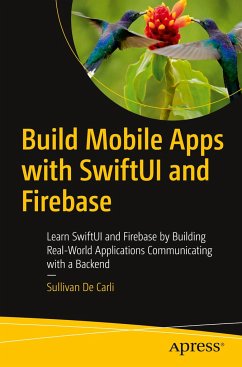Create a mobile app for Apple platforms using SwiftUI in conjunction with Google's Firebase backend to post and retrieve data, authenticate users, and store data securely. You'll use SwiftUI to create an engaging and aesthetically appealing user interface that meets the expectations of iOS users while leveraging the power of Google's Firebase to securely and seamlessly work with your backend data.
With an intro to Xcode and SwiftUI, followed by tutorials on how build an app with Firestore, Firebase Storage, and the Authenticate framework, you'll find everything you need to build a complete iOS application. You'll begin with an introduction to Firebase and an overview of how to use Xcode and write code in SwiftUI. Then dive into two real-life projects where you'll build a note application and a social media application. With these projects, you'll see how to post, read, edit, and delete data using Firestore. You'll also upload large assets, such as pictures, toFirebase Storage, and we will also authenticate users with email and Sign in with Apple. On the backend, you'll learn how to structure our data, secure it, and also use third-party extensions to enhance the user experience.
Build Mobile Apps with SwiftUI and Firebase offers the skills and knowledge necessary to develop apps that are both fun and functional for the user while also providing a robust backend that integrates with your app and stores data securely. Use SwiftUI and Firebase to build something your users will love!
What You'll Learn
Authenticate users on your app
Secure a remote database and manage data easily
Enhance user experience with extensions
Who This Book Is For
iOS developers who are beginning their journey with both SwiftUI, to build user interfaces, and the Google Firebase backend.
With an intro to Xcode and SwiftUI, followed by tutorials on how build an app with Firestore, Firebase Storage, and the Authenticate framework, you'll find everything you need to build a complete iOS application. You'll begin with an introduction to Firebase and an overview of how to use Xcode and write code in SwiftUI. Then dive into two real-life projects where you'll build a note application and a social media application. With these projects, you'll see how to post, read, edit, and delete data using Firestore. You'll also upload large assets, such as pictures, toFirebase Storage, and we will also authenticate users with email and Sign in with Apple. On the backend, you'll learn how to structure our data, secure it, and also use third-party extensions to enhance the user experience.
Build Mobile Apps with SwiftUI and Firebase offers the skills and knowledge necessary to develop apps that are both fun and functional for the user while also providing a robust backend that integrates with your app and stores data securely. Use SwiftUI and Firebase to build something your users will love!
What You'll Learn
Authenticate users on your app
Secure a remote database and manage data easily
Enhance user experience with extensions
Who This Book Is For
iOS developers who are beginning their journey with both SwiftUI, to build user interfaces, and the Google Firebase backend.