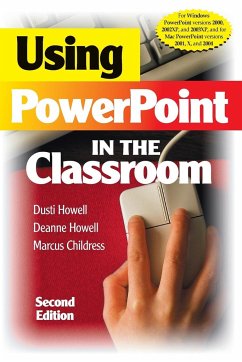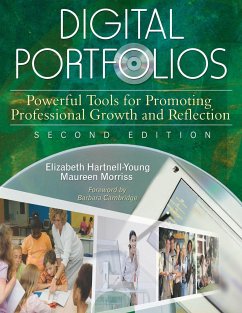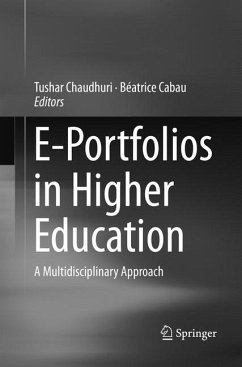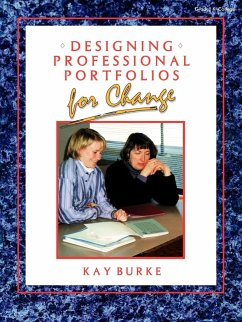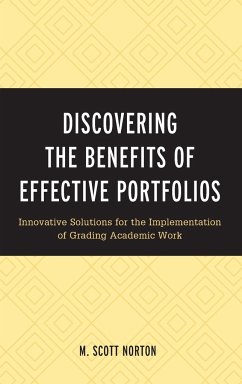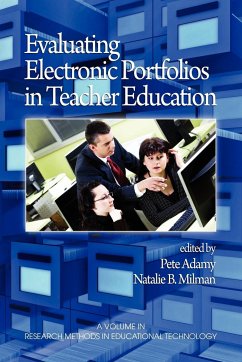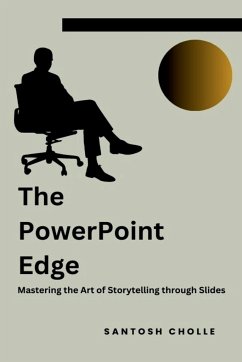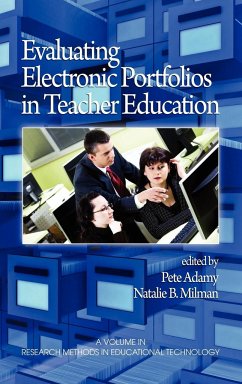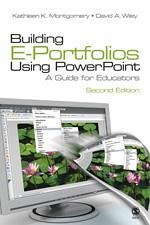
Building E-Portfolios Using PowerPoint
A Guide for Educators
Versandkostenfrei!
Versandfertig in 1-2 Wochen
94,99 €
inkl. MwSt.

PAYBACK Punkte
47 °P sammeln!
Building E-Portfolios Using PowerPoint: A Guide for Educators, Second Edition addresses the use of e-portfolios by pre- and in-service educators as a self-assessment tool and as a way to measure their studentsÆ performance. The first half of the book explains what portfolios are, what makes an electronic portfolio (or e-portfolio) superior to physical portfolios, and how they should be organized. The second half of the book addresses which computer programs can be used to build an e-portfolio, then presents detailed instructions on using Microsoft PowerPoint® to create effective, visually ri...
Building E-Portfolios Using PowerPoint: A Guide for Educators, Second Edition addresses the use of e-portfolios by pre- and in-service educators as a self-assessment tool and as a way to measure their studentsÆ performance. The first half of the book explains what portfolios are, what makes an electronic portfolio (or e-portfolio) superior to physical portfolios, and how they should be organized. The second half of the book addresses which computer programs can be used to build an e-portfolio, then presents detailed instructions on using Microsoft PowerPoint® to create effective, visually rich portfolios. The book is filled with pedagogy, each chapter beginning with a ôconversation scenarioö to add relevance and meaning for the reader. There are also numerous charts, summaries, a glossary, and appendices. A Student Resource CD with PowerPoint templates, sample e-portfolios, and additional student resources is available.