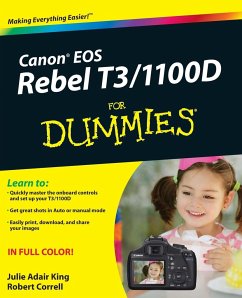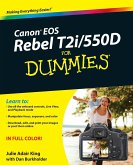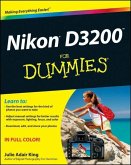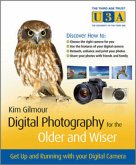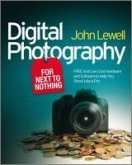32,99 €
inkl. MwSt.
Versandkostenfrei*
Liefertermin unbestimmt
Melden Sie sich
hier
hier
für den Produktalarm an, um über die Verfügbarkeit des Produkts informiert zu werden.
oder sofort lesen als eBook

16 °P sammeln
- Broschiertes Buch
The perfect guide to get you up and running with your new Canon dSLR camera
The Canon EOS Rebel T3/1100D is a popular dSLR camera for those moving up from point-and-shoot for the first time. This full-color guide explains all the buttons, dials, and menus, helping you understand your camera and start using all its features. Plenty of colorful photos from the author's portfolio illustrate what you can achieve. The book covers shooting in auto mode, using the onboard controls, working with Live View, and managing exposure, focus, color, and lighting. It also addresses specific shooting…mehr
Andere Kunden interessierten sich auch für
![Canon EOS Rebel T2i / 550d for Dummies Canon EOS Rebel T2i / 550d for Dummies]() Julie Adair KingCanon EOS Rebel T2i / 550d for Dummies27,99 €
Julie Adair KingCanon EOS Rebel T2i / 550d for Dummies27,99 €![Nikon D90 For Dummies Nikon D90 For Dummies]() Julie Adair KingNikon D90 For Dummies29,99 €
Julie Adair KingNikon D90 For Dummies29,99 €![Nikon D3200 for Dummies Nikon D3200 for Dummies]() Julie Adair KingNikon D3200 for Dummies30,99 €
Julie Adair KingNikon D3200 for Dummies30,99 €![Nikon D5000 For Dummies Nikon D5000 For Dummies]() Julie Adair KingNikon D5000 For Dummies29,99 €
Julie Adair KingNikon D5000 For Dummies29,99 €![The Media of Photography The Media of Photography]() Diarmuid CostelloThe Media of Photography57,99 €
Diarmuid CostelloThe Media of Photography57,99 €![Digital Photography for the Older and Wiser Digital Photography for the Older and Wiser]() Kim GilmourDigital Photography for the Older and Wiser20,99 €
Kim GilmourDigital Photography for the Older and Wiser20,99 €![Digital Photography for Next to Nothing Digital Photography for Next to Nothing]() John LewellDigital Photography for Next to Nothing31,99 €
John LewellDigital Photography for Next to Nothing31,99 €-
-
-
The perfect guide to get you up and running with your new Canon dSLR camera
The Canon EOS Rebel T3/1100D is a popular dSLR camera for those moving up from point-and-shoot for the first time. This full-color guide explains all the buttons, dials, and menus, helping you understand your camera and start using all its features. Plenty of colorful photos from the author's portfolio illustrate what you can achieve. The book covers shooting in auto mode, using the onboard controls, working with Live View, and managing exposure, focus, color, and lighting. It also addresses specific shooting situations, how to get your images from the camera to the computer, and tips on editing and sharing your photos.
Canon's Rebel T3/1100D is a popular starter camera for those moving from point-and-shoot to SLR; this book helps dSLR newcomers understand and use all the controls
Covers using all the dials, menus, and modes; working with Live View and playback; dialing in exposure and managing lighting; and shooting in auto mode
Explains how to get the best images in various situations
Addresses how to get images from the camera to the computer, editing techniques, and how to print photos or post them online
Full-color photos from the author's collection show what you can achieve
Anyone moving up to dSLR photography with the Canon T3/1100D will gain skill and confidence from this easy-to-follow guide.
Hinweis: Dieser Artikel kann nur an eine deutsche Lieferadresse ausgeliefert werden.
The Canon EOS Rebel T3/1100D is a popular dSLR camera for those moving up from point-and-shoot for the first time. This full-color guide explains all the buttons, dials, and menus, helping you understand your camera and start using all its features. Plenty of colorful photos from the author's portfolio illustrate what you can achieve. The book covers shooting in auto mode, using the onboard controls, working with Live View, and managing exposure, focus, color, and lighting. It also addresses specific shooting situations, how to get your images from the camera to the computer, and tips on editing and sharing your photos.
Canon's Rebel T3/1100D is a popular starter camera for those moving from point-and-shoot to SLR; this book helps dSLR newcomers understand and use all the controls
Covers using all the dials, menus, and modes; working with Live View and playback; dialing in exposure and managing lighting; and shooting in auto mode
Explains how to get the best images in various situations
Addresses how to get images from the camera to the computer, editing techniques, and how to print photos or post them online
Full-color photos from the author's collection show what you can achieve
Anyone moving up to dSLR photography with the Canon T3/1100D will gain skill and confidence from this easy-to-follow guide.
Hinweis: Dieser Artikel kann nur an eine deutsche Lieferadresse ausgeliefert werden.
Produktdetails
- Produktdetails
- Verlag: Wiley & Sons
- 1. Auflage
- Seitenzahl: 400
- Erscheinungstermin: 16. August 2011
- Englisch
- Abmessung: 235mm x 191mm x 22mm
- Gewicht: 916g
- ISBN-13: 9781118094976
- ISBN-10: 1118094972
- Artikelnr.: 33622976
- Herstellerkennzeichnung
- Libri GmbH
- Europaallee 1
- 36244 Bad Hersfeld
- gpsr@libri.de
- Verlag: Wiley & Sons
- 1. Auflage
- Seitenzahl: 400
- Erscheinungstermin: 16. August 2011
- Englisch
- Abmessung: 235mm x 191mm x 22mm
- Gewicht: 916g
- ISBN-13: 9781118094976
- ISBN-10: 1118094972
- Artikelnr.: 33622976
- Herstellerkennzeichnung
- Libri GmbH
- Europaallee 1
- 36244 Bad Hersfeld
- gpsr@libri.de
Julie Adair King has authored numerous books on Canon and Nikon cameras as well as Digital Photography For Dummies. Robert Correll teamed with Julie on Canon EOS 60D For Dummies and is the author of High Dynamic Range Digital Photography For Dummies and Digital SLR Photography All-in-One For Dummies.
Introduction 1
A Quick Look at What's Ahead 2
Icons and Other Stuff to Note 3
About the Software Shown in This Book 4
eCheat Sheet 4
Practice, Be Patient, and Have Fun! 4
Part I: Fast Track to Super Snaps 5
Chapter 1: Getting the Lay of the Land 7
Getting Comfortable with Your Lens 8
Attaching a lens 8
Removing a lens 10
Using an IS (Image Stabilizer) lens 10
Shifting from autofocus to manual focus 11
Zooming in and out 13
Adjusting the Viewfinder Focus 13
Using the LCD Monitor 14
Working with Memory Cards 16
Exploring External Camera Controls 17
Topside controls 17
Back-of-the-body controls 19
Front odds and ends 23
Connection ports 24
Viewing and Adjusting Camera Settings 25
Ordering from menus 26
Using the Shooting Settings display 28
Taking advantage of the Quick Control screen 30
Decoding viewfinder data 31
Checking the Camera Settings display 33
Reviewing Basic Setup Options 34
Setup Menu 1 34
Setup Menu 2 36
Setup Menu 3 39
Two more customization options 39
Chapter 2: Choosing Basic Picture Settings 41
Choosing an Exposure Mode 42
Changing the Drive Mode 43
Using the Flash 47
Using flash in the fully automatic modes 48
Using flash in Creative Auto mode 48
Enabling flash in the advanced exposure modes 50
Using Red-Eye Reduction flash 50
Controlling Picture Quality 52
Diagnosing quality problems 52
Decoding the Quality options 54
Considering Resolution: Large, Medium, or Small? 56
Understanding File Type (JPEG or Raw) 60
JPEG: The imaging (and web) standard 61
Raw (CR2): The purist's choice 62
Our take: Choose Fine or Raw 64
Chapter 3: Taking Great Pictures, Automatically 65
As Easy As It Gets: Auto and Flash Off 66
Taking Advantage of Scene Modes 71
Trying out the scene modes 71
Modifying scene mode results 78
Gaining More Control with Creative Auto 87
Chapter 4: Exploring Live View Shooting and Movie Making 93
Getting Started with Live View 94
Live View safety tips 96
Customizing the Live View display 98
Exploring Your Focusing Options 100
Manual focusing 101
Reviewing the three autofocus modes 102
Shooting Still Pictures in Live View Mode 109
Viewing and adjusting picture settings 109
Taking a shot in Live View mode 114
Recording Your First Movie 116
Customizing Movie Recording Settings 119
Movie Menu 1 120
Movie Menu 2 121
Movie Menu 3 123
Playing Movies 124
Editing Movies 125
Part II: Working with Picture Files 129
Chapter 5: Picture Playback 131
Disabling and Adjusting Image Review 131
Viewing Pictures in Playback Mode 132
Viewing multiple images at a time 132
Using the Quick Control screen during playback 134
Jumping through images 135
Rotating pictures 137
Zooming in for a closer view 140
Viewing Picture Data 141
Basic Information display data 142
Basic Information plus display 143
Shooting Information display mode 144
Understanding Histogram display mode 146
Deleting Photos 149
Erasing single images 149
Erasing all images 149
Erasing selected images 150
Protecting Photos 151
Protecting a single photo 152
Protecting multiple photos 153
Rating Photos 154
Presenting a Slide Show 156
Viewing Your Photos on a Television 160
Chapter 6: Downloading, Printing, and Sharing Your Photos 163
Choosing the Right Photo Software 163
Four free photo programs 164
Four advanced photo editing programs 166
Sending Pictures to the Computer 167
Connecting your camera and computer 168
Starting the transfer process 170
Downloading images with Canon tools 170
Processing Raw (CR2) Files 176
Planning for Perfect Prints 180
Check the pixel count before you print 180
Allow for different print proportions 182
Get print and monitor colors in sync 183
Preparing Pictures for Online Sharing 186
Part III: Taking Creative Control 193
Chapter 7: Getting Creative with Exposure and Lighting 195
Kicking Your Camera into Advanced Gear 196
Introducing the Exposure Trio: Aperture, Shutter Speed, and ISO 197
Understanding exposure-setting side effects 200
Doing the exposure balancing act 204
Monitoring Exposure Settings 205
Choosing an Exposure Metering Mode 208
Setting ISO, f-stop, and Shutter Speed 210
Controlling ISO 211
Adjusting aperture and shutter speed 214
Sorting through Your Camera's Exposure-Correction Tools 216
Overriding autoexposure results with Exposure Compensation 216
Improving high-contrast shots with Highlight Tone Priority 220
Experimenting with Auto Lighting Optimizer 223
Correcting lens vignetting with Peripheral Illumination Correction 226
Locking Autoexposure Settings 228
Bracketing Exposures Automatically 230
Turning auto bracketing on and off 232
Shooting a bracketed series 235
Using Flash in Advanced Exposure Modes 235
Understanding your camera's approach to flash 237
Using flash outdoors 240
Adjusting flash power with Flash Exposure Compensation 242
Locking the flash exposure 244
Exploring more flash options 245
Chapter 8: Manipulating Focus and Color 249
Reviewing Focus Basics 249
Adjusting Autofocus Performance 252
AF Selection Point: One focus point or many? 253
Changing the AF (autofocus) mode 255
Choosing the right autofocus combo 257
Manipulating Depth of Field 257
Using A-DEP mode 263
Checking depth of field 264
Controlling Color 265
Correcting colors with White Balance 265
Changing the White Balance setting 267
Creating a custom White Balance setting 269
Fine-tuning White Balance settings 271
Bracketing shots with White Balance 274
Choosing a Color Space: sRGB versus Adobe RGB 277
Taking a Quick Look at Picture Styles 279
Chapter 9: Putting It All Together 285
Recapping Basic Picture Settings 285
Setting Up for Specific Scenes 287
Shooting still portraits 287
Capturing action 293
Capturing scenic vistas 297
Capturing dynamic close-ups 300
Coping with Special Situations 302
Part IV: The Part of Tens 305
Chapter 10: Ten Fast Photo-Editing Tricks 307
Opening and Saving Images 307
Removing Red-Eye 312
Cropping Your Photo 314
Adjusting Color Saturation 317
Tweaking Color Balance 320
Adjusting Exposure 322
Three-point exposure control with the Level Adjustment filter 322
Gaining more control with the Tone Curve Adjustment filter 325
Sharpening Focus (Sort Of) 328
Shifting to AutoPilot 331
Adding Text 332
Chapter 11: Ten Special-Purpose Features to Explore on a Rainy Day 335
Changing the Function of the Set Button 335
Customizing Exposure and Focus Lock Options 338
Disabling the AF-Assist Beam 340
Reassigning the Flash Button 341
Adding Cleaning Instructions to Images 342
Turning Off the Shooting Settings Screen 345
Creating Your Very Own Camera Menu 346
Creating Custom Folders 348
Tagging Files with Your Copyright Claim 349
Setting Up an Eye-Fi Memory Card 351
Installing Eye-Fi software 352
Using Eye-Fi 354
Coming to grips with transfer speeds 356
Index 357
A Quick Look at What's Ahead 2
Icons and Other Stuff to Note 3
About the Software Shown in This Book 4
eCheat Sheet 4
Practice, Be Patient, and Have Fun! 4
Part I: Fast Track to Super Snaps 5
Chapter 1: Getting the Lay of the Land 7
Getting Comfortable with Your Lens 8
Attaching a lens 8
Removing a lens 10
Using an IS (Image Stabilizer) lens 10
Shifting from autofocus to manual focus 11
Zooming in and out 13
Adjusting the Viewfinder Focus 13
Using the LCD Monitor 14
Working with Memory Cards 16
Exploring External Camera Controls 17
Topside controls 17
Back-of-the-body controls 19
Front odds and ends 23
Connection ports 24
Viewing and Adjusting Camera Settings 25
Ordering from menus 26
Using the Shooting Settings display 28
Taking advantage of the Quick Control screen 30
Decoding viewfinder data 31
Checking the Camera Settings display 33
Reviewing Basic Setup Options 34
Setup Menu 1 34
Setup Menu 2 36
Setup Menu 3 39
Two more customization options 39
Chapter 2: Choosing Basic Picture Settings 41
Choosing an Exposure Mode 42
Changing the Drive Mode 43
Using the Flash 47
Using flash in the fully automatic modes 48
Using flash in Creative Auto mode 48
Enabling flash in the advanced exposure modes 50
Using Red-Eye Reduction flash 50
Controlling Picture Quality 52
Diagnosing quality problems 52
Decoding the Quality options 54
Considering Resolution: Large, Medium, or Small? 56
Understanding File Type (JPEG or Raw) 60
JPEG: The imaging (and web) standard 61
Raw (CR2): The purist's choice 62
Our take: Choose Fine or Raw 64
Chapter 3: Taking Great Pictures, Automatically 65
As Easy As It Gets: Auto and Flash Off 66
Taking Advantage of Scene Modes 71
Trying out the scene modes 71
Modifying scene mode results 78
Gaining More Control with Creative Auto 87
Chapter 4: Exploring Live View Shooting and Movie Making 93
Getting Started with Live View 94
Live View safety tips 96
Customizing the Live View display 98
Exploring Your Focusing Options 100
Manual focusing 101
Reviewing the three autofocus modes 102
Shooting Still Pictures in Live View Mode 109
Viewing and adjusting picture settings 109
Taking a shot in Live View mode 114
Recording Your First Movie 116
Customizing Movie Recording Settings 119
Movie Menu 1 120
Movie Menu 2 121
Movie Menu 3 123
Playing Movies 124
Editing Movies 125
Part II: Working with Picture Files 129
Chapter 5: Picture Playback 131
Disabling and Adjusting Image Review 131
Viewing Pictures in Playback Mode 132
Viewing multiple images at a time 132
Using the Quick Control screen during playback 134
Jumping through images 135
Rotating pictures 137
Zooming in for a closer view 140
Viewing Picture Data 141
Basic Information display data 142
Basic Information plus display 143
Shooting Information display mode 144
Understanding Histogram display mode 146
Deleting Photos 149
Erasing single images 149
Erasing all images 149
Erasing selected images 150
Protecting Photos 151
Protecting a single photo 152
Protecting multiple photos 153
Rating Photos 154
Presenting a Slide Show 156
Viewing Your Photos on a Television 160
Chapter 6: Downloading, Printing, and Sharing Your Photos 163
Choosing the Right Photo Software 163
Four free photo programs 164
Four advanced photo editing programs 166
Sending Pictures to the Computer 167
Connecting your camera and computer 168
Starting the transfer process 170
Downloading images with Canon tools 170
Processing Raw (CR2) Files 176
Planning for Perfect Prints 180
Check the pixel count before you print 180
Allow for different print proportions 182
Get print and monitor colors in sync 183
Preparing Pictures for Online Sharing 186
Part III: Taking Creative Control 193
Chapter 7: Getting Creative with Exposure and Lighting 195
Kicking Your Camera into Advanced Gear 196
Introducing the Exposure Trio: Aperture, Shutter Speed, and ISO 197
Understanding exposure-setting side effects 200
Doing the exposure balancing act 204
Monitoring Exposure Settings 205
Choosing an Exposure Metering Mode 208
Setting ISO, f-stop, and Shutter Speed 210
Controlling ISO 211
Adjusting aperture and shutter speed 214
Sorting through Your Camera's Exposure-Correction Tools 216
Overriding autoexposure results with Exposure Compensation 216
Improving high-contrast shots with Highlight Tone Priority 220
Experimenting with Auto Lighting Optimizer 223
Correcting lens vignetting with Peripheral Illumination Correction 226
Locking Autoexposure Settings 228
Bracketing Exposures Automatically 230
Turning auto bracketing on and off 232
Shooting a bracketed series 235
Using Flash in Advanced Exposure Modes 235
Understanding your camera's approach to flash 237
Using flash outdoors 240
Adjusting flash power with Flash Exposure Compensation 242
Locking the flash exposure 244
Exploring more flash options 245
Chapter 8: Manipulating Focus and Color 249
Reviewing Focus Basics 249
Adjusting Autofocus Performance 252
AF Selection Point: One focus point or many? 253
Changing the AF (autofocus) mode 255
Choosing the right autofocus combo 257
Manipulating Depth of Field 257
Using A-DEP mode 263
Checking depth of field 264
Controlling Color 265
Correcting colors with White Balance 265
Changing the White Balance setting 267
Creating a custom White Balance setting 269
Fine-tuning White Balance settings 271
Bracketing shots with White Balance 274
Choosing a Color Space: sRGB versus Adobe RGB 277
Taking a Quick Look at Picture Styles 279
Chapter 9: Putting It All Together 285
Recapping Basic Picture Settings 285
Setting Up for Specific Scenes 287
Shooting still portraits 287
Capturing action 293
Capturing scenic vistas 297
Capturing dynamic close-ups 300
Coping with Special Situations 302
Part IV: The Part of Tens 305
Chapter 10: Ten Fast Photo-Editing Tricks 307
Opening and Saving Images 307
Removing Red-Eye 312
Cropping Your Photo 314
Adjusting Color Saturation 317
Tweaking Color Balance 320
Adjusting Exposure 322
Three-point exposure control with the Level Adjustment filter 322
Gaining more control with the Tone Curve Adjustment filter 325
Sharpening Focus (Sort Of) 328
Shifting to AutoPilot 331
Adding Text 332
Chapter 11: Ten Special-Purpose Features to Explore on a Rainy Day 335
Changing the Function of the Set Button 335
Customizing Exposure and Focus Lock Options 338
Disabling the AF-Assist Beam 340
Reassigning the Flash Button 341
Adding Cleaning Instructions to Images 342
Turning Off the Shooting Settings Screen 345
Creating Your Very Own Camera Menu 346
Creating Custom Folders 348
Tagging Files with Your Copyright Claim 349
Setting Up an Eye-Fi Memory Card 351
Installing Eye-Fi software 352
Using Eye-Fi 354
Coming to grips with transfer speeds 356
Index 357
Introduction 1
A Quick Look at What's Ahead 2
Icons and Other Stuff to Note 3
About the Software Shown in This Book 4
eCheat Sheet 4
Practice, Be Patient, and Have Fun! 4
Part I: Fast Track to Super Snaps 5
Chapter 1: Getting the Lay of the Land 7
Getting Comfortable with Your Lens 8
Attaching a lens 8
Removing a lens 10
Using an IS (Image Stabilizer) lens 10
Shifting from autofocus to manual focus 11
Zooming in and out 13
Adjusting the Viewfinder Focus 13
Using the LCD Monitor 14
Working with Memory Cards 16
Exploring External Camera Controls 17
Topside controls 17
Back-of-the-body controls 19
Front odds and ends 23
Connection ports 24
Viewing and Adjusting Camera Settings 25
Ordering from menus 26
Using the Shooting Settings display 28
Taking advantage of the Quick Control screen 30
Decoding viewfinder data 31
Checking the Camera Settings display 33
Reviewing Basic Setup Options 34
Setup Menu 1 34
Setup Menu 2 36
Setup Menu 3 39
Two more customization options 39
Chapter 2: Choosing Basic Picture Settings 41
Choosing an Exposure Mode 42
Changing the Drive Mode 43
Using the Flash 47
Using flash in the fully automatic modes 48
Using flash in Creative Auto mode 48
Enabling flash in the advanced exposure modes 50
Using Red-Eye Reduction flash 50
Controlling Picture Quality 52
Diagnosing quality problems 52
Decoding the Quality options 54
Considering Resolution: Large, Medium, or Small? 56
Understanding File Type (JPEG or Raw) 60
JPEG: The imaging (and web) standard 61
Raw (CR2): The purist's choice 62
Our take: Choose Fine or Raw 64
Chapter 3: Taking Great Pictures, Automatically 65
As Easy As It Gets: Auto and Flash Off 66
Taking Advantage of Scene Modes 71
Trying out the scene modes 71
Modifying scene mode results 78
Gaining More Control with Creative Auto 87
Chapter 4: Exploring Live View Shooting and Movie Making 93
Getting Started with Live View 94
Live View safety tips 96
Customizing the Live View display 98
Exploring Your Focusing Options 100
Manual focusing 101
Reviewing the three autofocus modes 102
Shooting Still Pictures in Live View Mode 109
Viewing and adjusting picture settings 109
Taking a shot in Live View mode 114
Recording Your First Movie 116
Customizing Movie Recording Settings 119
Movie Menu 1 120
Movie Menu 2 121
Movie Menu 3 123
Playing Movies 124
Editing Movies 125
Part II: Working with Picture Files 129
Chapter 5: Picture Playback 131
Disabling and Adjusting Image Review 131
Viewing Pictures in Playback Mode 132
Viewing multiple images at a time 132
Using the Quick Control screen during playback 134
Jumping through images 135
Rotating pictures 137
Zooming in for a closer view 140
Viewing Picture Data 141
Basic Information display data 142
Basic Information plus display 143
Shooting Information display mode 144
Understanding Histogram display mode 146
Deleting Photos 149
Erasing single images 149
Erasing all images 149
Erasing selected images 150
Protecting Photos 151
Protecting a single photo 152
Protecting multiple photos 153
Rating Photos 154
Presenting a Slide Show 156
Viewing Your Photos on a Television 160
Chapter 6: Downloading, Printing, and Sharing Your Photos 163
Choosing the Right Photo Software 163
Four free photo programs 164
Four advanced photo editing programs 166
Sending Pictures to the Computer 167
Connecting your camera and computer 168
Starting the transfer process 170
Downloading images with Canon tools 170
Processing Raw (CR2) Files 176
Planning for Perfect Prints 180
Check the pixel count before you print 180
Allow for different print proportions 182
Get print and monitor colors in sync 183
Preparing Pictures for Online Sharing 186
Part III: Taking Creative Control 193
Chapter 7: Getting Creative with Exposure and Lighting 195
Kicking Your Camera into Advanced Gear 196
Introducing the Exposure Trio: Aperture, Shutter Speed, and ISO 197
Understanding exposure-setting side effects 200
Doing the exposure balancing act 204
Monitoring Exposure Settings 205
Choosing an Exposure Metering Mode 208
Setting ISO, f-stop, and Shutter Speed 210
Controlling ISO 211
Adjusting aperture and shutter speed 214
Sorting through Your Camera's Exposure-Correction Tools 216
Overriding autoexposure results with Exposure Compensation 216
Improving high-contrast shots with Highlight Tone Priority 220
Experimenting with Auto Lighting Optimizer 223
Correcting lens vignetting with Peripheral Illumination Correction 226
Locking Autoexposure Settings 228
Bracketing Exposures Automatically 230
Turning auto bracketing on and off 232
Shooting a bracketed series 235
Using Flash in Advanced Exposure Modes 235
Understanding your camera's approach to flash 237
Using flash outdoors 240
Adjusting flash power with Flash Exposure Compensation 242
Locking the flash exposure 244
Exploring more flash options 245
Chapter 8: Manipulating Focus and Color 249
Reviewing Focus Basics 249
Adjusting Autofocus Performance 252
AF Selection Point: One focus point or many? 253
Changing the AF (autofocus) mode 255
Choosing the right autofocus combo 257
Manipulating Depth of Field 257
Using A-DEP mode 263
Checking depth of field 264
Controlling Color 265
Correcting colors with White Balance 265
Changing the White Balance setting 267
Creating a custom White Balance setting 269
Fine-tuning White Balance settings 271
Bracketing shots with White Balance 274
Choosing a Color Space: sRGB versus Adobe RGB 277
Taking a Quick Look at Picture Styles 279
Chapter 9: Putting It All Together 285
Recapping Basic Picture Settings 285
Setting Up for Specific Scenes 287
Shooting still portraits 287
Capturing action 293
Capturing scenic vistas 297
Capturing dynamic close-ups 300
Coping with Special Situations 302
Part IV: The Part of Tens 305
Chapter 10: Ten Fast Photo-Editing Tricks 307
Opening and Saving Images 307
Removing Red-Eye 312
Cropping Your Photo 314
Adjusting Color Saturation 317
Tweaking Color Balance 320
Adjusting Exposure 322
Three-point exposure control with the Level Adjustment filter 322
Gaining more control with the Tone Curve Adjustment filter 325
Sharpening Focus (Sort Of) 328
Shifting to AutoPilot 331
Adding Text 332
Chapter 11: Ten Special-Purpose Features to Explore on a Rainy Day 335
Changing the Function of the Set Button 335
Customizing Exposure and Focus Lock Options 338
Disabling the AF-Assist Beam 340
Reassigning the Flash Button 341
Adding Cleaning Instructions to Images 342
Turning Off the Shooting Settings Screen 345
Creating Your Very Own Camera Menu 346
Creating Custom Folders 348
Tagging Files with Your Copyright Claim 349
Setting Up an Eye-Fi Memory Card 351
Installing Eye-Fi software 352
Using Eye-Fi 354
Coming to grips with transfer speeds 356
Index 357
A Quick Look at What's Ahead 2
Icons and Other Stuff to Note 3
About the Software Shown in This Book 4
eCheat Sheet 4
Practice, Be Patient, and Have Fun! 4
Part I: Fast Track to Super Snaps 5
Chapter 1: Getting the Lay of the Land 7
Getting Comfortable with Your Lens 8
Attaching a lens 8
Removing a lens 10
Using an IS (Image Stabilizer) lens 10
Shifting from autofocus to manual focus 11
Zooming in and out 13
Adjusting the Viewfinder Focus 13
Using the LCD Monitor 14
Working with Memory Cards 16
Exploring External Camera Controls 17
Topside controls 17
Back-of-the-body controls 19
Front odds and ends 23
Connection ports 24
Viewing and Adjusting Camera Settings 25
Ordering from menus 26
Using the Shooting Settings display 28
Taking advantage of the Quick Control screen 30
Decoding viewfinder data 31
Checking the Camera Settings display 33
Reviewing Basic Setup Options 34
Setup Menu 1 34
Setup Menu 2 36
Setup Menu 3 39
Two more customization options 39
Chapter 2: Choosing Basic Picture Settings 41
Choosing an Exposure Mode 42
Changing the Drive Mode 43
Using the Flash 47
Using flash in the fully automatic modes 48
Using flash in Creative Auto mode 48
Enabling flash in the advanced exposure modes 50
Using Red-Eye Reduction flash 50
Controlling Picture Quality 52
Diagnosing quality problems 52
Decoding the Quality options 54
Considering Resolution: Large, Medium, or Small? 56
Understanding File Type (JPEG or Raw) 60
JPEG: The imaging (and web) standard 61
Raw (CR2): The purist's choice 62
Our take: Choose Fine or Raw 64
Chapter 3: Taking Great Pictures, Automatically 65
As Easy As It Gets: Auto and Flash Off 66
Taking Advantage of Scene Modes 71
Trying out the scene modes 71
Modifying scene mode results 78
Gaining More Control with Creative Auto 87
Chapter 4: Exploring Live View Shooting and Movie Making 93
Getting Started with Live View 94
Live View safety tips 96
Customizing the Live View display 98
Exploring Your Focusing Options 100
Manual focusing 101
Reviewing the three autofocus modes 102
Shooting Still Pictures in Live View Mode 109
Viewing and adjusting picture settings 109
Taking a shot in Live View mode 114
Recording Your First Movie 116
Customizing Movie Recording Settings 119
Movie Menu 1 120
Movie Menu 2 121
Movie Menu 3 123
Playing Movies 124
Editing Movies 125
Part II: Working with Picture Files 129
Chapter 5: Picture Playback 131
Disabling and Adjusting Image Review 131
Viewing Pictures in Playback Mode 132
Viewing multiple images at a time 132
Using the Quick Control screen during playback 134
Jumping through images 135
Rotating pictures 137
Zooming in for a closer view 140
Viewing Picture Data 141
Basic Information display data 142
Basic Information plus display 143
Shooting Information display mode 144
Understanding Histogram display mode 146
Deleting Photos 149
Erasing single images 149
Erasing all images 149
Erasing selected images 150
Protecting Photos 151
Protecting a single photo 152
Protecting multiple photos 153
Rating Photos 154
Presenting a Slide Show 156
Viewing Your Photos on a Television 160
Chapter 6: Downloading, Printing, and Sharing Your Photos 163
Choosing the Right Photo Software 163
Four free photo programs 164
Four advanced photo editing programs 166
Sending Pictures to the Computer 167
Connecting your camera and computer 168
Starting the transfer process 170
Downloading images with Canon tools 170
Processing Raw (CR2) Files 176
Planning for Perfect Prints 180
Check the pixel count before you print 180
Allow for different print proportions 182
Get print and monitor colors in sync 183
Preparing Pictures for Online Sharing 186
Part III: Taking Creative Control 193
Chapter 7: Getting Creative with Exposure and Lighting 195
Kicking Your Camera into Advanced Gear 196
Introducing the Exposure Trio: Aperture, Shutter Speed, and ISO 197
Understanding exposure-setting side effects 200
Doing the exposure balancing act 204
Monitoring Exposure Settings 205
Choosing an Exposure Metering Mode 208
Setting ISO, f-stop, and Shutter Speed 210
Controlling ISO 211
Adjusting aperture and shutter speed 214
Sorting through Your Camera's Exposure-Correction Tools 216
Overriding autoexposure results with Exposure Compensation 216
Improving high-contrast shots with Highlight Tone Priority 220
Experimenting with Auto Lighting Optimizer 223
Correcting lens vignetting with Peripheral Illumination Correction 226
Locking Autoexposure Settings 228
Bracketing Exposures Automatically 230
Turning auto bracketing on and off 232
Shooting a bracketed series 235
Using Flash in Advanced Exposure Modes 235
Understanding your camera's approach to flash 237
Using flash outdoors 240
Adjusting flash power with Flash Exposure Compensation 242
Locking the flash exposure 244
Exploring more flash options 245
Chapter 8: Manipulating Focus and Color 249
Reviewing Focus Basics 249
Adjusting Autofocus Performance 252
AF Selection Point: One focus point or many? 253
Changing the AF (autofocus) mode 255
Choosing the right autofocus combo 257
Manipulating Depth of Field 257
Using A-DEP mode 263
Checking depth of field 264
Controlling Color 265
Correcting colors with White Balance 265
Changing the White Balance setting 267
Creating a custom White Balance setting 269
Fine-tuning White Balance settings 271
Bracketing shots with White Balance 274
Choosing a Color Space: sRGB versus Adobe RGB 277
Taking a Quick Look at Picture Styles 279
Chapter 9: Putting It All Together 285
Recapping Basic Picture Settings 285
Setting Up for Specific Scenes 287
Shooting still portraits 287
Capturing action 293
Capturing scenic vistas 297
Capturing dynamic close-ups 300
Coping with Special Situations 302
Part IV: The Part of Tens 305
Chapter 10: Ten Fast Photo-Editing Tricks 307
Opening and Saving Images 307
Removing Red-Eye 312
Cropping Your Photo 314
Adjusting Color Saturation 317
Tweaking Color Balance 320
Adjusting Exposure 322
Three-point exposure control with the Level Adjustment filter 322
Gaining more control with the Tone Curve Adjustment filter 325
Sharpening Focus (Sort Of) 328
Shifting to AutoPilot 331
Adding Text 332
Chapter 11: Ten Special-Purpose Features to Explore on a Rainy Day 335
Changing the Function of the Set Button 335
Customizing Exposure and Focus Lock Options 338
Disabling the AF-Assist Beam 340
Reassigning the Flash Button 341
Adding Cleaning Instructions to Images 342
Turning Off the Shooting Settings Screen 345
Creating Your Very Own Camera Menu 346
Creating Custom Folders 348
Tagging Files with Your Copyright Claim 349
Setting Up an Eye-Fi Memory Card 351
Installing Eye-Fi software 352
Using Eye-Fi 354
Coming to grips with transfer speeds 356
Index 357