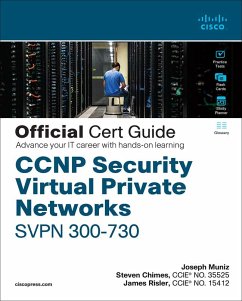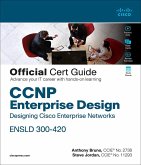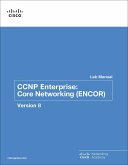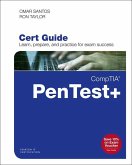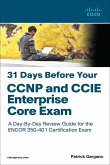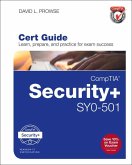Joseph Muniz, Steven Chimes, James Risler
CCNP Security Virtual Private Networks Svpn 300-730 Official Cert Guide
Joseph Muniz, Steven Chimes, James Risler
CCNP Security Virtual Private Networks Svpn 300-730 Official Cert Guide
- Broschiertes Buch
- Merkliste
- Auf die Merkliste
- Bewerten Bewerten
- Teilen
- Produkt teilen
- Produkterinnerung
- Produkterinnerung
Designed for all CCNP Security candidates, CCNP Security Virtual Private Networks SVPN 300-730 Official Cert Guide covers every SVPN #300-730 objective concisely and logically, with extensive teaching features designed to promote retention and understanding. You'll find: * Pre-chapter quizzes to assess knowledge upfront and focus your study more efficiently * Foundation topics sections that explain concepts and configurations, and link theory to practice * Key topics sections calling attention to every figure, table, and list you must know * Exam Preparation sections with additional chapter…mehr
Andere Kunden interessierten sich auch für
![CCNP Enterprise Design Ensld 300-420 Official Cert Guide CCNP Enterprise Design Ensld 300-420 Official Cert Guide]() Anthony BrunoCCNP Enterprise Design Ensld 300-420 Official Cert Guide71,99 €
Anthony BrunoCCNP Enterprise Design Ensld 300-420 Official Cert Guide71,99 €![CCNP Enterprise CCNP Enterprise]() Cisco Networking AcademyCCNP Enterprise81,99 €
Cisco Networking AcademyCCNP Enterprise81,99 €![CCNP Enterprise CCNP Enterprise]() Cisco Networking AcademyCCNP Enterprise81,99 €
Cisco Networking AcademyCCNP Enterprise81,99 €![Comptia Pentest+ Pt0-001 Cert Guide Comptia Pentest+ Pt0-001 Cert Guide]() Omar SantosComptia Pentest+ Pt0-001 Cert Guide47,99 €
Omar SantosComptia Pentest+ Pt0-001 Cert Guide47,99 €![Vcp6-DCV Official Cert Guide (Exam #2v0-621) Vcp6-DCV Official Cert Guide (Exam #2v0-621)]() John DavisVcp6-DCV Official Cert Guide (Exam #2v0-621)51,99 €
John DavisVcp6-DCV Official Cert Guide (Exam #2v0-621)51,99 €![31 Days Before Your CCNP and CCIE Enterprise Core Exam 31 Days Before Your CCNP and CCIE Enterprise Core Exam]() Patrick Gargano31 Days Before Your CCNP and CCIE Enterprise Core Exam43,99 €
Patrick Gargano31 Days Before Your CCNP and CCIE Enterprise Core Exam43,99 €![Comptia Security+ Sy0-501 Cert Guide Comptia Security+ Sy0-501 Cert Guide]() Dave ProwseComptia Security+ Sy0-501 Cert Guide42,99 €
Dave ProwseComptia Security+ Sy0-501 Cert Guide42,99 €-
-
-
Designed for all CCNP Security candidates, CCNP Security Virtual Private Networks SVPN 300-730 Official Cert Guide covers every SVPN #300-730 objective concisely and logically, with extensive teaching features designed to promote retention and understanding. You'll find: * Pre-chapter quizzes to assess knowledge upfront and focus your study more efficiently * Foundation topics sections that explain concepts and configurations, and link theory to practice * Key topics sections calling attention to every figure, table, and list you must know * Exam Preparation sections with additional chapter review features * Final preparation chapter providing tools and a complete final study plan * A customizable practice test library CCNP Security Virtual Private Networks SVPN 300-730 Official Cert Guide offers comprehensive, up-to-date coverage of all SVPN #300-730 topics related to: * Secure communications * Architectures * Troubleshooting Appropriate for an intermediate course on CCNP security, firewalls, and virtual private networks. Joseph Muñiz (Certified Computer Hacking Forensic Investigator, Certified Ethical Hacker, CISSP), is a Technical Solutions Architect and researcher at Cisco. He has extensive experience designing security solutions for Fortune® 500 corporations and the US Government, and his role gives him strong visibility into the latest cybersecurity trends. He runs The Security Blogger website (thesecurityblogger.com), a popular resource for security and product implementation, and has spoken on security topics at Cisco Live. Muñiz is lead author of Investigating the Cyber Breach: The Digital Forensics Guide for the Network Engineer and Security Operations Center: Building, Operating, and Maintaining your SOC; co-author of CCNA Cyber Ops SECOPS 210-255 Official Cert Guide; and lead presenter of CCNP Security Cisco Identify Services Engine SISE 300-715 Complete Video Course. James Risler (CCIE, CISSP), Senior Manager of Security Content Engineering at Cisco, oversees security course development at Cisco. He works to educate organizations on cybersecurity topics including threat defense, virtual private networks, and firewall configuration. He has 25+ years of IT experience, has launched and managed several firms, worked for Walt Disney World and other major companies, taught security courses as a Certified Cisco Systems Instructor (CCSI), and consulted with Fortune® 500 companies and government agencies. A distinguished speaker at Cisco Live, he holds an MBA from the University of Tampa. Steven Chimes (CCIE Security #35525) is a Security Architect focused on security designs in large and complex environments at Cisco's largest customers. He has over 10 years in the networking and cyber-security fields as both a practitioner and consultant, and holds certifications ranging from CCDP to CISSP, VCP to MCITP.
Hinweis: Dieser Artikel kann nur an eine deutsche Lieferadresse ausgeliefert werden.
Hinweis: Dieser Artikel kann nur an eine deutsche Lieferadresse ausgeliefert werden.
Produktdetails
- Produktdetails
- Verlag: Pearson Education
- Seitenzahl: 496
- Erscheinungstermin: 21. Dezember 2021
- Englisch
- Abmessung: 238mm x 195mm x 35mm
- Gewicht: 1036g
- ISBN-13: 9780136660606
- ISBN-10: 0136660606
- Artikelnr.: 59415605
- Herstellerkennzeichnung
- Libri GmbH
- Europaallee 1
- 36244 Bad Hersfeld
- gpsr@libri.de
- Verlag: Pearson Education
- Seitenzahl: 496
- Erscheinungstermin: 21. Dezember 2021
- Englisch
- Abmessung: 238mm x 195mm x 35mm
- Gewicht: 1036g
- ISBN-13: 9780136660606
- ISBN-10: 0136660606
- Artikelnr.: 59415605
- Herstellerkennzeichnung
- Libri GmbH
- Europaallee 1
- 36244 Bad Hersfeld
- gpsr@libri.de
Joseph Muniz is an architect and security researcher in the Cisco Security Sales and Engineering organization. He is driven by making the world a safer place through education and adversary research. Joseph has extensive experience in designing security solutions and architectures as a trusted advisor for top Fortune 500 corporations and the U.S. government. Joseph is a researcher and industry thought leader. He speaks regularly at international conferences, writes for technical magazines, and is involved with developing training for various industry certifications. He invented the fictitious character Emily Williams to create awareness around social engineering. Joseph runs The Security Blogger website, a popular resource for security and product implementation. He is the author of and contributor to several publications, including titles ranging from security best practices to exploitation tactics. When Joseph is not using technology, you can find him on the futbal (soccer) field or raising the next generation of hackers, also known as his children. Follow Joseph at https://www.thesecurityblogger.com and @SecureBlogger. Steven Chimes, CCIE No. 35525, is a security architect in the Security Sales Engineering organization at Cisco, focused on building cybersecurity solutions for Cisco's largest global customers. He has more than 15 years of experience in the networking and cybersecurity fields, specializing in cross-domain solutions and emerging technologies. He has led the technical design for projects across the IT spectrum, including networking, security, analytics, identity, collaboration, compute, data center, and cloud. When not building solutions, Steven is either teaching or learning. He is a distinguished speaker at Cisco Live and has spoken at Cisco Live events all over the world. He is also a serial collector of certifications, including CCIE Security, CCNP Enterprise, DevNet Associate, CISSP-ISSAP, GMON, and GCIH, among many others. What Steven finds most fulfilling, though, is mentoring the next generation of inspired cybersecurity professionals through programs such as Cisco High. Follow Steven @StevenChimes on Twitter. James Risler, CCIE No. 15412, is a security training development manager in the Cisco Customer Experience organization. As senior manager of security content engineering at Cisco, he's constantly discovering and exploring the latest trends and issues in security, IT, and business. In his current role, he oversees teams responsible for both security and collaboration course development. James is passionate about helping organizations understand the impact that security events can have on business and how to mitigate that risk. That's why he works to educate individuals and organizations in a variety of cybersecurity topics, including threat defense, virtual private networks, and firewall configuration, among others. Besides his work at Cisco, James works to help create the next generation of security defenders by holding training sessions and presentations for the University of Tampa Cybersecurity Club. James is a distinguished speaker at Cisco Live; he holds Certified Information Systems Security Professional (CISSP) and Cisco Certified Internetwork Expert (CCIE) certifications; and he has earned a master's of business administration (MBA) from the University of Tampa. When he is not at work, he is either home brewing or cooking up a complex meal. Follow James @JimRisler on Twitter.
Introduction xxxi
Part I Virtual Private Networks (VPN)
Chapter 1 Understanding the Implementing Secure Solutions with Virtual
Private Networks SVPN 300-730 Exam 2
Why Learn VPN Technology 2
The Cisco Certification Program 6
The SVPN 300-730 Exam 8
Exam Preparation 13
Summary 13
Chapter 2 Introduction to Virtual Private Networks (VPN) 14
"Do I Know This Already?" Quiz 15
Foundation Topics 17
VPN Offerings 17
VPN Technologies vs. Services 17
Remote Access VPNs 18
Remote Access VPN Use Cases 19
Site-to-Site VPNs 20
Hub-and-Spoke Design 20
Spoke-to-Spoke Design 20
Full Mesh Design 21
Hybrid Design 21
Tiered Hub-and-Spoke Design 22
VPN Technology Components 23
Hardware VPN Support 23
Routers 23
Security Appliances 26
VPN Clients 28
Other VPN Clients 29
VPN Protocols 29
Point-to-Point Tunneling Protocol (PPTP) 30
PPTP Pitfalls 30
Secure Socket Tunneling Protocol (SSTP) 31
SSL/TLS 31
IPsec with IKE 31
IPsec with IKEv2 32
Easy VPN 32
L2TP 32
VPN Protocol Comparison 33
Cisco VPN Portfolio 33
DMVPN 33
DMVPN Use Cases 33
Group Encrypted Transport VPN (GETVPN) 33
FlexVPN 34
SSL VPN 34
SSL VPN Use Cases 34
Site-to-Site VPN Comparison 34
Cisco ASA Licensing 37
Time-Based License 37
Licensing Options 38
Cisco Secure Firewall Series for Site-to-Site VPNs 39
Cisco Secure Firewall Limitations 39
Cisco Meraki Licensing 40
Cisco Meraki VPN Options 40
Cisco Security Appliance Management 41
Cisco Security Management Options 41
VPN Logging 42
Logging Collection Points 42
ASA Logging 42
SIEM 43
VPN Client Logging 44
DART 44
Logging Challenges 45
Summary 47
References 47
Exam Preparation Tasks 48
Part II Site-to-Site VPN
Chapter 3 Site-to-Site VPNs 50
"Do I Know This Already?" Quiz 51
Foundation Topics 53
Site-to-Site VPN Architecture 54
Site-to-Site Design Considerations 54
Scoping a Project 54
Site-to-Site Components 55
Routers vs. Security Appliances 55
Cisco Security Appliances for Site-to-Site VPNs 56
IPsec 56
Authentication Header 56
Encapsulating Security Payload 57
Comparing AH and ESP 57
ISAKMP 58
IKE Security Association 58
IKE Version 1 and 2 58
Key IKE Concepts 60
IKE Authentication 61
VPN Tunnel Concepts 62
IPsec Tunnel Mode 63
IPsec Transport Mode 63
Certificate Authorities 64
Crypto Map Concepts 64
GETVPN/DMVPN/FlexVPN 64
GETVPN 65
DMVPN 65
FlexVPN 65
Router Configuration with IKEv1 66
Planning the VPN 67
Configuring the Tunnel 68
Why Use GRE with IPsec? 68
Configuring a GRE Tunnel 68
Configuring Network Address Translation 70
NAT Example 71
Configuring Encryption and IPsec 72
IKE Policy Example 73
Authentication Options 73
Pre-shared Key Example 74
Digital Certificate Example 74
Configuring a Crypto Map 75
Crypto Map Example 76
Applying Crypto Maps 77
Configuring QoS 78
Router Configuration with IKEv2 78
Primary Router Configuration Example 78
Defining the IKEv2 Keyring 78
Defining the IKEv2 Proposal 79
Defining IKEv2 Policies 79
Defining a Crypto ACL for IPsec Secured Traffic 79
Defining a Transform Set 80
Defining an IKEv2 Profile 80
Defining Crypto Maps 80
Activating Crypto Maps 81
Repeating Similar Steps for the Other Router 81
Appliance Configuration 83
ASDM Example 83
ASA Command-Line Example 87
Cisco Secure Firewall Example 93
Cisco Meraki Example 97
High Availability 99
High Availability Options 100
High Availability Considerations 101
High Availability Costs 102
High Availability Technology Considerations 102
Bidirectional Forwarding Detection 103
IOS Failover Example 103
Summary 104
References 104
Exam Preparation Tasks 105
Chapter 4 Group Encrypted Transport VPN (GETVPN) 106
"Do I Know This Already?" Quiz 107
Foundation Topics 109
MPLS Security Challenges 109
GETVPN Overview 111
GDOI Protocol 111
GETVPN Benefit Summary 113
GETVPN Components 113
GETVPN Key Server 113
GETVPN Group Member 115
GETVPN GDOI Protocol 115
GETVPN Security Controls 115
Rekeying 115
TBAR 115
IP-D3P 116
GETVPN Design Considerations 116
GETVPN Fault Tolerance Considerations 116
Key GETVPN Considerations 117
GETVPN Implementation and Configuration 117
Configuring a Key Server 119
IKE Phase 1 Policy 119
Key Server PSK Authentication 120
IKE Phase 2 Policy 120
Key Server RSA Key 120
Key Server GDOI 120
Unicast Rekeying Parameters 120
Key Server Policy Access List 121
Configuring Group Members 121
Group Member IKE Phase 1 Policy 121
Group Member PSK Authentication 122
Group Member GDOI Information 122
Crypto Maps 123
GETVPN Status Commands 123
Group Member Show Commands 126
GETVPN Status Commands Summary 128
Summary 128
References 129
Exam Preparation Tasks 129
Chapter 5 Dynamic Multipoint Virtual Private Network (DMVPN) 130
"Do I Know This Already?" Quiz 131
Foundation Topics 134
DMVPN Overview 134
Legacy Crypto Map VPN Solutions 135
Modern VPN Needs 135
DMVPN Risks 136
DMVPN Core Concepts 136
DMVPN Example 136
DVMPN Network Components 137
mGRE 137
GRE and mGRE Advantages 138
NHRP 138
NHRP Example 139
Remaining DMVPN Components 139
Solution Breakdown 139
DMVPN Design Considerations 140
DMVPN Planning 140
DMVPN Fault Tolerance Considerations 141
Key DMVPN Considerations 141
DMVPN Phases 141
DMVPN Phase 1 141
DMVPN Phase 2 142
DMVPN Phase 3 143
DMVPN Phase 1 Hub-and-Spoke Implementation 144
Crypto IPsec Policy Configuration 145
Creating an IKE Policy 145
Creating Pre-shared Key Authentication Credentials 146
Creating a Profile 147
Creating a Transform Set 148
GRE Tunnel Configuration 148
Creating a Multipoint GRE Tunnel on the Hub 148
Creating a GRE Tunnel on the Spoke 149
NHRP Hub-and-Spoke Configuration 150
Configure NHRP on the Hub 150
Configure NHRP on the Spoke 150
Configure Tunnel Protection 151
Configure Tunnel Optional Parameters 152
Routing Protocol Configuration 152
Configure Routing on the Hub 152
Configure Routing on the Spoke Using IPV4 153
Configure Routing on the Spoke Using IPV6 153
DMVPN Phase 2 Spoke-to-Spoke Implementation 154
IPsec for Spoke-to-Spoke 154
Spoke-to-Spoke Routing 154
IPv6 Spoke-to-Spoke Routing Configuration 155
DMVPN Phase 3 Spoke-to-Spoke Implementation 155
Enable NHRP Redirects on the Hub 155
Enable NHRP Shortcuts on the Spoke 156
DMVPN Troubleshooting 156
Troubleshooting the Crypto IPsec Policy Configuration 156
Troubleshooting IKE Phase 2 157
Troubleshooting the GRE Tunnel Configuration 157
Validating the Tunnel 158
Troubleshooting the NHRP Hub-and-Spoke Configuration 158
NHRP Registration 158
Tunnel Configuration 158
Debugging 159
Troubleshoot the Routing Configuration 159
DMVPN Troubleshooting Summary 160
Summary 160
References 161
Exam Preparation Tasks 161
Chapter 6 FlexVPN Configuration and Troubleshooting 164
"Do I Know This Already?" Quiz 165
Foundation Topics 168
FlexVPN Overview 168
FlexVPN Advantages 169
Modular Framework 169
Configuring Service Parameters 169
IKEv2 Benefits Summarized 169
FlexVPN Versus Other Options 170
Benefits of IKEv2 171
FlexVPN Requirements 171
FlexVPN Components 172
FlexVPN Component Roles 173
FlexVPN Smart Defaults 173
Router Smart Defaults 174
FlexVPN Design Considerations 174
FlexVPN Planning 174
Key FlexVPN Consideration 175
FlexVPN Implementation: Hub-and-Spoke (IPv4/IPv6) 175
Hub-and-Spoke Configuration Summary 176
Step 1: IKEv2 Proposal and IKEv2 Policy Configuration 177
FlexVPN IKEv2 Proposal 177
FlexVPN Transform Set 178
Step 2: IKEv2 Authorization Policy Configuration 178
AAA 178
Hub Pool 179
ACL Permitting Traffic 179
Attach to Authorization Policy 180
Step 3: Keyring and IKEv2 Profile Configuration 180
Keyring 180
IKEv2 Profile 181
Step 4: IPsec Profile Configuration 182
Create Loopback Address 182
Virtual Template 183
Pre-shared IKEv2 Keyring 183
FlexVPN Spoke Configuration 183
Spoke AAA Configuration 183
Spoke Access List 184
Spoke Keyring 184
Spoke Authorization Policy 184
Spoke IKEv2 Profile 185
Spoke IPsec Profile 185
Spoke Tunnel Interface 186
FlexVPN Implementation: Spoke-to-Spoke (IPv4/IPv6) 186
FlexVPN NHRP 187
FlexVPN Spoke-to-Spoke Spoke Router 188
Spoke-to-Spoke Keyring 188
Spoke-to-Spoke Route Injection 188
Spoke-to-Spoke IKEv2 Profile 189
Spoke-to-Spoke Add NHRP 189
Spoke-to-Spoke Virtual Template 190
FlexVPN Troubleshooting 191
Connectivity Troubleshooting 192
Step 1: IKEv2 Proposal and IKEv2 Policy Troubleshooting 192
IKEv2 Debugging 193
Step 2: IKEv2 Authorization Policy Troubleshooting 193
Step 3: Keyring and IKEv2 Profile Troubleshooting 194
Step 4: IPsec Profile Troubleshooting 194
NHRP Troubleshooting 195
Summary 197
References 197
Exam Preparation Tasks 198
Part III Remote Access Virtual Private Network
Chapter 7 Remote Access VPNs 200
"Do I Know This Already?" Quiz 202
Foundation Topics 204
Remote VPN Architecture 205
NAS and Client-Side Software 205
Remote Access Technology Considerations 206
Remote Access Components 207
Remote Access Capable Routers 207
Remote Access Capable Security Appliances 208
AnyConnect Secure Mobility Client 209
User Experience 209
AnyConnect Protocol Support 209
AnyConnect Security Capabilities 210
AnyConnect Platform Support 210
AnyConnect Profile Editor 211
AnyConnect VPN Profile Example 212
VPN Connection Profiles, Group Policies, and Users 214
Group Policies 214
Connection Profiles 214
Split Tunneling 215
Split Tunneling Configuration 216
SSL VPN/WebVPN 219
WebVPN Example 220
SSL VPN Options 221
SSL VPN Licensing 222
Encryption Algorithms 223
Encryption Trends 223
Encryption Algorithm Categories 223
Comparing Encryption Options 224
Elliptic Curve Cryptography Algorithms 225
ECC Threats 225
Encryption Algorithm Math 225
ECC Math 226
Combining ECC with Other Algorithms 227
Applying Elliptic Curve Cryptography to a VPN 227
Diffie Hellman Groups 228
High Availability 228
Load Balancing 229
Failover Design 229
Load Balancing Considerations 229
Cisco ASDM Remote Access Configuration 230
Cisco ASA CLI Remote Access Configuration 237
Default Tunnel Groups 239
Cisco Secure Firewall Remote Access VPN 241
Cisco Secure Firewall Features 241
Cisco Meraki Remote Access VPN 248
Meraki Remote Access Configuration Example 249
Router Configuration 250
Key Concepts for Remote Access on Routers 251
Remote Access on Router Configuration Example 251
Summary 255
References 256
Exam Preparation Tasks 257
Chapter 8 Clientless Remote Access SSL VPNs on the ASA 258
"Do I Know This Already?" Quiz 259
Foundation Topics 260
Clientless SSL VPN Overview 261
ASA as a Proxy 262
Cisco VPN Options 262
Clientless SSL VPN Prerequisites 263
Software Licenses 263
License Options 264
AnyConnect Plus Subscription and Perpetual 264
AnyConnect Apex Subscription 264
AnyConnect VPN Only Perpetual License 264
License Option Summary 265
Software Support Requirements 266
Clientless SSL VPN Prerequisites Summary 267
Basic Clientless SSL VPN Configuration 267
Step 1: Installing an Identity Certificate 268
Generating a New RSA Key Pair Using ASDM 268
Generating a New RSA Key Pair Using CLI 269
Creating an Identity Certificate Request Using ASDM 269
Creating an Identity Certificate Request Using CLI 270
Installing a Signed Identity Certificate Using ASDM 271
Installing a Signed Identity Certificate Using CLI 272
Step 2: Applying an Identity Certificate to the Interface(s) 273
Applying the Identity Certificate Using ASDM 273
Applying the Identity Certificate Using CLI 274
Step 3: Enabling Clientless SSL VPN on an Interface 274
Enable Clientless SSL VPN Interface Using ASDM 274
Enable Clientless SSL VPN Interface Using CLI 275
Step 4: Configuring Group Policies 276
Group Policy Selection 276
Creating Group Policies Using ASDM 277
Creating Group Policies Using CLI 277
Group Policy Attributes for Clientless SSL VPNs 278
WebVPN Group Policy Attributes 279
WebVPN Group Policy vs. Group Policy Attributes 280
Step 5: Configuring Connection Profiles 280
Default Connect Profiles 281
Creating a Connection Profile Using ASDM 281
Creating a Connection Profile Using CLI 282
Connection Profile General Attributes 283
Connection Profile WebVPN Attributes 283
Step 6: Configuring User Authentication 284
Authentication Servers 285
Configuring Authentication Using ASDM 286
Configuring Local Authentication Using CLI 287
Extended Clientless SSL VPN Configuration Options 287
Configuring Bookmarks 287
Bookmark Support 288
Creating a Bookmark List 289
Applying the Bookmark List to a Group Policy Using ASDM 290
Applying the Bookmark List to a Group Policy Using CLI 291
Configuring Web ACLs 291
Web ACL Support 291
Creating a Web ACL Using ASDM 292
Creating a Web ACL Using CLI 293
Applying a Web ACL to a Group Policy Using ASDM 293
Applying a Web ACL to a Group Policy Using CLI 294
Configuring Application Access via Port Forwarding 294
Creating a Port Forwarding List Using ASDM 295
Creating a Port Forwarding List Using CLI 295
Applying a Port Forwarding List to a Group Policy Using ASDM 296
Applying a Port Forwarding List to a Group Policy Using ASDM 296
Configuring Application Access via Smart Tunnels 297
Smart Tunnel Requirements 297
Smart Tunnel Benefits 298
Creating a Smart Tunnel List Using ASDM 298
Creating a Smart Tunnel List Using ASDM 299
Applying the Smart Tunnel List to a Group Policy Using ASDM 300
Applying the Smart Tunnel List to a Group Policy Using CLI 300
Configuring Client/Server Plug-ins 301
Obtaining Plug-ins 301
Summary 302
References 302
Exam Preparation Tasks 303
Chapter 9 AnyConnect VPNs on the ASA and IOS 306
"Do I Know This Already?" Quiz 307
Foundation Topics 309
AnyConnect VPN Review 310
SSL VPN Versus IKEv2 310
AnyConnect SSL VPN Prerequisites on ASA 310
AnyConnect Licenses 311
Supported Operating Systems 311
Compatible Browsers 311
Administrative Privileges 311
Basic AnyConnect SSL VPN Configuration on ASA 312
Step 1: Installing an Identity Certificate 312
Step 2: Loading an AnyConnect Package 312
Loading an AnyConnect Package Using ASDM 313
Loading an AnyConnect Package Using CLI 314
Step 3: Enabling AnyConnect VPN Client SSL Access 315
Enabling AnyConnect VPN Using ASDM 315
Enabling AnyConnect VPN Using CLI 315
Step 4: Configuring a Group Policy 316
Configure Group Policy Using ASDM 317
Configure Group Policy Using CLI 318
Step 5: Configuring an AnyConnect Connection Profile 319
Configuring an AnyConnect Connection Profile Using ASDM 319
Configuring an AnyConnect Connection Profile Using CLI 320
Configuring a Group URL for an AnyConnect Connection Profile Using ASDM 322
Configuring a Group URL for an AnyConnect Connection Profile Using CLI 323
Step 6: Configuring User Authentication 324
Creating a AAA Server Group Using ASDM 324
Creating a AAA Server Group Using CLI 325
Adding RADIUS Servers to a AAA Server Group Using ASDM 325
Adding RADIUS Servers to a AAA Server Group Using CLI 326
Configuring a Connection Profile to Use the RADIUS Server Group Using ASDM
326
Configuring a Connection Profile to Use the RADIUS Server Group Using CLI
327
Step 7: Defining an Address Pool 328
Creating an Address Pool Using ASDM 328
Creating an Address Pool Using CLI 328
Applying the Address Pool to a Group Policy Using ASDM 329
Applying the Address Pool to a Group Policy Using CLI 330
AnyConnect Installation 330
Connecting from the AnyConnect Client 331
Extended AnyConnect SSL VPN Configuration on ASA 331
Configuring DNS and WINS Using ASDM 332
Configuring DNS and WINS Using CLI 332
Configuring Split Tunneling Using ASDM 333
Configuring Split Tunneling Using CLI 335
Configuring a Traffic Filter Using ASDM 335
Configuring a Traffic Filter Using CLI 336
AnyConnect IKEv2 VPN on ASA 337
Step 1: Enabling IPsec (IKEv2) 337
Configuring IPsec (IKEv2) Using ASDM 337
Configuring IPsec (IKEv2) Using CLI 338
Step 2: Configuring an AnyConnect Client Profile for IKEv2 340
Profile Storage 340
Creating AnyConnect Client Profile for IKEv2 Using ASDM 341
AnyConnect IKEv2 VPN on Routers 342
Step 1: Configuring PKI 343
Generating a Key Pair 343
Creating a Trustpoint 344
Trust Point Policy 344
Configuring a Trustpoint 345
Define Trust Policy 345
Disable FQDN 345
Importing the Root CA Certificate 345
Generating a Certificate Signing Request (CSR) 346
Importing the Signed Server Certificate 347
Step 2: Disabling the HTTP and HTTPS Servers on the Router 349
Step 3: Configuring AAA 349
Step 4: Creating an IKEv2 Authorization Policy 349
Step 5: Creating an IKEv2 Profile 350
Create New IKEv2 Profile 350
Identifying Match Criteria 350
RSA Certificate Authentication 351
Authenticating Remote Users 351
Authentication List 351
Virtual Template 351
AnyConnect Client Profile 351
Configuration Summary 351
Step 6: Creating a Virtual Template 352
Creating the AnyConnect Client Profile 353
AnyConnect Profile Editor 354
Copying to the Router 355
Reboot 356
Configuring Split Tunneling 357
Summary 357
References 358
Exam Preparation Tasks 358
Chapter 10 Troubleshooting Remote Access VPNs 362
"Do I Know This Already?" Quiz 363
Foundation Topics 365
Troubleshooting Clientless SSL VPNs on the ASA 366
Troubleshooting Categories 366
Step 0: SSL VPN Components 367
Step 1: Connectivity Troubleshooting 368
Troubleshooting Questions 368
Exam-Focused Connectivity Troubleshooting 368
ASA WebVPN Service 370
Troubleshooting Certificates 370
Applied Certificates 371
Full Certificate Chain 371
Correct Certificate 371
Certificate Debug Commands 371
The capture Command 372
Connectivity Troubleshooting Summary 372
Step 2: Login Troubleshooting 372
Connection Profile Group URL 373
Viewing Group URLs 373
Profile Selection 373
&nb
Part I Virtual Private Networks (VPN)
Chapter 1 Understanding the Implementing Secure Solutions with Virtual
Private Networks SVPN 300-730 Exam 2
Why Learn VPN Technology 2
The Cisco Certification Program 6
The SVPN 300-730 Exam 8
Exam Preparation 13
Summary 13
Chapter 2 Introduction to Virtual Private Networks (VPN) 14
"Do I Know This Already?" Quiz 15
Foundation Topics 17
VPN Offerings 17
VPN Technologies vs. Services 17
Remote Access VPNs 18
Remote Access VPN Use Cases 19
Site-to-Site VPNs 20
Hub-and-Spoke Design 20
Spoke-to-Spoke Design 20
Full Mesh Design 21
Hybrid Design 21
Tiered Hub-and-Spoke Design 22
VPN Technology Components 23
Hardware VPN Support 23
Routers 23
Security Appliances 26
VPN Clients 28
Other VPN Clients 29
VPN Protocols 29
Point-to-Point Tunneling Protocol (PPTP) 30
PPTP Pitfalls 30
Secure Socket Tunneling Protocol (SSTP) 31
SSL/TLS 31
IPsec with IKE 31
IPsec with IKEv2 32
Easy VPN 32
L2TP 32
VPN Protocol Comparison 33
Cisco VPN Portfolio 33
DMVPN 33
DMVPN Use Cases 33
Group Encrypted Transport VPN (GETVPN) 33
FlexVPN 34
SSL VPN 34
SSL VPN Use Cases 34
Site-to-Site VPN Comparison 34
Cisco ASA Licensing 37
Time-Based License 37
Licensing Options 38
Cisco Secure Firewall Series for Site-to-Site VPNs 39
Cisco Secure Firewall Limitations 39
Cisco Meraki Licensing 40
Cisco Meraki VPN Options 40
Cisco Security Appliance Management 41
Cisco Security Management Options 41
VPN Logging 42
Logging Collection Points 42
ASA Logging 42
SIEM 43
VPN Client Logging 44
DART 44
Logging Challenges 45
Summary 47
References 47
Exam Preparation Tasks 48
Part II Site-to-Site VPN
Chapter 3 Site-to-Site VPNs 50
"Do I Know This Already?" Quiz 51
Foundation Topics 53
Site-to-Site VPN Architecture 54
Site-to-Site Design Considerations 54
Scoping a Project 54
Site-to-Site Components 55
Routers vs. Security Appliances 55
Cisco Security Appliances for Site-to-Site VPNs 56
IPsec 56
Authentication Header 56
Encapsulating Security Payload 57
Comparing AH and ESP 57
ISAKMP 58
IKE Security Association 58
IKE Version 1 and 2 58
Key IKE Concepts 60
IKE Authentication 61
VPN Tunnel Concepts 62
IPsec Tunnel Mode 63
IPsec Transport Mode 63
Certificate Authorities 64
Crypto Map Concepts 64
GETVPN/DMVPN/FlexVPN 64
GETVPN 65
DMVPN 65
FlexVPN 65
Router Configuration with IKEv1 66
Planning the VPN 67
Configuring the Tunnel 68
Why Use GRE with IPsec? 68
Configuring a GRE Tunnel 68
Configuring Network Address Translation 70
NAT Example 71
Configuring Encryption and IPsec 72
IKE Policy Example 73
Authentication Options 73
Pre-shared Key Example 74
Digital Certificate Example 74
Configuring a Crypto Map 75
Crypto Map Example 76
Applying Crypto Maps 77
Configuring QoS 78
Router Configuration with IKEv2 78
Primary Router Configuration Example 78
Defining the IKEv2 Keyring 78
Defining the IKEv2 Proposal 79
Defining IKEv2 Policies 79
Defining a Crypto ACL for IPsec Secured Traffic 79
Defining a Transform Set 80
Defining an IKEv2 Profile 80
Defining Crypto Maps 80
Activating Crypto Maps 81
Repeating Similar Steps for the Other Router 81
Appliance Configuration 83
ASDM Example 83
ASA Command-Line Example 87
Cisco Secure Firewall Example 93
Cisco Meraki Example 97
High Availability 99
High Availability Options 100
High Availability Considerations 101
High Availability Costs 102
High Availability Technology Considerations 102
Bidirectional Forwarding Detection 103
IOS Failover Example 103
Summary 104
References 104
Exam Preparation Tasks 105
Chapter 4 Group Encrypted Transport VPN (GETVPN) 106
"Do I Know This Already?" Quiz 107
Foundation Topics 109
MPLS Security Challenges 109
GETVPN Overview 111
GDOI Protocol 111
GETVPN Benefit Summary 113
GETVPN Components 113
GETVPN Key Server 113
GETVPN Group Member 115
GETVPN GDOI Protocol 115
GETVPN Security Controls 115
Rekeying 115
TBAR 115
IP-D3P 116
GETVPN Design Considerations 116
GETVPN Fault Tolerance Considerations 116
Key GETVPN Considerations 117
GETVPN Implementation and Configuration 117
Configuring a Key Server 119
IKE Phase 1 Policy 119
Key Server PSK Authentication 120
IKE Phase 2 Policy 120
Key Server RSA Key 120
Key Server GDOI 120
Unicast Rekeying Parameters 120
Key Server Policy Access List 121
Configuring Group Members 121
Group Member IKE Phase 1 Policy 121
Group Member PSK Authentication 122
Group Member GDOI Information 122
Crypto Maps 123
GETVPN Status Commands 123
Group Member Show Commands 126
GETVPN Status Commands Summary 128
Summary 128
References 129
Exam Preparation Tasks 129
Chapter 5 Dynamic Multipoint Virtual Private Network (DMVPN) 130
"Do I Know This Already?" Quiz 131
Foundation Topics 134
DMVPN Overview 134
Legacy Crypto Map VPN Solutions 135
Modern VPN Needs 135
DMVPN Risks 136
DMVPN Core Concepts 136
DMVPN Example 136
DVMPN Network Components 137
mGRE 137
GRE and mGRE Advantages 138
NHRP 138
NHRP Example 139
Remaining DMVPN Components 139
Solution Breakdown 139
DMVPN Design Considerations 140
DMVPN Planning 140
DMVPN Fault Tolerance Considerations 141
Key DMVPN Considerations 141
DMVPN Phases 141
DMVPN Phase 1 141
DMVPN Phase 2 142
DMVPN Phase 3 143
DMVPN Phase 1 Hub-and-Spoke Implementation 144
Crypto IPsec Policy Configuration 145
Creating an IKE Policy 145
Creating Pre-shared Key Authentication Credentials 146
Creating a Profile 147
Creating a Transform Set 148
GRE Tunnel Configuration 148
Creating a Multipoint GRE Tunnel on the Hub 148
Creating a GRE Tunnel on the Spoke 149
NHRP Hub-and-Spoke Configuration 150
Configure NHRP on the Hub 150
Configure NHRP on the Spoke 150
Configure Tunnel Protection 151
Configure Tunnel Optional Parameters 152
Routing Protocol Configuration 152
Configure Routing on the Hub 152
Configure Routing on the Spoke Using IPV4 153
Configure Routing on the Spoke Using IPV6 153
DMVPN Phase 2 Spoke-to-Spoke Implementation 154
IPsec for Spoke-to-Spoke 154
Spoke-to-Spoke Routing 154
IPv6 Spoke-to-Spoke Routing Configuration 155
DMVPN Phase 3 Spoke-to-Spoke Implementation 155
Enable NHRP Redirects on the Hub 155
Enable NHRP Shortcuts on the Spoke 156
DMVPN Troubleshooting 156
Troubleshooting the Crypto IPsec Policy Configuration 156
Troubleshooting IKE Phase 2 157
Troubleshooting the GRE Tunnel Configuration 157
Validating the Tunnel 158
Troubleshooting the NHRP Hub-and-Spoke Configuration 158
NHRP Registration 158
Tunnel Configuration 158
Debugging 159
Troubleshoot the Routing Configuration 159
DMVPN Troubleshooting Summary 160
Summary 160
References 161
Exam Preparation Tasks 161
Chapter 6 FlexVPN Configuration and Troubleshooting 164
"Do I Know This Already?" Quiz 165
Foundation Topics 168
FlexVPN Overview 168
FlexVPN Advantages 169
Modular Framework 169
Configuring Service Parameters 169
IKEv2 Benefits Summarized 169
FlexVPN Versus Other Options 170
Benefits of IKEv2 171
FlexVPN Requirements 171
FlexVPN Components 172
FlexVPN Component Roles 173
FlexVPN Smart Defaults 173
Router Smart Defaults 174
FlexVPN Design Considerations 174
FlexVPN Planning 174
Key FlexVPN Consideration 175
FlexVPN Implementation: Hub-and-Spoke (IPv4/IPv6) 175
Hub-and-Spoke Configuration Summary 176
Step 1: IKEv2 Proposal and IKEv2 Policy Configuration 177
FlexVPN IKEv2 Proposal 177
FlexVPN Transform Set 178
Step 2: IKEv2 Authorization Policy Configuration 178
AAA 178
Hub Pool 179
ACL Permitting Traffic 179
Attach to Authorization Policy 180
Step 3: Keyring and IKEv2 Profile Configuration 180
Keyring 180
IKEv2 Profile 181
Step 4: IPsec Profile Configuration 182
Create Loopback Address 182
Virtual Template 183
Pre-shared IKEv2 Keyring 183
FlexVPN Spoke Configuration 183
Spoke AAA Configuration 183
Spoke Access List 184
Spoke Keyring 184
Spoke Authorization Policy 184
Spoke IKEv2 Profile 185
Spoke IPsec Profile 185
Spoke Tunnel Interface 186
FlexVPN Implementation: Spoke-to-Spoke (IPv4/IPv6) 186
FlexVPN NHRP 187
FlexVPN Spoke-to-Spoke Spoke Router 188
Spoke-to-Spoke Keyring 188
Spoke-to-Spoke Route Injection 188
Spoke-to-Spoke IKEv2 Profile 189
Spoke-to-Spoke Add NHRP 189
Spoke-to-Spoke Virtual Template 190
FlexVPN Troubleshooting 191
Connectivity Troubleshooting 192
Step 1: IKEv2 Proposal and IKEv2 Policy Troubleshooting 192
IKEv2 Debugging 193
Step 2: IKEv2 Authorization Policy Troubleshooting 193
Step 3: Keyring and IKEv2 Profile Troubleshooting 194
Step 4: IPsec Profile Troubleshooting 194
NHRP Troubleshooting 195
Summary 197
References 197
Exam Preparation Tasks 198
Part III Remote Access Virtual Private Network
Chapter 7 Remote Access VPNs 200
"Do I Know This Already?" Quiz 202
Foundation Topics 204
Remote VPN Architecture 205
NAS and Client-Side Software 205
Remote Access Technology Considerations 206
Remote Access Components 207
Remote Access Capable Routers 207
Remote Access Capable Security Appliances 208
AnyConnect Secure Mobility Client 209
User Experience 209
AnyConnect Protocol Support 209
AnyConnect Security Capabilities 210
AnyConnect Platform Support 210
AnyConnect Profile Editor 211
AnyConnect VPN Profile Example 212
VPN Connection Profiles, Group Policies, and Users 214
Group Policies 214
Connection Profiles 214
Split Tunneling 215
Split Tunneling Configuration 216
SSL VPN/WebVPN 219
WebVPN Example 220
SSL VPN Options 221
SSL VPN Licensing 222
Encryption Algorithms 223
Encryption Trends 223
Encryption Algorithm Categories 223
Comparing Encryption Options 224
Elliptic Curve Cryptography Algorithms 225
ECC Threats 225
Encryption Algorithm Math 225
ECC Math 226
Combining ECC with Other Algorithms 227
Applying Elliptic Curve Cryptography to a VPN 227
Diffie Hellman Groups 228
High Availability 228
Load Balancing 229
Failover Design 229
Load Balancing Considerations 229
Cisco ASDM Remote Access Configuration 230
Cisco ASA CLI Remote Access Configuration 237
Default Tunnel Groups 239
Cisco Secure Firewall Remote Access VPN 241
Cisco Secure Firewall Features 241
Cisco Meraki Remote Access VPN 248
Meraki Remote Access Configuration Example 249
Router Configuration 250
Key Concepts for Remote Access on Routers 251
Remote Access on Router Configuration Example 251
Summary 255
References 256
Exam Preparation Tasks 257
Chapter 8 Clientless Remote Access SSL VPNs on the ASA 258
"Do I Know This Already?" Quiz 259
Foundation Topics 260
Clientless SSL VPN Overview 261
ASA as a Proxy 262
Cisco VPN Options 262
Clientless SSL VPN Prerequisites 263
Software Licenses 263
License Options 264
AnyConnect Plus Subscription and Perpetual 264
AnyConnect Apex Subscription 264
AnyConnect VPN Only Perpetual License 264
License Option Summary 265
Software Support Requirements 266
Clientless SSL VPN Prerequisites Summary 267
Basic Clientless SSL VPN Configuration 267
Step 1: Installing an Identity Certificate 268
Generating a New RSA Key Pair Using ASDM 268
Generating a New RSA Key Pair Using CLI 269
Creating an Identity Certificate Request Using ASDM 269
Creating an Identity Certificate Request Using CLI 270
Installing a Signed Identity Certificate Using ASDM 271
Installing a Signed Identity Certificate Using CLI 272
Step 2: Applying an Identity Certificate to the Interface(s) 273
Applying the Identity Certificate Using ASDM 273
Applying the Identity Certificate Using CLI 274
Step 3: Enabling Clientless SSL VPN on an Interface 274
Enable Clientless SSL VPN Interface Using ASDM 274
Enable Clientless SSL VPN Interface Using CLI 275
Step 4: Configuring Group Policies 276
Group Policy Selection 276
Creating Group Policies Using ASDM 277
Creating Group Policies Using CLI 277
Group Policy Attributes for Clientless SSL VPNs 278
WebVPN Group Policy Attributes 279
WebVPN Group Policy vs. Group Policy Attributes 280
Step 5: Configuring Connection Profiles 280
Default Connect Profiles 281
Creating a Connection Profile Using ASDM 281
Creating a Connection Profile Using CLI 282
Connection Profile General Attributes 283
Connection Profile WebVPN Attributes 283
Step 6: Configuring User Authentication 284
Authentication Servers 285
Configuring Authentication Using ASDM 286
Configuring Local Authentication Using CLI 287
Extended Clientless SSL VPN Configuration Options 287
Configuring Bookmarks 287
Bookmark Support 288
Creating a Bookmark List 289
Applying the Bookmark List to a Group Policy Using ASDM 290
Applying the Bookmark List to a Group Policy Using CLI 291
Configuring Web ACLs 291
Web ACL Support 291
Creating a Web ACL Using ASDM 292
Creating a Web ACL Using CLI 293
Applying a Web ACL to a Group Policy Using ASDM 293
Applying a Web ACL to a Group Policy Using CLI 294
Configuring Application Access via Port Forwarding 294
Creating a Port Forwarding List Using ASDM 295
Creating a Port Forwarding List Using CLI 295
Applying a Port Forwarding List to a Group Policy Using ASDM 296
Applying a Port Forwarding List to a Group Policy Using ASDM 296
Configuring Application Access via Smart Tunnels 297
Smart Tunnel Requirements 297
Smart Tunnel Benefits 298
Creating a Smart Tunnel List Using ASDM 298
Creating a Smart Tunnel List Using ASDM 299
Applying the Smart Tunnel List to a Group Policy Using ASDM 300
Applying the Smart Tunnel List to a Group Policy Using CLI 300
Configuring Client/Server Plug-ins 301
Obtaining Plug-ins 301
Summary 302
References 302
Exam Preparation Tasks 303
Chapter 9 AnyConnect VPNs on the ASA and IOS 306
"Do I Know This Already?" Quiz 307
Foundation Topics 309
AnyConnect VPN Review 310
SSL VPN Versus IKEv2 310
AnyConnect SSL VPN Prerequisites on ASA 310
AnyConnect Licenses 311
Supported Operating Systems 311
Compatible Browsers 311
Administrative Privileges 311
Basic AnyConnect SSL VPN Configuration on ASA 312
Step 1: Installing an Identity Certificate 312
Step 2: Loading an AnyConnect Package 312
Loading an AnyConnect Package Using ASDM 313
Loading an AnyConnect Package Using CLI 314
Step 3: Enabling AnyConnect VPN Client SSL Access 315
Enabling AnyConnect VPN Using ASDM 315
Enabling AnyConnect VPN Using CLI 315
Step 4: Configuring a Group Policy 316
Configure Group Policy Using ASDM 317
Configure Group Policy Using CLI 318
Step 5: Configuring an AnyConnect Connection Profile 319
Configuring an AnyConnect Connection Profile Using ASDM 319
Configuring an AnyConnect Connection Profile Using CLI 320
Configuring a Group URL for an AnyConnect Connection Profile Using ASDM 322
Configuring a Group URL for an AnyConnect Connection Profile Using CLI 323
Step 6: Configuring User Authentication 324
Creating a AAA Server Group Using ASDM 324
Creating a AAA Server Group Using CLI 325
Adding RADIUS Servers to a AAA Server Group Using ASDM 325
Adding RADIUS Servers to a AAA Server Group Using CLI 326
Configuring a Connection Profile to Use the RADIUS Server Group Using ASDM
326
Configuring a Connection Profile to Use the RADIUS Server Group Using CLI
327
Step 7: Defining an Address Pool 328
Creating an Address Pool Using ASDM 328
Creating an Address Pool Using CLI 328
Applying the Address Pool to a Group Policy Using ASDM 329
Applying the Address Pool to a Group Policy Using CLI 330
AnyConnect Installation 330
Connecting from the AnyConnect Client 331
Extended AnyConnect SSL VPN Configuration on ASA 331
Configuring DNS and WINS Using ASDM 332
Configuring DNS and WINS Using CLI 332
Configuring Split Tunneling Using ASDM 333
Configuring Split Tunneling Using CLI 335
Configuring a Traffic Filter Using ASDM 335
Configuring a Traffic Filter Using CLI 336
AnyConnect IKEv2 VPN on ASA 337
Step 1: Enabling IPsec (IKEv2) 337
Configuring IPsec (IKEv2) Using ASDM 337
Configuring IPsec (IKEv2) Using CLI 338
Step 2: Configuring an AnyConnect Client Profile for IKEv2 340
Profile Storage 340
Creating AnyConnect Client Profile for IKEv2 Using ASDM 341
AnyConnect IKEv2 VPN on Routers 342
Step 1: Configuring PKI 343
Generating a Key Pair 343
Creating a Trustpoint 344
Trust Point Policy 344
Configuring a Trustpoint 345
Define Trust Policy 345
Disable FQDN 345
Importing the Root CA Certificate 345
Generating a Certificate Signing Request (CSR) 346
Importing the Signed Server Certificate 347
Step 2: Disabling the HTTP and HTTPS Servers on the Router 349
Step 3: Configuring AAA 349
Step 4: Creating an IKEv2 Authorization Policy 349
Step 5: Creating an IKEv2 Profile 350
Create New IKEv2 Profile 350
Identifying Match Criteria 350
RSA Certificate Authentication 351
Authenticating Remote Users 351
Authentication List 351
Virtual Template 351
AnyConnect Client Profile 351
Configuration Summary 351
Step 6: Creating a Virtual Template 352
Creating the AnyConnect Client Profile 353
AnyConnect Profile Editor 354
Copying to the Router 355
Reboot 356
Configuring Split Tunneling 357
Summary 357
References 358
Exam Preparation Tasks 358
Chapter 10 Troubleshooting Remote Access VPNs 362
"Do I Know This Already?" Quiz 363
Foundation Topics 365
Troubleshooting Clientless SSL VPNs on the ASA 366
Troubleshooting Categories 366
Step 0: SSL VPN Components 367
Step 1: Connectivity Troubleshooting 368
Troubleshooting Questions 368
Exam-Focused Connectivity Troubleshooting 368
ASA WebVPN Service 370
Troubleshooting Certificates 370
Applied Certificates 371
Full Certificate Chain 371
Correct Certificate 371
Certificate Debug Commands 371
The capture Command 372
Connectivity Troubleshooting Summary 372
Step 2: Login Troubleshooting 372
Connection Profile Group URL 373
Viewing Group URLs 373
Profile Selection 373
&nb
Introduction xxxi
Part I Virtual Private Networks (VPN)
Chapter 1 Understanding the Implementing Secure Solutions with Virtual
Private Networks SVPN 300-730 Exam 2
Why Learn VPN Technology 2
The Cisco Certification Program 6
The SVPN 300-730 Exam 8
Exam Preparation 13
Summary 13
Chapter 2 Introduction to Virtual Private Networks (VPN) 14
"Do I Know This Already?" Quiz 15
Foundation Topics 17
VPN Offerings 17
VPN Technologies vs. Services 17
Remote Access VPNs 18
Remote Access VPN Use Cases 19
Site-to-Site VPNs 20
Hub-and-Spoke Design 20
Spoke-to-Spoke Design 20
Full Mesh Design 21
Hybrid Design 21
Tiered Hub-and-Spoke Design 22
VPN Technology Components 23
Hardware VPN Support 23
Routers 23
Security Appliances 26
VPN Clients 28
Other VPN Clients 29
VPN Protocols 29
Point-to-Point Tunneling Protocol (PPTP) 30
PPTP Pitfalls 30
Secure Socket Tunneling Protocol (SSTP) 31
SSL/TLS 31
IPsec with IKE 31
IPsec with IKEv2 32
Easy VPN 32
L2TP 32
VPN Protocol Comparison 33
Cisco VPN Portfolio 33
DMVPN 33
DMVPN Use Cases 33
Group Encrypted Transport VPN (GETVPN) 33
FlexVPN 34
SSL VPN 34
SSL VPN Use Cases 34
Site-to-Site VPN Comparison 34
Cisco ASA Licensing 37
Time-Based License 37
Licensing Options 38
Cisco Secure Firewall Series for Site-to-Site VPNs 39
Cisco Secure Firewall Limitations 39
Cisco Meraki Licensing 40
Cisco Meraki VPN Options 40
Cisco Security Appliance Management 41
Cisco Security Management Options 41
VPN Logging 42
Logging Collection Points 42
ASA Logging 42
SIEM 43
VPN Client Logging 44
DART 44
Logging Challenges 45
Summary 47
References 47
Exam Preparation Tasks 48
Part II Site-to-Site VPN
Chapter 3 Site-to-Site VPNs 50
"Do I Know This Already?" Quiz 51
Foundation Topics 53
Site-to-Site VPN Architecture 54
Site-to-Site Design Considerations 54
Scoping a Project 54
Site-to-Site Components 55
Routers vs. Security Appliances 55
Cisco Security Appliances for Site-to-Site VPNs 56
IPsec 56
Authentication Header 56
Encapsulating Security Payload 57
Comparing AH and ESP 57
ISAKMP 58
IKE Security Association 58
IKE Version 1 and 2 58
Key IKE Concepts 60
IKE Authentication 61
VPN Tunnel Concepts 62
IPsec Tunnel Mode 63
IPsec Transport Mode 63
Certificate Authorities 64
Crypto Map Concepts 64
GETVPN/DMVPN/FlexVPN 64
GETVPN 65
DMVPN 65
FlexVPN 65
Router Configuration with IKEv1 66
Planning the VPN 67
Configuring the Tunnel 68
Why Use GRE with IPsec? 68
Configuring a GRE Tunnel 68
Configuring Network Address Translation 70
NAT Example 71
Configuring Encryption and IPsec 72
IKE Policy Example 73
Authentication Options 73
Pre-shared Key Example 74
Digital Certificate Example 74
Configuring a Crypto Map 75
Crypto Map Example 76
Applying Crypto Maps 77
Configuring QoS 78
Router Configuration with IKEv2 78
Primary Router Configuration Example 78
Defining the IKEv2 Keyring 78
Defining the IKEv2 Proposal 79
Defining IKEv2 Policies 79
Defining a Crypto ACL for IPsec Secured Traffic 79
Defining a Transform Set 80
Defining an IKEv2 Profile 80
Defining Crypto Maps 80
Activating Crypto Maps 81
Repeating Similar Steps for the Other Router 81
Appliance Configuration 83
ASDM Example 83
ASA Command-Line Example 87
Cisco Secure Firewall Example 93
Cisco Meraki Example 97
High Availability 99
High Availability Options 100
High Availability Considerations 101
High Availability Costs 102
High Availability Technology Considerations 102
Bidirectional Forwarding Detection 103
IOS Failover Example 103
Summary 104
References 104
Exam Preparation Tasks 105
Chapter 4 Group Encrypted Transport VPN (GETVPN) 106
"Do I Know This Already?" Quiz 107
Foundation Topics 109
MPLS Security Challenges 109
GETVPN Overview 111
GDOI Protocol 111
GETVPN Benefit Summary 113
GETVPN Components 113
GETVPN Key Server 113
GETVPN Group Member 115
GETVPN GDOI Protocol 115
GETVPN Security Controls 115
Rekeying 115
TBAR 115
IP-D3P 116
GETVPN Design Considerations 116
GETVPN Fault Tolerance Considerations 116
Key GETVPN Considerations 117
GETVPN Implementation and Configuration 117
Configuring a Key Server 119
IKE Phase 1 Policy 119
Key Server PSK Authentication 120
IKE Phase 2 Policy 120
Key Server RSA Key 120
Key Server GDOI 120
Unicast Rekeying Parameters 120
Key Server Policy Access List 121
Configuring Group Members 121
Group Member IKE Phase 1 Policy 121
Group Member PSK Authentication 122
Group Member GDOI Information 122
Crypto Maps 123
GETVPN Status Commands 123
Group Member Show Commands 126
GETVPN Status Commands Summary 128
Summary 128
References 129
Exam Preparation Tasks 129
Chapter 5 Dynamic Multipoint Virtual Private Network (DMVPN) 130
"Do I Know This Already?" Quiz 131
Foundation Topics 134
DMVPN Overview 134
Legacy Crypto Map VPN Solutions 135
Modern VPN Needs 135
DMVPN Risks 136
DMVPN Core Concepts 136
DMVPN Example 136
DVMPN Network Components 137
mGRE 137
GRE and mGRE Advantages 138
NHRP 138
NHRP Example 139
Remaining DMVPN Components 139
Solution Breakdown 139
DMVPN Design Considerations 140
DMVPN Planning 140
DMVPN Fault Tolerance Considerations 141
Key DMVPN Considerations 141
DMVPN Phases 141
DMVPN Phase 1 141
DMVPN Phase 2 142
DMVPN Phase 3 143
DMVPN Phase 1 Hub-and-Spoke Implementation 144
Crypto IPsec Policy Configuration 145
Creating an IKE Policy 145
Creating Pre-shared Key Authentication Credentials 146
Creating a Profile 147
Creating a Transform Set 148
GRE Tunnel Configuration 148
Creating a Multipoint GRE Tunnel on the Hub 148
Creating a GRE Tunnel on the Spoke 149
NHRP Hub-and-Spoke Configuration 150
Configure NHRP on the Hub 150
Configure NHRP on the Spoke 150
Configure Tunnel Protection 151
Configure Tunnel Optional Parameters 152
Routing Protocol Configuration 152
Configure Routing on the Hub 152
Configure Routing on the Spoke Using IPV4 153
Configure Routing on the Spoke Using IPV6 153
DMVPN Phase 2 Spoke-to-Spoke Implementation 154
IPsec for Spoke-to-Spoke 154
Spoke-to-Spoke Routing 154
IPv6 Spoke-to-Spoke Routing Configuration 155
DMVPN Phase 3 Spoke-to-Spoke Implementation 155
Enable NHRP Redirects on the Hub 155
Enable NHRP Shortcuts on the Spoke 156
DMVPN Troubleshooting 156
Troubleshooting the Crypto IPsec Policy Configuration 156
Troubleshooting IKE Phase 2 157
Troubleshooting the GRE Tunnel Configuration 157
Validating the Tunnel 158
Troubleshooting the NHRP Hub-and-Spoke Configuration 158
NHRP Registration 158
Tunnel Configuration 158
Debugging 159
Troubleshoot the Routing Configuration 159
DMVPN Troubleshooting Summary 160
Summary 160
References 161
Exam Preparation Tasks 161
Chapter 6 FlexVPN Configuration and Troubleshooting 164
"Do I Know This Already?" Quiz 165
Foundation Topics 168
FlexVPN Overview 168
FlexVPN Advantages 169
Modular Framework 169
Configuring Service Parameters 169
IKEv2 Benefits Summarized 169
FlexVPN Versus Other Options 170
Benefits of IKEv2 171
FlexVPN Requirements 171
FlexVPN Components 172
FlexVPN Component Roles 173
FlexVPN Smart Defaults 173
Router Smart Defaults 174
FlexVPN Design Considerations 174
FlexVPN Planning 174
Key FlexVPN Consideration 175
FlexVPN Implementation: Hub-and-Spoke (IPv4/IPv6) 175
Hub-and-Spoke Configuration Summary 176
Step 1: IKEv2 Proposal and IKEv2 Policy Configuration 177
FlexVPN IKEv2 Proposal 177
FlexVPN Transform Set 178
Step 2: IKEv2 Authorization Policy Configuration 178
AAA 178
Hub Pool 179
ACL Permitting Traffic 179
Attach to Authorization Policy 180
Step 3: Keyring and IKEv2 Profile Configuration 180
Keyring 180
IKEv2 Profile 181
Step 4: IPsec Profile Configuration 182
Create Loopback Address 182
Virtual Template 183
Pre-shared IKEv2 Keyring 183
FlexVPN Spoke Configuration 183
Spoke AAA Configuration 183
Spoke Access List 184
Spoke Keyring 184
Spoke Authorization Policy 184
Spoke IKEv2 Profile 185
Spoke IPsec Profile 185
Spoke Tunnel Interface 186
FlexVPN Implementation: Spoke-to-Spoke (IPv4/IPv6) 186
FlexVPN NHRP 187
FlexVPN Spoke-to-Spoke Spoke Router 188
Spoke-to-Spoke Keyring 188
Spoke-to-Spoke Route Injection 188
Spoke-to-Spoke IKEv2 Profile 189
Spoke-to-Spoke Add NHRP 189
Spoke-to-Spoke Virtual Template 190
FlexVPN Troubleshooting 191
Connectivity Troubleshooting 192
Step 1: IKEv2 Proposal and IKEv2 Policy Troubleshooting 192
IKEv2 Debugging 193
Step 2: IKEv2 Authorization Policy Troubleshooting 193
Step 3: Keyring and IKEv2 Profile Troubleshooting 194
Step 4: IPsec Profile Troubleshooting 194
NHRP Troubleshooting 195
Summary 197
References 197
Exam Preparation Tasks 198
Part III Remote Access Virtual Private Network
Chapter 7 Remote Access VPNs 200
"Do I Know This Already?" Quiz 202
Foundation Topics 204
Remote VPN Architecture 205
NAS and Client-Side Software 205
Remote Access Technology Considerations 206
Remote Access Components 207
Remote Access Capable Routers 207
Remote Access Capable Security Appliances 208
AnyConnect Secure Mobility Client 209
User Experience 209
AnyConnect Protocol Support 209
AnyConnect Security Capabilities 210
AnyConnect Platform Support 210
AnyConnect Profile Editor 211
AnyConnect VPN Profile Example 212
VPN Connection Profiles, Group Policies, and Users 214
Group Policies 214
Connection Profiles 214
Split Tunneling 215
Split Tunneling Configuration 216
SSL VPN/WebVPN 219
WebVPN Example 220
SSL VPN Options 221
SSL VPN Licensing 222
Encryption Algorithms 223
Encryption Trends 223
Encryption Algorithm Categories 223
Comparing Encryption Options 224
Elliptic Curve Cryptography Algorithms 225
ECC Threats 225
Encryption Algorithm Math 225
ECC Math 226
Combining ECC with Other Algorithms 227
Applying Elliptic Curve Cryptography to a VPN 227
Diffie Hellman Groups 228
High Availability 228
Load Balancing 229
Failover Design 229
Load Balancing Considerations 229
Cisco ASDM Remote Access Configuration 230
Cisco ASA CLI Remote Access Configuration 237
Default Tunnel Groups 239
Cisco Secure Firewall Remote Access VPN 241
Cisco Secure Firewall Features 241
Cisco Meraki Remote Access VPN 248
Meraki Remote Access Configuration Example 249
Router Configuration 250
Key Concepts for Remote Access on Routers 251
Remote Access on Router Configuration Example 251
Summary 255
References 256
Exam Preparation Tasks 257
Chapter 8 Clientless Remote Access SSL VPNs on the ASA 258
"Do I Know This Already?" Quiz 259
Foundation Topics 260
Clientless SSL VPN Overview 261
ASA as a Proxy 262
Cisco VPN Options 262
Clientless SSL VPN Prerequisites 263
Software Licenses 263
License Options 264
AnyConnect Plus Subscription and Perpetual 264
AnyConnect Apex Subscription 264
AnyConnect VPN Only Perpetual License 264
License Option Summary 265
Software Support Requirements 266
Clientless SSL VPN Prerequisites Summary 267
Basic Clientless SSL VPN Configuration 267
Step 1: Installing an Identity Certificate 268
Generating a New RSA Key Pair Using ASDM 268
Generating a New RSA Key Pair Using CLI 269
Creating an Identity Certificate Request Using ASDM 269
Creating an Identity Certificate Request Using CLI 270
Installing a Signed Identity Certificate Using ASDM 271
Installing a Signed Identity Certificate Using CLI 272
Step 2: Applying an Identity Certificate to the Interface(s) 273
Applying the Identity Certificate Using ASDM 273
Applying the Identity Certificate Using CLI 274
Step 3: Enabling Clientless SSL VPN on an Interface 274
Enable Clientless SSL VPN Interface Using ASDM 274
Enable Clientless SSL VPN Interface Using CLI 275
Step 4: Configuring Group Policies 276
Group Policy Selection 276
Creating Group Policies Using ASDM 277
Creating Group Policies Using CLI 277
Group Policy Attributes for Clientless SSL VPNs 278
WebVPN Group Policy Attributes 279
WebVPN Group Policy vs. Group Policy Attributes 280
Step 5: Configuring Connection Profiles 280
Default Connect Profiles 281
Creating a Connection Profile Using ASDM 281
Creating a Connection Profile Using CLI 282
Connection Profile General Attributes 283
Connection Profile WebVPN Attributes 283
Step 6: Configuring User Authentication 284
Authentication Servers 285
Configuring Authentication Using ASDM 286
Configuring Local Authentication Using CLI 287
Extended Clientless SSL VPN Configuration Options 287
Configuring Bookmarks 287
Bookmark Support 288
Creating a Bookmark List 289
Applying the Bookmark List to a Group Policy Using ASDM 290
Applying the Bookmark List to a Group Policy Using CLI 291
Configuring Web ACLs 291
Web ACL Support 291
Creating a Web ACL Using ASDM 292
Creating a Web ACL Using CLI 293
Applying a Web ACL to a Group Policy Using ASDM 293
Applying a Web ACL to a Group Policy Using CLI 294
Configuring Application Access via Port Forwarding 294
Creating a Port Forwarding List Using ASDM 295
Creating a Port Forwarding List Using CLI 295
Applying a Port Forwarding List to a Group Policy Using ASDM 296
Applying a Port Forwarding List to a Group Policy Using ASDM 296
Configuring Application Access via Smart Tunnels 297
Smart Tunnel Requirements 297
Smart Tunnel Benefits 298
Creating a Smart Tunnel List Using ASDM 298
Creating a Smart Tunnel List Using ASDM 299
Applying the Smart Tunnel List to a Group Policy Using ASDM 300
Applying the Smart Tunnel List to a Group Policy Using CLI 300
Configuring Client/Server Plug-ins 301
Obtaining Plug-ins 301
Summary 302
References 302
Exam Preparation Tasks 303
Chapter 9 AnyConnect VPNs on the ASA and IOS 306
"Do I Know This Already?" Quiz 307
Foundation Topics 309
AnyConnect VPN Review 310
SSL VPN Versus IKEv2 310
AnyConnect SSL VPN Prerequisites on ASA 310
AnyConnect Licenses 311
Supported Operating Systems 311
Compatible Browsers 311
Administrative Privileges 311
Basic AnyConnect SSL VPN Configuration on ASA 312
Step 1: Installing an Identity Certificate 312
Step 2: Loading an AnyConnect Package 312
Loading an AnyConnect Package Using ASDM 313
Loading an AnyConnect Package Using CLI 314
Step 3: Enabling AnyConnect VPN Client SSL Access 315
Enabling AnyConnect VPN Using ASDM 315
Enabling AnyConnect VPN Using CLI 315
Step 4: Configuring a Group Policy 316
Configure Group Policy Using ASDM 317
Configure Group Policy Using CLI 318
Step 5: Configuring an AnyConnect Connection Profile 319
Configuring an AnyConnect Connection Profile Using ASDM 319
Configuring an AnyConnect Connection Profile Using CLI 320
Configuring a Group URL for an AnyConnect Connection Profile Using ASDM 322
Configuring a Group URL for an AnyConnect Connection Profile Using CLI 323
Step 6: Configuring User Authentication 324
Creating a AAA Server Group Using ASDM 324
Creating a AAA Server Group Using CLI 325
Adding RADIUS Servers to a AAA Server Group Using ASDM 325
Adding RADIUS Servers to a AAA Server Group Using CLI 326
Configuring a Connection Profile to Use the RADIUS Server Group Using ASDM
326
Configuring a Connection Profile to Use the RADIUS Server Group Using CLI
327
Step 7: Defining an Address Pool 328
Creating an Address Pool Using ASDM 328
Creating an Address Pool Using CLI 328
Applying the Address Pool to a Group Policy Using ASDM 329
Applying the Address Pool to a Group Policy Using CLI 330
AnyConnect Installation 330
Connecting from the AnyConnect Client 331
Extended AnyConnect SSL VPN Configuration on ASA 331
Configuring DNS and WINS Using ASDM 332
Configuring DNS and WINS Using CLI 332
Configuring Split Tunneling Using ASDM 333
Configuring Split Tunneling Using CLI 335
Configuring a Traffic Filter Using ASDM 335
Configuring a Traffic Filter Using CLI 336
AnyConnect IKEv2 VPN on ASA 337
Step 1: Enabling IPsec (IKEv2) 337
Configuring IPsec (IKEv2) Using ASDM 337
Configuring IPsec (IKEv2) Using CLI 338
Step 2: Configuring an AnyConnect Client Profile for IKEv2 340
Profile Storage 340
Creating AnyConnect Client Profile for IKEv2 Using ASDM 341
AnyConnect IKEv2 VPN on Routers 342
Step 1: Configuring PKI 343
Generating a Key Pair 343
Creating a Trustpoint 344
Trust Point Policy 344
Configuring a Trustpoint 345
Define Trust Policy 345
Disable FQDN 345
Importing the Root CA Certificate 345
Generating a Certificate Signing Request (CSR) 346
Importing the Signed Server Certificate 347
Step 2: Disabling the HTTP and HTTPS Servers on the Router 349
Step 3: Configuring AAA 349
Step 4: Creating an IKEv2 Authorization Policy 349
Step 5: Creating an IKEv2 Profile 350
Create New IKEv2 Profile 350
Identifying Match Criteria 350
RSA Certificate Authentication 351
Authenticating Remote Users 351
Authentication List 351
Virtual Template 351
AnyConnect Client Profile 351
Configuration Summary 351
Step 6: Creating a Virtual Template 352
Creating the AnyConnect Client Profile 353
AnyConnect Profile Editor 354
Copying to the Router 355
Reboot 356
Configuring Split Tunneling 357
Summary 357
References 358
Exam Preparation Tasks 358
Chapter 10 Troubleshooting Remote Access VPNs 362
"Do I Know This Already?" Quiz 363
Foundation Topics 365
Troubleshooting Clientless SSL VPNs on the ASA 366
Troubleshooting Categories 366
Step 0: SSL VPN Components 367
Step 1: Connectivity Troubleshooting 368
Troubleshooting Questions 368
Exam-Focused Connectivity Troubleshooting 368
ASA WebVPN Service 370
Troubleshooting Certificates 370
Applied Certificates 371
Full Certificate Chain 371
Correct Certificate 371
Certificate Debug Commands 371
The capture Command 372
Connectivity Troubleshooting Summary 372
Step 2: Login Troubleshooting 372
Connection Profile Group URL 373
Viewing Group URLs 373
Profile Selection 373
&nb
Part I Virtual Private Networks (VPN)
Chapter 1 Understanding the Implementing Secure Solutions with Virtual
Private Networks SVPN 300-730 Exam 2
Why Learn VPN Technology 2
The Cisco Certification Program 6
The SVPN 300-730 Exam 8
Exam Preparation 13
Summary 13
Chapter 2 Introduction to Virtual Private Networks (VPN) 14
"Do I Know This Already?" Quiz 15
Foundation Topics 17
VPN Offerings 17
VPN Technologies vs. Services 17
Remote Access VPNs 18
Remote Access VPN Use Cases 19
Site-to-Site VPNs 20
Hub-and-Spoke Design 20
Spoke-to-Spoke Design 20
Full Mesh Design 21
Hybrid Design 21
Tiered Hub-and-Spoke Design 22
VPN Technology Components 23
Hardware VPN Support 23
Routers 23
Security Appliances 26
VPN Clients 28
Other VPN Clients 29
VPN Protocols 29
Point-to-Point Tunneling Protocol (PPTP) 30
PPTP Pitfalls 30
Secure Socket Tunneling Protocol (SSTP) 31
SSL/TLS 31
IPsec with IKE 31
IPsec with IKEv2 32
Easy VPN 32
L2TP 32
VPN Protocol Comparison 33
Cisco VPN Portfolio 33
DMVPN 33
DMVPN Use Cases 33
Group Encrypted Transport VPN (GETVPN) 33
FlexVPN 34
SSL VPN 34
SSL VPN Use Cases 34
Site-to-Site VPN Comparison 34
Cisco ASA Licensing 37
Time-Based License 37
Licensing Options 38
Cisco Secure Firewall Series for Site-to-Site VPNs 39
Cisco Secure Firewall Limitations 39
Cisco Meraki Licensing 40
Cisco Meraki VPN Options 40
Cisco Security Appliance Management 41
Cisco Security Management Options 41
VPN Logging 42
Logging Collection Points 42
ASA Logging 42
SIEM 43
VPN Client Logging 44
DART 44
Logging Challenges 45
Summary 47
References 47
Exam Preparation Tasks 48
Part II Site-to-Site VPN
Chapter 3 Site-to-Site VPNs 50
"Do I Know This Already?" Quiz 51
Foundation Topics 53
Site-to-Site VPN Architecture 54
Site-to-Site Design Considerations 54
Scoping a Project 54
Site-to-Site Components 55
Routers vs. Security Appliances 55
Cisco Security Appliances for Site-to-Site VPNs 56
IPsec 56
Authentication Header 56
Encapsulating Security Payload 57
Comparing AH and ESP 57
ISAKMP 58
IKE Security Association 58
IKE Version 1 and 2 58
Key IKE Concepts 60
IKE Authentication 61
VPN Tunnel Concepts 62
IPsec Tunnel Mode 63
IPsec Transport Mode 63
Certificate Authorities 64
Crypto Map Concepts 64
GETVPN/DMVPN/FlexVPN 64
GETVPN 65
DMVPN 65
FlexVPN 65
Router Configuration with IKEv1 66
Planning the VPN 67
Configuring the Tunnel 68
Why Use GRE with IPsec? 68
Configuring a GRE Tunnel 68
Configuring Network Address Translation 70
NAT Example 71
Configuring Encryption and IPsec 72
IKE Policy Example 73
Authentication Options 73
Pre-shared Key Example 74
Digital Certificate Example 74
Configuring a Crypto Map 75
Crypto Map Example 76
Applying Crypto Maps 77
Configuring QoS 78
Router Configuration with IKEv2 78
Primary Router Configuration Example 78
Defining the IKEv2 Keyring 78
Defining the IKEv2 Proposal 79
Defining IKEv2 Policies 79
Defining a Crypto ACL for IPsec Secured Traffic 79
Defining a Transform Set 80
Defining an IKEv2 Profile 80
Defining Crypto Maps 80
Activating Crypto Maps 81
Repeating Similar Steps for the Other Router 81
Appliance Configuration 83
ASDM Example 83
ASA Command-Line Example 87
Cisco Secure Firewall Example 93
Cisco Meraki Example 97
High Availability 99
High Availability Options 100
High Availability Considerations 101
High Availability Costs 102
High Availability Technology Considerations 102
Bidirectional Forwarding Detection 103
IOS Failover Example 103
Summary 104
References 104
Exam Preparation Tasks 105
Chapter 4 Group Encrypted Transport VPN (GETVPN) 106
"Do I Know This Already?" Quiz 107
Foundation Topics 109
MPLS Security Challenges 109
GETVPN Overview 111
GDOI Protocol 111
GETVPN Benefit Summary 113
GETVPN Components 113
GETVPN Key Server 113
GETVPN Group Member 115
GETVPN GDOI Protocol 115
GETVPN Security Controls 115
Rekeying 115
TBAR 115
IP-D3P 116
GETVPN Design Considerations 116
GETVPN Fault Tolerance Considerations 116
Key GETVPN Considerations 117
GETVPN Implementation and Configuration 117
Configuring a Key Server 119
IKE Phase 1 Policy 119
Key Server PSK Authentication 120
IKE Phase 2 Policy 120
Key Server RSA Key 120
Key Server GDOI 120
Unicast Rekeying Parameters 120
Key Server Policy Access List 121
Configuring Group Members 121
Group Member IKE Phase 1 Policy 121
Group Member PSK Authentication 122
Group Member GDOI Information 122
Crypto Maps 123
GETVPN Status Commands 123
Group Member Show Commands 126
GETVPN Status Commands Summary 128
Summary 128
References 129
Exam Preparation Tasks 129
Chapter 5 Dynamic Multipoint Virtual Private Network (DMVPN) 130
"Do I Know This Already?" Quiz 131
Foundation Topics 134
DMVPN Overview 134
Legacy Crypto Map VPN Solutions 135
Modern VPN Needs 135
DMVPN Risks 136
DMVPN Core Concepts 136
DMVPN Example 136
DVMPN Network Components 137
mGRE 137
GRE and mGRE Advantages 138
NHRP 138
NHRP Example 139
Remaining DMVPN Components 139
Solution Breakdown 139
DMVPN Design Considerations 140
DMVPN Planning 140
DMVPN Fault Tolerance Considerations 141
Key DMVPN Considerations 141
DMVPN Phases 141
DMVPN Phase 1 141
DMVPN Phase 2 142
DMVPN Phase 3 143
DMVPN Phase 1 Hub-and-Spoke Implementation 144
Crypto IPsec Policy Configuration 145
Creating an IKE Policy 145
Creating Pre-shared Key Authentication Credentials 146
Creating a Profile 147
Creating a Transform Set 148
GRE Tunnel Configuration 148
Creating a Multipoint GRE Tunnel on the Hub 148
Creating a GRE Tunnel on the Spoke 149
NHRP Hub-and-Spoke Configuration 150
Configure NHRP on the Hub 150
Configure NHRP on the Spoke 150
Configure Tunnel Protection 151
Configure Tunnel Optional Parameters 152
Routing Protocol Configuration 152
Configure Routing on the Hub 152
Configure Routing on the Spoke Using IPV4 153
Configure Routing on the Spoke Using IPV6 153
DMVPN Phase 2 Spoke-to-Spoke Implementation 154
IPsec for Spoke-to-Spoke 154
Spoke-to-Spoke Routing 154
IPv6 Spoke-to-Spoke Routing Configuration 155
DMVPN Phase 3 Spoke-to-Spoke Implementation 155
Enable NHRP Redirects on the Hub 155
Enable NHRP Shortcuts on the Spoke 156
DMVPN Troubleshooting 156
Troubleshooting the Crypto IPsec Policy Configuration 156
Troubleshooting IKE Phase 2 157
Troubleshooting the GRE Tunnel Configuration 157
Validating the Tunnel 158
Troubleshooting the NHRP Hub-and-Spoke Configuration 158
NHRP Registration 158
Tunnel Configuration 158
Debugging 159
Troubleshoot the Routing Configuration 159
DMVPN Troubleshooting Summary 160
Summary 160
References 161
Exam Preparation Tasks 161
Chapter 6 FlexVPN Configuration and Troubleshooting 164
"Do I Know This Already?" Quiz 165
Foundation Topics 168
FlexVPN Overview 168
FlexVPN Advantages 169
Modular Framework 169
Configuring Service Parameters 169
IKEv2 Benefits Summarized 169
FlexVPN Versus Other Options 170
Benefits of IKEv2 171
FlexVPN Requirements 171
FlexVPN Components 172
FlexVPN Component Roles 173
FlexVPN Smart Defaults 173
Router Smart Defaults 174
FlexVPN Design Considerations 174
FlexVPN Planning 174
Key FlexVPN Consideration 175
FlexVPN Implementation: Hub-and-Spoke (IPv4/IPv6) 175
Hub-and-Spoke Configuration Summary 176
Step 1: IKEv2 Proposal and IKEv2 Policy Configuration 177
FlexVPN IKEv2 Proposal 177
FlexVPN Transform Set 178
Step 2: IKEv2 Authorization Policy Configuration 178
AAA 178
Hub Pool 179
ACL Permitting Traffic 179
Attach to Authorization Policy 180
Step 3: Keyring and IKEv2 Profile Configuration 180
Keyring 180
IKEv2 Profile 181
Step 4: IPsec Profile Configuration 182
Create Loopback Address 182
Virtual Template 183
Pre-shared IKEv2 Keyring 183
FlexVPN Spoke Configuration 183
Spoke AAA Configuration 183
Spoke Access List 184
Spoke Keyring 184
Spoke Authorization Policy 184
Spoke IKEv2 Profile 185
Spoke IPsec Profile 185
Spoke Tunnel Interface 186
FlexVPN Implementation: Spoke-to-Spoke (IPv4/IPv6) 186
FlexVPN NHRP 187
FlexVPN Spoke-to-Spoke Spoke Router 188
Spoke-to-Spoke Keyring 188
Spoke-to-Spoke Route Injection 188
Spoke-to-Spoke IKEv2 Profile 189
Spoke-to-Spoke Add NHRP 189
Spoke-to-Spoke Virtual Template 190
FlexVPN Troubleshooting 191
Connectivity Troubleshooting 192
Step 1: IKEv2 Proposal and IKEv2 Policy Troubleshooting 192
IKEv2 Debugging 193
Step 2: IKEv2 Authorization Policy Troubleshooting 193
Step 3: Keyring and IKEv2 Profile Troubleshooting 194
Step 4: IPsec Profile Troubleshooting 194
NHRP Troubleshooting 195
Summary 197
References 197
Exam Preparation Tasks 198
Part III Remote Access Virtual Private Network
Chapter 7 Remote Access VPNs 200
"Do I Know This Already?" Quiz 202
Foundation Topics 204
Remote VPN Architecture 205
NAS and Client-Side Software 205
Remote Access Technology Considerations 206
Remote Access Components 207
Remote Access Capable Routers 207
Remote Access Capable Security Appliances 208
AnyConnect Secure Mobility Client 209
User Experience 209
AnyConnect Protocol Support 209
AnyConnect Security Capabilities 210
AnyConnect Platform Support 210
AnyConnect Profile Editor 211
AnyConnect VPN Profile Example 212
VPN Connection Profiles, Group Policies, and Users 214
Group Policies 214
Connection Profiles 214
Split Tunneling 215
Split Tunneling Configuration 216
SSL VPN/WebVPN 219
WebVPN Example 220
SSL VPN Options 221
SSL VPN Licensing 222
Encryption Algorithms 223
Encryption Trends 223
Encryption Algorithm Categories 223
Comparing Encryption Options 224
Elliptic Curve Cryptography Algorithms 225
ECC Threats 225
Encryption Algorithm Math 225
ECC Math 226
Combining ECC with Other Algorithms 227
Applying Elliptic Curve Cryptography to a VPN 227
Diffie Hellman Groups 228
High Availability 228
Load Balancing 229
Failover Design 229
Load Balancing Considerations 229
Cisco ASDM Remote Access Configuration 230
Cisco ASA CLI Remote Access Configuration 237
Default Tunnel Groups 239
Cisco Secure Firewall Remote Access VPN 241
Cisco Secure Firewall Features 241
Cisco Meraki Remote Access VPN 248
Meraki Remote Access Configuration Example 249
Router Configuration 250
Key Concepts for Remote Access on Routers 251
Remote Access on Router Configuration Example 251
Summary 255
References 256
Exam Preparation Tasks 257
Chapter 8 Clientless Remote Access SSL VPNs on the ASA 258
"Do I Know This Already?" Quiz 259
Foundation Topics 260
Clientless SSL VPN Overview 261
ASA as a Proxy 262
Cisco VPN Options 262
Clientless SSL VPN Prerequisites 263
Software Licenses 263
License Options 264
AnyConnect Plus Subscription and Perpetual 264
AnyConnect Apex Subscription 264
AnyConnect VPN Only Perpetual License 264
License Option Summary 265
Software Support Requirements 266
Clientless SSL VPN Prerequisites Summary 267
Basic Clientless SSL VPN Configuration 267
Step 1: Installing an Identity Certificate 268
Generating a New RSA Key Pair Using ASDM 268
Generating a New RSA Key Pair Using CLI 269
Creating an Identity Certificate Request Using ASDM 269
Creating an Identity Certificate Request Using CLI 270
Installing a Signed Identity Certificate Using ASDM 271
Installing a Signed Identity Certificate Using CLI 272
Step 2: Applying an Identity Certificate to the Interface(s) 273
Applying the Identity Certificate Using ASDM 273
Applying the Identity Certificate Using CLI 274
Step 3: Enabling Clientless SSL VPN on an Interface 274
Enable Clientless SSL VPN Interface Using ASDM 274
Enable Clientless SSL VPN Interface Using CLI 275
Step 4: Configuring Group Policies 276
Group Policy Selection 276
Creating Group Policies Using ASDM 277
Creating Group Policies Using CLI 277
Group Policy Attributes for Clientless SSL VPNs 278
WebVPN Group Policy Attributes 279
WebVPN Group Policy vs. Group Policy Attributes 280
Step 5: Configuring Connection Profiles 280
Default Connect Profiles 281
Creating a Connection Profile Using ASDM 281
Creating a Connection Profile Using CLI 282
Connection Profile General Attributes 283
Connection Profile WebVPN Attributes 283
Step 6: Configuring User Authentication 284
Authentication Servers 285
Configuring Authentication Using ASDM 286
Configuring Local Authentication Using CLI 287
Extended Clientless SSL VPN Configuration Options 287
Configuring Bookmarks 287
Bookmark Support 288
Creating a Bookmark List 289
Applying the Bookmark List to a Group Policy Using ASDM 290
Applying the Bookmark List to a Group Policy Using CLI 291
Configuring Web ACLs 291
Web ACL Support 291
Creating a Web ACL Using ASDM 292
Creating a Web ACL Using CLI 293
Applying a Web ACL to a Group Policy Using ASDM 293
Applying a Web ACL to a Group Policy Using CLI 294
Configuring Application Access via Port Forwarding 294
Creating a Port Forwarding List Using ASDM 295
Creating a Port Forwarding List Using CLI 295
Applying a Port Forwarding List to a Group Policy Using ASDM 296
Applying a Port Forwarding List to a Group Policy Using ASDM 296
Configuring Application Access via Smart Tunnels 297
Smart Tunnel Requirements 297
Smart Tunnel Benefits 298
Creating a Smart Tunnel List Using ASDM 298
Creating a Smart Tunnel List Using ASDM 299
Applying the Smart Tunnel List to a Group Policy Using ASDM 300
Applying the Smart Tunnel List to a Group Policy Using CLI 300
Configuring Client/Server Plug-ins 301
Obtaining Plug-ins 301
Summary 302
References 302
Exam Preparation Tasks 303
Chapter 9 AnyConnect VPNs on the ASA and IOS 306
"Do I Know This Already?" Quiz 307
Foundation Topics 309
AnyConnect VPN Review 310
SSL VPN Versus IKEv2 310
AnyConnect SSL VPN Prerequisites on ASA 310
AnyConnect Licenses 311
Supported Operating Systems 311
Compatible Browsers 311
Administrative Privileges 311
Basic AnyConnect SSL VPN Configuration on ASA 312
Step 1: Installing an Identity Certificate 312
Step 2: Loading an AnyConnect Package 312
Loading an AnyConnect Package Using ASDM 313
Loading an AnyConnect Package Using CLI 314
Step 3: Enabling AnyConnect VPN Client SSL Access 315
Enabling AnyConnect VPN Using ASDM 315
Enabling AnyConnect VPN Using CLI 315
Step 4: Configuring a Group Policy 316
Configure Group Policy Using ASDM 317
Configure Group Policy Using CLI 318
Step 5: Configuring an AnyConnect Connection Profile 319
Configuring an AnyConnect Connection Profile Using ASDM 319
Configuring an AnyConnect Connection Profile Using CLI 320
Configuring a Group URL for an AnyConnect Connection Profile Using ASDM 322
Configuring a Group URL for an AnyConnect Connection Profile Using CLI 323
Step 6: Configuring User Authentication 324
Creating a AAA Server Group Using ASDM 324
Creating a AAA Server Group Using CLI 325
Adding RADIUS Servers to a AAA Server Group Using ASDM 325
Adding RADIUS Servers to a AAA Server Group Using CLI 326
Configuring a Connection Profile to Use the RADIUS Server Group Using ASDM
326
Configuring a Connection Profile to Use the RADIUS Server Group Using CLI
327
Step 7: Defining an Address Pool 328
Creating an Address Pool Using ASDM 328
Creating an Address Pool Using CLI 328
Applying the Address Pool to a Group Policy Using ASDM 329
Applying the Address Pool to a Group Policy Using CLI 330
AnyConnect Installation 330
Connecting from the AnyConnect Client 331
Extended AnyConnect SSL VPN Configuration on ASA 331
Configuring DNS and WINS Using ASDM 332
Configuring DNS and WINS Using CLI 332
Configuring Split Tunneling Using ASDM 333
Configuring Split Tunneling Using CLI 335
Configuring a Traffic Filter Using ASDM 335
Configuring a Traffic Filter Using CLI 336
AnyConnect IKEv2 VPN on ASA 337
Step 1: Enabling IPsec (IKEv2) 337
Configuring IPsec (IKEv2) Using ASDM 337
Configuring IPsec (IKEv2) Using CLI 338
Step 2: Configuring an AnyConnect Client Profile for IKEv2 340
Profile Storage 340
Creating AnyConnect Client Profile for IKEv2 Using ASDM 341
AnyConnect IKEv2 VPN on Routers 342
Step 1: Configuring PKI 343
Generating a Key Pair 343
Creating a Trustpoint 344
Trust Point Policy 344
Configuring a Trustpoint 345
Define Trust Policy 345
Disable FQDN 345
Importing the Root CA Certificate 345
Generating a Certificate Signing Request (CSR) 346
Importing the Signed Server Certificate 347
Step 2: Disabling the HTTP and HTTPS Servers on the Router 349
Step 3: Configuring AAA 349
Step 4: Creating an IKEv2 Authorization Policy 349
Step 5: Creating an IKEv2 Profile 350
Create New IKEv2 Profile 350
Identifying Match Criteria 350
RSA Certificate Authentication 351
Authenticating Remote Users 351
Authentication List 351
Virtual Template 351
AnyConnect Client Profile 351
Configuration Summary 351
Step 6: Creating a Virtual Template 352
Creating the AnyConnect Client Profile 353
AnyConnect Profile Editor 354
Copying to the Router 355
Reboot 356
Configuring Split Tunneling 357
Summary 357
References 358
Exam Preparation Tasks 358
Chapter 10 Troubleshooting Remote Access VPNs 362
"Do I Know This Already?" Quiz 363
Foundation Topics 365
Troubleshooting Clientless SSL VPNs on the ASA 366
Troubleshooting Categories 366
Step 0: SSL VPN Components 367
Step 1: Connectivity Troubleshooting 368
Troubleshooting Questions 368
Exam-Focused Connectivity Troubleshooting 368
ASA WebVPN Service 370
Troubleshooting Certificates 370
Applied Certificates 371
Full Certificate Chain 371
Correct Certificate 371
Certificate Debug Commands 371
The capture Command 372
Connectivity Troubleshooting Summary 372
Step 2: Login Troubleshooting 372
Connection Profile Group URL 373
Viewing Group URLs 373
Profile Selection 373
&nb