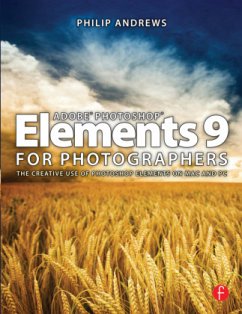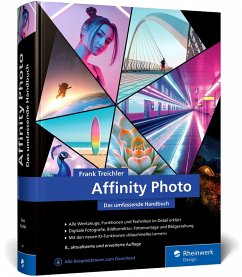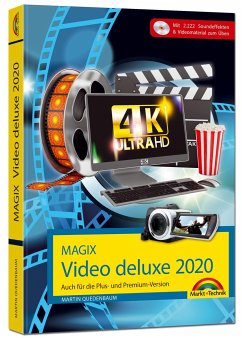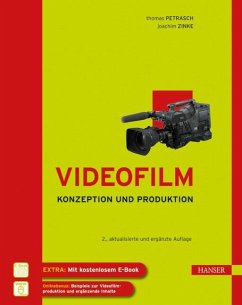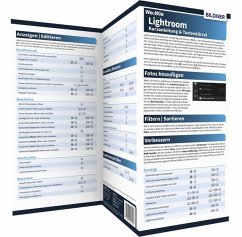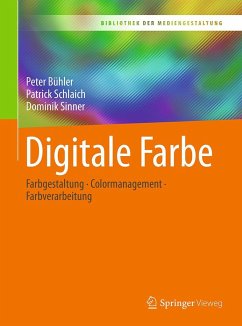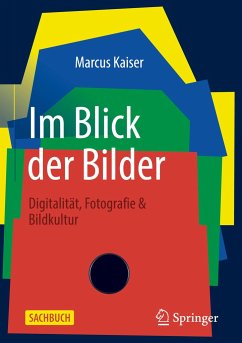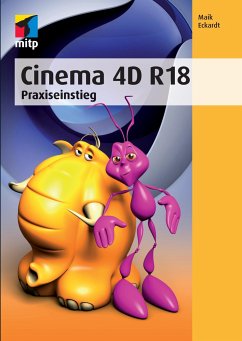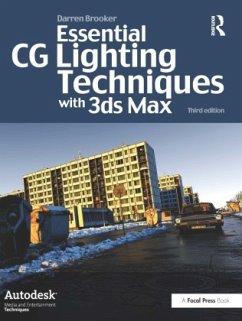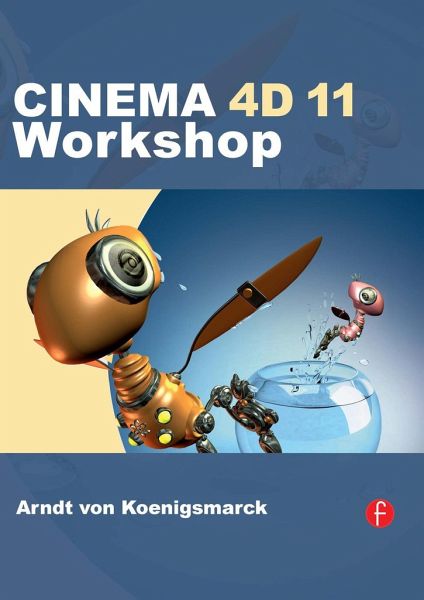
CINEMA 4D 11 Workshop
Versandkostenfrei!
Versandfertig in 1-2 Wochen
92,99 €
inkl. MwSt.
Weitere Ausgaben:

PAYBACK Punkte
46 °P sammeln!
Model, texture and animate with Cinema 4D 11 using the techniques and tips provided in Cinema 4D 11 Workshop. Starting with all of the basic concepts, functions, and tools - follow along to the workshop tutorials that deliver a hands-on knowledge of the new R11 toolset as well as the returning advanced features. The companion website provides all of the required tutorial media from the projects in the book so that you create your own working models and animations.