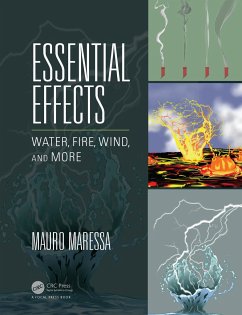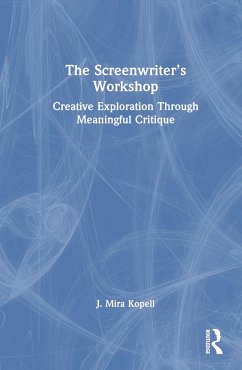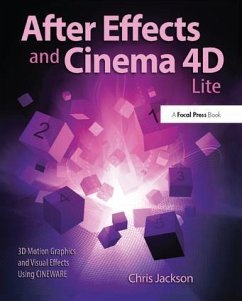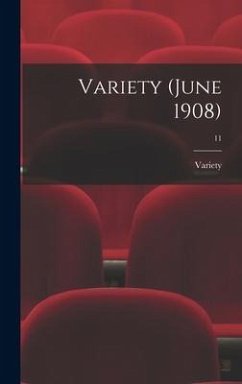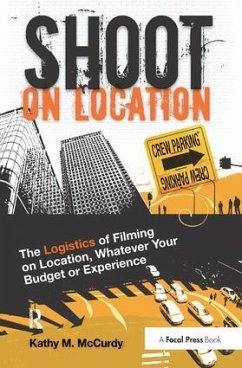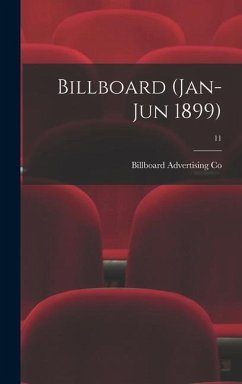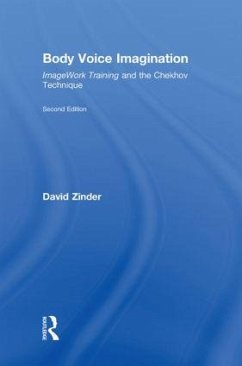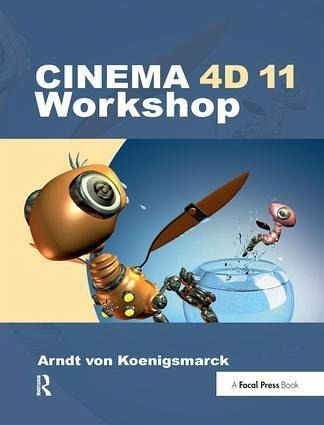
CINEMA 4D 11 Workshop
Versandkostenfrei!
Versandfertig in 1-2 Wochen
249,99 €
inkl. MwSt.
Weitere Ausgaben:

PAYBACK Punkte
125 °P sammeln!
Presents the techniques and tips that help to model, texture and animate with Cinema 4D 11. Starting with the basic concepts, functions, and tools, this book covers features of version 11 such as Motion Clips, and advanced features such as MoGraph, Dynamics, Thinking Particles, HyperNURBS modeling, XPresso programming, and Advanced Renderer.