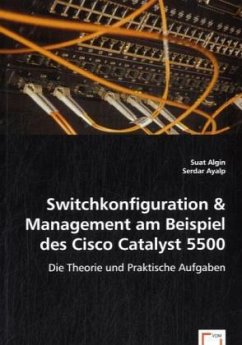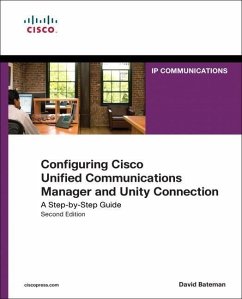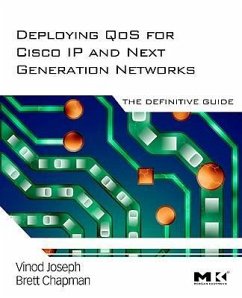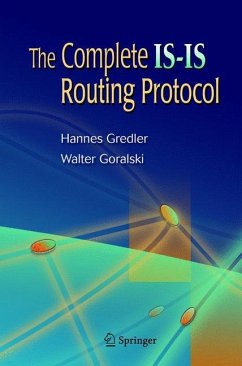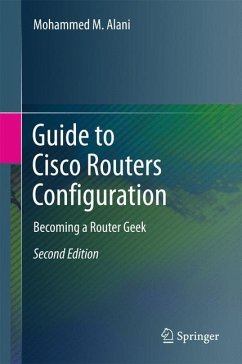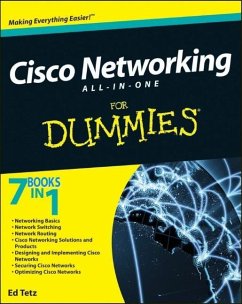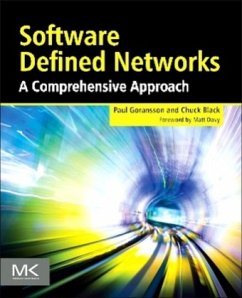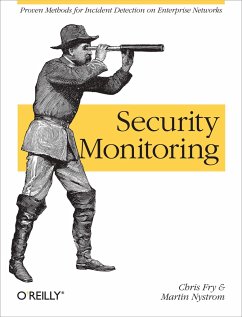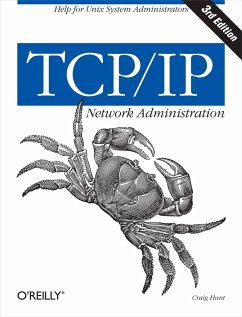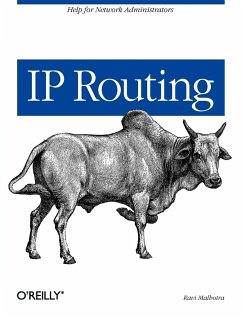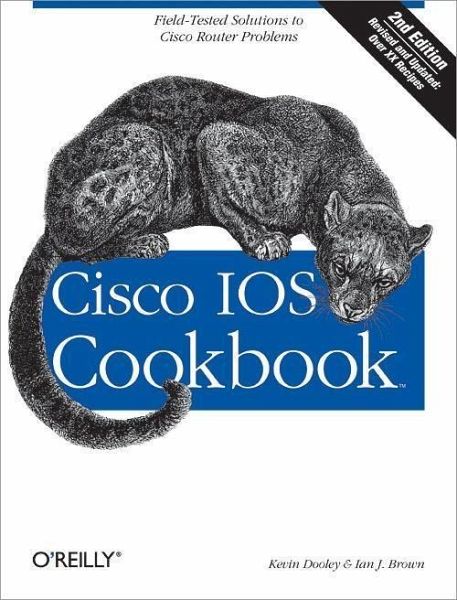
Cisco IOS Cookbook
Versandkostenfrei!
Versandfertig in 2-4 Wochen
55,99 €
inkl. MwSt.
Weitere Ausgaben:

PAYBACK Punkte
28 °P sammeln!
Never has something cried out for a cookbook quite as much as Cisco's Internetwork Operating System (IOS). IOS is powerful and flexible, but also confusing and daunting. Most tasks can be accomplished in several different ways. And you don't want to spend precious time figuring out which way is best when you're trying to solve a problem quickly. That's what this cookbook is for. Fortunately, most router configuration tasks can be broken down into several more or less independent steps: you configure an interface, you configure a routing protocol, you set up backup links, you implement packet f...
Never has something cried out for a cookbook quite as much as Cisco's Internetwork Operating System (IOS). IOS is powerful and flexible, but also confusing and daunting. Most tasks can be accomplished in several different ways. And you don't want to spend precious time figuring out which way is best when you're trying to solve a problem quickly. That's what this cookbook is for. Fortunately, most router configuration tasks can be broken down into several more or less independent steps: you configure an interface, you configure a routing protocol, you set up backup links, you implement packet filters and other access control mechanisms. What you really need is a set of recipes that show you how to perform the most common tasks, so you can quickly come up with a good configuration for your site. And you need to know that these solutions work: you don't want to find yourself implementing a backup link at 2 A.M. because your main link is down and the backup link you set up when you installed the router wasn't quite right.