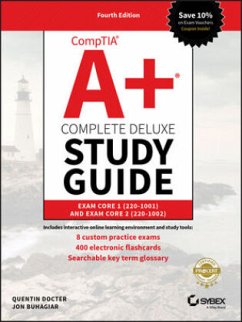- Gebundenes Buch
- Merkliste
- Auf die Merkliste
- Bewerten Bewerten
- Teilen
- Produkt teilen
- Produkterinnerung
- Produkterinnerung
The ultimate Sybex guide to the A+ certification, fully updated and revisedThe CompTIA A+ Complete Deluxe Study Guide: Exams 220-1001 and 220-1002, Fourth Edition is your comprehensive guide for acing the exam and earning A+ certification. Covering 100 percent of the objectives for both exams, this essential study tool gets you up to speed on essential A+ knowledge and skills. Master the critical competencies associated with hardware and software, system maintenance, troubleshooting, connectivity, and more--with practical examples drawn from real-world experience, you'll develop the skill set…mehr
The ultimate Sybex guide to the A+ certification, fully updated and revisedThe CompTIA A+ Complete Deluxe Study Guide: Exams 220-1001 and 220-1002, Fourth Edition is your comprehensive guide for acing the exam and earning A+ certification. Covering 100 percent of the objectives for both exams, this essential study tool gets you up to speed on essential A+ knowledge and skills. Master the critical competencies associated with hardware and software, system maintenance, troubleshooting, connectivity, and more--with practical examples drawn from real-world experience, you'll develop the skill set employers demand in today's IT environment. End-of-chapter reviews help you gauge your progress and stay on track for success, while exam highlights give you a sneak preview of what to expect on the big day. This deluxe edition provides access to the Sybex interactive online test bank, featuring bonus sets of electronic flashcards, a searchable glossary, and 4 additional practice exams to help you study from anywhere, any time. It also includes the ebook in multiple formats--prepare for the exam across multiple devices.CompTIA A+ certification is the industry-leading standard for IT professionals. Hundreds of companies require their computer technicians to hold this valuable credential. Now in its fourth edition, this revised and updated study guide includes expanded coverage of virtualization and cloud computing, mobile hardware installation, network security, and more, to reflect the latest changes in the A+ exam. Providing all the information you need to earn your A+ certification, this invaluable resource will help you:_ Understand and troubleshoot network connectivity issues_ Install and configure Windows, iOS, Android, Apple OSX, and Linux operating systems_ Track your progress and test your understanding with interactive online study toolsThe CompTIA A+ Complete Deluxe Study Guide, Fourth Edition arms you with the tools and knowledge necessary to take your skills to the next level. Whether a first-time candidate or IT professional in need of recertification, this essential study guide will help you prepare, practice, and pass with minimal burden and maximum results.
Produktdetails
- Produktdetails
- Verlag: Sybex / Wiley & Sons
- Artikelnr. des Verlages: 1W119515960
- 4. Aufl.
- Seitenzahl: 1696
- Englisch
- Abmessung: 57mm x 190mm x 245mm
- Gewicht: 2347g
- ISBN-13: 9781119515968
- ISBN-10: 1119515963
- Artikelnr.: 53774273
- Herstellerkennzeichnung Die Herstellerinformationen sind derzeit nicht verfügbar.
- Verlag: Sybex / Wiley & Sons
- Artikelnr. des Verlages: 1W119515960
- 4. Aufl.
- Seitenzahl: 1696
- Englisch
- Abmessung: 57mm x 190mm x 245mm
- Gewicht: 2347g
- ISBN-13: 9781119515968
- ISBN-10: 1119515963
- Artikelnr.: 53774273
- Herstellerkennzeichnung Die Herstellerinformationen sind derzeit nicht verfügbar.
QUENTIN DOCTER, A+, ITF+, MCSE, CCNA, started in the IT industry as a tech support agent for Packard Bell in 1994. Since then he has worked in tech support, network administration, consulting, training, web development, and project management. During his career, he has achieved certifications from CompTIA, Microsoft, Cisco, Novell, and Sun Microsystems. He is the author of several books, including Sybex's CompTIA IT Fundamentals+ Study Guide.JON BUHAGIAR, Network+, A+, CCNA, MCSA, MCSE, BS/ITM,is an information technology professional with two decades of experience in higher education. During the past 19 years he has been responsible for Network Operations at Pittsburgh Technical College and lead several project, such as virtualization (server and desktop), VoIP, Office 365, and many other projects supporting the quality of education at the college. He has achieved several certifications from Cisco, CompTIA, and Microsoft and taught many of the certification paths. He is the autho
r of several books, including Sybex's CompTIA Network+ Review Guide and Network+ exam review course.
r of several books, including Sybex's CompTIA Network+ Review Guide and Network+ exam review course.
Introduction xxxiiiAssessment Test for Exam 220-1001 lxxviAssessment Test for Exam 220-1002 lxxxviiPart I 220-1001 1Chapter 1 Motherboards, Processors, and Memory 3Understanding Motherboards 5Understanding Processors 38Understanding Memory 44Understanding Cooling Systems 59Summary 68Exam Essentials 68Review Questions 70Performance-Based Question 1 74Performance-Based Question 2 74Chapter 2 Internal Expansion, Storage Devices, and Power Supplies 75Installing and Configuring Expansion Cards 77Understanding Storage Devices 84Understanding Power Supplies 113Summary 124Exam Essentials 124Review Questions 126Performance-Based Question 130Chapter 3 Peripherals and Connectors 131Understanding Cables and Connectors 133Understanding Uses of Peripheral Devices 161Summary 194Exam Essentials 195Review Questions 197Performance-Based Question 201Chapter 4 Custom PC Configurations 203Exploring Custom Configurations 205Thin Clients 221Summary 228Exam Essentials 229Review Questions 230Performance-Based Question 234Chapter 5 Installing and Configuring Printers 235Understanding Print Technologies and Imaging Processes 237Installing and Maintaining Printers 267Summary 303Exam Essentials 303Review Questions 305Performance-Based Question 308Chapter 6 Networking Fundamentals 309Understanding Networking Principles 311Identifying Common Network Hardware 333Summary 357Exam Essentials 357Review Questions 359Performance-Based Question 362Chapter 7 Introduction to TCP/IP 363Understanding TCP/IP 365Summary 395Exam Essentials 396Review Questions 398Performance-Based Question 402Chapter 8 Installing Wireless and SOHO Networks 403Understanding Wireless Networking Technologies 406Installing and Configuring SOHO Networks 426Summary 478Exam Essentials 478Review Questions 480Performance-Based Question 484Chapter 9 Network Services, Virtualization, and Cloud Computing 485Understanding Network Services 487Understanding Virtualization and Cloud Computing 511Summary 533Exam Essentials 534Review Questions 536Performance-Based Question 539Chapter 10 Understanding Laptops 541Working with Laptops 543Input Devices 566Internal Expansion 575Laptop Displays 580External Peripherals 591Summary 595Exam Essentials 595Review Questions 597Performance-Based Question 600Chapter 11 Understanding Mobile Devices 601Understanding Mobile Devices 603Summary 635Exam Essentials 635Review Questions 637Performance-Based Question 640Chapter 12 Mobile Device Connectivity and Synchronization 641Understanding Network Connectivity and Email 643Configuring Mobile Device Synchronization 687Summary 699Exam Essentials 700Review Questions 702Performance-Based Question 706Chapter 13 Troubleshooting Methodology and Resolving Core Hardware Problems 707Using the Troubleshooting Best Practice Methodology 710Troubleshooting Core Hardware Issues 721Summary 735Exam Essentials 736Review Questions 737Performance-Based Question 741Chapter 14 Hardware and Network Troubleshooting 743Troubleshooting Storage and Video Problems 748Troubleshooting Common Mobile Device Issues 758Troubleshooting Printer Problems 772Troubleshooting Networking Problems 797Summary 819Exam Essentials 820Review Questions 823Performance-Based Question 826Part II 220-1002 827Chapter 15 Operating System Basics 829Understanding Operating Systems 831Preparing for the Exam 866Summary 869Exam Essentials 869Review Questions 871Performance-Based Question 874Chapter 16 Operating System Administration 875Interacting with Operating Systems 877Administrative Tools 917Disk Management 938Summary 945Exam Essentials 945Review Questions 947Performance-Based Question 950Chapter 17 Working with Windows 10 951Introduction to Windows 10 953Installing Windows 10 968Booting the Windows 10 Operating System 995Windows Applications 999Networking in Windows 10 1003Summary 1011Exam Essentials 1012Review Questions 1013Performance-Based Question 1016Chapter 18 Working with Windows 8/8.1 1017Windows Editions 1018Installing Windows 8 1025Windows 8 Boot Methods 1032Summary 1035Exam Essentials 1035Review Questions 1036Performance-Based Question 1040Chapter 19 Working with Windows 7 1041Windows 7 Editions 1043Installing Windows 7 1050Booting the Windows 7 Operating System 1056Windows 7 Features 1059System Restore 1059Windows Defender 1060Windows Firewall 1060Action Center 1064Windows 7 Administrative Tools 1066Windows 7 Control Panel Utilities 1073Networking and Windows 7 1081Summary 1090Exam Essentials 1090Review Questions 1091Performance-Based Question 1094Chapter 20 Working with macOS and Linux 1095Best Practices 1096Tools 1102Features 1104Basic Linux Commands 1109Summary 1120Exam Essentials 1121Review Questions 1122Performance-Based Question 1126Chapter 21 Scripting and Remote Access 1127Scripting 1128Remote Access 1146Summary 1151Exam Essentials 1151Review Questions 1152Performance-Based Question 1155Chapter 22 Security Concepts 1157Physical Security Concepts 1161Logical Security 1171Network Policies 1185Common Security Threats 1187Common Software Threats 1196Mitigating Software Threats 1203Destruction and Disposal Methods 1212Securing a SOHO Network (Wireless) 1216Securing a SOHO Network (Wired) 1221Summary 1225Exam Essentials 1225Review Questions 1227Performance-Based Question 1230Chapter 23 Securing Operating Systems 1231Workstation Security Best Practices 1233Working with Windows OS Security Settings 1247Mobile Device Security 1265Summary 1274Exam Essentials 1275Review Questions 1276Performance-Based Question 1280Chapter 24 Troubleshooting Operating Systems and Security 1281Troubleshooting Microsoft Windows OS Problems 1283Troubleshooting Security Issues 1329Best Practices for Malware Removal 1339Troubleshooting Mobile Issues 1346Troubleshooting Mobile Security Issues 1355Summary 1360Exam Essentials 1360Review Questions 1362Performance-Based Question 1366Chapter 25 Documentation and Professionalism 1367Documentation and Change Management 1370Disaster Prevention and Recovery 1384Demonstrating Professionalism 1395Summary 1408Exam Essentials 1408Review Questions 1409Performance-Based Question 1412Chapter 26 Safety and Environmental Concerns 1413Understanding Safety Procedures 1416Understanding Environmental Controls 1437Understanding Policies, Licensing, and Privacy 1453Summary 1464Exam Essentials 1464Review Questions 1466Performance-Based Question 1470Appendix A Answers to Review Questions 1471Chapter 1: Motherboards, Processors, and Memory 1472Chapter 2: Internal Expansion, Storage Devices, and Power Supplies 1474Chapter 3: Peripherals and Connectors 1476Chapter 4: Custom PC Configurations 1478Chapter 5: Installing and Configuring Printers 1480Chapter 6: Networking Fundamentals 1481Chapter 7: Introduction to TCP/IP 1483Chapter 8: Installing Wireless and SOHO Networks 1484Chapter 9: Network Services, Virtualization, and Cloud Computing 1486Chapter 10: Understanding Laptops 1488Chapter 11: Understanding Mobile Devices 1490Chapter 12: Mobile Device Connectivity and Synchronization 1492Chapter 13: Troubleshooting Methodology and Resolving Core Hardware Problems 1494Chapter 14: Hardware and Network Troubleshooting 1496Chapter 15: Operating System Basics 1498Chapter 16: Operating System Administration 1499Chapter 17: Working with Windows 10 1501Chapter 18: Working with Windows 8/8.1 1503Chapter 19: Working with Windows 7 1505Chapter 20: Working with macOS and Linux 1507Chapter 21: Scripting and Remote Access 1509Chapter 22: Security Concepts 1511Chapter 23: Securing Operating Systems 1514Chapter 24: Troubleshooting Operating Systems and Security 1516Chapter 25: Documentation and Professionalism 1518Chapter 26: Safety and Environmental Concerns 1521Appendix B Answers to Performance-Based Questions 1525Chapter 1: Motherboards, Processors, and Memory 1526Answer to Performance-Based Question 1 1526Answer to Performance-Based Question 2 1526Chapter 2: Internal Expansion, Storage Devices, and Power Supplies 1527Chapter 3: Peripherals and Connectors 1527Chapter 4: Custom PC Configurations 1528Chapter 5: Installing and Configuring Printers 1529Chapter 6: Networking Fundamentals 1529Chapter 7: Introduction to TCP/IP 1531Chapter 8: Installing Wireless and SOHO Networks 1532Chapter 9: Network Services, Virtualization, and Cloud Computing 1532Chapter 10: Understanding Laptops 1533Chapter 11: Understanding Mobile Devices 1533Chapter 12: Mobile Device Connectivity and Synchronization 1534Chapter 13: Troubleshooting Methodology and Resolving Core Hardware Problems 1534Chapter 14: Hardware and Network Troubleshooting 1535Chapter 15: Operating System Basics 1535Chapter 16: Operating System Administration 1537Chapter 17: Working with Windows 10 1538Chapter 18: Working with Windows 8/8.1 1541Chapter 19: Working with Windows 7 1543Chapter 20: Working with macOS and Linux 1546Chapter 21: Scripting and Remote Access 1548Chapter 22: Security Concepts 1548Chapter 23: Securing Operating Systems 1549Chapter 24: Troubleshooting Operating Systems and Security 1549Chapter 25: Documentation and Professionalism 1550Chapter 26: Safety and Environmental Concerns 1551Index 1553
Introduction xxxiiiAssessment Test for Exam 220-1001 lxxviAssessment Test for Exam 220-1002 lxxxviiPart I 220-1001 1Chapter 1 Motherboards, Processors, and Memory 3Understanding Motherboards 5Understanding Processors 38Understanding Memory 44Understanding Cooling Systems 59Summary 68Exam Essentials 68Review Questions 70Performance-Based Question 1 74Performance-Based Question 2 74Chapter 2 Internal Expansion, Storage Devices, and Power Supplies 75Installing and Configuring Expansion Cards 77Understanding Storage Devices 84Understanding Power Supplies 113Summary 124Exam Essentials 124Review Questions 126Performance-Based Question 130Chapter 3 Peripherals and Connectors 131Understanding Cables and Connectors 133Understanding Uses of Peripheral Devices 161Summary 194Exam Essentials 195Review Questions 197Performance-Based Question 201Chapter 4 Custom PC Configurations 203Exploring Custom Configurations 205Thin Clients 221Summary 228Exam Essentials 229Review Questions 230Performance-Based Question 234Chapter 5 Installing and Configuring Printers 235Understanding Print Technologies and Imaging Processes 237Installing and Maintaining Printers 267Summary 303Exam Essentials 303Review Questions 305Performance-Based Question 308Chapter 6 Networking Fundamentals 309Understanding Networking Principles 311Identifying Common Network Hardware 333Summary 357Exam Essentials 357Review Questions 359Performance-Based Question 362Chapter 7 Introduction to TCP/IP 363Understanding TCP/IP 365Summary 395Exam Essentials 396Review Questions 398Performance-Based Question 402Chapter 8 Installing Wireless and SOHO Networks 403Understanding Wireless Networking Technologies 406Installing and Configuring SOHO Networks 426Summary 478Exam Essentials 478Review Questions 480Performance-Based Question 484Chapter 9 Network Services, Virtualization, and Cloud Computing 485Understanding Network Services 487Understanding Virtualization and Cloud Computing 511Summary 533Exam Essentials 534Review Questions 536Performance-Based Question 539Chapter 10 Understanding Laptops 541Working with Laptops 543Input Devices 566Internal Expansion 575Laptop Displays 580External Peripherals 591Summary 595Exam Essentials 595Review Questions 597Performance-Based Question 600Chapter 11 Understanding Mobile Devices 601Understanding Mobile Devices 603Summary 635Exam Essentials 635Review Questions 637Performance-Based Question 640Chapter 12 Mobile Device Connectivity and Synchronization 641Understanding Network Connectivity and Email 643Configuring Mobile Device Synchronization 687Summary 699Exam Essentials 700Review Questions 702Performance-Based Question 706Chapter 13 Troubleshooting Methodology and Resolving Core Hardware Problems 707Using the Troubleshooting Best Practice Methodology 710Troubleshooting Core Hardware Issues 721Summary 735Exam Essentials 736Review Questions 737Performance-Based Question 741Chapter 14 Hardware and Network Troubleshooting 743Troubleshooting Storage and Video Problems 748Troubleshooting Common Mobile Device Issues 758Troubleshooting Printer Problems 772Troubleshooting Networking Problems 797Summary 819Exam Essentials 820Review Questions 823Performance-Based Question 826Part II 220-1002 827Chapter 15 Operating System Basics 829Understanding Operating Systems 831Preparing for the Exam 866Summary 869Exam Essentials 869Review Questions 871Performance-Based Question 874Chapter 16 Operating System Administration 875Interacting with Operating Systems 877Administrative Tools 917Disk Management 938Summary 945Exam Essentials 945Review Questions 947Performance-Based Question 950Chapter 17 Working with Windows 10 951Introduction to Windows 10 953Installing Windows 10 968Booting the Windows 10 Operating System 995Windows Applications 999Networking in Windows 10 1003Summary 1011Exam Essentials 1012Review Questions 1013Performance-Based Question 1016Chapter 18 Working with Windows 8/8.1 1017Windows Editions 1018Installing Windows 8 1025Windows 8 Boot Methods 1032Summary 1035Exam Essentials 1035Review Questions 1036Performance-Based Question 1040Chapter 19 Working with Windows 7 1041Windows 7 Editions 1043Installing Windows 7 1050Booting the Windows 7 Operating System 1056Windows 7 Features 1059System Restore 1059Windows Defender 1060Windows Firewall 1060Action Center 1064Windows 7 Administrative Tools 1066Windows 7 Control Panel Utilities 1073Networking and Windows 7 1081Summary 1090Exam Essentials 1090Review Questions 1091Performance-Based Question 1094Chapter 20 Working with macOS and Linux 1095Best Practices 1096Tools 1102Features 1104Basic Linux Commands 1109Summary 1120Exam Essentials 1121Review Questions 1122Performance-Based Question 1126Chapter 21 Scripting and Remote Access 1127Scripting 1128Remote Access 1146Summary 1151Exam Essentials 1151Review Questions 1152Performance-Based Question 1155Chapter 22 Security Concepts 1157Physical Security Concepts 1161Logical Security 1171Network Policies 1185Common Security Threats 1187Common Software Threats 1196Mitigating Software Threats 1203Destruction and Disposal Methods 1212Securing a SOHO Network (Wireless) 1216Securing a SOHO Network (Wired) 1221Summary 1225Exam Essentials 1225Review Questions 1227Performance-Based Question 1230Chapter 23 Securing Operating Systems 1231Workstation Security Best Practices 1233Working with Windows OS Security Settings 1247Mobile Device Security 1265Summary 1274Exam Essentials 1275Review Questions 1276Performance-Based Question 1280Chapter 24 Troubleshooting Operating Systems and Security 1281Troubleshooting Microsoft Windows OS Problems 1283Troubleshooting Security Issues 1329Best Practices for Malware Removal 1339Troubleshooting Mobile Issues 1346Troubleshooting Mobile Security Issues 1355Summary 1360Exam Essentials 1360Review Questions 1362Performance-Based Question 1366Chapter 25 Documentation and Professionalism 1367Documentation and Change Management 1370Disaster Prevention and Recovery 1384Demonstrating Professionalism 1395Summary 1408Exam Essentials 1408Review Questions 1409Performance-Based Question 1412Chapter 26 Safety and Environmental Concerns 1413Understanding Safety Procedures 1416Understanding Environmental Controls 1437Understanding Policies, Licensing, and Privacy 1453Summary 1464Exam Essentials 1464Review Questions 1466Performance-Based Question 1470Appendix A Answers to Review Questions 1471Chapter 1: Motherboards, Processors, and Memory 1472Chapter 2: Internal Expansion, Storage Devices, and Power Supplies 1474Chapter 3: Peripherals and Connectors 1476Chapter 4: Custom PC Configurations 1478Chapter 5: Installing and Configuring Printers 1480Chapter 6: Networking Fundamentals 1481Chapter 7: Introduction to TCP/IP 1483Chapter 8: Installing Wireless and SOHO Networks 1484Chapter 9: Network Services, Virtualization, and Cloud Computing 1486Chapter 10: Understanding Laptops 1488Chapter 11: Understanding Mobile Devices 1490Chapter 12: Mobile Device Connectivity and Synchronization 1492Chapter 13: Troubleshooting Methodology and Resolving Core Hardware Problems 1494Chapter 14: Hardware and Network Troubleshooting 1496Chapter 15: Operating System Basics 1498Chapter 16: Operating System Administration 1499Chapter 17: Working with Windows 10 1501Chapter 18: Working with Windows 8/8.1 1503Chapter 19: Working with Windows 7 1505Chapter 20: Working with macOS and Linux 1507Chapter 21: Scripting and Remote Access 1509Chapter 22: Security Concepts 1511Chapter 23: Securing Operating Systems 1514Chapter 24: Troubleshooting Operating Systems and Security 1516Chapter 25: Documentation and Professionalism 1518Chapter 26: Safety and Environmental Concerns 1521Appendix B Answers to Performance-Based Questions 1525Chapter 1: Motherboards, Processors, and Memory 1526Answer to Performance-Based Question 1 1526Answer to Performance-Based Question 2 1526Chapter 2: Internal Expansion, Storage Devices, and Power Supplies 1527Chapter 3: Peripherals and Connectors 1527Chapter 4: Custom PC Configurations 1528Chapter 5: Installing and Configuring Printers 1529Chapter 6: Networking Fundamentals 1529Chapter 7: Introduction to TCP/IP 1531Chapter 8: Installing Wireless and SOHO Networks 1532Chapter 9: Network Services, Virtualization, and Cloud Computing 1532Chapter 10: Understanding Laptops 1533Chapter 11: Understanding Mobile Devices 1533Chapter 12: Mobile Device Connectivity and Synchronization 1534Chapter 13: Troubleshooting Methodology and Resolving Core Hardware Problems 1534Chapter 14: Hardware and Network Troubleshooting 1535Chapter 15: Operating System Basics 1535Chapter 16: Operating System Administration 1537Chapter 17: Working with Windows 10 1538Chapter 18: Working with Windows 8/8.1 1541Chapter 19: Working with Windows 7 1543Chapter 20: Working with macOS and Linux 1546Chapter 21: Scripting and Remote Access 1548Chapter 22: Security Concepts 1548Chapter 23: Securing Operating Systems 1549Chapter 24: Troubleshooting Operating Systems and Security 1549Chapter 25: Documentation and Professionalism 1550Chapter 26: Safety and Environmental Concerns 1551Index 1553