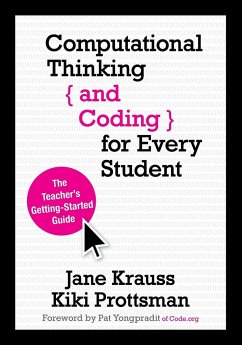Jane Krauss, Kiki Prottsman
Computational Thinking and Coding for Every Student
The Teacher's Getting-Started Guide
Jane Krauss, Kiki Prottsman
Computational Thinking and Coding for Every Student
The Teacher's Getting-Started Guide
- Broschiertes Buch
- Merkliste
- Auf die Merkliste
- Bewerten Bewerten
- Teilen
- Produkt teilen
- Produkterinnerung
- Produkterinnerung
This is the beginner's guide for K-12 educators who want to know how to integrate coding and computational thinking into their curriculum.
Andere Kunden interessierten sich auch für
![Research Anthology on Computational Thinking, Programming, and Robotics in the Classroom, VOL 2 Research Anthology on Computational Thinking, Programming, and Robotics in the Classroom, VOL 2]() Research Anthology on Computational Thinking, Programming, and Robotics in the Classroom, VOL 2420,99 €
Research Anthology on Computational Thinking, Programming, and Robotics in the Classroom, VOL 2420,99 €![The On-Your-Feet Guide to Building Authentic Student-Teacher Relationships The On-Your-Feet Guide to Building Authentic Student-Teacher Relationships]() Dominique SmithThe On-Your-Feet Guide to Building Authentic Student-Teacher Relationships15,99 €
Dominique SmithThe On-Your-Feet Guide to Building Authentic Student-Teacher Relationships15,99 €![Student-Driven Differentiation Student-Driven Differentiation]() Lisa D. WestmanStudent-Driven Differentiation34,99 €
Lisa D. WestmanStudent-Driven Differentiation34,99 €![Everything You Need to Ace Computer Science and Coding in One Big Fat Notebook Everything You Need to Ace Computer Science and Coding in One Big Fat Notebook]() Workman PublishingEverything You Need to Ace Computer Science and Coding in One Big Fat Notebook14,99 €
Workman PublishingEverything You Need to Ace Computer Science and Coding in One Big Fat Notebook14,99 €![Everything You Need to Ace Computer Science and Coding in One Big Fat Notebook (UK Edition) Everything You Need to Ace Computer Science and Coding in One Big Fat Notebook (UK Edition)]() Workman PublishingEverything You Need to Ace Computer Science and Coding in One Big Fat Notebook (UK Edition)18,99 €
Workman PublishingEverything You Need to Ace Computer Science and Coding in One Big Fat Notebook (UK Edition)18,99 €![Computational Thinking for Life Scientists Computational Thinking for Life Scientists]() Benny Chor (Tel-Aviv University)Computational Thinking for Life Scientists42,99 €
Benny Chor (Tel-Aviv University)Computational Thinking for Life Scientists42,99 €![Language, Cognition, and Computational Models Language, Cognition, and Computational Models]() Language, Cognition, and Computational Models102,99 €
Language, Cognition, and Computational Models102,99 €-
-
-
This is the beginner's guide for K-12 educators who want to know how to integrate coding and computational thinking into their curriculum.
Hinweis: Dieser Artikel kann nur an eine deutsche Lieferadresse ausgeliefert werden.
Hinweis: Dieser Artikel kann nur an eine deutsche Lieferadresse ausgeliefert werden.
Produktdetails
- Produktdetails
- Verlag: SAGE Publications Inc
- Seitenzahl: 210
- Erscheinungstermin: 18. November 2016
- Englisch
- Abmessung: 254mm x 178mm x 12mm
- Gewicht: 440g
- ISBN-13: 9781506341286
- ISBN-10: 1506341284
- Artikelnr.: 45540864
- Herstellerkennzeichnung
- Books on Demand GmbH
- In de Tarpen 42
- 22848 Norderstedt
- info@bod.de
- 040 53433511
- Verlag: SAGE Publications Inc
- Seitenzahl: 210
- Erscheinungstermin: 18. November 2016
- Englisch
- Abmessung: 254mm x 178mm x 12mm
- Gewicht: 440g
- ISBN-13: 9781506341286
- ISBN-10: 1506341284
- Artikelnr.: 45540864
- Herstellerkennzeichnung
- Books on Demand GmbH
- In de Tarpen 42
- 22848 Norderstedt
- info@bod.de
- 040 53433511
Jane Krauss is a teacher, author and consultant who does curriculum and program development designed to increase participation of girls and other underrepresented groups in computer science. She will gladly tell you why computational thinking is the fundamental literacy of our technical age! Jane also writes and offers professional development internationally around the topic of project-based learning with technology. With Suzie Boss, she is coauthor of Reinventing Project-Based Learning: Your Field Guide to Real World Projects in the Digital Age (2nd ed., 2014, ISTE) and Thinking Through Project-Based Learning: Guiding Deeper Inquiry (2013, Corwin). In her free time, Jane enjoys dabbling in glasswork and mosaics, and keeps fit running and hiking on woodland trails just outside her door in Eugene, Oregon.
Foreword
Preface
Why This Book? Why Now?
What to Expect
A Note About Preparation
Lights, Camera, Action!
Acknowledgments
About the Authors
Part 1: Storyboarding
Chapter 1. An Introduction to Computer Science
Computer Science Is Within You
An Introduction to Computational Thinking
What Computer Science Is
What Computer Science Is Not
Chapter 2. Why Kids Should Have the Opportunity to Learn
What Computer Science Really Teaches
A Look Back
It Would Be Irresponsible Not to Introduce Computer Science
Part 2: Casting Call
Chapter 3. Try Your Hand at Coding
Time Well Spent
Key Strategy: Pair Programming
Teacher Warm-ups and Exercises
Chapter 4. Getting Started in the Classroom
Start Low-Tech
Encourage Movement
Foster Critical Consumption
Protect Privacy and Prevent Cyberbullying
Achieve Access
Banish Anxiety
Chapter 5. Dos and Don'ts of Teaching Computer Science
1. DON'T Expect to Be an Expert
2. DO Let Your Class Explore
3. DO Let Your Class Share
4. DO Give Kids Time to Move
5. DO Get Creative
6. DON'T Be a Bore
7. DO Relate Computer Science to Students' Lives
8. DON'T Expect Cookie-Cutter Results
9. DO Set Students up for Success
10. DO Treat CS as an Art
11. DO Give It a Try
Part 3: In Production
Chapter 6. Activities That Foster Computational Thinking
Thinking Computationally
Digging Deeper Into Computational Thinking
Chapter 7. Decomposition
Decomposition Resources
Lesson Plan: Break It Down!
Decomposition: Break It Up!
Chapter 8. Pattern Recognition (With Pattern Matching)
Pattern Recognition Resources
Lesson Plan: Divine Patterns
Chapter 9. Abstraction
Abstraction Resources
Lesson Plan: So Abstract
Sample Stories
Chapter 10. Automation
Automation Resources
Lesson Plan: Algorithms and Automation- A Compliment Generator
A Last Word on Computational Thinking
What's Next?
Chapter 11. Activities That Foster Spatial Reasoning
Spatial Abilities Tied to Success in STEM
"Spatialize" Your Teaching
Wrapping It Up
Chapter 12: Making With Code
Making Within STEAM Studies
Design for Design Thinking
"Freestyle" Making
Part 4: Your Feature Presentation
Chapter 13. Designing a Curriculum Continuum Across K-12
Chapter 14. Important Ideas Across All Grades
Pair Programming
Learning to Learn
Resources at the Ready
Equitable Practices
Chapter 15. The Elementary Pathway
Kindergarten and First Grade
Second and Third Grades
Fourth and Fifth Grades
Out-of-School Learning in the Elementary Grades
Elementary Computer Science Resources
Curriculum: Build an Alligator!
Chapter 16. The Middle School Pathway
Out-of-School Time in the Middle Grades
Middle School Computer Science Resources
Curriculum: Create Your Own Fortune
Chapter 17. The High School Pathway
Out-of-School Time in High School
High School Computer Science Resources
Curriculum: Roll the Dice
Chapter 18. Adapting Lessons for Your Class
1. The Lessons Are Only Suggestions
2. Adapt a Lesson for Younger Students
3. Adapt a Lesson for Older Students
4. Create a Lesson to Squeeze Into Other Curricula
Chapter 19. What People Are Doing and How They Are Doing It Well
Taking It to the Streets: Build Community Enthusiasm for Computer Science
Testimonials
Afterword: Opportunities Abound
Discussion Guide
Glossary
References
Index
Preface
Why This Book? Why Now?
What to Expect
A Note About Preparation
Lights, Camera, Action!
Acknowledgments
About the Authors
Part 1: Storyboarding
Chapter 1. An Introduction to Computer Science
Computer Science Is Within You
An Introduction to Computational Thinking
What Computer Science Is
What Computer Science Is Not
Chapter 2. Why Kids Should Have the Opportunity to Learn
What Computer Science Really Teaches
A Look Back
It Would Be Irresponsible Not to Introduce Computer Science
Part 2: Casting Call
Chapter 3. Try Your Hand at Coding
Time Well Spent
Key Strategy: Pair Programming
Teacher Warm-ups and Exercises
Chapter 4. Getting Started in the Classroom
Start Low-Tech
Encourage Movement
Foster Critical Consumption
Protect Privacy and Prevent Cyberbullying
Achieve Access
Banish Anxiety
Chapter 5. Dos and Don'ts of Teaching Computer Science
1. DON'T Expect to Be an Expert
2. DO Let Your Class Explore
3. DO Let Your Class Share
4. DO Give Kids Time to Move
5. DO Get Creative
6. DON'T Be a Bore
7. DO Relate Computer Science to Students' Lives
8. DON'T Expect Cookie-Cutter Results
9. DO Set Students up for Success
10. DO Treat CS as an Art
11. DO Give It a Try
Part 3: In Production
Chapter 6. Activities That Foster Computational Thinking
Thinking Computationally
Digging Deeper Into Computational Thinking
Chapter 7. Decomposition
Decomposition Resources
Lesson Plan: Break It Down!
Decomposition: Break It Up!
Chapter 8. Pattern Recognition (With Pattern Matching)
Pattern Recognition Resources
Lesson Plan: Divine Patterns
Chapter 9. Abstraction
Abstraction Resources
Lesson Plan: So Abstract
Sample Stories
Chapter 10. Automation
Automation Resources
Lesson Plan: Algorithms and Automation- A Compliment Generator
A Last Word on Computational Thinking
What's Next?
Chapter 11. Activities That Foster Spatial Reasoning
Spatial Abilities Tied to Success in STEM
"Spatialize" Your Teaching
Wrapping It Up
Chapter 12: Making With Code
Making Within STEAM Studies
Design for Design Thinking
"Freestyle" Making
Part 4: Your Feature Presentation
Chapter 13. Designing a Curriculum Continuum Across K-12
Chapter 14. Important Ideas Across All Grades
Pair Programming
Learning to Learn
Resources at the Ready
Equitable Practices
Chapter 15. The Elementary Pathway
Kindergarten and First Grade
Second and Third Grades
Fourth and Fifth Grades
Out-of-School Learning in the Elementary Grades
Elementary Computer Science Resources
Curriculum: Build an Alligator!
Chapter 16. The Middle School Pathway
Out-of-School Time in the Middle Grades
Middle School Computer Science Resources
Curriculum: Create Your Own Fortune
Chapter 17. The High School Pathway
Out-of-School Time in High School
High School Computer Science Resources
Curriculum: Roll the Dice
Chapter 18. Adapting Lessons for Your Class
1. The Lessons Are Only Suggestions
2. Adapt a Lesson for Younger Students
3. Adapt a Lesson for Older Students
4. Create a Lesson to Squeeze Into Other Curricula
Chapter 19. What People Are Doing and How They Are Doing It Well
Taking It to the Streets: Build Community Enthusiasm for Computer Science
Testimonials
Afterword: Opportunities Abound
Discussion Guide
Glossary
References
Index
Foreword
Preface
Why This Book? Why Now?
What to Expect
A Note About Preparation
Lights, Camera, Action!
Acknowledgments
About the Authors
Part 1: Storyboarding
Chapter 1. An Introduction to Computer Science
Computer Science Is Within You
An Introduction to Computational Thinking
What Computer Science Is
What Computer Science Is Not
Chapter 2. Why Kids Should Have the Opportunity to Learn
What Computer Science Really Teaches
A Look Back
It Would Be Irresponsible Not to Introduce Computer Science
Part 2: Casting Call
Chapter 3. Try Your Hand at Coding
Time Well Spent
Key Strategy: Pair Programming
Teacher Warm-ups and Exercises
Chapter 4. Getting Started in the Classroom
Start Low-Tech
Encourage Movement
Foster Critical Consumption
Protect Privacy and Prevent Cyberbullying
Achieve Access
Banish Anxiety
Chapter 5. Dos and Don'ts of Teaching Computer Science
1. DON'T Expect to Be an Expert
2. DO Let Your Class Explore
3. DO Let Your Class Share
4. DO Give Kids Time to Move
5. DO Get Creative
6. DON'T Be a Bore
7. DO Relate Computer Science to Students' Lives
8. DON'T Expect Cookie-Cutter Results
9. DO Set Students up for Success
10. DO Treat CS as an Art
11. DO Give It a Try
Part 3: In Production
Chapter 6. Activities That Foster Computational Thinking
Thinking Computationally
Digging Deeper Into Computational Thinking
Chapter 7. Decomposition
Decomposition Resources
Lesson Plan: Break It Down!
Decomposition: Break It Up!
Chapter 8. Pattern Recognition (With Pattern Matching)
Pattern Recognition Resources
Lesson Plan: Divine Patterns
Chapter 9. Abstraction
Abstraction Resources
Lesson Plan: So Abstract
Sample Stories
Chapter 10. Automation
Automation Resources
Lesson Plan: Algorithms and Automation- A Compliment Generator
A Last Word on Computational Thinking
What's Next?
Chapter 11. Activities That Foster Spatial Reasoning
Spatial Abilities Tied to Success in STEM
"Spatialize" Your Teaching
Wrapping It Up
Chapter 12: Making With Code
Making Within STEAM Studies
Design for Design Thinking
"Freestyle" Making
Part 4: Your Feature Presentation
Chapter 13. Designing a Curriculum Continuum Across K-12
Chapter 14. Important Ideas Across All Grades
Pair Programming
Learning to Learn
Resources at the Ready
Equitable Practices
Chapter 15. The Elementary Pathway
Kindergarten and First Grade
Second and Third Grades
Fourth and Fifth Grades
Out-of-School Learning in the Elementary Grades
Elementary Computer Science Resources
Curriculum: Build an Alligator!
Chapter 16. The Middle School Pathway
Out-of-School Time in the Middle Grades
Middle School Computer Science Resources
Curriculum: Create Your Own Fortune
Chapter 17. The High School Pathway
Out-of-School Time in High School
High School Computer Science Resources
Curriculum: Roll the Dice
Chapter 18. Adapting Lessons for Your Class
1. The Lessons Are Only Suggestions
2. Adapt a Lesson for Younger Students
3. Adapt a Lesson for Older Students
4. Create a Lesson to Squeeze Into Other Curricula
Chapter 19. What People Are Doing and How They Are Doing It Well
Taking It to the Streets: Build Community Enthusiasm for Computer Science
Testimonials
Afterword: Opportunities Abound
Discussion Guide
Glossary
References
Index
Preface
Why This Book? Why Now?
What to Expect
A Note About Preparation
Lights, Camera, Action!
Acknowledgments
About the Authors
Part 1: Storyboarding
Chapter 1. An Introduction to Computer Science
Computer Science Is Within You
An Introduction to Computational Thinking
What Computer Science Is
What Computer Science Is Not
Chapter 2. Why Kids Should Have the Opportunity to Learn
What Computer Science Really Teaches
A Look Back
It Would Be Irresponsible Not to Introduce Computer Science
Part 2: Casting Call
Chapter 3. Try Your Hand at Coding
Time Well Spent
Key Strategy: Pair Programming
Teacher Warm-ups and Exercises
Chapter 4. Getting Started in the Classroom
Start Low-Tech
Encourage Movement
Foster Critical Consumption
Protect Privacy and Prevent Cyberbullying
Achieve Access
Banish Anxiety
Chapter 5. Dos and Don'ts of Teaching Computer Science
1. DON'T Expect to Be an Expert
2. DO Let Your Class Explore
3. DO Let Your Class Share
4. DO Give Kids Time to Move
5. DO Get Creative
6. DON'T Be a Bore
7. DO Relate Computer Science to Students' Lives
8. DON'T Expect Cookie-Cutter Results
9. DO Set Students up for Success
10. DO Treat CS as an Art
11. DO Give It a Try
Part 3: In Production
Chapter 6. Activities That Foster Computational Thinking
Thinking Computationally
Digging Deeper Into Computational Thinking
Chapter 7. Decomposition
Decomposition Resources
Lesson Plan: Break It Down!
Decomposition: Break It Up!
Chapter 8. Pattern Recognition (With Pattern Matching)
Pattern Recognition Resources
Lesson Plan: Divine Patterns
Chapter 9. Abstraction
Abstraction Resources
Lesson Plan: So Abstract
Sample Stories
Chapter 10. Automation
Automation Resources
Lesson Plan: Algorithms and Automation- A Compliment Generator
A Last Word on Computational Thinking
What's Next?
Chapter 11. Activities That Foster Spatial Reasoning
Spatial Abilities Tied to Success in STEM
"Spatialize" Your Teaching
Wrapping It Up
Chapter 12: Making With Code
Making Within STEAM Studies
Design for Design Thinking
"Freestyle" Making
Part 4: Your Feature Presentation
Chapter 13. Designing a Curriculum Continuum Across K-12
Chapter 14. Important Ideas Across All Grades
Pair Programming
Learning to Learn
Resources at the Ready
Equitable Practices
Chapter 15. The Elementary Pathway
Kindergarten and First Grade
Second and Third Grades
Fourth and Fifth Grades
Out-of-School Learning in the Elementary Grades
Elementary Computer Science Resources
Curriculum: Build an Alligator!
Chapter 16. The Middle School Pathway
Out-of-School Time in the Middle Grades
Middle School Computer Science Resources
Curriculum: Create Your Own Fortune
Chapter 17. The High School Pathway
Out-of-School Time in High School
High School Computer Science Resources
Curriculum: Roll the Dice
Chapter 18. Adapting Lessons for Your Class
1. The Lessons Are Only Suggestions
2. Adapt a Lesson for Younger Students
3. Adapt a Lesson for Older Students
4. Create a Lesson to Squeeze Into Other Curricula
Chapter 19. What People Are Doing and How They Are Doing It Well
Taking It to the Streets: Build Community Enthusiasm for Computer Science
Testimonials
Afterword: Opportunities Abound
Discussion Guide
Glossary
References
Index