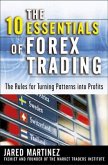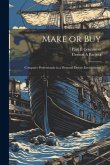Schade – dieser Artikel ist leider ausverkauft. Sobald wir wissen, ob und wann der Artikel wieder verfügbar ist, informieren wir Sie an dieser Stelle.
- Broschiertes Buch
- Merkliste
- Auf die Merkliste
- Bewerten Bewerten
- Teilen
- Produkt teilen
- Produkterinnerung
- Produkterinnerung
Teaches students how to use accounting software that is available on the Web: ePeachtree. Step-by-step instructions show them how to apply accounting concepts to real-world situations.
Andere Kunden interessierten sich auch für
![Computer Accounting with Peachtree Complete 2008 for Microsoft Windows, Release 15 [With CDROM] Computer Accounting with Peachtree Complete 2008 for Microsoft Windows, Release 15 [With CDROM]]() Carol YachtComputer Accounting with Peachtree Complete 2008 for Microsoft Windows, Release 15 [With CDROM]158,99 €
Carol YachtComputer Accounting with Peachtree Complete 2008 for Microsoft Windows, Release 15 [With CDROM]158,99 €![Geeking Out: Using the Skills you have and a Computer to Make Money Geeking Out: Using the Skills you have and a Computer to Make Money]() Matthew J. FitzgeraldGeeking Out: Using the Skills you have and a Computer to Make Money17,99 €
Matthew J. FitzgeraldGeeking Out: Using the Skills you have and a Computer to Make Money17,99 €![The 10 Essentials of Forex Trading (Pb) The 10 Essentials of Forex Trading (Pb)]() Jared MartinezThe 10 Essentials of Forex Trading (Pb)39,99 €
Jared MartinezThe 10 Essentials of Forex Trading (Pb)39,99 €![A Study of the Business Administration of Colleges Based on an Examination of the Practices of Land-grant Colleges in the Making and Using of Budgets A Study of the Business Administration of Colleges Based on an Examination of the Practices of Land-grant Colleges in the Making and Using of Budgets]() Julian Ashby BurrussA Study of the Business Administration of Colleges Based on an Examination of the Practices of Land-grant Colleges in the Making and Using of Budgets18,99 €
Julian Ashby BurrussA Study of the Business Administration of Colleges Based on an Examination of the Practices of Land-grant Colleges in the Making and Using of Budgets18,99 €![Accounts Payable Practical Experience Using QuickBooks Online: Step by Step guide Accounts Payable Practical Experience Using QuickBooks Online: Step by Step guide]() Sterling Libs FccaAccounts Payable Practical Experience Using QuickBooks Online: Step by Step guide36,99 €
Sterling Libs FccaAccounts Payable Practical Experience Using QuickBooks Online: Step by Step guide36,99 €![Make or Buy: Computer Professionals in a Demand Driven Environment Make or Buy: Computer Professionals in a Demand Driven Environment]() Thomas A. BarocciMake or Buy: Computer Professionals in a Demand Driven Environment16,99 €
Thomas A. BarocciMake or Buy: Computer Professionals in a Demand Driven Environment16,99 €
Teaches students how to use accounting software that is available on the Web: ePeachtree. Step-by-step instructions show them how to apply accounting concepts to real-world situations.
Produktdetails
- Produktdetails
- Verlag: McGraw Hill LLC
- Seitenzahl: 188
- Erscheinungstermin: 6. August 2001
- Englisch
- Abmessung: 278mm x 213mm x 9mm
- Gewicht: 422g
- ISBN-13: 9780072510713
- ISBN-10: 0072510714
- Artikelnr.: 21266960
- Herstellerkennzeichnung
- Libri GmbH
- Europaallee 1
- 36244 Bad Hersfeld
- gpsr@libri.de
- Verlag: McGraw Hill LLC
- Seitenzahl: 188
- Erscheinungstermin: 6. August 2001
- Englisch
- Abmessung: 278mm x 213mm x 9mm
- Gewicht: 422g
- ISBN-13: 9780072510713
- ISBN-10: 0072510714
- Artikelnr.: 21266960
- Herstellerkennzeichnung
- Libri GmbH
- Europaallee 1
- 36244 Bad Hersfeld
- gpsr@libri.de
Carol Yacht is now an official licensed Peachtree Consultant. She previously taught at Yavapai College in Jerome, AZ but has now 'retired' to full-time authorship and Peachtree consulting. She handles all phases of textbook production, except printing, herself. Starting with survey responses from adopters of the first edition, Carol revised the text and IM to fit Peachtree, Release 3.5. After months of 'Carol controlled' proofing and problem-checking, she has turned over a CRC manuscript to us for publication.
Part 1: Downloading ePeachtree Software Each part has an introductory
section that includes downloading instructions. Step-by-step instructions
with screen captures are included for software installation. A. Software
Objectives B. Web Objectives C. Computer Accounting Essentials Web Site D.
Getting Started E. NetLedger Log In F. Check Your Progress 1. Internet
homework 2. 10 multiple-choice questions 3. 10 true/false questions 4. Part
1 Index Part 2: New Company Setup Step-by-step instructions with screen
captures are included for new company set up. A. Software Objectives B. Web
Objectives C. Computer Accounting Essentials Web Site D. Getting Started E.
Company Preferences F. Chart of Accounts G. Beginning Balance Sheet H. Help
Screens I. Exporting Report Data to Excel J. Check Your Progress 1.
Internet homework 2. 10 multiple-choice questions 3. 10 true/false
questions 5. Exercise 2-1 6. Exercise 2-2 7. Part 2 Index Part 3: Setting
Accounting Defaults Step-by-step instructions with screen captures are
included at the initial stage of setting up accounting defaults. A.
Software Objectives B. Web Objectives C. Computer Accounting Essentials Web
Site D. Getting Started E. Customer Defaults F. Sales Tax Defaults G.
Vendor Defaults H. Inventory Defaults I. Check Your Progress 1. Internet
homework 2. 10 multiple-choice questions 3. 10 true/false questions 4.
Exercise 3-1 5. Exercise 3-2 6. Part 3 Index Part 4: Fourth Quarter
Transactions When a new type of transaction is introduced, detailed
step-by-step instructions with screen captures are included. A. Software
Objectives B. Web Objectives C. Computer Accounting Essentials Web Site D.
Getting Started E. Vendor Transactions F. Purchase Returns G. Vendor
Payments H. Customer Transactions I. Sales Returns J. Customer Receipts K.
Cash Transactions L. Account Reconciliation 1. October bank statement 2.
November bank statement 3. December bank statement M. Monthly Reports 1.
October reports. 2. November reports. 3. December reports. N. Check Your
Progress 1. Internet homework 2. 10 multiple-choice questions 3. 10
true/false questions 4. Exercise 4-1 5. Exercise 4-2 6. Part 4 Index Part
5: End-of-Year & Beginning-of Year Transactions A. Software Objectives B.
Web Objectives C. Computer Accounting Essentials Web Site D. Getting
Started E. End-of-Year Adjusting Entries F. End-of-Year Financial
Statements G. End-of-Year Closing Entries H. Post-Closing Trial Balance I.
Beginning-of-Year Transactions J. Reconcile the Bank Statement: January K.
Printing January Reports L. Check Your Progress 1. Internet homework 2. 10
multiple-choice questions 3. 10 true/false questions 4. Exercise 5-1 5.
Exercise 5-2 6. Part 5 Index Part 6: Advanced Features (Advanced topics may
differ depending on the software.) A. Software Objectives B. Web Objectives
C. Computer Accounting Essentials Web Site D. Getting Started E.
Customizing Forms F. Customizing Graphs G. Copy Report Text to a Word
Processing Program H. Check Your Progress 1. Internet homework 2. 10
multiple-choice questions 3. 10 true/false questions 4. Exercise 6-1 5.
Exercise 6-2 6. Exercise 6-3 7. Part 6 Index Case Problem 1: Complete First
Quarter Transactions for February and March Case Problem 2: End-of-Quarter
Adjusting Entries and Reports Case Problem 3: Student-Designed Project.
Final Exam Glossary Index
section that includes downloading instructions. Step-by-step instructions
with screen captures are included for software installation. A. Software
Objectives B. Web Objectives C. Computer Accounting Essentials Web Site D.
Getting Started E. NetLedger Log In F. Check Your Progress 1. Internet
homework 2. 10 multiple-choice questions 3. 10 true/false questions 4. Part
1 Index Part 2: New Company Setup Step-by-step instructions with screen
captures are included for new company set up. A. Software Objectives B. Web
Objectives C. Computer Accounting Essentials Web Site D. Getting Started E.
Company Preferences F. Chart of Accounts G. Beginning Balance Sheet H. Help
Screens I. Exporting Report Data to Excel J. Check Your Progress 1.
Internet homework 2. 10 multiple-choice questions 3. 10 true/false
questions 5. Exercise 2-1 6. Exercise 2-2 7. Part 2 Index Part 3: Setting
Accounting Defaults Step-by-step instructions with screen captures are
included at the initial stage of setting up accounting defaults. A.
Software Objectives B. Web Objectives C. Computer Accounting Essentials Web
Site D. Getting Started E. Customer Defaults F. Sales Tax Defaults G.
Vendor Defaults H. Inventory Defaults I. Check Your Progress 1. Internet
homework 2. 10 multiple-choice questions 3. 10 true/false questions 4.
Exercise 3-1 5. Exercise 3-2 6. Part 3 Index Part 4: Fourth Quarter
Transactions When a new type of transaction is introduced, detailed
step-by-step instructions with screen captures are included. A. Software
Objectives B. Web Objectives C. Computer Accounting Essentials Web Site D.
Getting Started E. Vendor Transactions F. Purchase Returns G. Vendor
Payments H. Customer Transactions I. Sales Returns J. Customer Receipts K.
Cash Transactions L. Account Reconciliation 1. October bank statement 2.
November bank statement 3. December bank statement M. Monthly Reports 1.
October reports. 2. November reports. 3. December reports. N. Check Your
Progress 1. Internet homework 2. 10 multiple-choice questions 3. 10
true/false questions 4. Exercise 4-1 5. Exercise 4-2 6. Part 4 Index Part
5: End-of-Year & Beginning-of Year Transactions A. Software Objectives B.
Web Objectives C. Computer Accounting Essentials Web Site D. Getting
Started E. End-of-Year Adjusting Entries F. End-of-Year Financial
Statements G. End-of-Year Closing Entries H. Post-Closing Trial Balance I.
Beginning-of-Year Transactions J. Reconcile the Bank Statement: January K.
Printing January Reports L. Check Your Progress 1. Internet homework 2. 10
multiple-choice questions 3. 10 true/false questions 4. Exercise 5-1 5.
Exercise 5-2 6. Part 5 Index Part 6: Advanced Features (Advanced topics may
differ depending on the software.) A. Software Objectives B. Web Objectives
C. Computer Accounting Essentials Web Site D. Getting Started E.
Customizing Forms F. Customizing Graphs G. Copy Report Text to a Word
Processing Program H. Check Your Progress 1. Internet homework 2. 10
multiple-choice questions 3. 10 true/false questions 4. Exercise 6-1 5.
Exercise 6-2 6. Exercise 6-3 7. Part 6 Index Case Problem 1: Complete First
Quarter Transactions for February and March Case Problem 2: End-of-Quarter
Adjusting Entries and Reports Case Problem 3: Student-Designed Project.
Final Exam Glossary Index
Part 1: Downloading ePeachtree Software Each part has an introductory
section that includes downloading instructions. Step-by-step instructions
with screen captures are included for software installation. A. Software
Objectives B. Web Objectives C. Computer Accounting Essentials Web Site D.
Getting Started E. NetLedger Log In F. Check Your Progress 1. Internet
homework 2. 10 multiple-choice questions 3. 10 true/false questions 4. Part
1 Index Part 2: New Company Setup Step-by-step instructions with screen
captures are included for new company set up. A. Software Objectives B. Web
Objectives C. Computer Accounting Essentials Web Site D. Getting Started E.
Company Preferences F. Chart of Accounts G. Beginning Balance Sheet H. Help
Screens I. Exporting Report Data to Excel J. Check Your Progress 1.
Internet homework 2. 10 multiple-choice questions 3. 10 true/false
questions 5. Exercise 2-1 6. Exercise 2-2 7. Part 2 Index Part 3: Setting
Accounting Defaults Step-by-step instructions with screen captures are
included at the initial stage of setting up accounting defaults. A.
Software Objectives B. Web Objectives C. Computer Accounting Essentials Web
Site D. Getting Started E. Customer Defaults F. Sales Tax Defaults G.
Vendor Defaults H. Inventory Defaults I. Check Your Progress 1. Internet
homework 2. 10 multiple-choice questions 3. 10 true/false questions 4.
Exercise 3-1 5. Exercise 3-2 6. Part 3 Index Part 4: Fourth Quarter
Transactions When a new type of transaction is introduced, detailed
step-by-step instructions with screen captures are included. A. Software
Objectives B. Web Objectives C. Computer Accounting Essentials Web Site D.
Getting Started E. Vendor Transactions F. Purchase Returns G. Vendor
Payments H. Customer Transactions I. Sales Returns J. Customer Receipts K.
Cash Transactions L. Account Reconciliation 1. October bank statement 2.
November bank statement 3. December bank statement M. Monthly Reports 1.
October reports. 2. November reports. 3. December reports. N. Check Your
Progress 1. Internet homework 2. 10 multiple-choice questions 3. 10
true/false questions 4. Exercise 4-1 5. Exercise 4-2 6. Part 4 Index Part
5: End-of-Year & Beginning-of Year Transactions A. Software Objectives B.
Web Objectives C. Computer Accounting Essentials Web Site D. Getting
Started E. End-of-Year Adjusting Entries F. End-of-Year Financial
Statements G. End-of-Year Closing Entries H. Post-Closing Trial Balance I.
Beginning-of-Year Transactions J. Reconcile the Bank Statement: January K.
Printing January Reports L. Check Your Progress 1. Internet homework 2. 10
multiple-choice questions 3. 10 true/false questions 4. Exercise 5-1 5.
Exercise 5-2 6. Part 5 Index Part 6: Advanced Features (Advanced topics may
differ depending on the software.) A. Software Objectives B. Web Objectives
C. Computer Accounting Essentials Web Site D. Getting Started E.
Customizing Forms F. Customizing Graphs G. Copy Report Text to a Word
Processing Program H. Check Your Progress 1. Internet homework 2. 10
multiple-choice questions 3. 10 true/false questions 4. Exercise 6-1 5.
Exercise 6-2 6. Exercise 6-3 7. Part 6 Index Case Problem 1: Complete First
Quarter Transactions for February and March Case Problem 2: End-of-Quarter
Adjusting Entries and Reports Case Problem 3: Student-Designed Project.
Final Exam Glossary Index
section that includes downloading instructions. Step-by-step instructions
with screen captures are included for software installation. A. Software
Objectives B. Web Objectives C. Computer Accounting Essentials Web Site D.
Getting Started E. NetLedger Log In F. Check Your Progress 1. Internet
homework 2. 10 multiple-choice questions 3. 10 true/false questions 4. Part
1 Index Part 2: New Company Setup Step-by-step instructions with screen
captures are included for new company set up. A. Software Objectives B. Web
Objectives C. Computer Accounting Essentials Web Site D. Getting Started E.
Company Preferences F. Chart of Accounts G. Beginning Balance Sheet H. Help
Screens I. Exporting Report Data to Excel J. Check Your Progress 1.
Internet homework 2. 10 multiple-choice questions 3. 10 true/false
questions 5. Exercise 2-1 6. Exercise 2-2 7. Part 2 Index Part 3: Setting
Accounting Defaults Step-by-step instructions with screen captures are
included at the initial stage of setting up accounting defaults. A.
Software Objectives B. Web Objectives C. Computer Accounting Essentials Web
Site D. Getting Started E. Customer Defaults F. Sales Tax Defaults G.
Vendor Defaults H. Inventory Defaults I. Check Your Progress 1. Internet
homework 2. 10 multiple-choice questions 3. 10 true/false questions 4.
Exercise 3-1 5. Exercise 3-2 6. Part 3 Index Part 4: Fourth Quarter
Transactions When a new type of transaction is introduced, detailed
step-by-step instructions with screen captures are included. A. Software
Objectives B. Web Objectives C. Computer Accounting Essentials Web Site D.
Getting Started E. Vendor Transactions F. Purchase Returns G. Vendor
Payments H. Customer Transactions I. Sales Returns J. Customer Receipts K.
Cash Transactions L. Account Reconciliation 1. October bank statement 2.
November bank statement 3. December bank statement M. Monthly Reports 1.
October reports. 2. November reports. 3. December reports. N. Check Your
Progress 1. Internet homework 2. 10 multiple-choice questions 3. 10
true/false questions 4. Exercise 4-1 5. Exercise 4-2 6. Part 4 Index Part
5: End-of-Year & Beginning-of Year Transactions A. Software Objectives B.
Web Objectives C. Computer Accounting Essentials Web Site D. Getting
Started E. End-of-Year Adjusting Entries F. End-of-Year Financial
Statements G. End-of-Year Closing Entries H. Post-Closing Trial Balance I.
Beginning-of-Year Transactions J. Reconcile the Bank Statement: January K.
Printing January Reports L. Check Your Progress 1. Internet homework 2. 10
multiple-choice questions 3. 10 true/false questions 4. Exercise 5-1 5.
Exercise 5-2 6. Part 5 Index Part 6: Advanced Features (Advanced topics may
differ depending on the software.) A. Software Objectives B. Web Objectives
C. Computer Accounting Essentials Web Site D. Getting Started E.
Customizing Forms F. Customizing Graphs G. Copy Report Text to a Word
Processing Program H. Check Your Progress 1. Internet homework 2. 10
multiple-choice questions 3. 10 true/false questions 4. Exercise 6-1 5.
Exercise 6-2 6. Exercise 6-3 7. Part 6 Index Case Problem 1: Complete First
Quarter Transactions for February and March Case Problem 2: End-of-Quarter
Adjusting Entries and Reports Case Problem 3: Student-Designed Project.
Final Exam Glossary Index

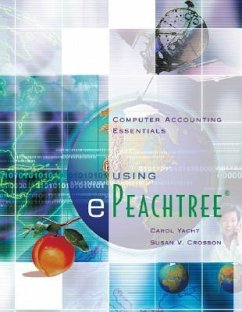
![Computer Accounting with Peachtree Complete 2008 for Microsoft Windows, Release 15 [With CDROM] Computer Accounting with Peachtree Complete 2008 for Microsoft Windows, Release 15 [With CDROM]](https://bilder.buecher.de/produkte/59/59828/59828976m.jpg)