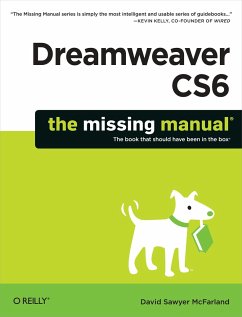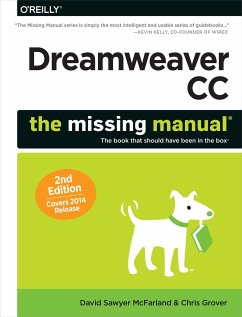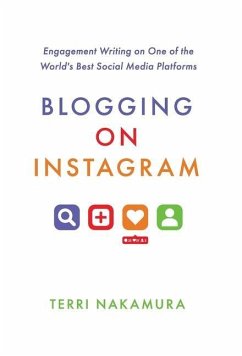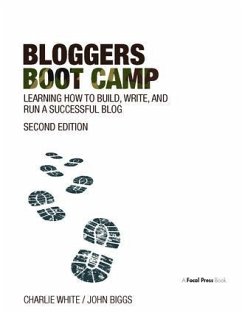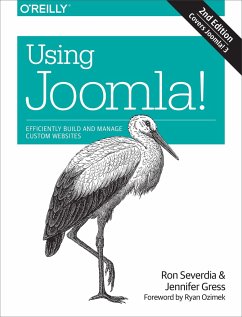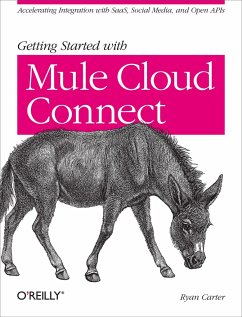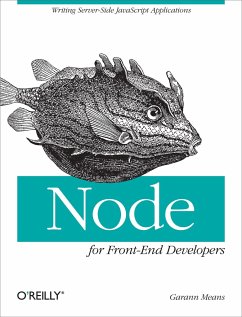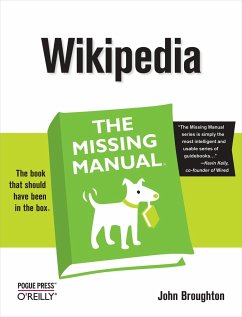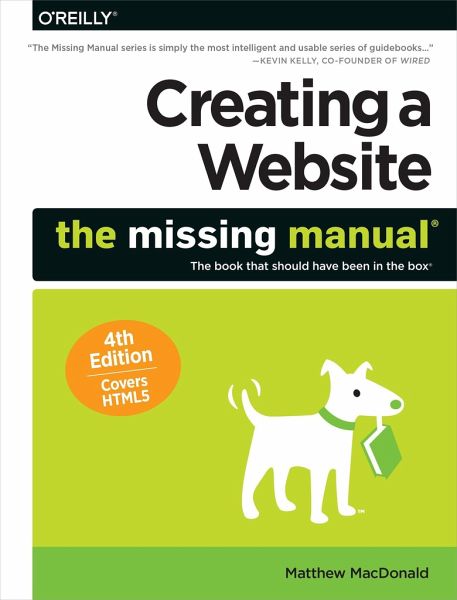
Creating a Website: The Missing Manual
Versandkostenfrei!
Versandfertig in über 4 Wochen
30,99 €
inkl. MwSt.
Weitere Ausgaben:

PAYBACK Punkte
15 °P sammeln!
You can easily create a professional-looking website with nothing more than an ordinary computer and some raw ambition. Want to build a blog, sell products, create forums, or promote an event? No problem! This friendly, jargon-free book gives you the techniques, tools, and advice you need to build a site and get it up on the Web. The important stuff you need to know: * Master the basics. Learn HTML5, the language of the Web. * Design good-looking pages. Use styles to build polished layouts. * Get it online. Find a reliable web host and pick a good web address. * Use time-saving tools. Learn fr...
You can easily create a professional-looking website with nothing more than an ordinary computer and some raw ambition. Want to build a blog, sell products, create forums, or promote an event? No problem! This friendly, jargon-free book gives you the techniques, tools, and advice you need to build a site and get it up on the Web. The important stuff you need to know: * Master the basics. Learn HTML5, the language of the Web. * Design good-looking pages. Use styles to build polished layouts. * Get it online. Find a reliable web host and pick a good web address. * Use time-saving tools. Learn free tools for creating web pages and tracking your visitors. * Attract visitors. Make sure people can find your site through popular search engines like Google. * Build a community. Encourage repeat visits with social media. * Bring in the cash. Host Google ads, sell Amazon’s wares, or push your own products that people can buy via PayPal. * Add pizzazz. Include audio, video, interactive menus, and a pinch of JavaScript.