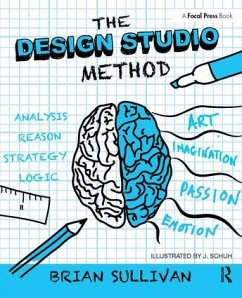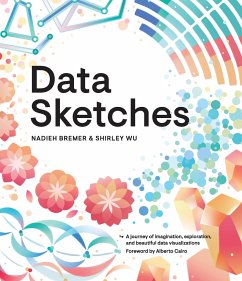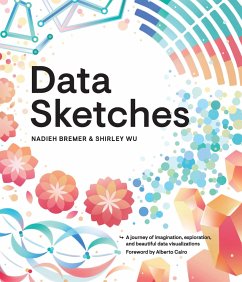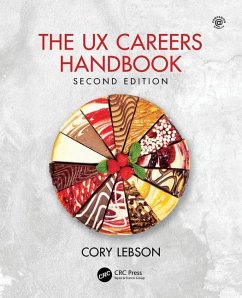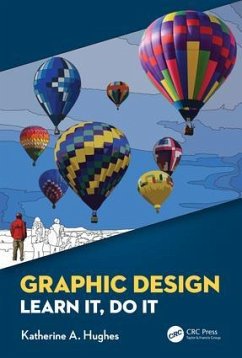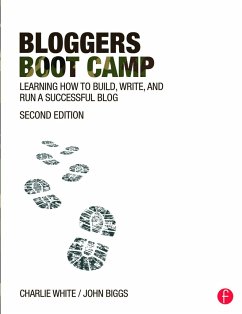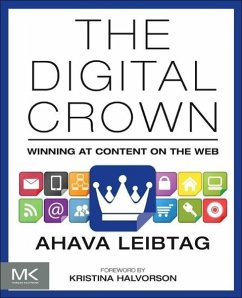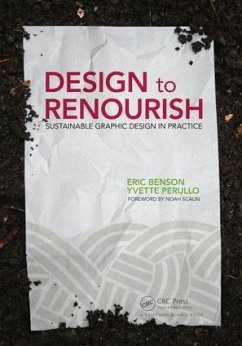Creative Web Design with Adobe Muse
Versandkostenfrei!
Versandfertig in über 4 Wochen
46,99 €
inkl. MwSt.
Weitere Ausgaben:

PAYBACK Punkte
23 °P sammeln!
An explanation of the different tools and features of the software that can play a part in the design and implementation of a site.