Nicht lieferbar
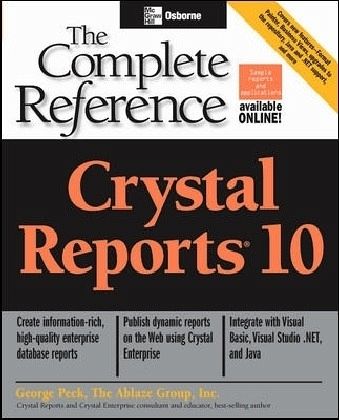
Crystal Reports 10
Versandkostenfrei!
Nicht lieferbar
Produce winning presentations and reports with expert advice from this definitive guide. Discover vital tips on how to best utilize Crystal Reports' features to analyze data, and build professional, complex, and effective reports. Find the entire spectrum of user knowledge-from advice for new users on how to develop, design, and build a simple report, to in-depth information on complex features such as Crystal Server Pages and integrating Crystal Reports into Visual Basic.NET programs.



