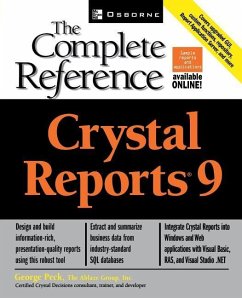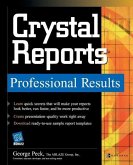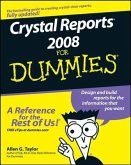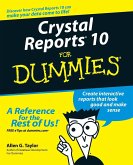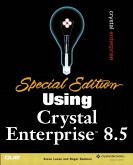George Peck
Crystal Reports 9
Design and build information-rich, presentation-quailty reports using this robust tool. Extract and summarize business data from industry-standard SQL databases. Integrate Crystal Reports into Windows
George Peck
Crystal Reports 9
Design and build information-rich, presentation-quailty reports using this robust tool. Extract and summarize business data from industry-standard SQL databases. Integrate Crystal Reports into Windows
- Broschiertes Buch
- Merkliste
- Auf die Merkliste
- Bewerten Bewerten
- Teilen
- Produkt teilen
- Produkterinnerung
- Produkterinnerung
This complete reference covers all the major software updates. It also shows the reader how to maximise reports and presentations through coverage on formulas, database connectivity, charts and report wizards.
Andere Kunden interessierten sich auch für
![Crystal Reports Professional Results Crystal Reports Professional Results]() George PeckCrystal Reports Professional Results45,99 €
George PeckCrystal Reports Professional Results45,99 €![Crystal Reports XI: The Complete Reference Crystal Reports XI: The Complete Reference]() George PeckCrystal Reports XI: The Complete Reference76,99 €
George PeckCrystal Reports XI: The Complete Reference76,99 €![Crystal Reports 2008 for Dummies Crystal Reports 2008 for Dummies]() Allen G TaylorCrystal Reports 2008 for Dummies27,99 €
Allen G TaylorCrystal Reports 2008 for Dummies27,99 €![Crystal Reports 9 on Oracle Crystal Reports 9 on Oracle]() Marie Annette HarperCrystal Reports 9 on Oracle53,99 €
Marie Annette HarperCrystal Reports 9 on Oracle53,99 €![Crystal Reports 2008: The Complete Reference Crystal Reports 2008: The Complete Reference]() George PeckCrystal Reports 2008: The Complete Reference72,99 €
George PeckCrystal Reports 2008: The Complete Reference72,99 €![Crystal Reports 10 for Dummies Crystal Reports 10 for Dummies]() Allen G. TaylorCrystal Reports 10 for Dummies24,99 €
Allen G. TaylorCrystal Reports 10 for Dummies24,99 €![Special Edition Using Crystal Enterprise 8.5 Special Edition Using Crystal Enterprise 8.5]() Steve LucasSpecial Edition Using Crystal Enterprise 8.554,99 €
Steve LucasSpecial Edition Using Crystal Enterprise 8.554,99 €-
-
-
This complete reference covers all the major software updates. It also shows the reader how to maximise reports and presentations through coverage on formulas, database connectivity, charts and report wizards.
Hinweis: Dieser Artikel kann nur an eine deutsche Lieferadresse ausgeliefert werden.
Hinweis: Dieser Artikel kann nur an eine deutsche Lieferadresse ausgeliefert werden.
Produktdetails
- Produktdetails
- Verlag: MCGRAW-HILL; OSBORNE
- Seitenzahl: 880
- Erscheinungstermin: 10. Dezember 2002
- Englisch
- Abmessung: 232mm x 187mm x 55mm
- Gewicht: 1701g
- ISBN-13: 9780072225198
- ISBN-10: 007222519X
- Artikelnr.: 11091087
- Herstellerkennzeichnung
- Produktsicherheitsverantwortliche/r
- Europaallee 1
- 36244 Bad Hersfeld
- gpsr@libri.de
- Verlag: MCGRAW-HILL; OSBORNE
- Seitenzahl: 880
- Erscheinungstermin: 10. Dezember 2002
- Englisch
- Abmessung: 232mm x 187mm x 55mm
- Gewicht: 1701g
- ISBN-13: 9780072225198
- ISBN-10: 007222519X
- Artikelnr.: 11091087
- Herstellerkennzeichnung
- Produktsicherheitsverantwortliche/r
- Europaallee 1
- 36244 Bad Hersfeld
- gpsr@libri.de
George Peck (Redondo Beach, CA) is a software trainer, consultant and developer with more than 20 years of experience in the computer industry. After more than 10 years as an internal consultant and trainer in a large corporation, George founded his own consulting and training firm, The ABLAZE Group, in 1994. He started with a large Visual Basic/Crystal Reports project for a major West Coast bank, and since then he has trained, consulted, and developed custom software for large and small clients throughout the United States and Canada. George is certified by Seagate Software as both a trainer and consultant. Seagate awarded him Training Partner of the Year for 1998-1999.
Part I: Crystal Reports 9 Introduced
1: Getting the Feel of Crystal Reports 9
2: Enhancing Appearance with Text Objects
3: Sorting and Grouping
4: Creating Geographic Maps
5: Using Formulas
6: Creating Custom Functions
7: The Repository
8: Analyzing with Advanced Selection Criteria
9: Making Your Reports Visually Appealing
10: Using Sections and Areas
11: Analyzing with Cross-Tabs
12: Creating Charts
13: Using Subreports
14: Viewer Interaction with Parameter Fields
15: Exporting Reports
16: Reporting from SQL Databases
17: Accommodating Database Changes and Field Mapping
18: Reporting from OLAP Cubes
19: Reporting from Proprietary Data Types
Part II: Crystal Reports 9 on the Web
20: Crystal Reports Web Alternatives
21: Crystal Reports and Microsoft Active Server Pages
22: Introduction to Crystal Enterprise
23: Using the Crystal Launchpad and ePortfolio
24: Customizing Crystal Enterprise ePortfolio
Part III: Developing Custom Window Applications
25: Integrating Crystal Reports 9 with Visual Basic
26: Crystal Reports with Visual Studio .NET
A: Installing and Configuring Crystal Reports Components
1: Getting the Feel of Crystal Reports 9
2: Enhancing Appearance with Text Objects
3: Sorting and Grouping
4: Creating Geographic Maps
5: Using Formulas
6: Creating Custom Functions
7: The Repository
8: Analyzing with Advanced Selection Criteria
9: Making Your Reports Visually Appealing
10: Using Sections and Areas
11: Analyzing with Cross-Tabs
12: Creating Charts
13: Using Subreports
14: Viewer Interaction with Parameter Fields
15: Exporting Reports
16: Reporting from SQL Databases
17: Accommodating Database Changes and Field Mapping
18: Reporting from OLAP Cubes
19: Reporting from Proprietary Data Types
Part II: Crystal Reports 9 on the Web
20: Crystal Reports Web Alternatives
21: Crystal Reports and Microsoft Active Server Pages
22: Introduction to Crystal Enterprise
23: Using the Crystal Launchpad and ePortfolio
24: Customizing Crystal Enterprise ePortfolio
Part III: Developing Custom Window Applications
25: Integrating Crystal Reports 9 with Visual Basic
26: Crystal Reports with Visual Studio .NET
A: Installing and Configuring Crystal Reports Components
Part I: Crystal Reports 9 Introduced
1: Getting the Feel of Crystal Reports 9
2: Enhancing Appearance with Text Objects
3: Sorting and Grouping
4: Creating Geographic Maps
5: Using Formulas
6: Creating Custom Functions
7: The Repository
8: Analyzing with Advanced Selection Criteria
9: Making Your Reports Visually Appealing
10: Using Sections and Areas
11: Analyzing with Cross-Tabs
12: Creating Charts
13: Using Subreports
14: Viewer Interaction with Parameter Fields
15: Exporting Reports
16: Reporting from SQL Databases
17: Accommodating Database Changes and Field Mapping
18: Reporting from OLAP Cubes
19: Reporting from Proprietary Data Types
Part II: Crystal Reports 9 on the Web
20: Crystal Reports Web Alternatives
21: Crystal Reports and Microsoft Active Server Pages
22: Introduction to Crystal Enterprise
23: Using the Crystal Launchpad and ePortfolio
24: Customizing Crystal Enterprise ePortfolio
Part III: Developing Custom Window Applications
25: Integrating Crystal Reports 9 with Visual Basic
26: Crystal Reports with Visual Studio .NET
A: Installing and Configuring Crystal Reports Components
1: Getting the Feel of Crystal Reports 9
2: Enhancing Appearance with Text Objects
3: Sorting and Grouping
4: Creating Geographic Maps
5: Using Formulas
6: Creating Custom Functions
7: The Repository
8: Analyzing with Advanced Selection Criteria
9: Making Your Reports Visually Appealing
10: Using Sections and Areas
11: Analyzing with Cross-Tabs
12: Creating Charts
13: Using Subreports
14: Viewer Interaction with Parameter Fields
15: Exporting Reports
16: Reporting from SQL Databases
17: Accommodating Database Changes and Field Mapping
18: Reporting from OLAP Cubes
19: Reporting from Proprietary Data Types
Part II: Crystal Reports 9 on the Web
20: Crystal Reports Web Alternatives
21: Crystal Reports and Microsoft Active Server Pages
22: Introduction to Crystal Enterprise
23: Using the Crystal Launchpad and ePortfolio
24: Customizing Crystal Enterprise ePortfolio
Part III: Developing Custom Window Applications
25: Integrating Crystal Reports 9 with Visual Basic
26: Crystal Reports with Visual Studio .NET
A: Installing and Configuring Crystal Reports Components