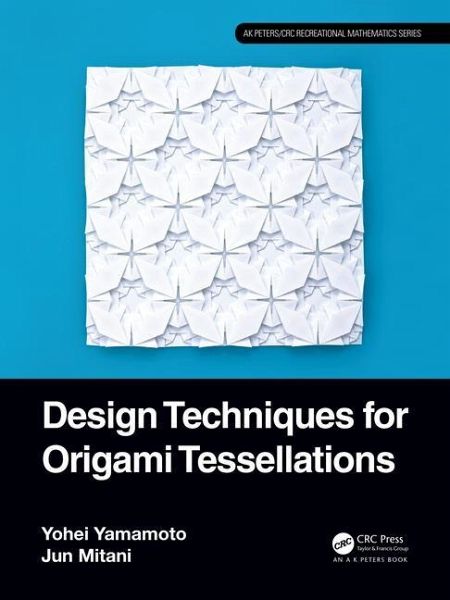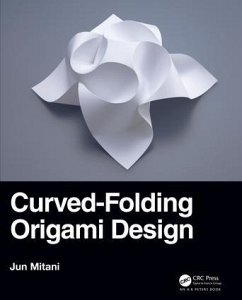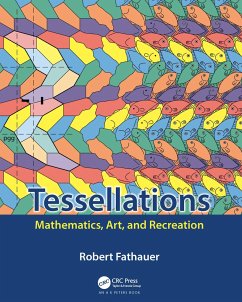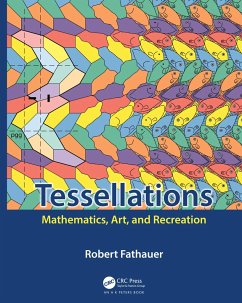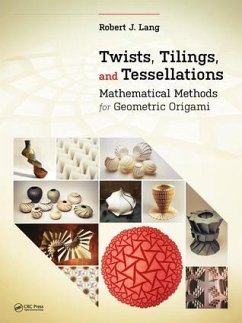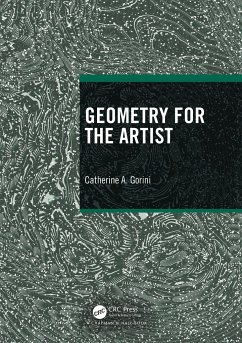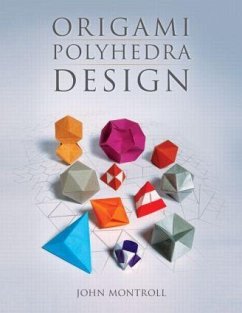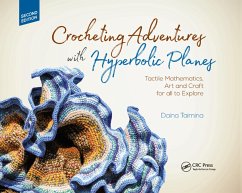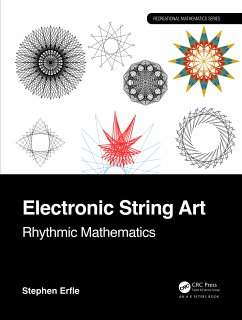Design Techniques for Origami Tessellations
Versandkostenfrei!
Versandfertig in 2-4 Wochen
Weitere Ausgaben:

PAYBACK Punkte
20 °P sammeln!




Design Techniques for Origami Tessellations is both a collection of origami tessellations and a manual to design them.
Yohei Yamamoto is a researcher of Information and Systems at University of Tsukuba. He received his Ph.D. in engineering from the University of Tsukuba in 2023. He has been in the present post since April of the same year. His research interests center on origami design and geometric modeling techniques. The origami artworks created by him have features that are geometric flat shapes. In addition to his research activities, he is actively involved in outreach activities such as the sale of his works and the organization of workshops. Jun Mitani is a professor of Information and Systems at University of Tsukuba. He received his Ph.D. in engineering from the University of Tokyo in 2004. He has been in the present post since April 2015. His research interests center on computer graphics, particularly geometric modeling techniques and their application to origami design. The origami artworks created by him have features that are three-dimensional shapes with smooth curved surfaces. His main books are 3D Origami Art (2016) and Curved-Folding Origami Design (2019). In 2010, through an exchange with Issey Miyake, he contributed to the launch of the new 132.5 fashion brand. He also cooperated in the design of origami used in the movies "Shin Godzilla (2016)" and "Death Note Light up the NEW world (2016)". His unique origami has been well received around the world and he has received invitations to hold workshops and exhibitions in Germany, Switzerland, Italy, Israel and many other countries. His work had inspired the design of the trophy for the Player of the Match winner of each game at the Rugby World Cup 2019. He was appointed as a Japan Cultural Envoy from the Agency for Cultural Affairs and traveled to eight Asian countries to promote cultural exchanges through origami in 2019.
Produktdetails
- AK Peters/CRC Recreational Mathematics Series
- Verlag: Taylor & Francis Ltd
- Seitenzahl: 122
- Erscheinungstermin: 9. November 2023
- Englisch
- Abmessung: 276mm x 205mm x 8mm
- Gewicht: 386g
- ISBN-13: 9781032453842
- ISBN-10: 1032453842
- Artikelnr.: 68715399
Herstellerkennzeichnung
Libri GmbH
Europaallee 1
36244 Bad Hersfeld
gpsr@libri.de
Für dieses Produkt wurde noch keine Bewertung abgegeben. Wir würden uns sehr freuen, wenn du die erste Bewertung schreibst!
Eine Bewertung schreiben
Eine Bewertung schreiben
Andere Kunden interessierten sich für