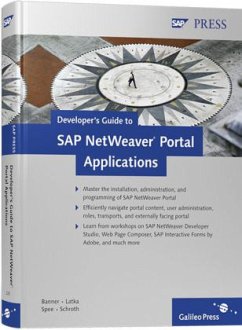Developer's Guide to SAP NetWeaver Portal Applications
Mitarbeit:Spee, Michael; Banner, Marcus; Latka, Berthold
Developer's Guide to SAP NetWeaver Portal Applications
Mitarbeit:Spee, Michael; Banner, Marcus; Latka, Berthold
- Gebundenes Buch
- Merkliste
- Auf die Merkliste
- Bewerten Bewerten
- Teilen
- Produkt teilen
- Produkterinnerung
- Produkterinnerung
There are many things developers and administrators must consider when designing a successful portal application, including how content will be published, how to integrate customer developments, and how to connect to external systems. This book enables you to meet all these requirements for creating applications for SAP NetWeaver Portal and to then publish portal content. The book first provides a step-by-step introduction of roles, worksets, pages, and iViews. It then guides you through all essential implementation phases: user administration, connecting external systems using Single Sign-On,…mehr
There are many things developers and administrators must consider when designing a successful portal application, including how content will be published, how to integrate customer developments, and how to connect to external systems. This book enables you to meet all these requirements for creating applications for SAP NetWeaver Portal and to then publish portal content.
The book first provides a step-by-step introduction of roles, worksets, pages, and iViews. It then guides you through all essential implementation phases: user administration, connecting external systems using Single Sign-On, layout of externally facing portals, and ultimately transporting data to your live system. Two detailed workshops show how you can customize the portal components and even create new ones.
The book first provides a step-by-step introduction of roles, worksets, pages, and iViews. It then guides you through all essential implementation phases: user administration, connecting external systems using Single Sign-On, layout of externally facing portals, and ultimately transporting data to your live system. Two detailed workshops show how you can customize the portal components and even create new ones.
Produktdetails
- Produktdetails
- SAP Press
- Verlag: Rheinwerk Verlag
- Seitenzahl: 423
- Erscheinungstermin: 27. November 2008
- Englisch
- Abmessung: 228.6mm
- Gewicht: 936g
- ISBN-13: 9781592292257
- ISBN-10: 1592292259
- Artikelnr.: 25080408
- Herstellerkennzeichnung Die Herstellerinformationen sind derzeit nicht verfügbar.
- SAP Press
- Verlag: Rheinwerk Verlag
- Seitenzahl: 423
- Erscheinungstermin: 27. November 2008
- Englisch
- Abmessung: 228.6mm
- Gewicht: 936g
- ISBN-13: 9781592292257
- ISBN-10: 1592292259
- Artikelnr.: 25080408
- Herstellerkennzeichnung Die Herstellerinformationen sind derzeit nicht verfügbar.
Banner, Marcus
For eleven years now, Marcus Banner has supported SAP developments and projects. After initially working as a CO consultant, he joined the development sector where he was responsible for the SAP Technology Services area at Itellium Systems & Services GmbH (now EDS Itellium GmbH). There, he also helped to build and manage a technology team of more than 20 employees. Marcus gained his first experience with SAP NetWeaver at KarstadtQuelle AG. Since then, he has broadened his knowledge of the SAP NetWeaver Process Integration and SAP NetWeaver Portal components as a consultant and project lead in numerous projects. Mr. Banner currently manages the SAP Technology business area at RealCore Consulting GmbH.
Latka, Berthold
After earning a degree in information technology at Germany's Bonn University (Rheinische Friedrich-Wilhelms Universität), in 1995, Berthold Latka worked in the quality assurance department at IBM Cologne for two years. In 1998, he joined Karstadt as a system analyst, where he was responsible for the implementation of a new sales forecast system. In 2003, he was involved in the development of various SAP ECC modules (FI, CO, HCM, Retail, SRM) with different technologies (ABAP, Java, Web Dynpro) at Itellium Systems & Services GmbH. He was also responsible for setting up the first SAP NetWeaver Portal pilot application at Itellium. Today, Berthold Latka works in the SAP Technology Services area for the program-based integration of processes with SAP NetWeaver Portal. His work focuses on the setup of a User Identity Management function with a detailed organizational SAP ERP HCM structure.
For eleven years now, Marcus Banner has supported SAP developments and projects. After initially working as a CO consultant, he joined the development sector where he was responsible for the SAP Technology Services area at Itellium Systems & Services GmbH (now EDS Itellium GmbH). There, he also helped to build and manage a technology team of more than 20 employees. Marcus gained his first experience with SAP NetWeaver at KarstadtQuelle AG. Since then, he has broadened his knowledge of the SAP NetWeaver Process Integration and SAP NetWeaver Portal components as a consultant and project lead in numerous projects. Mr. Banner currently manages the SAP Technology business area at RealCore Consulting GmbH.
Latka, Berthold
After earning a degree in information technology at Germany's Bonn University (Rheinische Friedrich-Wilhelms Universität), in 1995, Berthold Latka worked in the quality assurance department at IBM Cologne for two years. In 1998, he joined Karstadt as a system analyst, where he was responsible for the implementation of a new sales forecast system. In 2003, he was involved in the development of various SAP ECC modules (FI, CO, HCM, Retail, SRM) with different technologies (ABAP, Java, Web Dynpro) at Itellium Systems & Services GmbH. He was also responsible for setting up the first SAP NetWeaver Portal pilot application at Itellium. Today, Berthold Latka works in the SAP Technology Services area for the program-based integration of processes with SAP NetWeaver Portal. His work focuses on the setup of a User Identity Management function with a detailed organizational SAP ERP HCM structure.
1 ... Introduction ... 15
... 1.1 ... Structure of the Book ... 19
... 1.2 ... Target Audience and Aim of the Book ... 21
2 ... Installation and Basic Setup ... 23
... 2.1 ... Preparation ... 23
... 2.2 ... Installation ... 26
... 2.3 ... Basic Maintenance Functions ... 32
... 2.4 ... Setting Up the SAP NetWeaver Developer Studio ... 43
... 2.5 ... Deployment Tools for the Portal ... 45
... 2.6 ... SAP Communities and Online Help ... 53
3 ... Portal Content ... 59
... 3.1 ... Basic Structure of the Supplier Portal ... 60
... 3.2 ... Content Elements ... 63
... 3.3 ... iViews ... 78
... 3.4 ... Permissions ... 107
... 3.5 ... Translations ... 111
... 3.6 ... Linked Menu Trees ... 115
... 3.7 ... Systems ... 119
4 ... User Administration ... 127
... 4.1 ... Users ... 129
... 4.2 ... Roles ... 132
... 4.3 ... Groups ... 134
... 4.4 ... Users (Import and Export) ... 137
... 4.5 ... Companies ... 140
5 ... Single Sign-On ... 145
... 5.1 ... User Mapping ... 146
... 5.2 ... SAP Logon Ticket (MYSAPSSO2 Cookie) ... 149
... 5.3 ... SAP Certificate ... 155
... 5.4 ... SAP ECC Target System ... 156
... 5.5 ... Portal-to-Portal Connection ... 160
... 5.6 ... Third-Party Systems ... 165
6 ... External Facing Portal ... 169
... 6.1 ... Themes ... 170
... 6.2 ... Framework ... 176
... 6.3 ... Desktop ... 183
... 6.4 ... Main Rule ... 184
... 6.5 ... Short URLs and Quick Links ... 187
7 ... Web Page Composer ... 191
... 7.1 ... Role Assignment ... 192
... 7.2 ... Web Content ... 194
... 7.3 ... Permissions and Details ... 199
... 7.4 ... Web Page ... 203
... 7.5 ... WPC Navigation ... 208
... 7.6 ... Integrating a Web Page into Portal Navigation ... 218
... 7.7 ... WPC Permissions (Security Zones/UME Actions) ... 223
8 ... System Administration ... 229
... 8.1 ... User Management Engine ... 229
... 8.2 ... LDAP Connection and SAP User Administration ... 236
... 8.3 ... URL Encoding ... 238
9 ... Transport ... 241
... 9.1 ... Content ... 242
... 9.2 ... Main Rule, System Alias, and Quick Link ... 247
... 9.3 ... Themes ... 248
... 9.4 ... Users, Groups, and Roles ... 249
10 ... Developing and Customizing Design Components ... 255
... 10.1 ... Overview ... 255
... 10.2 ... Basics ... 260
... 10.3 ... Customizing the Login Page ... 264
... 10.4 ... Creating a Site Map ... 297
... 10.5 ... Creating the Light Framework ... 321
... 10.6 ... Customizing the Header Area ... 324
... 10.7 ... Summary ... 346
11 ... Developing and Implementing Application Components ... 351
... 11.1 ... Building Applications WithinSAP NetWeaver ... 352
... 11.2 ... Creating a Sample Model ... 357
... 11.3 ... Developing a Web Dynpro Application ... 383
... 11.4 ... Using SAP Interactive Forms by Adobe ... 401
Authors ... 417
Index ... 419
... 1.1 ... Structure of the Book ... 19
... 1.2 ... Target Audience and Aim of the Book ... 21
2 ... Installation and Basic Setup ... 23
... 2.1 ... Preparation ... 23
... 2.2 ... Installation ... 26
... 2.3 ... Basic Maintenance Functions ... 32
... 2.4 ... Setting Up the SAP NetWeaver Developer Studio ... 43
... 2.5 ... Deployment Tools for the Portal ... 45
... 2.6 ... SAP Communities and Online Help ... 53
3 ... Portal Content ... 59
... 3.1 ... Basic Structure of the Supplier Portal ... 60
... 3.2 ... Content Elements ... 63
... 3.3 ... iViews ... 78
... 3.4 ... Permissions ... 107
... 3.5 ... Translations ... 111
... 3.6 ... Linked Menu Trees ... 115
... 3.7 ... Systems ... 119
4 ... User Administration ... 127
... 4.1 ... Users ... 129
... 4.2 ... Roles ... 132
... 4.3 ... Groups ... 134
... 4.4 ... Users (Import and Export) ... 137
... 4.5 ... Companies ... 140
5 ... Single Sign-On ... 145
... 5.1 ... User Mapping ... 146
... 5.2 ... SAP Logon Ticket (MYSAPSSO2 Cookie) ... 149
... 5.3 ... SAP Certificate ... 155
... 5.4 ... SAP ECC Target System ... 156
... 5.5 ... Portal-to-Portal Connection ... 160
... 5.6 ... Third-Party Systems ... 165
6 ... External Facing Portal ... 169
... 6.1 ... Themes ... 170
... 6.2 ... Framework ... 176
... 6.3 ... Desktop ... 183
... 6.4 ... Main Rule ... 184
... 6.5 ... Short URLs and Quick Links ... 187
7 ... Web Page Composer ... 191
... 7.1 ... Role Assignment ... 192
... 7.2 ... Web Content ... 194
... 7.3 ... Permissions and Details ... 199
... 7.4 ... Web Page ... 203
... 7.5 ... WPC Navigation ... 208
... 7.6 ... Integrating a Web Page into Portal Navigation ... 218
... 7.7 ... WPC Permissions (Security Zones/UME Actions) ... 223
8 ... System Administration ... 229
... 8.1 ... User Management Engine ... 229
... 8.2 ... LDAP Connection and SAP User Administration ... 236
... 8.3 ... URL Encoding ... 238
9 ... Transport ... 241
... 9.1 ... Content ... 242
... 9.2 ... Main Rule, System Alias, and Quick Link ... 247
... 9.3 ... Themes ... 248
... 9.4 ... Users, Groups, and Roles ... 249
10 ... Developing and Customizing Design Components ... 255
... 10.1 ... Overview ... 255
... 10.2 ... Basics ... 260
... 10.3 ... Customizing the Login Page ... 264
... 10.4 ... Creating a Site Map ... 297
... 10.5 ... Creating the Light Framework ... 321
... 10.6 ... Customizing the Header Area ... 324
... 10.7 ... Summary ... 346
11 ... Developing and Implementing Application Components ... 351
... 11.1 ... Building Applications WithinSAP NetWeaver ... 352
... 11.2 ... Creating a Sample Model ... 357
... 11.3 ... Developing a Web Dynpro Application ... 383
... 11.4 ... Using SAP Interactive Forms by Adobe ... 401
Authors ... 417
Index ... 419
1 ... Introduction ... 15
... 1.1 ... Structure of the Book ... 19
... 1.2 ... Target Audience and Aim of the Book ... 21
2 ... Installation and Basic Setup ... 23
... 2.1 ... Preparation ... 23
... 2.2 ... Installation ... 26
... 2.3 ... Basic Maintenance Functions ... 32
... 2.4 ... Setting Up the SAP NetWeaver Developer Studio ... 43
... 2.5 ... Deployment Tools for the Portal ... 45
... 2.6 ... SAP Communities and Online Help ... 53
3 ... Portal Content ... 59
... 3.1 ... Basic Structure of the Supplier Portal ... 60
... 3.2 ... Content Elements ... 63
... 3.3 ... iViews ... 78
... 3.4 ... Permissions ... 107
... 3.5 ... Translations ... 111
... 3.6 ... Linked Menu Trees ... 115
... 3.7 ... Systems ... 119
4 ... User Administration ... 127
... 4.1 ... Users ... 129
... 4.2 ... Roles ... 132
... 4.3 ... Groups ... 134
... 4.4 ... Users (Import and Export) ... 137
... 4.5 ... Companies ... 140
5 ... Single Sign-On ... 145
... 5.1 ... User Mapping ... 146
... 5.2 ... SAP Logon Ticket (MYSAPSSO2 Cookie) ... 149
... 5.3 ... SAP Certificate ... 155
... 5.4 ... SAP ECC Target System ... 156
... 5.5 ... Portal-to-Portal Connection ... 160
... 5.6 ... Third-Party Systems ... 165
6 ... External Facing Portal ... 169
... 6.1 ... Themes ... 170
... 6.2 ... Framework ... 176
... 6.3 ... Desktop ... 183
... 6.4 ... Main Rule ... 184
... 6.5 ... Short URLs and Quick Links ... 187
7 ... Web Page Composer ... 191
... 7.1 ... Role Assignment ... 192
... 7.2 ... Web Content ... 194
... 7.3 ... Permissions and Details ... 199
... 7.4 ... Web Page ... 203
... 7.5 ... WPC Navigation ... 208
... 7.6 ... Integrating a Web Page into Portal Navigation ... 218
... 7.7 ... WPC Permissions (Security Zones/UME Actions) ... 223
8 ... System Administration ... 229
... 8.1 ... User Management Engine ... 229
... 8.2 ... LDAP Connection and SAP User Administration ... 236
... 8.3 ... URL Encoding ... 238
9 ... Transport ... 241
... 9.1 ... Content ... 242
... 9.2 ... Main Rule, System Alias, and Quick Link ... 247
... 9.3 ... Themes ... 248
... 9.4 ... Users, Groups, and Roles ... 249
10 ... Developing and Customizing Design Components ... 255
... 10.1 ... Overview ... 255
... 10.2 ... Basics ... 260
... 10.3 ... Customizing the Login Page ... 264
... 10.4 ... Creating a Site Map ... 297
... 10.5 ... Creating the Light Framework ... 321
... 10.6 ... Customizing the Header Area ... 324
... 10.7 ... Summary ... 346
11 ... Developing and Implementing Application Components ... 351
... 11.1 ... Building Applications WithinSAP NetWeaver ... 352
... 11.2 ... Creating a Sample Model ... 357
... 11.3 ... Developing a Web Dynpro Application ... 383
... 11.4 ... Using SAP Interactive Forms by Adobe ... 401
Authors ... 417
Index ... 419
... 1.1 ... Structure of the Book ... 19
... 1.2 ... Target Audience and Aim of the Book ... 21
2 ... Installation and Basic Setup ... 23
... 2.1 ... Preparation ... 23
... 2.2 ... Installation ... 26
... 2.3 ... Basic Maintenance Functions ... 32
... 2.4 ... Setting Up the SAP NetWeaver Developer Studio ... 43
... 2.5 ... Deployment Tools for the Portal ... 45
... 2.6 ... SAP Communities and Online Help ... 53
3 ... Portal Content ... 59
... 3.1 ... Basic Structure of the Supplier Portal ... 60
... 3.2 ... Content Elements ... 63
... 3.3 ... iViews ... 78
... 3.4 ... Permissions ... 107
... 3.5 ... Translations ... 111
... 3.6 ... Linked Menu Trees ... 115
... 3.7 ... Systems ... 119
4 ... User Administration ... 127
... 4.1 ... Users ... 129
... 4.2 ... Roles ... 132
... 4.3 ... Groups ... 134
... 4.4 ... Users (Import and Export) ... 137
... 4.5 ... Companies ... 140
5 ... Single Sign-On ... 145
... 5.1 ... User Mapping ... 146
... 5.2 ... SAP Logon Ticket (MYSAPSSO2 Cookie) ... 149
... 5.3 ... SAP Certificate ... 155
... 5.4 ... SAP ECC Target System ... 156
... 5.5 ... Portal-to-Portal Connection ... 160
... 5.6 ... Third-Party Systems ... 165
6 ... External Facing Portal ... 169
... 6.1 ... Themes ... 170
... 6.2 ... Framework ... 176
... 6.3 ... Desktop ... 183
... 6.4 ... Main Rule ... 184
... 6.5 ... Short URLs and Quick Links ... 187
7 ... Web Page Composer ... 191
... 7.1 ... Role Assignment ... 192
... 7.2 ... Web Content ... 194
... 7.3 ... Permissions and Details ... 199
... 7.4 ... Web Page ... 203
... 7.5 ... WPC Navigation ... 208
... 7.6 ... Integrating a Web Page into Portal Navigation ... 218
... 7.7 ... WPC Permissions (Security Zones/UME Actions) ... 223
8 ... System Administration ... 229
... 8.1 ... User Management Engine ... 229
... 8.2 ... LDAP Connection and SAP User Administration ... 236
... 8.3 ... URL Encoding ... 238
9 ... Transport ... 241
... 9.1 ... Content ... 242
... 9.2 ... Main Rule, System Alias, and Quick Link ... 247
... 9.3 ... Themes ... 248
... 9.4 ... Users, Groups, and Roles ... 249
10 ... Developing and Customizing Design Components ... 255
... 10.1 ... Overview ... 255
... 10.2 ... Basics ... 260
... 10.3 ... Customizing the Login Page ... 264
... 10.4 ... Creating a Site Map ... 297
... 10.5 ... Creating the Light Framework ... 321
... 10.6 ... Customizing the Header Area ... 324
... 10.7 ... Summary ... 346
11 ... Developing and Implementing Application Components ... 351
... 11.1 ... Building Applications WithinSAP NetWeaver ... 352
... 11.2 ... Creating a Sample Model ... 357
... 11.3 ... Developing a Web Dynpro Application ... 383
... 11.4 ... Using SAP Interactive Forms by Adobe ... 401
Authors ... 417
Index ... 419