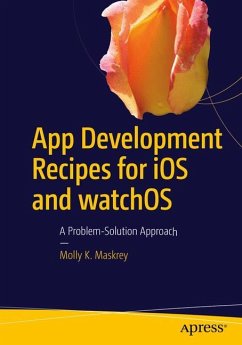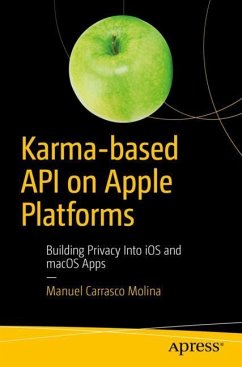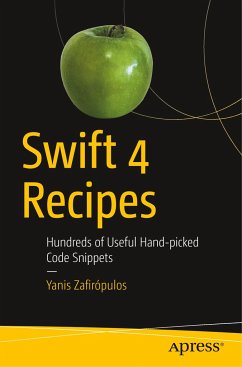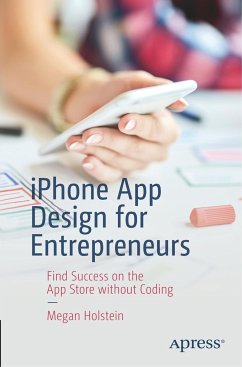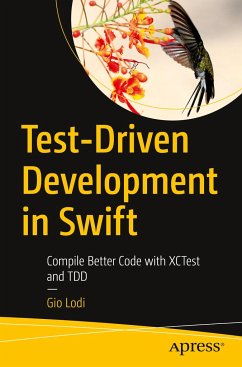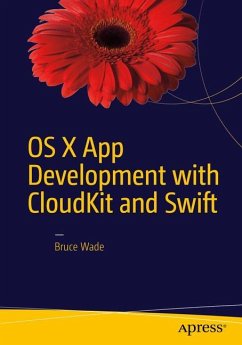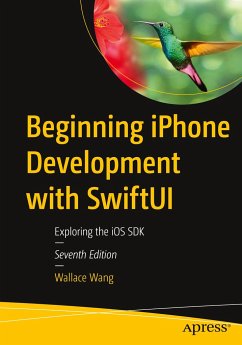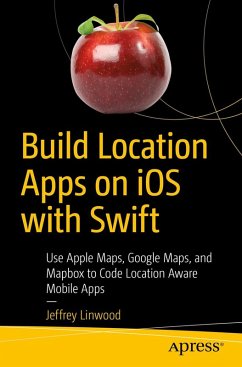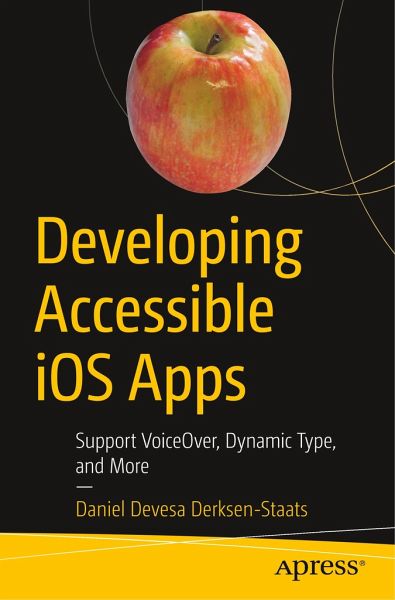
Developing Accessible iOS Apps
Support VoiceOver, Dynamic Type, and More

PAYBACK Punkte
20 °P sammeln!
Any developer aiming for a global audience needs to cover a series of requisites for their apps, and one of them is to make them accessible. Just having an app in the App Store is not enough for it to be a global success anymore. More than that, it is arguably our duty as developers to create inclusive apps that anyone can use.Apple provides us with excellent tools for creating accessible apps. However, many developers just don't know about them or think they're difficult to us. This concise guide offers a focused look at breaking those myths and proving that creating accessible apps is very e...
Any developer aiming for a global audience needs to cover a series of requisites for their apps, and one of them is to make them accessible. Just having an app in the App Store is not enough for it to be a global success anymore. More than that, it is arguably our duty as developers to create inclusive apps that anyone can use.
Apple provides us with excellent tools for creating accessible apps. However, many developers just don't know about them or think they're difficult to us. This concise guide offers a focused look at breaking those myths and proving that creating accessible apps is very easy, and that it's just as easy to embed accessibility into the development process of your team.
You'll have a look at the tools iOS provides. Some, like zoom, button shapes, etc., come integrated in the operating system. Others, like VoiceOver, Larger Accessibility Sizes with Dynamic Types, and Smart Inverted Colours will need extra work to support appropriately. Then go from the basics of giving meaningful accessibility labels to UI components, so VoiceOver can read them, to making your UI support extremely large font sizes so anyone can read our app. And you'll find out how to build accessible apps with real world examples.
Accessibility is the right thing to do and will help your app find wider success.
What You'll LearnExplore the fundamentals of accessibilityCreate a good VoiceOver experience
Incorporate Inverted Colours effectively
Test accessibility features for optimization and function
Who This Book Is For
iOS developers wanting to add accessibility features to their apps and any other member in a mobile development team-from Product Managers to Business Analysts or QAs-who would like to incorporate or work with accessibility features.
Apple provides us with excellent tools for creating accessible apps. However, many developers just don't know about them or think they're difficult to us. This concise guide offers a focused look at breaking those myths and proving that creating accessible apps is very easy, and that it's just as easy to embed accessibility into the development process of your team.
You'll have a look at the tools iOS provides. Some, like zoom, button shapes, etc., come integrated in the operating system. Others, like VoiceOver, Larger Accessibility Sizes with Dynamic Types, and Smart Inverted Colours will need extra work to support appropriately. Then go from the basics of giving meaningful accessibility labels to UI components, so VoiceOver can read them, to making your UI support extremely large font sizes so anyone can read our app. And you'll find out how to build accessible apps with real world examples.
Accessibility is the right thing to do and will help your app find wider success.
What You'll LearnExplore the fundamentals of accessibilityCreate a good VoiceOver experience
Incorporate Inverted Colours effectively
Test accessibility features for optimization and function
Who This Book Is For
iOS developers wanting to add accessibility features to their apps and any other member in a mobile development team-from Product Managers to Business Analysts or QAs-who would like to incorporate or work with accessibility features.