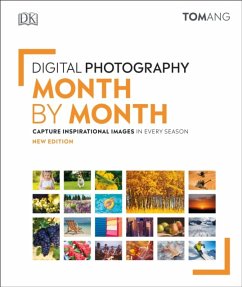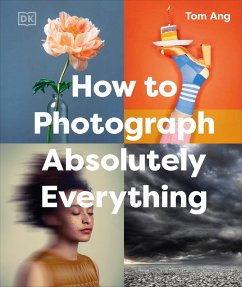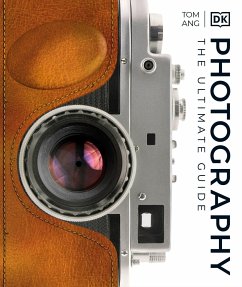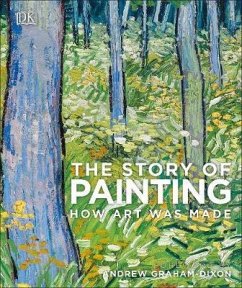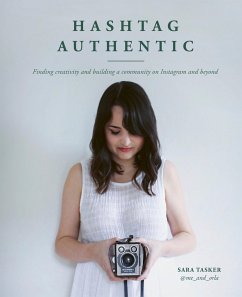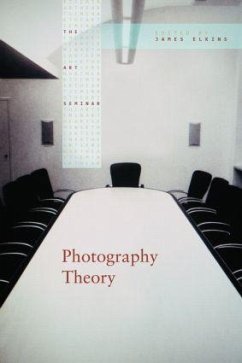Nicht lieferbar
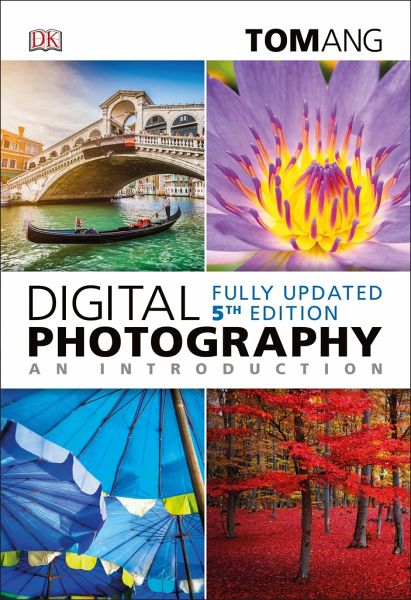
Digital Photography an Introduction
Versandkostenfrei!
Nicht lieferbar
Tom Ang is an award-winning photographer, best-selling author and TV presenter. He has contributed to many magazines including What Digital Camera, MacUser and Creative Arts.