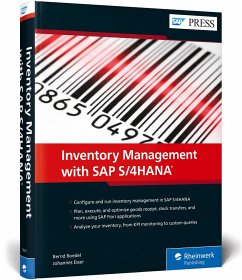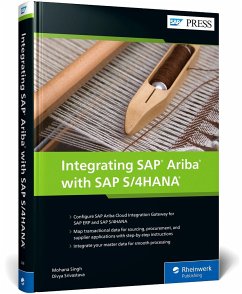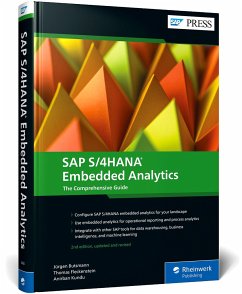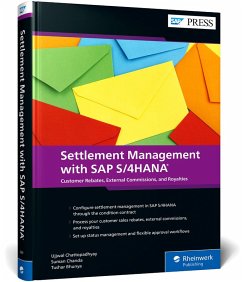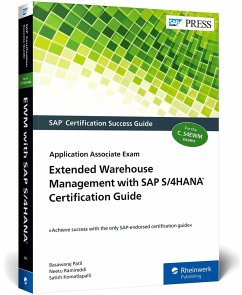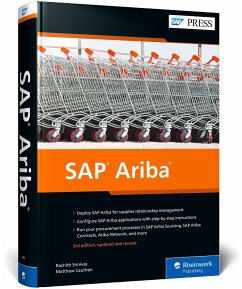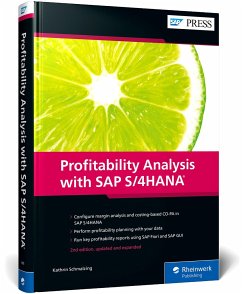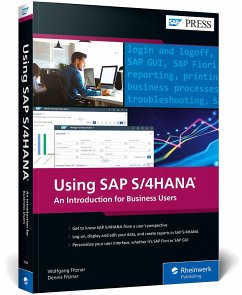Document Management with SAP S/4HANA
Versandkostenfrei!
Sofort lieferbar
68,99 €
inkl. MwSt.

PAYBACK Punkte
34 °P sammeln!
Well-kept records are the key to success-so learn how to maintain yours with Document Management System! Get step-by-step instructions for implementing and configuring DMS in SAP S/4HANA, from using SAP Activate to defining master data. Set up document information records and then see how to structure, distribute, and report on them. Whether you need a system that supports digital signatures, engineering change management, or specialized workflows, this guide has you covered!Highlights incude:1) Master data2) Classification3) Document information record (DIR)4) Structuring and distribution5) D...
Well-kept records are the key to success-so learn how to maintain yours with Document Management System! Get step-by-step instructions for implementing and configuring DMS in SAP S/4HANA, from using SAP Activate to defining master data. Set up document information records and then see how to structure, distribute, and report on them. Whether you need a system that supports digital signatures, engineering change management, or specialized workflows, this guide has you covered!
Highlights incude:
1) Master data
2) Classification
3) Document information record (DIR)
4) Structuring and distribution
5) Digital signatures
6) Engineering change management
7) Authorizations
8) Workflows
9) SAP Document Center
10) SAP 3D Visual Enterprise Generator
11) SAP Activate
Highlights incude:
1) Master data
2) Classification
3) Document information record (DIR)
4) Structuring and distribution
5) Digital signatures
6) Engineering change management
7) Authorizations
8) Workflows
9) SAP Document Center
10) SAP 3D Visual Enterprise Generator
11) SAP Activate