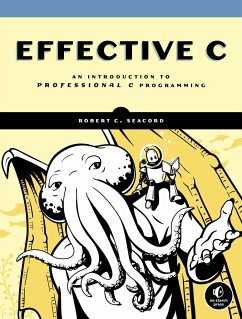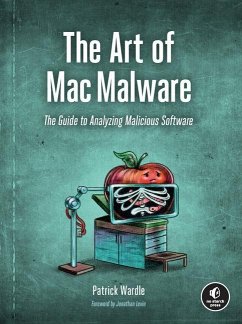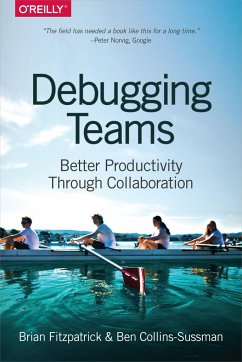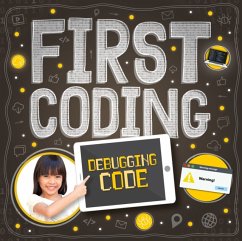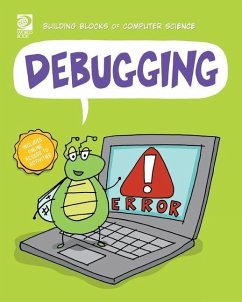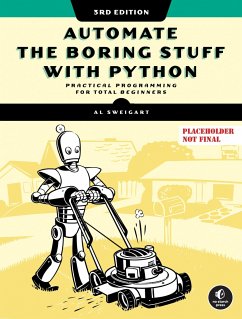Nicht lieferbar

Effective Debugging
66 Specific Ways to Debug Software and Systems
In Effective Debugging, Diomidis Spinellis helps students accelerate their journey to mastery, by systematically categorizing, explaining, and illustrating scores of today's best methods, strategies, techniques, and tools.