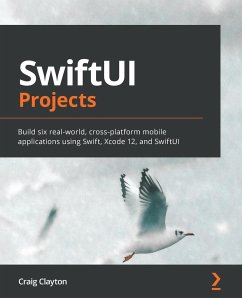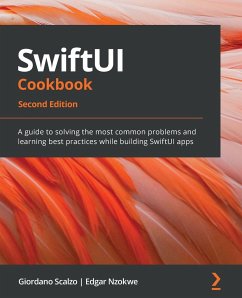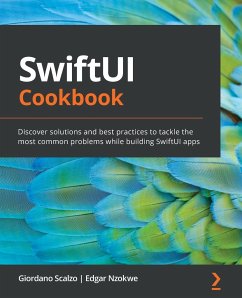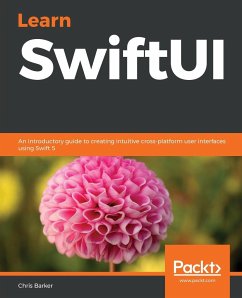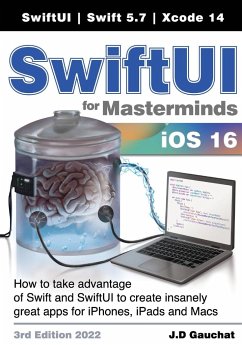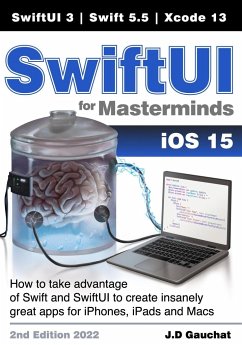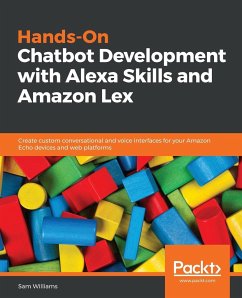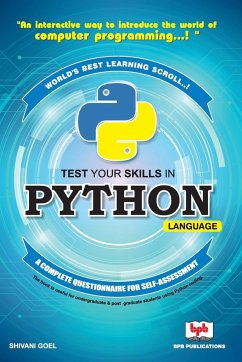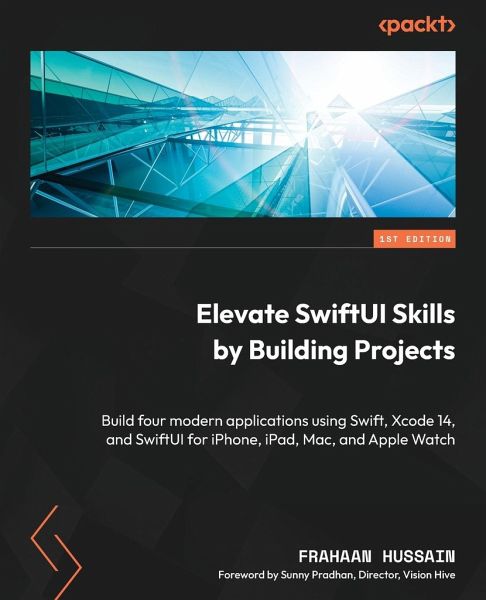
Elevate SwiftUI Skills by Building Projects
Build four modern applications using Swift, Xcode 14, and SwiftUI for iPhone, iPad, Mac, and Apple Watch

PAYBACK Punkte
27 °P sammeln!
Explore the power of SwiftUI, creating complex user interfaces for different Apple platforms as you design a tax calculator app, a photo gallery app, an app store, and a fitness companion app in this part-color guide Key Features: - Learn how to use the latest SwiftUI features such as UIkit - Develop UIs for all categories of Apple devices, from the Apple Watch to the iPad - Enhance your applications further with advanced SwiftUI features - Purchase of the print or Kindle book includes a free PDF eBook Book Description: Elevate SwiftUI Skills by Building Projects helps you harness the cutting-...
Explore the power of SwiftUI, creating complex user interfaces for different Apple platforms as you design a tax calculator app, a photo gallery app, an app store, and a fitness companion app in this part-color guide Key Features: - Learn how to use the latest SwiftUI features such as UIkit - Develop UIs for all categories of Apple devices, from the Apple Watch to the iPad - Enhance your applications further with advanced SwiftUI features - Purchase of the print or Kindle book includes a free PDF eBook Book Description: Elevate SwiftUI Skills by Building Projects helps you harness the cutting-edge potential of SwiftUI and its innovative and user-friendly approach to crafting user interfaces for Apple platforms with the power of Swift. This book will enhance your UI programming skills with SwiftUI through a project-based methodology, guiding you to create four real-world projects. Starting with a quick recap of Swift and SwiftUI, you'll gradually develop projects tailored for iPhone, iPad, macOS, and watchOS using Swift and Xcode. You'll experience SwiftUI's versatility in action as you build a tax calculator for iPhone and a photo gallery for the iPad, which uses a larger display to enhance the viewing experience. You'll also create an app store for Mac and, finally, get to grips with the power of SwiftUI for smaller devices such as the Apple Watch by designing a Fitness Companion app. By the end of this book, you'll have built fully functional projects across multiple platforms and gained the expertise needed to excel as a professional SwiftUI developer. What You Will Learn: - Start with a quick recap of UI essentials in Swift and Swift basics - Discover how UI elements are integrated into apps - Understand how SwiftUI builds on top of the pre-existing Swift programming language - Familiarize yourself with the latest Xcode version to create SwiftUI apps - Develop a wide variety of applications that can be used as cornerstones - Design and code for watchOS, iOS, macOS, and iPadOS in SwiftUI through explicit projects Who this book is for: If you are a mobile developer already well-versed in Apple development using Swift, this book will further advance your skills in UI design. Basic Swift, Xcode, and Apple OS knowledge will help you get the most out of this book. Table of Contents - Swift and SwiftUI Recap - iPhone Project - Tax Calculator Design - iPhone Project - Tax Calculator Functionality - iPad Project - Photo Gallery Overview - iPad Project - Photo Gallery Enhanced View - Mac Project - App Store Bars - Mac Project - App Store Body - Watch Project - Fitness Companion Design - Watch Project - Fitness Companion UI