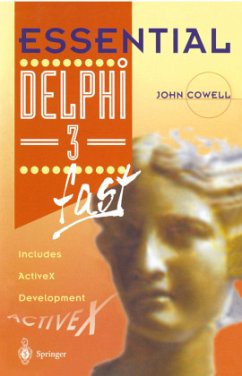- Broschiertes Buch
- Merkliste
- Auf die Merkliste
- Bewerten Bewerten
- Teilen
- Produkt teilen
- Produkterinnerung
- Produkterinnerung
Delphi 3 is a true object oriented, visual programming environment. If you need to write complex applications for Windows 95, Delphi is an excellent choice. Many professional developers considered that the user interface and the facilities that Delphi 2.0 offers were superior to any other programming environment. Delphi 3 has an improved user interface and offers many additional features. One of the most exciting recent developments has been ActiveX. Delphi 3.0 has all the tools that you need to develop ActiveX components. Essential Delphi 3.0 presents all of the key features of Delphi…mehr
Delphi 3 is a true object oriented, visual programming environment. If you need to write complex applications for Windows 95, Delphi is an excellent choice. Many professional developers considered that the user interface and the facilities that Delphi 2.0 offers were superior to any other programming environment. Delphi 3 has an improved user interface and offers many additional features. One of the most exciting recent developments has been ActiveX. Delphi 3.0 has all the tools that you need to develop ActiveX components. Essential Delphi 3.0 presents all of the key features of Delphi including database and ActiveX applications with many examples. The key events and methods, graphics programming, using Object Pascal, designing menus and debugging are some of the features covered. Essential Delphi 3.0 is designed for professional developers or students who need to learn the maximum in the minimum time and to develop applications fast.
Produktdetails
- Produktdetails
- Essential Series
- Verlag: Springer / Springer London / Springer, Berlin
- Artikelnr. des Verlages: 978-3-540-76150-1
- 1998.
- Seitenzahl: 180
- Englisch
- Abmessung: 233mm x 12mm
- Gewicht: 312g
- ISBN-13: 9783540761501
- ISBN-10: 3540761500
- Artikelnr.: 26704526
- Herstellerkennzeichnung Die Herstellerinformationen sind derzeit nicht verfügbar.
- Essential Series
- Verlag: Springer / Springer London / Springer, Berlin
- Artikelnr. des Verlages: 978-3-540-76150-1
- 1998.
- Seitenzahl: 180
- Englisch
- Abmessung: 233mm x 12mm
- Gewicht: 312g
- ISBN-13: 9783540761501
- ISBN-10: 3540761500
- Artikelnr.: 26704526
- Herstellerkennzeichnung Die Herstellerinformationen sind derzeit nicht verfügbar.
1 Why Use Delphi 3?.- What this book covers.- Getting started.- What computer you need to run Delphi 3.- What's new in Delphi 3.- Converting from Delphi 2 to Delphi 3.- Conventions.- 2 The Delphi Environment.- Running Delphi.- The Delphi Environment.- The design form.- The Component Palette.- The Object Inspector.- The unit window.- The menu.- The SpeedBar.- Finding windows.- 3 The Standard Component Palette.- Event Driven Software.- Changing component properties.- The Label component.- The Edit component.- The Memo component.- The Button component.- The CheckBox component.- The RadioButton component.- The ListBox component.- The ComboBox component.- The ScrollBar component.- The GroupBox and RadioGroup components.- The Panel component.- MainMenu and PopupMenu.- Using the components.- 4 Using the Standard Components.- The Changeling application.- Creating the user interface.- Adding the Memo and Panel components.- Adding the ListBox and ComboBox components.- Adding the RadioButtons.- Completing the user interface.- Changing the text colour.- Changing the background colour.- Changing the text size.- Changing the font.- Italicising the text and closing the application.- The completed code.- An easier technique.- 5 The Additional Component Palette.- The BitBtn component.- The SpeedButton component.- The MaskEdit component.- The StringGrid component.- The DrawGrid component.- The Image component.- The Shape component.- The Bevel component.- The ScrollBox component.- The CheckListBox component.- The Splitter component.- The StaticText component.- The Chart component.- 6 Displaying and Reading Text.- The ShowMessage procedure.- The MessageDlg function.- What button was pressed?.- Creating input forms.- Standard dialog boxes.- Displaying dates and times.- Displayingnumbers.- 7 Using Forms.- Creating new forms.- Finding forms.- Modal and modeless forms.- Displaying forms.- Unit files.- The Dialogs page.- The OpenDialog component.- The SaveDialog component.- The OpenPictureDialog component.- The SavePictureDialog component.- The FontDialog component.- The ColorDialog component.- The PrintDialog component.- The PrinterSetupDialog component.- The FindDialog component.- The ReplaceDialog component.- SDI and MDI forms.- Creating parent and child forms.- Displaying child forms.- Closing child forms.- Arranging forms.- The Object Repository.- 8 Object Pascal.- Standard data types.- Declaring variables.- Declaring constants.- Converting between types.- Operators.- Bitwise operators.- Controlling program flow.- If then else statements.- Case statements.- Repeat statements.- While statements.- For statements.- Calling procedures and functions.- Passing by value and address.- Using functions.- 9 Creating Records, Classes and Objects.- Defining data types.- Enumerated types.- Sub-range types.- Arrays.- Records.- Why bother with object orientation?.- Classes and Objects.- Using properties and methods.- Creating classes.- 10 Creating Active Forms.- Writing Web pages.- Using Java.- ActiveX components.- ActiveX and Java.- The Active Form.- Starting the application.- What the application does.- Creating the User Interface.- The Object Pascal code.- Web Deployment.- The Web page created.- Running the application.- 11 Mouse and Keyboard Events.- The mouse events.- Tracking mouse movement.- OnMouseDown and OnMouseUp events.- Dragging and dropping.- Dragging to the right position.- The keyboard events.- Using the OnKeyDown event.- The KeyPreview property.- 12 Creating and Using Graphics.- The graphics controls.- Creating Images.- The Tools Palette.- Editing images.- Testing bitmaps, icons and cursors.- Images, cursors and icons.- Using Text.- Using Colour.- Adding graphics at run-time.- The Pen property.- Drawing lines.- Drawing shapes.- The Brush property.- The Style property.- The Pixels property.- The ColorDialog.- Using the clipboard.- 13 Menus.- Main menus and popup menus.- Adding, inserting and deleting menu items.- Separator bars, accelerator and shortcut keys.- Creating sub-menus.- Designing popup menus.- Menu events.- Changing the font and colour.- The Menu Designer speed-menu.- Menu templates.- Creating menu templates.- 14 Using Databases.- Relational data.- What databases can Delphi use.- Creating database applications fast.- The Data Forms Wizard.- The Database Desktop.- Creating a new table.- Desktop tools.- Adding data to a new table.- Reading the table.- Using data controls.- The Table component.- The DataSource component.- Data aware components.- 15 Fixing Bugs.- Types of errors.- Code Insight.- Run-time errors.- Logic errors.- Stopping the application.- Using breakpoints.- Restarting after breakpoints.- Viewing breakpoints.- Stepping.- The Debug toolbar.- Viewing data.- Conditional breakpoints.- Using watchpoints.- Pausing programs.- 16 The Visual Component Library.- The Win32 page.- The System page.- The Internet page.- The Data Access page.- Data Controls page.- The Dialogs page.- The Win 3.1 page.
1 Why Use Delphi 3?.- What this book covers.- Getting started.- What computer you need to run Delphi 3.- What's new in Delphi 3.- Converting from Delphi 2 to Delphi 3.- Conventions.- 2 The Delphi Environment.- Running Delphi.- The Delphi Environment.- The design form.- The Component Palette.- The Object Inspector.- The unit window.- The menu.- The SpeedBar.- Finding windows.- 3 The Standard Component Palette.- Event Driven Software.- Changing component properties.- The Label component.- The Edit component.- The Memo component.- The Button component.- The CheckBox component.- The RadioButton component.- The ListBox component.- The ComboBox component.- The ScrollBar component.- The GroupBox and RadioGroup components.- The Panel component.- MainMenu and PopupMenu.- Using the components.- 4 Using the Standard Components.- The Changeling application.- Creating the user interface.- Adding the Memo and Panel components.- Adding the ListBox and ComboBox components.- Adding the RadioButtons.- Completing the user interface.- Changing the text colour.- Changing the background colour.- Changing the text size.- Changing the font.- Italicising the text and closing the application.- The completed code.- An easier technique.- 5 The Additional Component Palette.- The BitBtn component.- The SpeedButton component.- The MaskEdit component.- The StringGrid component.- The DrawGrid component.- The Image component.- The Shape component.- The Bevel component.- The ScrollBox component.- The CheckListBox component.- The Splitter component.- The StaticText component.- The Chart component.- 6 Displaying and Reading Text.- The ShowMessage procedure.- The MessageDlg function.- What button was pressed?.- Creating input forms.- Standard dialog boxes.- Displaying dates and times.- Displayingnumbers.- 7 Using Forms.- Creating new forms.- Finding forms.- Modal and modeless forms.- Displaying forms.- Unit files.- The Dialogs page.- The OpenDialog component.- The SaveDialog component.- The OpenPictureDialog component.- The SavePictureDialog component.- The FontDialog component.- The ColorDialog component.- The PrintDialog component.- The PrinterSetupDialog component.- The FindDialog component.- The ReplaceDialog component.- SDI and MDI forms.- Creating parent and child forms.- Displaying child forms.- Closing child forms.- Arranging forms.- The Object Repository.- 8 Object Pascal.- Standard data types.- Declaring variables.- Declaring constants.- Converting between types.- Operators.- Bitwise operators.- Controlling program flow.- If then else statements.- Case statements.- Repeat statements.- While statements.- For statements.- Calling procedures and functions.- Passing by value and address.- Using functions.- 9 Creating Records, Classes and Objects.- Defining data types.- Enumerated types.- Sub-range types.- Arrays.- Records.- Why bother with object orientation?.- Classes and Objects.- Using properties and methods.- Creating classes.- 10 Creating Active Forms.- Writing Web pages.- Using Java.- ActiveX components.- ActiveX and Java.- The Active Form.- Starting the application.- What the application does.- Creating the User Interface.- The Object Pascal code.- Web Deployment.- The Web page created.- Running the application.- 11 Mouse and Keyboard Events.- The mouse events.- Tracking mouse movement.- OnMouseDown and OnMouseUp events.- Dragging and dropping.- Dragging to the right position.- The keyboard events.- Using the OnKeyDown event.- The KeyPreview property.- 12 Creating and Using Graphics.- The graphics controls.- Creating Images.- The Tools Palette.- Editing images.- Testing bitmaps, icons and cursors.- Images, cursors and icons.- Using Text.- Using Colour.- Adding graphics at run-time.- The Pen property.- Drawing lines.- Drawing shapes.- The Brush property.- The Style property.- The Pixels property.- The ColorDialog.- Using the clipboard.- 13 Menus.- Main menus and popup menus.- Adding, inserting and deleting menu items.- Separator bars, accelerator and shortcut keys.- Creating sub-menus.- Designing popup menus.- Menu events.- Changing the font and colour.- The Menu Designer speed-menu.- Menu templates.- Creating menu templates.- 14 Using Databases.- Relational data.- What databases can Delphi use.- Creating database applications fast.- The Data Forms Wizard.- The Database Desktop.- Creating a new table.- Desktop tools.- Adding data to a new table.- Reading the table.- Using data controls.- The Table component.- The DataSource component.- Data aware components.- 15 Fixing Bugs.- Types of errors.- Code Insight.- Run-time errors.- Logic errors.- Stopping the application.- Using breakpoints.- Restarting after breakpoints.- Viewing breakpoints.- Stepping.- The Debug toolbar.- Viewing data.- Conditional breakpoints.- Using watchpoints.- Pausing programs.- 16 The Visual Component Library.- The Win32 page.- The System page.- The Internet page.- The Data Access page.- Data Controls page.- The Dialogs page.- The Win 3.1 page.