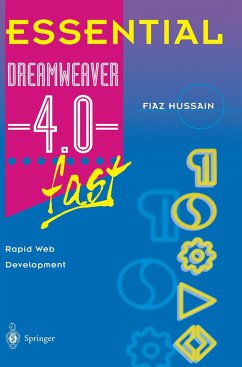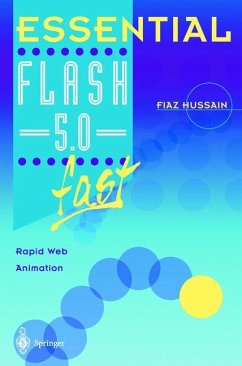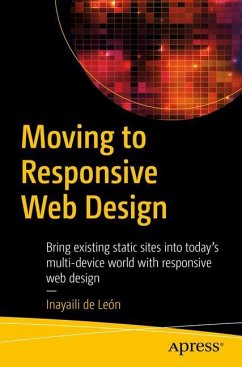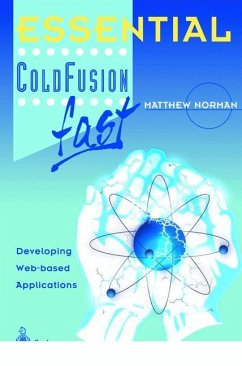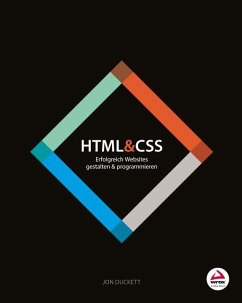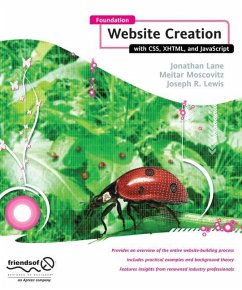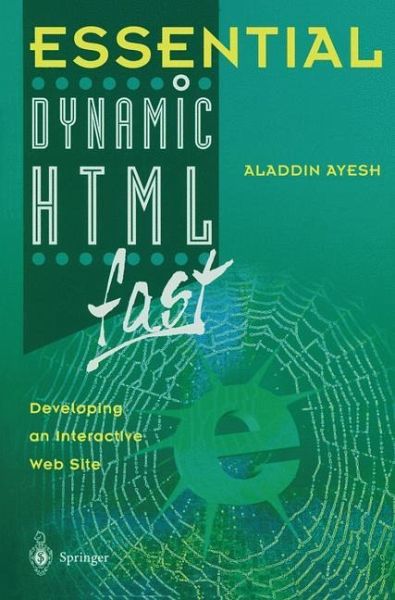
Essential Dynamic HTML fast

PAYBACK Punkte
12 °P sammeln!
Essential Dynamic HTML fast provides a step-by-step approach to discovering DHTML and its techniques - everything you need to know from standard HTML tags to Layers and DOM (Document Object Model). You'll learn everything you need to know to build a dynamic web site - starting from choosing which font to use, to using dynamic positioning and contents, and how to incorporate audio, video and animation, and Scripting. Start with basic HTML tags. See what makes a site interactive. Learn about multimedia effects. Discover Cascade Style Sheets (CSS): dynamic web pages. Understand Document Object Mo...
Essential Dynamic HTML fast provides a step-by-step approach to discovering DHTML and its techniques - everything you need to know from standard HTML tags to Layers and DOM (Document Object Model). You'll learn everything you need to know to build a dynamic web site - starting from choosing which font to use, to using dynamic positioning and contents, and how to incorporate audio, video and animation, and Scripting.
Start with basic HTML tags. See what makes a site interactive. Learn about multimedia effects. Discover Cascade Style Sheets (CSS): dynamic web pages. Understand Document Object Model (DOM) and layers. And learn how to manage dynamic sites: from layout to after design.
Written in the inimitable style of the Essentials series, this book tells you everything you need to know to get your first project up and running, with lots of tips on how to manage a dynamic site and resourceful URL addresses.
Start with basic HTML tags. See what makes a site interactive. Learn about multimedia effects. Discover Cascade Style Sheets (CSS): dynamic web pages. Understand Document Object Model (DOM) and layers. And learn how to manage dynamic sites: from layout to after design.
Written in the inimitable style of the Essentials series, this book tells you everything you need to know to get your first project up and running, with lots of tips on how to manage a dynamic site and resourceful URL addresses.