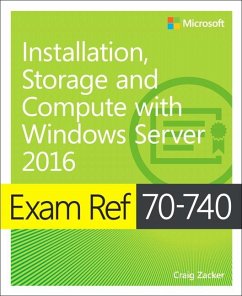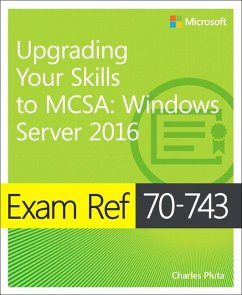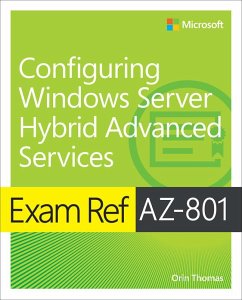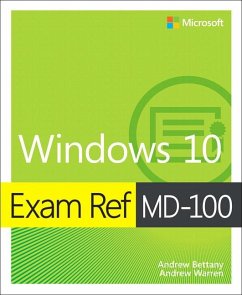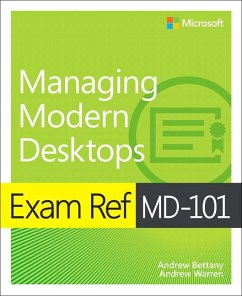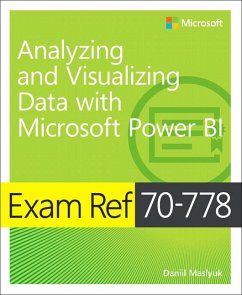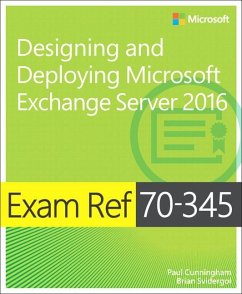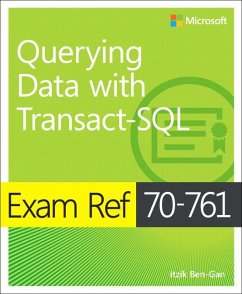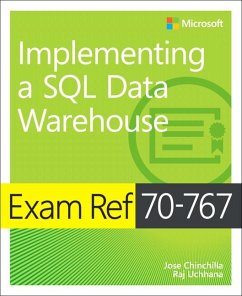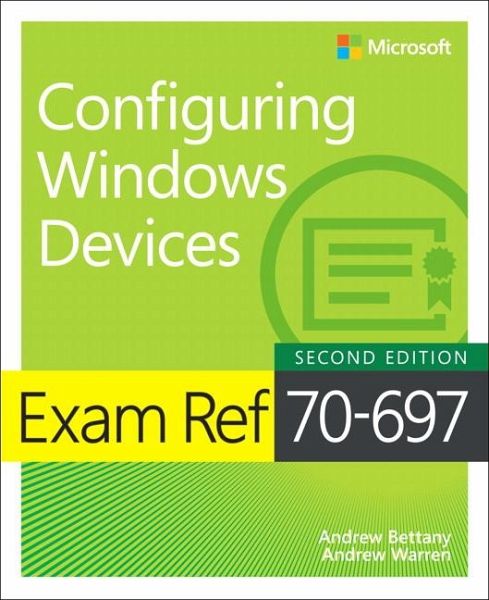
Exam Ref 70-697 Configuring Windows Devices
Versandkostenfrei!
Versandfertig in 2-4 Wochen
Weitere Ausgaben:

PAYBACK Punkte
19 °P sammeln!




Second edition of the preparatory guide for Microsoft Exam 70-697, elaborating on the real world applications of mastery of configuring Windows 10 devices.
Dieser Artikel kann nur an eine deutsche Lieferadresse ausgeliefert werden.
Andrew Bettany, Microsoft Most Valuable Professional (Windows and Devices for IT), Dad, IT Geek, training mentor and consultant, entrepreneur, and author. As a Microsoft Most Valuable Professional (MVP), Andrew is recognized for his Windows expertise, and is the author of several publications, including Windows exam certification prep, Microsoft official training materials, and an author of video training materials for LinkedIn Learning and Pluralsight. Having managed the IT Academy at the University of York, UK for years, he now focuses his time training and writing. As a Microsoft Certified Trainer, Andrew delivers learning and consultancy to businesses on many technical areas including Microsoft 365, Azure, and Windows. He has co-founded the “IT Masterclasses” series of short intensive technical courses, www.itmasterclasses.com, and is passionate about helping others learn technology. He is a frequent speaker and proctor at Microsoft Ignite conferences worldwide. Active on social media, Andrew can be found on LinkedIn Facebook and Twitter. He lives in a village just outside of the beautiful city of York in Yorkshire (UK). Andrew Warren has over 30 years of experience in IT and has served as subject matter expert for many Microsoft Official Curriculum courses. He is a Microsoft Certified Trainer and runs his own training consultancy in the UK.
Produktdetails
- Verlag: Microsoft Press, U.S.
- 2 ed
- Seitenzahl: 432
- Erscheinungstermin: 12. Juni 2018
- Englisch
- Abmessung: 230mm x 189mm x 24mm
- Gewicht: 716g
- ISBN-13: 9781509307852
- ISBN-10: 1509307850
- Artikelnr.: 49338171
Herstellerkennzeichnung
Libri GmbH
Europaallee 1
36244 Bad Hersfeld
gpsr@libri.de
Für dieses Produkt wurde noch keine Bewertung abgegeben. Wir würden uns sehr freuen, wenn du die erste Bewertung schreibst!
Eine Bewertung schreiben
Eine Bewertung schreiben
Andere Kunden interessierten sich für