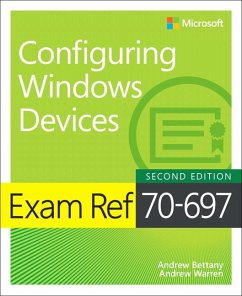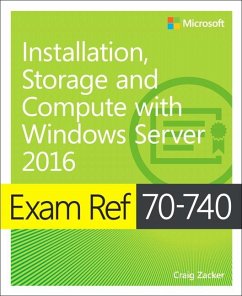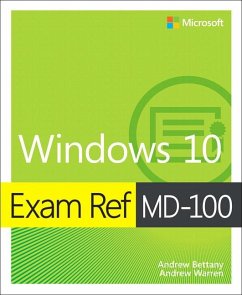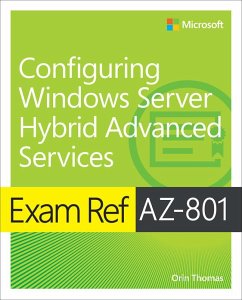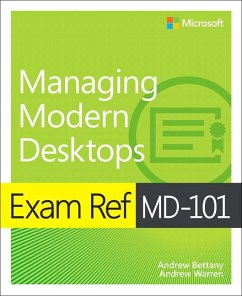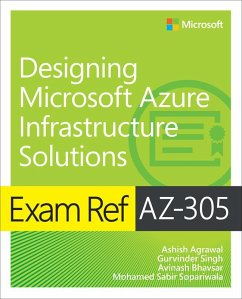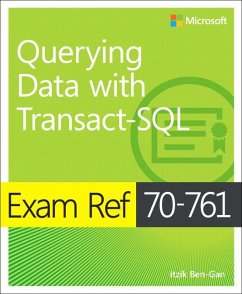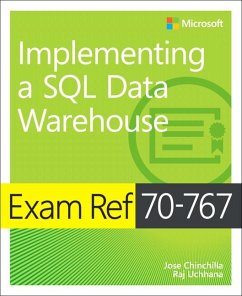Nicht lieferbar
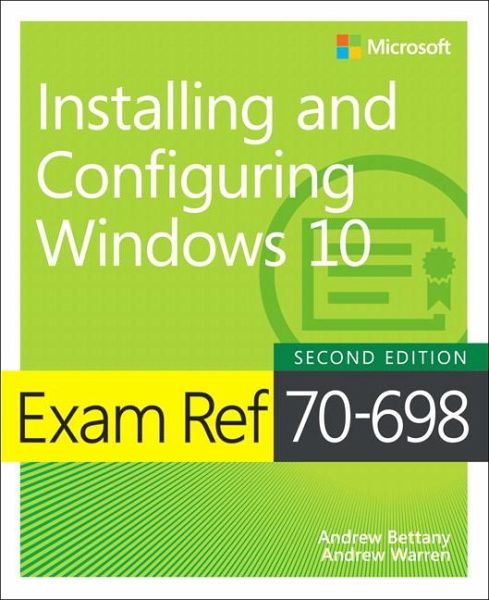
Exam Ref 70-698 Installing and Configuring Windows 10
Versandkostenfrei!
Nicht lieferbar
Prepare for Microsoft Exam 70-698—and help demonstrate your real-world mastery of installing, configuring, managing, and maintaining Windows 10 core services. Designed for experienced IT professionals ready to advance their status, this Exam Ref focuses on the critical-thinking and decision-making acumen needed for success at the MCSA level. Focus on the expertise measured by these objectives: • Implement Windows • Configure and support core services • Manage and maintain Windows This Microsoft Exam Ref: • Organizes its coverage by exam objectives • Features strategic, what-if scen...
Prepare for Microsoft Exam 70-698—and help demonstrate your real-world mastery of installing, configuring, managing, and maintaining Windows 10 core services. Designed for experienced IT professionals ready to advance their status, this Exam Ref focuses on the critical-thinking and decision-making acumen needed for success at the MCSA level. Focus on the expertise measured by these objectives: • Implement Windows • Configure and support core services • Manage and maintain Windows This Microsoft Exam Ref: • Organizes its coverage by exam objectives • Features strategic, what-if scenarios to challenge you • Assumes you have experience with installing, configuring, and locally managing and maintaining Windows 10 core services