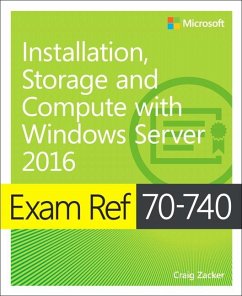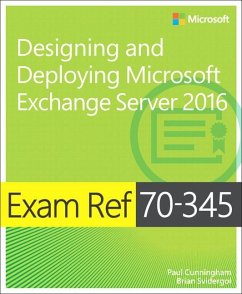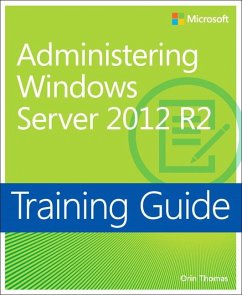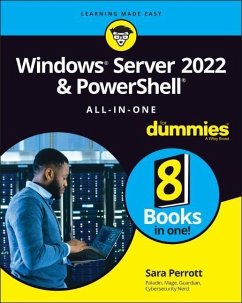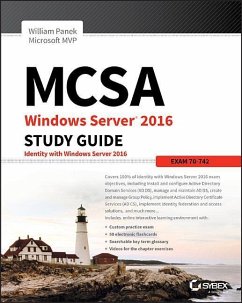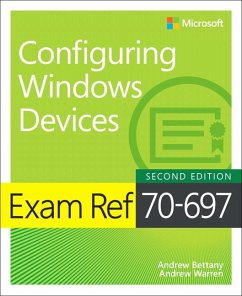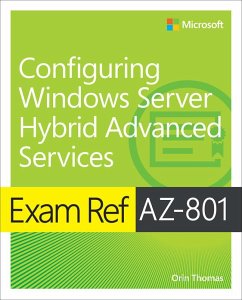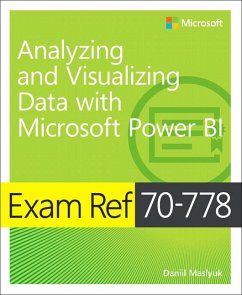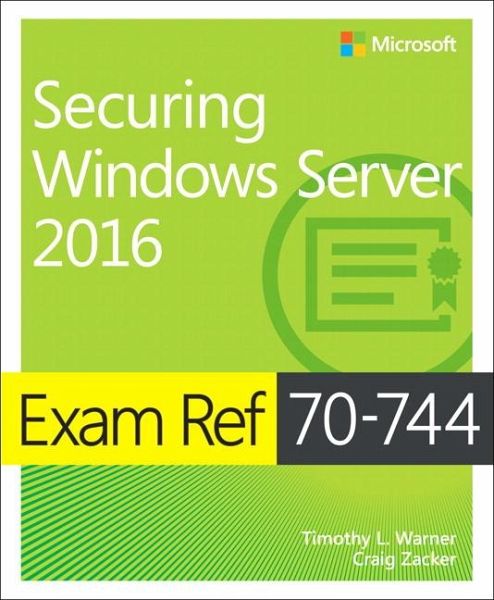
Exam Ref 70-744 Securing Windows Server 2016
Versandkostenfrei!
Versandfertig in 2-4 Wochen
38,99 €
inkl. MwSt.
Weitere Ausgaben:

PAYBACK Punkte
19 °P sammeln!
The Exam Ref is the official study guide for Microsoft certification exams. Featuring concise coverage of the skills measured by the exam, challenging Thought Experiments, and pointers to more in-depth material for the candidate needing additional study, exam candidates get professional-level preparation for the exam. The Exam Ref helps candidates determine their readiness for the exam, and provides Exam Tips to help maximize their performance on the exam. The organization of the material mirrors the skills measured by the exam as presented on the certification exam webpage.