Nicht lieferbar
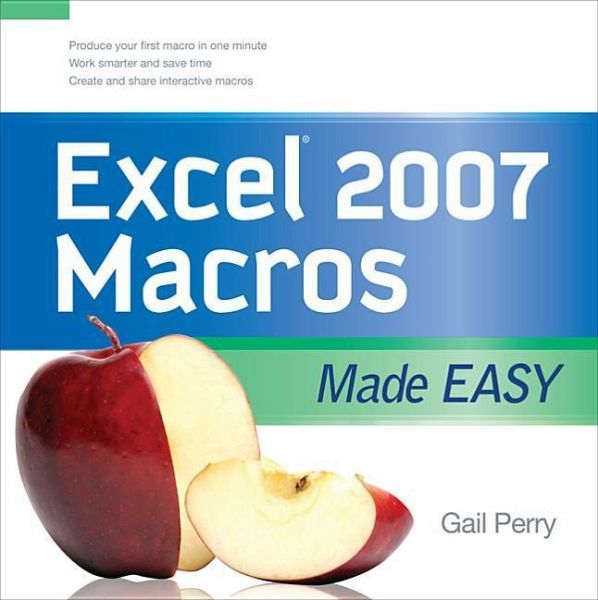
Excel 2007 Macros Made Easy
Versandkostenfrei!
Nicht lieferbar
Get beyond the basics with Excel 2007 macros Here is the perfect solution for the spreadsheet user who wants to learn powerful shortcuts and time-saving methods for expediting and remembering tasks. This inexpensive guide explains how to use Excel macros to simplify repetitive tasks, store the instructions for complicated tasks, and make standard commands available to other users. You will create your first macro in just one minute and learn to produce interactive macros that ask the user for input and add macros to the Excel toolbar.



