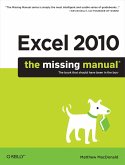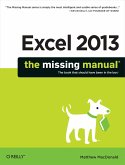Moving to Excel 2007 is not a routine upgrade. Microsoft's radical redesign of the application's user interface has led to confusion among many who people who have relied on Excel for years. Our new edition of the Excel 2007 Pocket Guide has been written from the ground up to help newcomers and longtime users alike find their way around without getting lost.With this book in hand, you'll be able to find your favorite Excel tools quickly. It's packed with information to guide beginners through the basics of creating spreadsheets and entering data, while providing advanced users with information on formulas, pivot tables, and more. Inside, you'll find: A visual guide to the new "Ribbon" interface that helps users find familiar tools A section designed to give beginners enough information to dive right in and start creating rich Excel workbooks immediately Quick answers about how to perform specific tasks in Excel, such as working with files, editing data, formatting, summarizing and displaying data Convenient techniques for connecting data across worksheets and projects Help for moving from the basics of spreadsheet construction to more advanced features: This edition also includes an extensive reference on commonly used formulas, which reveal at a glance the many possibilities Excel 2007 provides for easy calculation.
Hinweis: Dieser Artikel kann nur an eine deutsche Lieferadresse ausgeliefert werden.
Hinweis: Dieser Artikel kann nur an eine deutsche Lieferadresse ausgeliefert werden.